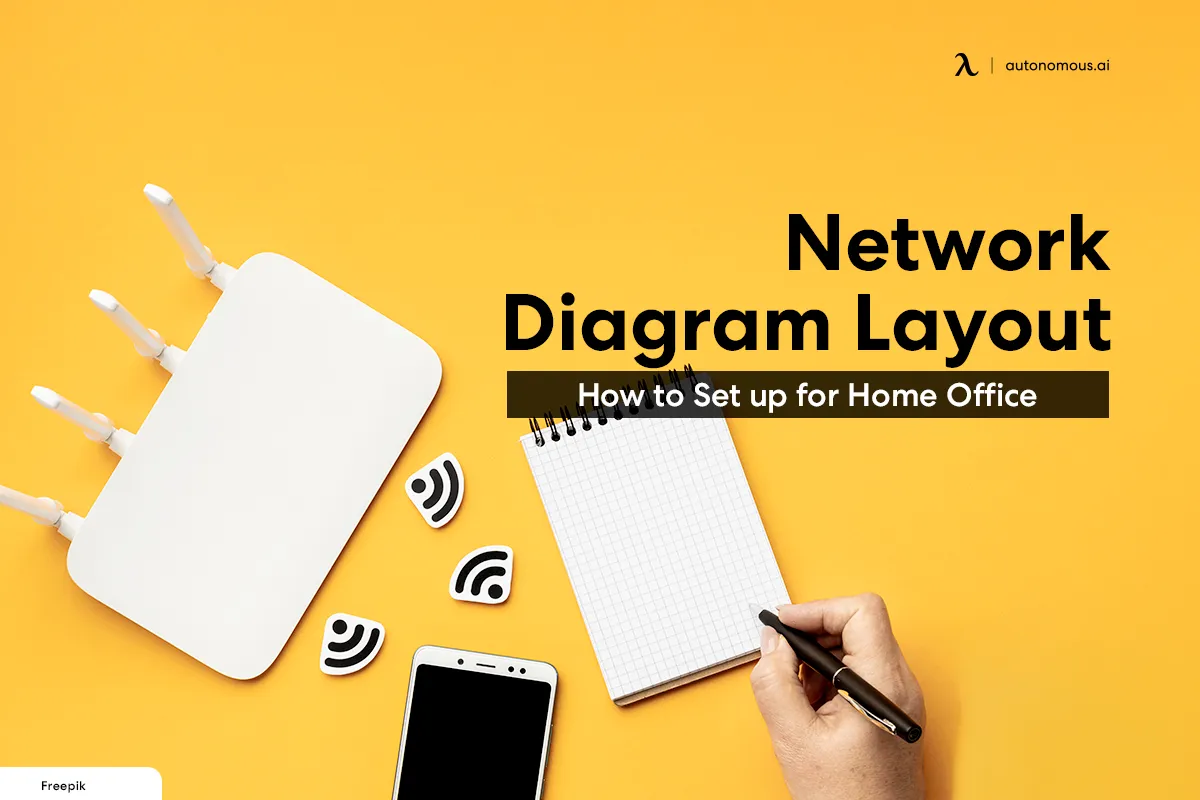
Network Diagram Layout: How to Set up for Home Office
A few devices typically make up a home network, with some devices playing a more prominent role than others. The router is the central device in almost all home networks. An Internet router on your network diagram shares a connection with one or more computers on a local network by connecting to the internet. Wireless access points, wired access points, and digital devices connected to the internet home network diagram in residence are protected by home network security. Multiple computing devices can share files, printers, and Internet connections through home networks.
How to Increase Mobile Network Signal in a Home

Although there are apps for everything, weak cellular signals cannot be improved by installing apps. You can customize your smartphone's services and experiences with apps, but they won't improve a cellular signal outside. The source of your cellular signal problem will determine your options for boosting it. In most cases, weak cell signals on your home network layout are caused by:
- The closest cell tower location
- Signal blockage by building materials
- Mountain ranges and trees are obstacles in the environment
- What your phone can do
What You Need to Know About Monitoring Network Traffic at Home

You can run out of internet bandwidth capacity for a variety of reasons. Most of the time, you know about the people on your network. In other cases, it is malware or an intruder on the network. Use your router as a starting point to figure out what's using your home network wiring diagram. Throughout your home, your router processes all incoming and outgoing internet traffic.
A page in the router settings shows all the devices currently connected to the network. The IP address and MAC address of devices can be checked, as well as their current connection status. In addition to network information, your router may also provide information about download and upload speed and data usage by each device.
Monitoring your home network's internet usage
Monitoring this on your router itself would be the most accurate way. Since your router is the only point from which you can monitor bandwidth usage and data transfers on your network, you can monitor all of your devices through your router.
The process isn't as straightforward as it should be. There's no way even to find out what devices are using how much bandwidth right now, much less how much data they've downloaded and uploaded over the past few days on most home routers. Some higher-end routers in network diagram allow you to view your monthly data usage, but they don't necessarily provide per-device bandwidth status-viewing or historical data usage.
My home network shows up as public on my computer

A device connected to a Wi-Fi network whose profile is set to "Public" will not be discoverable by other devices connected to the network when your Wi-Fi network's profile is set to "Public." In addition, it prevents other connected devices from accessing your files and using your printer by turning off "File and Printer Sharing.".
Other devices connected to your network diagram can detect and connect to your machine if your network's profile is set to "Private." If the network profile status is set to "Public," any other device can see and connect to your machine.
Ultimately, setting your Wi-Fi network to "Public" makes it harder for strangers to connect to your computer or access your data for nefarious purposes. The type of public or private profile you should use for your Wi-Fi network depends on your situation.
If your home network is hacked, what should you do?
There is absolutely a chance that your home network can be hacked. In order to gain access to your network, hackers can use a couple of methods to access your home network setup diagram. In some cases, routers come with a standard default password that the manufacturer uses across all devices.
It is also possible for hackers to exploit security flaws in router firmware. Since firmware is updated so infrequently, hackers can exploit security flaws with ample time to discover and exploit them before they're patched. If you are not sure what devices are connected to your network, you can start by checking them out.
Your router's IP address needs to be typed into your browser's URL bar. The router's IP address is usually printed on the device, so you don't have to worry about it. You can see monitor all the devices that can connect to your network once you're logged in.
Employers can monitor home networks

Some employers do keep tabs on their employees browsing history. Remote employee monitoring software indeed allows your employer to view your browsing history. Regularly checking your browsing history should be a part of your employer's routine.
The process of erasing your browsing history does not change anything, unfortunately. You have the right to be tracked by your employer since they provide the communications technology. You will be charged for browsing the internet, using your computer (including keystrokes and words typed), storing files on your computer, and sending emails.
Is a firewall necessary for my home network?
In order to protect your computer or network from outside cyber attackers, firewalls shield the traffic on your network or computer from malicious or unnecessary activity. By blocking access to a network or computer via the internet, firewalls can protect against malicious software.
You could leave yourself open to accepting all connections into your home network without a firewall. Without the ability to detect incoming threats, you would be unable to protect yourself. If your devices and personal information are exposed, malicious parties could access and exploit them. Firewall software comes preinstalled on iOS devices and Windows, and Wi-Fi routers act as basic hardware firewalls.
Home shopping networks: what are they?

A wired router is an older version of a router that has a cable connecting both ends for receiving and distributing data packets. In recent years, wireless routers have become more sophisticated, transmitting data directly to computers and other electronic devices via radio signals.
A router at the edge of a network distributes packets over several networks, keeping communication flowing between them. On the other hand, the core router transmits large amounts of data quickly over the same network.
Autonomous Employee Purchase Program
We have a sale called the Autonomous employee purchase program, allowing you to buy the best, most advanced, and safest routers online. We have great discounts on this and other ergonomic office furniture and office accessories that can help you be more productive. We also have a great selection of routers and smart home devices to help you build a safer internet connectivity plan for your home.
Getting lightning-fast internet and parental controls for your whole house is possible with our smart mesh Wi-Fi router. Your kids won't stumble across inappropriate content, hackers won't tamper with your devices, or even the internet might go down during a video call.
Designed to fit on any shelf and be monitored via an app, the Gryphon Guardian router has a neater, more comprehensive shape. With support for internet speeds up to 550 Mbps, this firewall protects your network from malware, privacy threats, and hackers.
Featuring 1.3 Gbps internet speeds, the Gryphon tower is suitable for networks with multiple devices working simultaneously and is bigger, better, and more potent than its predecessor. Access to websites and apps can be restricted during homework and bedtime, websites and apps can be bound by categories, and you can set daily limits.
Subscribe for a 10% discount on your first order.
Sign up for our weekly update and be the first to know about our specials & promotions.
Verbreiten Sie es weiter

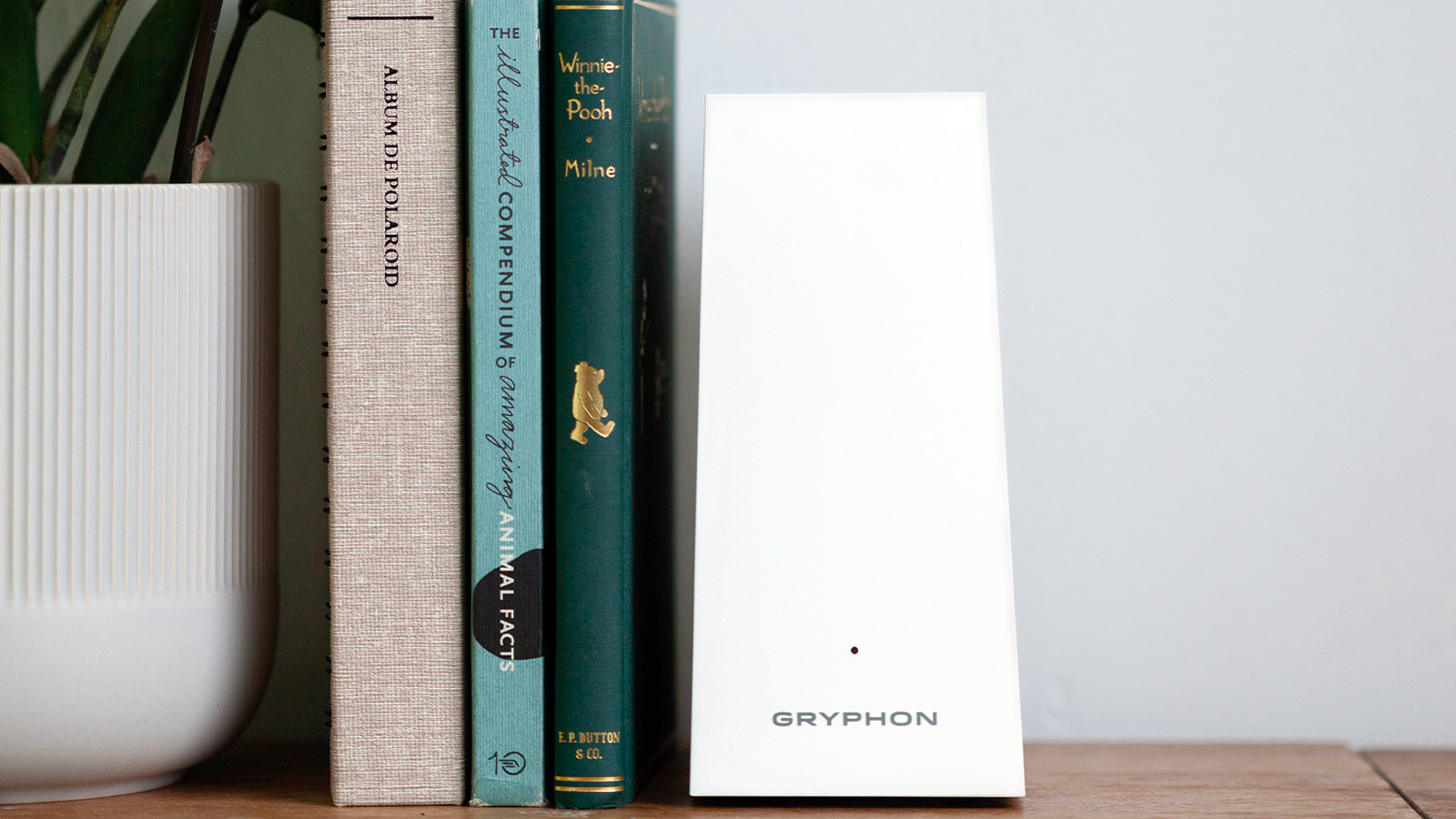
/https://storage.googleapis.com/s3-autonomous-upgrade-3/production/ecm/240417/april-10-off-offer-2024-1920x540-CTA.jpg)
/https://storage.googleapis.com/s3-autonomous-upgrade-3/production/ecm/240417/april-10-off-offer-2024-720x1200-CTA.jpg)
/https://storage.googleapis.com/s3-autonomous-upgrade-3/production/ecm/240415/bulk-order-apr-2024-offer-720x1200-CTA-min.jpg)
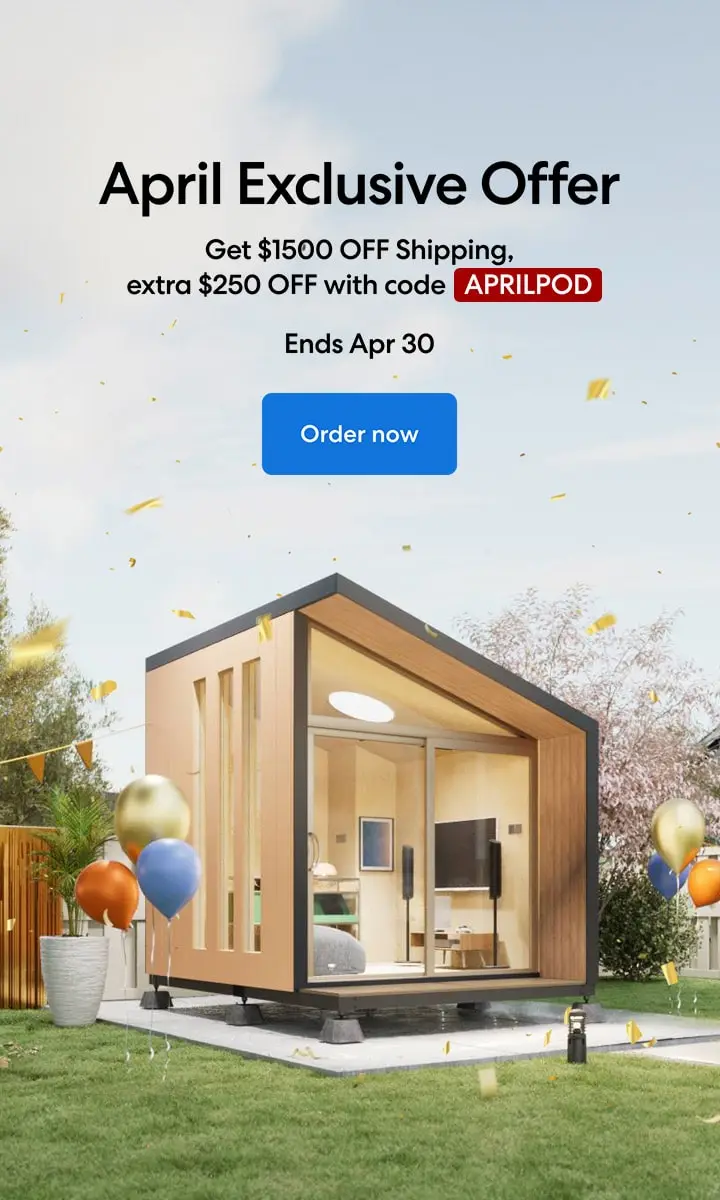
/https://storage.googleapis.com/s3-autonomous-upgrade-3/static/upload/images/new_post_author/admin-1.png)