/https://storage.googleapis.com/s3-autonomous-upgrade-3/static/upload/images/new_post/top-7-things-a-graphics-designer-needs-for-the-ultimate-setup-844-1605759419142.jpg)
Top 7 Things a Graphics Designer Needs for the Ultimate Setup
As a graphics designer, your desk setup is your life. How well optimized your workstation is directly influencing how productive you are when you’re actually doing your work.
The likes of developers only need their laptop or desktop to work; you need a lot more. There are extra pieces of hardware, like tablets and additional monitors, more paperwork, art supplies, and a host of other things.
Being able to keep all of this organized is crucial to your workflow, so it’s important you have the right equipment for it.
There is a lot that a graphics designer needs, but some pieces of equipment are more important than others. That’s why we’ve put together a top seven to give you some idea of what accessories and hardware you should be collecting for the ultimate setup.
1. The Desk
The most obvious thing you need as a graphics designer is a desk. Not just any desk, though. No, you need a good desk.
You need to make sure you have enough space and versatility to get your work done well. That’s why we’d recommend you have a look at standing. These desks are going to give you plenty of space to work with, as well as the option to work sitting down or standing up.
You’re going to be spending a lot of time at your desk, and that takes a toll on your back. Having the ability to stand up when you want a change of pace while still working is invaluable.
Not only is it going to do wonders for your health and posture, but the quality of your work should see a drastic improvement, too.
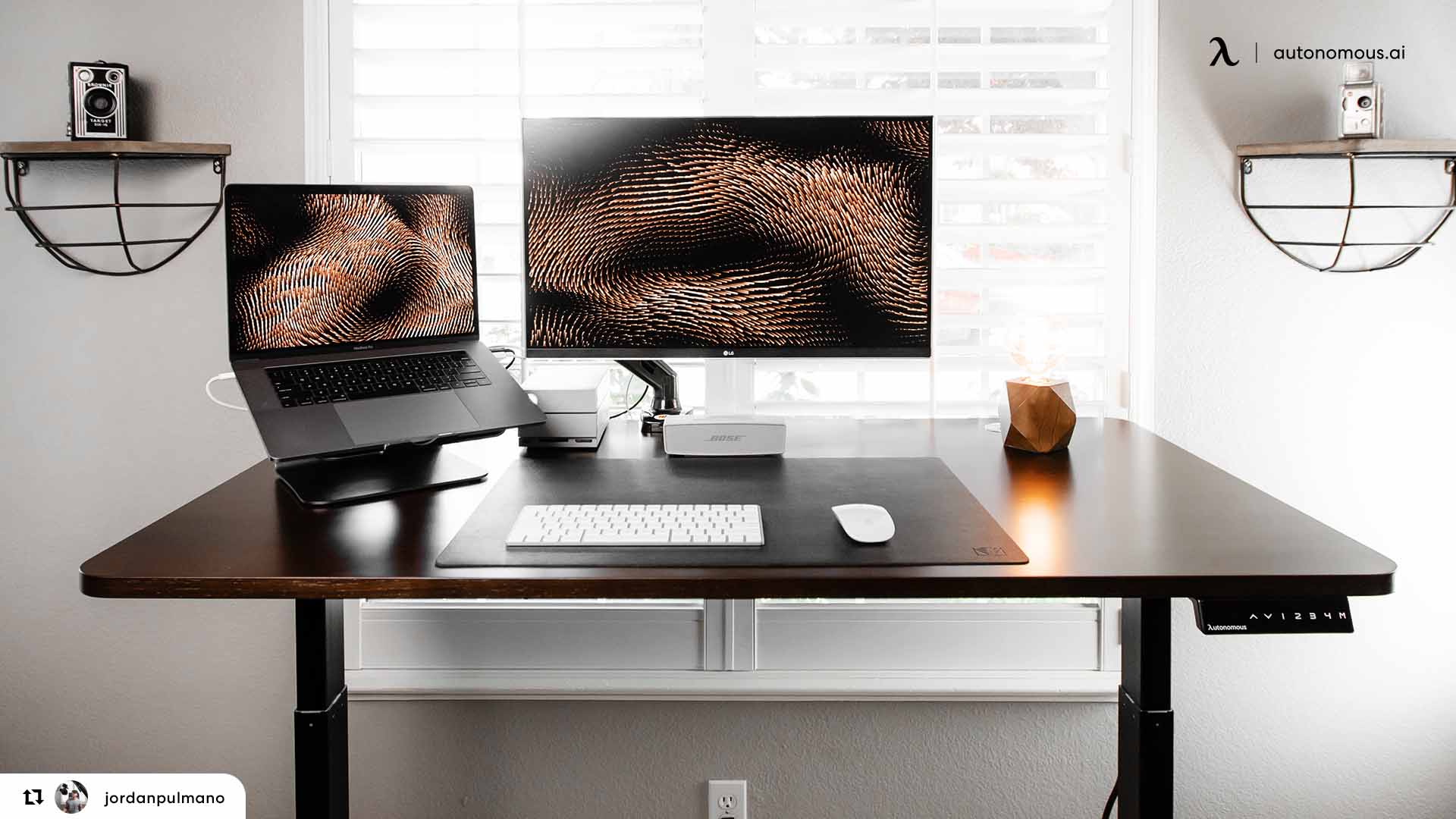
2. The Chair
Following on from a desk in things that a graphics designer needs, your chair is just as important.
As we said, you spend a lot of time at your desk. Using a $50 dollar chair from Amazon is beneath someone of your skill and profession, so do yourself a favor and upgrade.
Ergonomic chairs are designed to maximize workflow efficiency while also looking after your posture.
The lumbar support that these chairs come with is going to stop your back from hurting when you stand up, which, as a graphics designer, is unbelievably valuable.
There are plenty of ergonomic chairs out there; just make sure that you’re investing in one that is high quality.

3. Drawing Tablet
If there is anyone piece of hardware synonymous with graphic design accessories, it’s a drawing tablet. Even if you do most of your work on Photoshop as opposed to Illustrator, you need to have one.
There is only so much you can do with your mouse. As an artist, you should understand those limitations.
A drawing table is one of those graphic design essentials that lets you overcome the limitations of technology. You can translate your traditional artistic skills into the digital format, resulting in much more versatile work.
You don’t need to break the bank with this, either. There are plenty of cheaper models that get the job done just fine, so don’t worry about spending four digits on a Wacom.
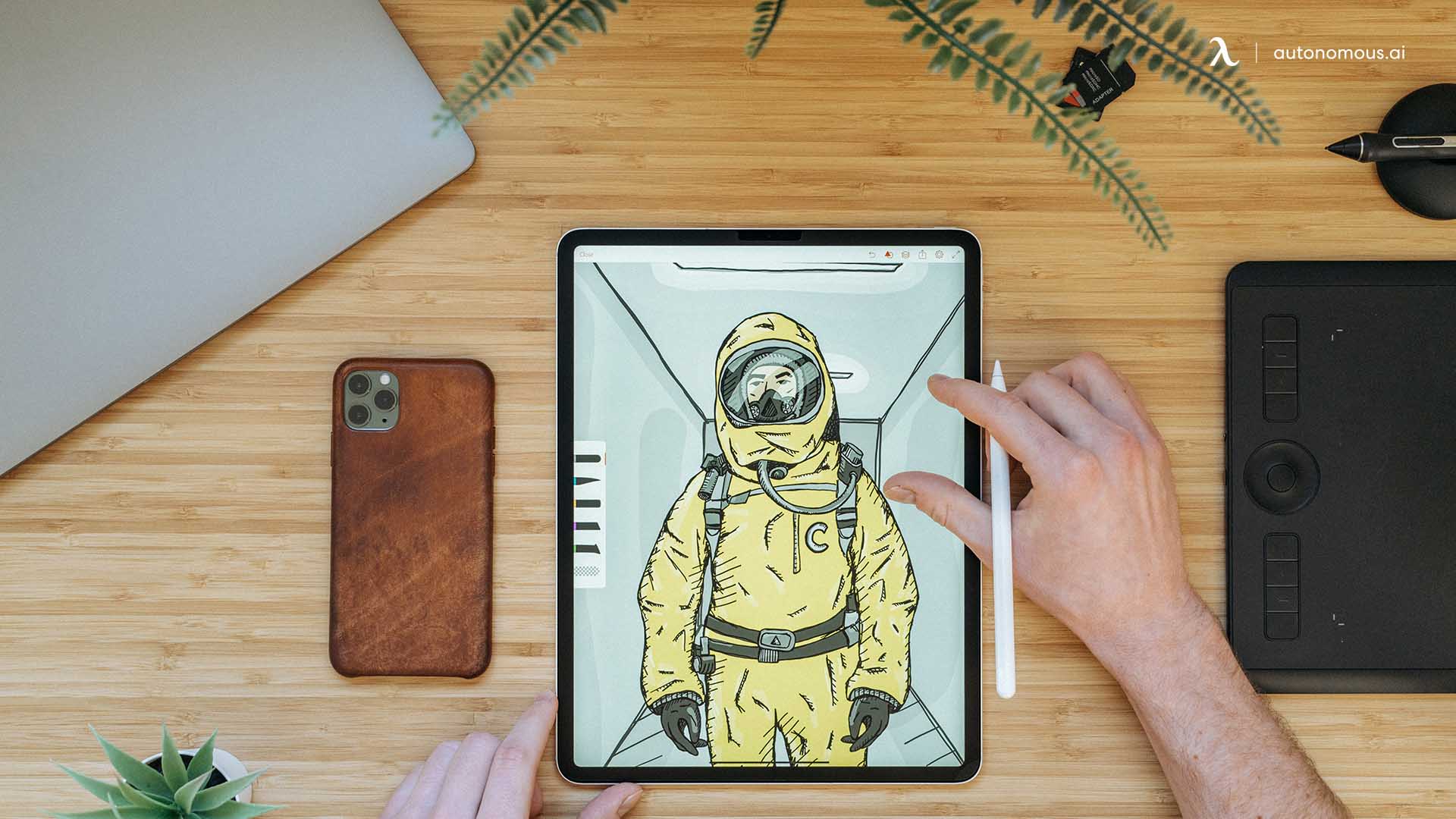
4. Wrist Support
No matter what computer profession you have, your body is going to feel the effects. For graphic designers specifically, though, your wrist is going to be getting the worst of it.
A lot of digital artists end up with bad wrists early on in their careers, which makes their job significantly harder. This eventuality cannot be avoided, but it can be postponed.
Wrist support, or wrist brace, is a graphic designer must have that really shouldn’t be overlooked. You can pick one up for cheap, too.
It might take some getting used to, but you’re going to be thanking yourself in two or three years when your peers are in physical therapy for their wrist, and you’re not.

5. Monitor Arm
Out of all the abstract things a graphic designer needs, desk space is the most obvious. One of the biggest ways to maximize this desk space is to mount your monitors to arms.
You more than likely have more than one monitor. That’s just an industry standard. Having all these monitors take up space can get really annoying, so do yourself a favor and mount them.
Not only is this going to save you space, but you then have the freedom to move and rotate your screens as you see fit.
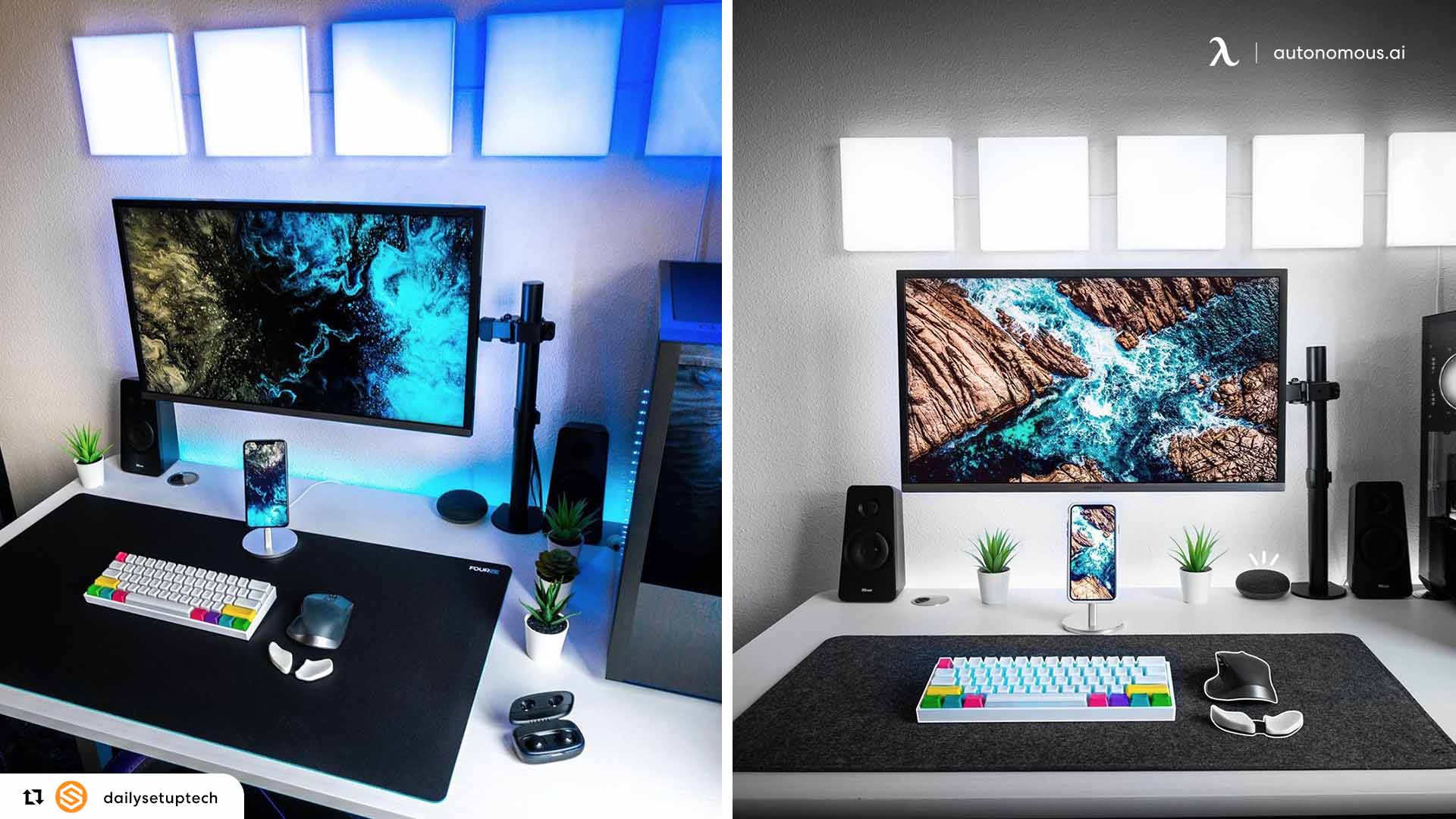
6. Cable Management
A drawing tablet, two monitors, a desktop, laptop, lamp, phone charger, speakers, mouse, and keyboard. Count all of that up, and you’re looking at upwards of thirteen wires at a minimum, and that’s not accounting for any gaming systems you have hooked up.
All of these wires being left out in the open is going to cause some serious issues. Not just in terms of being a tripping hazard, but for your productivity.
When your workstation is cluttered, your mind is cluttered. If there are cables running wild all over the shop, then your desk is going to be messy and stressful. No one wants that.
You can use a cable tray, cable ties, sleeves, tubes, whatever. Thus, as long as it keeps all of your wires together and out of sight, then it gets the job done.
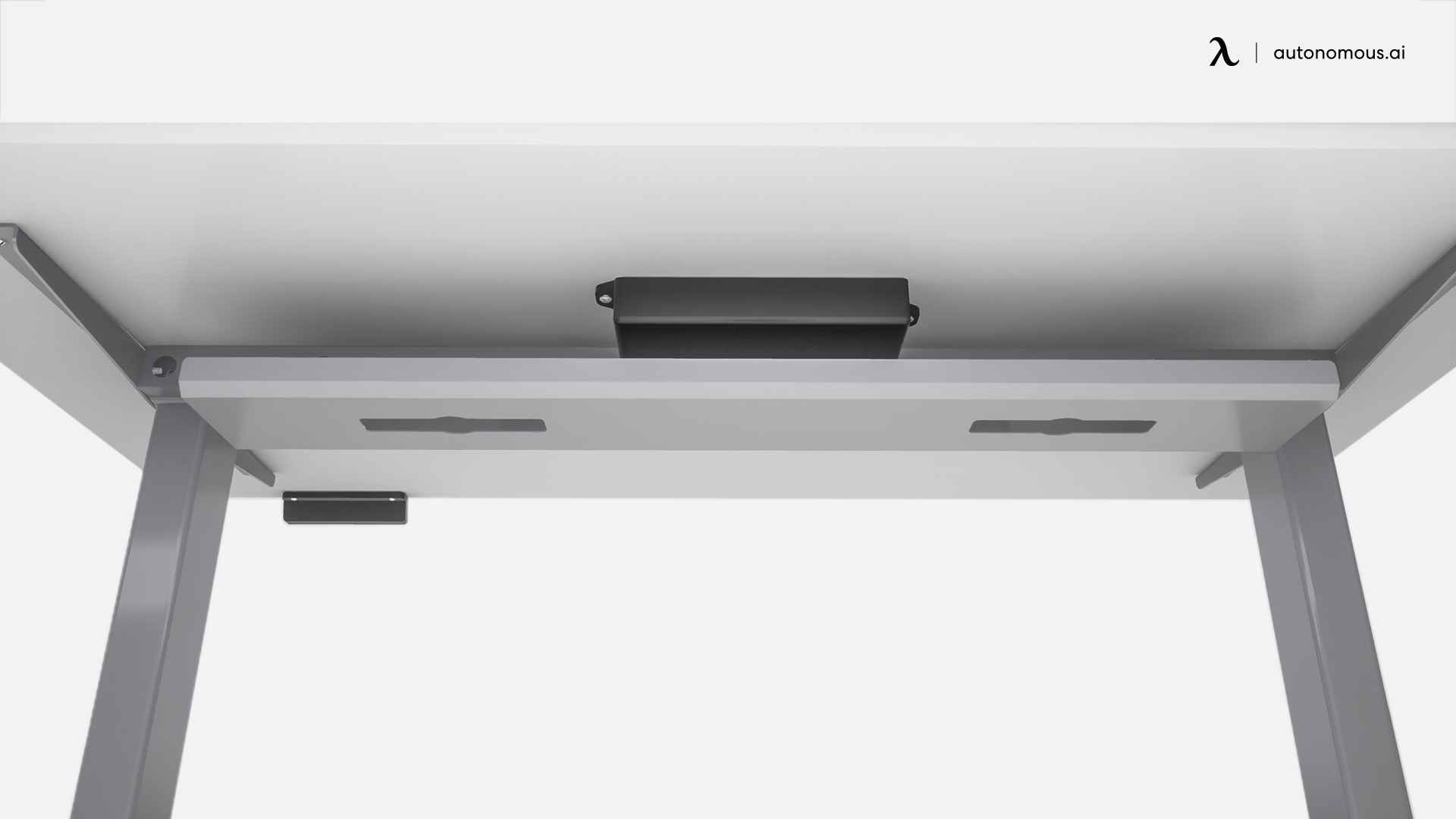
7. Minifridge
Okay, let us indulge a little bit with this entry. If you’re a graphic designer and you don’t struggle with your energy, then please share your secret with the rest of the class.
For the 99.9% of us that do need some help with our energy levels, a minifridge is where it’s at.
Red Bull, Monster, GFuel, iced coffee, or any stimulant of your choice should be on hand for quick energy on demand.
Nobody wants to be drinking room-temperature energy drinks, though, so get yourself a minifridge if you can.
Get a small, cheap one off of Amazon. Buy some stickers and decorate it, paint it, do anything to make it yours, but get one.
Trust us, the difference in working when you have caffeine in your veins versus when you don’t is incomparable. Although, you probably already know that.
Pros and Cons of Having a Good Desk Setup as a Graphic Designer

Helps with your organization
It’s going to help improve your art
You know where all your supplies are

You have to pay for the upgrades
You need to do the initial organization
You need to make space for the accessories
Conclusion
Things that a graphic designer needs: there are a lot of them.
In terms of graphic designer accessories, we could go on and on. We didn’t even touch on the software side of things on this list. If we did, we would end up with a 10,000-word thesis.
Keep in mind, though, that this is just for some inspiration. The beauty of working in an art career is that there is so much room for individuality. Not just in your work, but in your setup, too.
Your workstation shouldn’t just be graphic designer must-haves, it should be a reflection of yourself. You’re artistic, so let that skill shine.
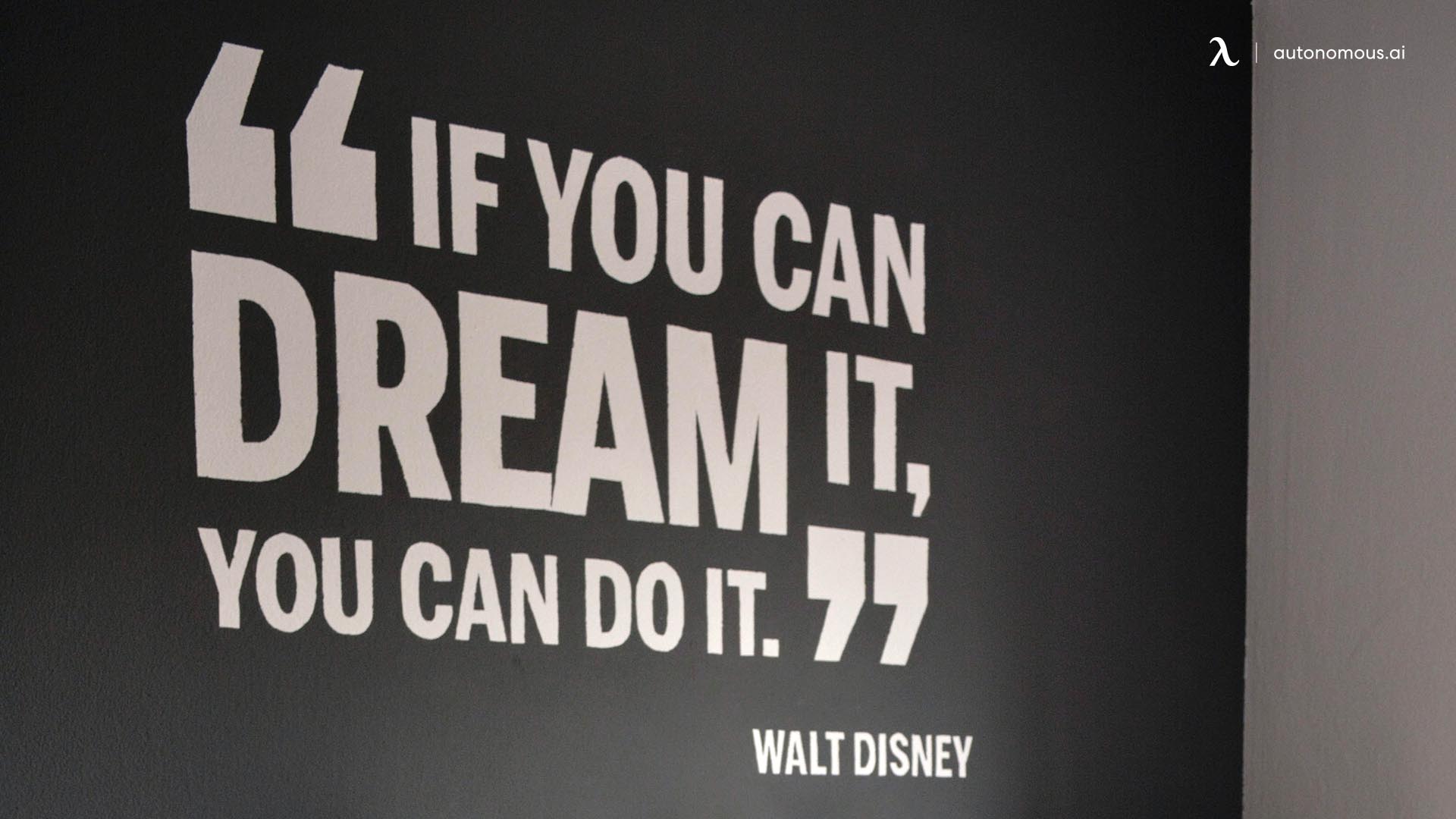
Hang stuff on the wall, put stickers everywhere, decorate, and make your space your own.
If you need some help with that, we have countless articles on the subject over at our blog. If you need to clean up your desk, decorate it, or optimize it, we can give you a hand.
We live and breathe work setups the same way you live and breathe art, so let our passion help you out with yours.
Subscribe for a 10% discount on your first order.
Sign up for our weekly update and be the first to know about our specials & promotions.
Verbreiten Sie es weiter

/https://storage.googleapis.com/s3-autonomous-upgrade-3/production/ecm/240417/april-10-off-offer-2024-1920x540-CTA.jpg)
/https://storage.googleapis.com/s3-autonomous-upgrade-3/production/ecm/240417/april-10-off-offer-2024-720x1200-CTA.jpg)
/https://storage.googleapis.com/s3-autonomous-upgrade-3/production/ecm/240415/bulk-order-apr-2024-offer-720x1200-CTA-min.jpg)
/https://storage.googleapis.com/s3-autonomous-upgrade-3/production/ecm/240415/pod-offer-apr-2024-720x1200-CTA.jpg)
/https://storage.googleapis.com/s3-autonomous-upgrade-3/static/upload/images/new_post_author/admin-1.png)