/https://storage.googleapis.com/s3-autonomous-upgrade-3/static/upload/images/new_post/full-guide-for-a-triple-monitor-desk-setup-1216-1614228129611.jpg)
Why do you need a triple monitor setup, you may ask? Whether you are a gamer, data analyst, or programmer, using multiple monitors can be aesthetically pleasing, and it can also increase productivity.
If your job entails looking at a lot of information simultaneously, a triple monitor setup is what you need as it enables you to multitask. Say goodbye to using screen space efficiently because you have no choice. Efficiency is a good thing, and you shouldn't stop demonstrating it, but now it's no longer mandatory. Being able to exercise more control over your work has never been a bad thing.
Pros and Cons of the 3 Monitor Desk Setup
Pros of the 3 Monitor Desk Setup
These are some pros to consider before increasing your monitor count:
- Having a triple monitor setup increases productivity. With the additional screens, you can have several applications open simultaneously for a smoother transition.
- With a triple monitor or dual monitor setup, you can mix and match your screens with different specifications tailored for specific tasks. This offers a great deal of flexibility, as you can have a high resolution for your central unit and 1080p monitors on either side with the less essential applications you are running.
- With the additional flexibility, you can multitask, giving you more options that the single display cannot. For example, one of your monitors can be rotated to the portrait orientation, suitable for coding or reading long documents. In contrast, the other monitors can remain in the traditional landscape mode.

Cons of the 3 Monitor Desk Setup
Even with the best of systems by your side, there are always some disadvantages. Here are the drawbacks of this one:
- Things often look a little unattractive, as the monitors have different specifications and designs. Most people employ matching systems to deal with this problem.
- While there is no issue with the screens' arrangement as each monitor is tailored to fit specific tasks and apps, the gaps between the screens can be unattractive to look at. When working on a project, seeing the black bars at the monitors' edges can be distracting, and it can make for a less smooth experience. This phenomenon is known as a bezel gap.
- It is more expensive than a single or dual monitor desk setup.

Considerations Before Configuring a Multi Monitor Desk Setup
Putting a triple-monitor setup together is not as simple as it sounds. Even before thinking about the hardware and potentially required software, your desk is also essential. For a better experience, an ergonomic 3 monitor computer desk and the right layout to accommodate your monitors are vital.
Size
To enjoy the full experience of using your monitors, you are going to need to ensure that they are large enough to meet your needs. However, they need to be small enough to accommodate your mouse, computer keyboard, mouse pad, and other accessories.
What size should you be looking at for your triple monitor setup? Consider your job requirements. Smaller monitors such as 22", 23", and 24" work for most people. In rare cases, monitors 32" and larger are required.

Space
The spatial design is one of the critical factors in achieving the best triple monitor setup. Even if you were to have the three monitors at your disposal, you don't want to find yourself in a situation where you can't use them all because of layout restrictions.
It's not the most common thing for an office worker to plan the layout of monitors before purchasing them. Typically, you get a monitor or two, place them on your desk, connect them, and you are ready to go. Unfortunately, you must be a bit more considerate if you are going to be using three different monitors, especially in small workspace.
In your design, you now must consider things, such as clearance. How well do the three monitors fit together? Can your current desk accommodate them all? You are looking at a desk with at least a 55" width and a 35" depth to accommodate your monitors and accessories comfortably.

It would help if you also thought about all aspects of your convenience. No one can deny that the incorporation of a triple monitor desk setup is going to make for a visual upgrade. However, what desk setup ideas have you thought of? If you are using an adjustable standing desk, can you effectively position three monitors to function at your seated and standing heights?
Remember that asking for help is OK too. Some people are better at visualizing this kind of thing. Such persons can help you to make modifications to your plans if necessary, so you can be more confident that things are going to go smoothly with your new monitor configuration.
Budget
Next is the matter of price. There are two levels to the budgetary constraints. The first is how much you can afford to spend on your triple monitor desk setup. The second question is, how much of that full figure are you comfortable with spending. These two figures can potentially be the same.
There's no point in doing a bunch of planning for three high-end monitors when you can only afford one of them. Your goal is to acquire all the essential equipment needed, but not to put yourself so far beyond your means that you can only partially fulfill the requirements.
It's also essential to consider various options that can lower this new configuration's impact on your budget. For example, if you already have an existing monitor that works well, how many additional ones are you going to be buying? There are some contexts in which you are still going to need three monitors. One of them is going to be replacing the old one.

However, there are also situations in which the monitor you already have can do a great job. It may not necessarily be up to the man monitor standard, but it can indeed find a place within your configuration.
Naturally, reusing equipment that is currently present in your office makes for a much friendlier spending projection. Additionally, it gives you more funds to allocate to the other monitors.
Similarly, if you already have two monitors that function well, there is more to spend on the monitor that is going to be the third one. Therefore, you find yourself in a situation where you can start looking for better features for that final screen.
Desk Weight
This may sound like considering how heavy your desk is going to be. While there are instances in which thinking about that matters, this is not one of them. Whether your desk is light or heavy, you may still be able to fit three monitors on it. The metric that matters here is your desk's maximum weight capacity.
Just about any office desk can handle a single monitor. Most of the half-decent options can even handle two. However, what you are looking at is a setup that brings three monitors together, which is admittedly going to be quite a bit heavier.

In a traditional office, the standing desks used are more likely to support the weight effortlessly. However, it would help if you thought a little more if you have a home standing desk. Not all home office desks are made equal, so try to find one That can comfortably handle all your equipment.
Typically, monitors are not going to be the only thing using the desk. What if there is a printer involved too? You don't want your desk to collapse under pressure, especially since that would likely spell doom for the equipment on it.
Setup Guide for Your 3 Monitor Desk
What do you need to do to get yourself to the point of smoothly and effectively using three monitors as you work?
Step One – Select Your Desk
There's no need to spend too long on this one, as you would have seen the most important considerations above where your desk is concerned. You want to go for a high enough maximum weight capacity, which causes the actual weight that the items total to be nowhere near the maximum.
Other desk-related factors that come into play are mostly based on your comfort and unique needs. Examples of these include tabletop material, desk form factor, etc. After considering those factors, you can choose the right desk for yourself.

Step Two – Display Option Verification and Configuration
You can think of this as a more comprehensive version of what would take place with a single monitor setup. If you are buying a system unit and one monitor, you need to verify that the two components share a display protocol. If the unit only features HDMI and DisplayPort (DP) inputs, a VGA-only monitor would not work.
With your triple monitor desk setup, you must now view this in multiples. You have three different monitors that all need to be connected to work. Does your system unit have three different input ports?

If the PC has a graphics card present, the chances are that you have no less than four different available ports. If you don't have a graphics card, however, how many ports does your PC have? With less than the three required options, are you open to and can you afford a graphics card?
Note that your requirements may be a little less restrictive if you are using the DP protocol, thanks to the daisy chain functionality that most of these monitors include. This means only one monitor needs to be connected to your system, and each subsequent screen can connect to the previous one in the chain.
Step Three – Select Your Monitors
Once the display situation is rectified, you can proceed to work on acquiring the monitors. Getting the perfect monitor could depend on the use of the monitor, your desk size, and the type(s) of any existing monitors that are going to be used.
In most cases, people have two 24" monitors and want a larger centerpiece. Such a monitor tends to measure about 27". It would help if you also kept the adjustability factor in mind since you don't want to be on a set of monitors with a severe height difference.

Remember to do the required port verifications before bringing the monitors into the mix. Check the system unit, and choose the monitors based on what it has available.
Conversion is a possibility that may be able to work for you. For example, the only available port on your PC may be a DVI, while the monitor you are purchasing as a final screen only supports HDMI.
You can get yourself an HDMI to DVI converter to circumvent this problem. However, note that displays connected to converters don't often display the same graphical fidelity that they would with a direct connection.
Step Four – Setup Your PC's Display Options
Now that you've sorted out your desk, port compatibility, and selected your monitors, it's time to set everything up. Position the three monitors in the order you intend to use them. You can use monitor arm to help you in setup process. You can then plug them in to get started, but one final configuration must be made once your PC is booted.
You now need to configure Windows to operate seamlessly with your triple monitor setup. A PC rarely connects to all three monitors and links them correctly without intervention. Are you using Windows 7 or 8? If so, right-click on your desktop and click on "screen resolution." The Windows 10 menu is a little different, so you should click on "display settings." This now takes you to the screen to configure the options available for multiple monitors in Windows.

Once you are here, you can confirm that all three monitors are detected, click on "identify," which shows you a large number on each display. The numbers are one, two, and three. Here you can determine which monitor is which.
You are also going to notice a graphic that shows you the order and positioning of the three screens. Move it around to ensure that your monitors are effectively aligned in the way you wish to use them. Now you can create a more ergonomic and productive workspace.
In some cases, your third monitor or even your second one may not automatically be detected. It typically means your PC is missing a display driver update. If so, go to your system unit manufacturer's website and use your model or serial number to obtain and install the driver you need.
Once you do, things should start working much more efficiently.
10 Best Desk for Triple Monitor Setup
1. SmartDesk Corner

If you have a small space, you can place this L-shaped standing desk at the corner of your room. Besides, you can keep one monitor on the corner and the other two monitors on both sides. You can keep part of it against the wall for dividing the room and providing privacy.
2. Ikea Long Desk
Ikea has the most affordable triple monitor desk. Its sleek design is popular all over the world. The desk has a length of 55 7/8 inches. Moreover, it has a large drawer space and provides your office a clean look.
3. Bush Furniture L-shaped Cabot Computer Desk

This is the best desk for a 3 monitor setup. It has premium wood finishing and a generous amount of space for storing your computer accessories. Bush Furniture offers sixty inches on either side, suitable for editors, professionals, and gamers. It further integrates four different USB ports for charging.
4. Stand Steady 3 Monitor Desk
It is a leading 3 monitor computer desk as it allows you to stand while you are working on your projects. In addition, it is very long-lasting. You do not need to worry about the electronics because they will adjust according to the weight of your monitors. The best advantage of using Monitor Desk is that it will elevate your monitor so that you get an ergonomic position.
6. Ironstone Corner Desk
This corner desk from Ironstone will double up your space, a really good option for 3 monitor setup. It has a monitor shelf which offers you a place to keep your mouse and keyboard. This desk is durable and stable because of its high-quality steel. Moreover, it comes with support bars that are capable of supporting heavy electronic objects.
7. CubiCubi Office Computer Desk

You can use this computer desk for a triple monitor setup or more. It has a wooden top and a metal frame with high durability. Its legs can support a huge amount of weight. You will have extra space for keeping your books, keyboards, and desktop and other standing desk accessories.
8. L-shaped GreenForest Corner Desk
Green Forest Desk has a length of fifty-eight inches. Its three parts are moveable, and one side is longer in comparison to the other. Besides, the particleboard top is both water and scratch-resistant. You even have the option of switching the three pieces from an L-shape to a U-shape to keep more monitors.
9. Large Ironstone Computer Desk

The Large Ironstone Computer Desk comes with a surface of sixty-three inches which is suitable for all gamers. It can easily fit three monitors while leaving more space for you to store most of your essential items. In addition, it has a laminated surface which not only makes it waterproof but also easier to clean. You will not face any problems regarding stability with its R-style legs, and the process of installation is easy and fast.
10. Cubiker Computer Desk
This computer desk by Cubiker is suitable for 3 monitor setup which has a measurement of sixty-three by twenty-three point six inches. It comes with long legs, which offers enough room to put important items and your legs. You will get a storage bag and a hook to organize your workspace. Additionally, it has a wood tabletop and a metal frame which provides perfect stability and easy assembly.
Conclusion
As we saw in our entire guide, it is important to take several factors into cognizance before you decide to buy a 3 monitor setup. For example, it is important to keep a lookout for its size and design while keeping your budget in mind. These are all the significant factors that are integral to the formation of the best triple-monitor desk setup.
Then, we have listed the top ten triple monitor desk setups which will provide enough space to keep your monitor and ergonomic keyboards. You will get ample space to rest your legs in an ergonomic position so that you can work or play. In addition, most of the triple monitor desk setup has a high amount of stability and sturdiness because of their metal frame. Therefore, you can easily select the triple-desk setup which suits all your requirements and meets all your needs.
Subscribe for a 10% discount on your first order.
Sign up for our weekly update and be the first to know about our specials & promotions.
Faire connaitre






/https://storage.googleapis.com/s3-autonomous-upgrade-3/production/ecm/240417/april-10-off-offer-2024-1920x540-CTA.jpg)
/https://storage.googleapis.com/s3-autonomous-upgrade-3/production/ecm/240417/april-10-off-offer-2024-720x1200-CTA.jpg)
/https://storage.googleapis.com/s3-autonomous-upgrade-3/production/ecm/240415/bulk-order-apr-2024-offer-720x1200-CTA-min.jpg)
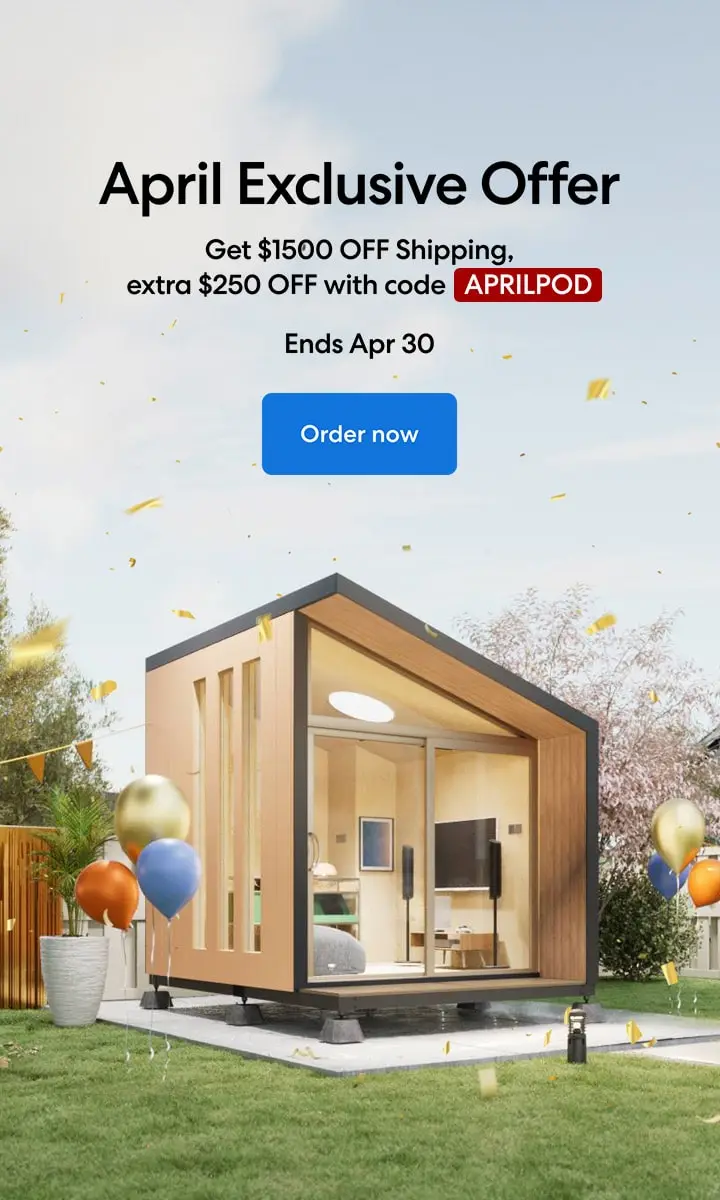
/https://storage.googleapis.com/s3-autonomous-upgrade-3/static/upload/images/new_post_author/admin-1.png)