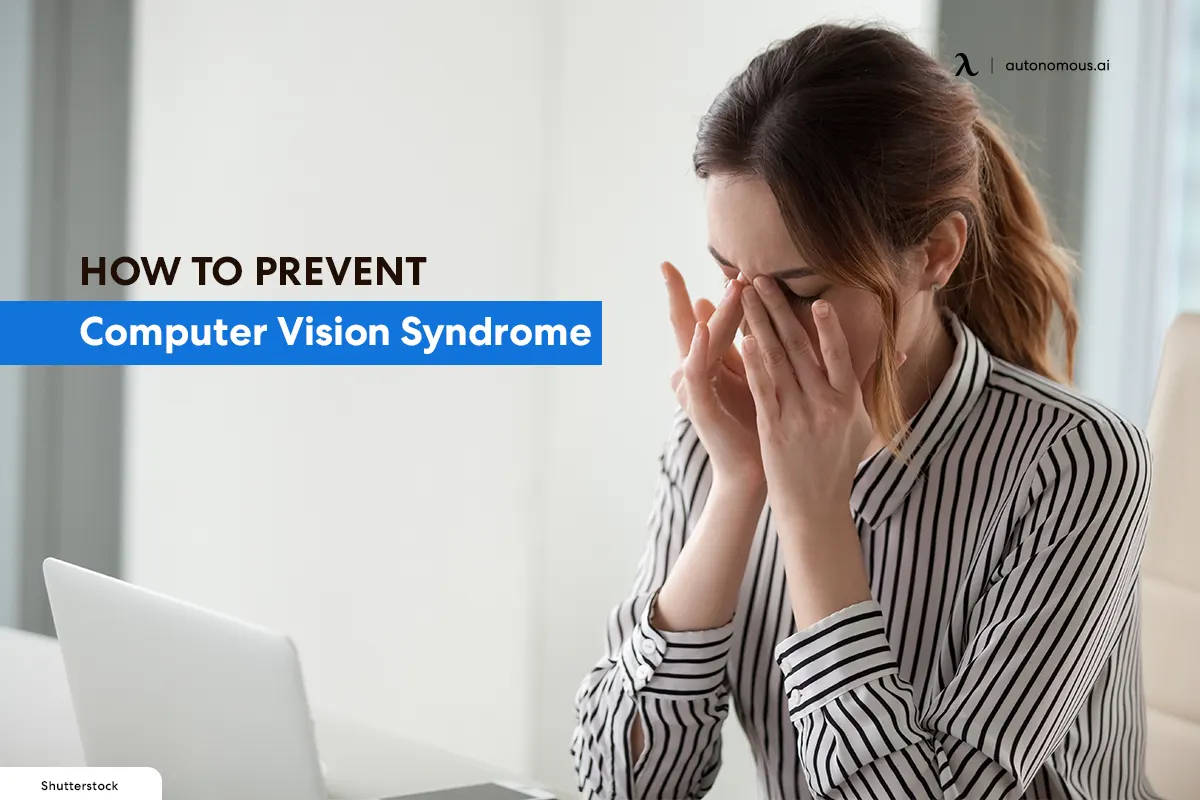
How to Prevent Computer Vision Syndrome | Comprehensive Guide
A significant probability is that you have encountered computer vision syndrome if you work on computers routinely. Long-term use of computer screens can lead to this particular sort of eye strain. The following are some signs of computer vision syndrome:
- Eye strain
- Dry eyes
- Headaches
Therefore, if you suffer from computer vision syndrome, you don't have to consider giving up all screen time. Re-adjusting a computer screen's viewing angle can have a significant impact. Continue reading to find out more about computer vision syndrome. In addition to discussing lifestyle modifications, we'll also look at how to diagnose computer vision syndrome and how to get rid of computer vision syndrome.
Understanding Computer Vision Syndrome
The quantity of time spent remotely staring at a pc screen is escalating along with the percentage of individuals who work at their homes. Spending a lot of time on a pc, even a desktop screen, iPad, e-reader, or smartphone, increases the risk of developing eye-related problems. This may result in Computer Vision Syndrome, also known as CVS.
An incorrectly placed piece of equipment can cause CVS, leading to eye fatigue, discomfort, a lack of attention, and an overall detrimental effect on the ability to do the job. There are various reasons why this happens. A large amount of physical effort is first needed to maintain good eyesight at short working ranges. The muscle exhaustion of the visual cortex occurs within hours.

Additionally, continuous attentive work requires intense concentration and, therefore, can lead to perceptual tunneling, which shortens focus and concentration and raises dissociative symptoms. Lastly, anyone who uses a computer all day has a poor blinking ability. A crucial part of how well the eyeball takes care of itself is the production of fluids during the blinking.
An average person blinks 15 times every minute. However, research shows that blinking only takes place over 5 to 7 times each minute when using PCs and certain other digital display gadgets. Vision distortion, eye-watering, and stinging can all be brought on by an absence of moisture upon an eye's membrane.
Computer Vision Syndrome Symptoms
An inappropriate setting and poor usage of eyeglasses or contact lenses are the major contributors to Computer Vision Syndrome. These factors must be improved to avoid CVS. Here is a brief list of some computer vision syndrome symptoms:
- Eye irritability (Dry eyes, red eyes, or even itchy eyes)
- Fuzzy vision
- Headaches
- Back problems
- Stiff neck
- Fatigued muscles
The time spent staring at a smartphone display, and the intensity of their numerous visual activities frequently determine how much a person experiences these symptoms. Thankfully, most of the visual problems that patients with computer vision syndrome endure are transitory. When you quit using the digital gadget, the problems will get better. Nevertheless, many persons may have impaired vision even after stopping the device.

A thorough eye checkup can identify this syndrome. Your optician will go over your medical records together and assess your complaints, any other health issues, potential environmental variables, and any drugs you could be taking that might be causing the illness. The doctor might even suggest you use one of the best desk lamps for eyes.
Additionally, your optician will also assess your eyesight and examine your eyes' coordination, movement, and concentration. Your eye doctor will examine any issues preventing your pupils from concentrating correctly. All of these details will be used by your optician to establish whether you have CVS.
Ways to Prevent Computer Vision Syndrome
So, whether you work remotely or in a workplace, here are some of the tried and tested methods to help avoid computer vision syndrome and help keep good eye health.
Upgrade desktop screens
Your desktop screen has to be upgraded, so if you haven't already, swap out your CRT display for a flat-panel LCD monitor. Your eyes may become fatigued by the apparent flicker that CRT displays may produce. Luckily, LCD panels don't have a problem with flicker. We advise picking a display with a horizontal screen size over 19 inches while picking your desktop computer.

Proper sitting position
A small tweak to your desk can make a major difference in minimizing computer vision conditions. Sit with the proper alignment to lower your risk of CVS. Set the height of your workspace and chair appropriately. Place the computer screen between 20 and 28 inches away from your eyes. It would be best if you could use a monitor arm for the desk.
Pay attention to monitor setup
Place the monitor stand for the desk a little under the line of vision. The PC must be set up so that the user has a slight downward glance, supposing acceptable ergonomics at the seat and desk. Compared to gazing across or upwards, staring slightly downward is gentler in the eyes. If an air conditioner is physically present, it notably helps lower the eyelids and reduces the likelihood of draughts' impact. It provides defense from dryness. Additionally, a healthy screen placement encourages a straight-legged posture.

Minimize or get rid of screen brightness
Excessive brightness may be uncomfortable or poisonous to light. It may affect one's capacity to carry out regular employment duties. A useful exercise is to glance at your workstation while holding a folder above your forehead. The user could experience pain and glare-related difficulties if reading with the folders becomes more convenient. A desk lamp and a screen could be installed on the workstation to decrease glare. Eyewear with an anti-glare layer might also be beneficial.
Reduce your intake of blue light
The amount of blue light we are exposed to increases as computers grow more advanced and contemporary. The macular, or portion of the eyeball which interprets 20/20 vision, is affected by this sort of lighting immediately and over time. The sleep cycle may also be hampered by blue light. Yet, sensitivity to blue light could be decreased by filters and coverings.
Take frequent pauses
People should constantly check their blinking, place the PC monitor in the proper location, avoid using numerous screens, and take regular breaks to reduce computer-related eye strain as much as possible. To reduce eye strain and guarantee a more efficient work environment, get up, move around, and possibly do some light stretches or angular motions of the wrists, forearms, necks, or back.

Use monitor wall mount
Allow for a broad field of vision at desktops using monitor wall mounts. Workstations must be designed to allow for ubiquitous visual stimulation or eyeball movement occurring in the periphery of vision. It is ideal for our eyes to be presented with several visual stimuli rather than just one sort while being prevented from seeing others.
Subscribe for a 10% discount on your first order.
Sign up for our weekly update and be the first to know about our specials & promotions.

/https://storage.googleapis.com/s3-autonomous-upgrade-3/production/ecm/240417/april-10-off-offer-2024-1920x540-CTA.jpg)
/https://storage.googleapis.com/s3-autonomous-upgrade-3/production/ecm/240417/april-10-off-offer-2024-720x1200-CTA.jpg)
/https://storage.googleapis.com/s3-autonomous-upgrade-3/production/ecm/240415/bulk-order-apr-2024-offer-720x1200-CTA-min.jpg)
/https://storage.googleapis.com/s3-autonomous-upgrade-3/production/ecm/240415/pod-offer-apr-2024-720x1200-CTA.jpg)
/https://storage.googleapis.com/s3-autonomous-upgrade-3/static/upload/images/new_post_author/admin-1.png)