/https://storage.googleapis.com/s3-autonomous-upgrade-3/static/upload/images/new_post/posture-checklist-for-standing-desk-users-2264.jpg)
Got yourself a standing desk? It’s wonderful that you have thought about investing in your health! Most folks ask what an ideal standing desk posture is.
With a standing desk, you are sure to have body movements as you sit or stand. With movements, expect your stiff muscles to get relief, a tired back to get some rest, and more. If you have got yourself an electric standing desk, you can change your position as often as you want, conveniently.
With medical research confirming the benefits of a standing desk, the only other thing that you want to check is that you are using the standing desk with the correct posture. Here are some proper standing desk posture recommendations suggested by the Department of Labor, USA, to consider.
Setting-up an Ergonomic Desk

If you have set up the ergonomic desk yourself or delivered it as an assembled unit, here are some tips to check that the ergonomic desk setup is complete. Do you know about the seven best practices for the best ergonomic standing workstation?
Best Postures for a Standing Desk

Most folks keep questioning the proper standing desk position. You should be aware that these are only guidelines. You will know what is convenient to you and your body. Adjust accordingly. Here is our review of the best ergonomic standing desk posture.
1. Posture while standing
Ensure that you are standing straight and comfortable to have a proper standing desk posture. This gives the natural S-shape of your spine ample comfort. Slouching and bending may not be the best positions for a long duration. These may worsen your joints over repetitive actions over a while.
2. Body’s balance and feet
As you balance your body on your feet, your feet take the biggest of stress. Consider shifting weight from one foot to another to reduce strain on feet. While shifting weight, the use of a footrest may be helpful.
You may want to avoid using shoes with heels, as heels give your foot high strain.
3. Knees
Avoid using a knee lock position. As you stand erect, locking your knees gives stress to your knees, back of thighs, and calf muscles.
4. Comfort Breaks

As you go through your day, take a break every few minutes to reduce stiff muscles. Build this into your work routine, like fetching a document, meeting some colleagues, or more to save time and be efficient. Don’t miss reviewing a few desk posture exercises for your benefit and have a proper standing desk posture.
5. Sitting
With a sit-stand desk, you may need to sit once you are tired of standing.
Ensure that you have an ergonomic chair for your comfort. Adjust the lumbar support of an office chair for perfect comfort.

Do not sit forward on the chair. Sit as far back as you can, taking the support of the seatback, which can take the stress of the day's work. Not your back.
Rest your feet flat on the ground to achieve proper standing desk posture. If you are falling short, don't let your legs hang in the air; use a footrest. Your thighs should be parallel to the ground, with the knees forming a ninety-degree angle.
Best Placement for Accessories
1. Desk Height

What is the proper desk height to get proper standing desk posture? There is no specific number to be referred to. Ensure that when you place your laptop, you form a ninety-degree angle at your elbows.
The desk's horizontal surface gives your forearm a place to rest as you ready yourself to start your day.
You know that you have set the desk to a correct height as you avoid leaning forward and resting your weight on the edge of the desk’s surface.
2. Monitor screen
Having the computer screen in line with your vision is the best. You don't have to bend or look up and strain your neck. With the screen about 20 inches away from your face, you can avoid computer glare and work towards keeping your vision intact.
3. Keyboard
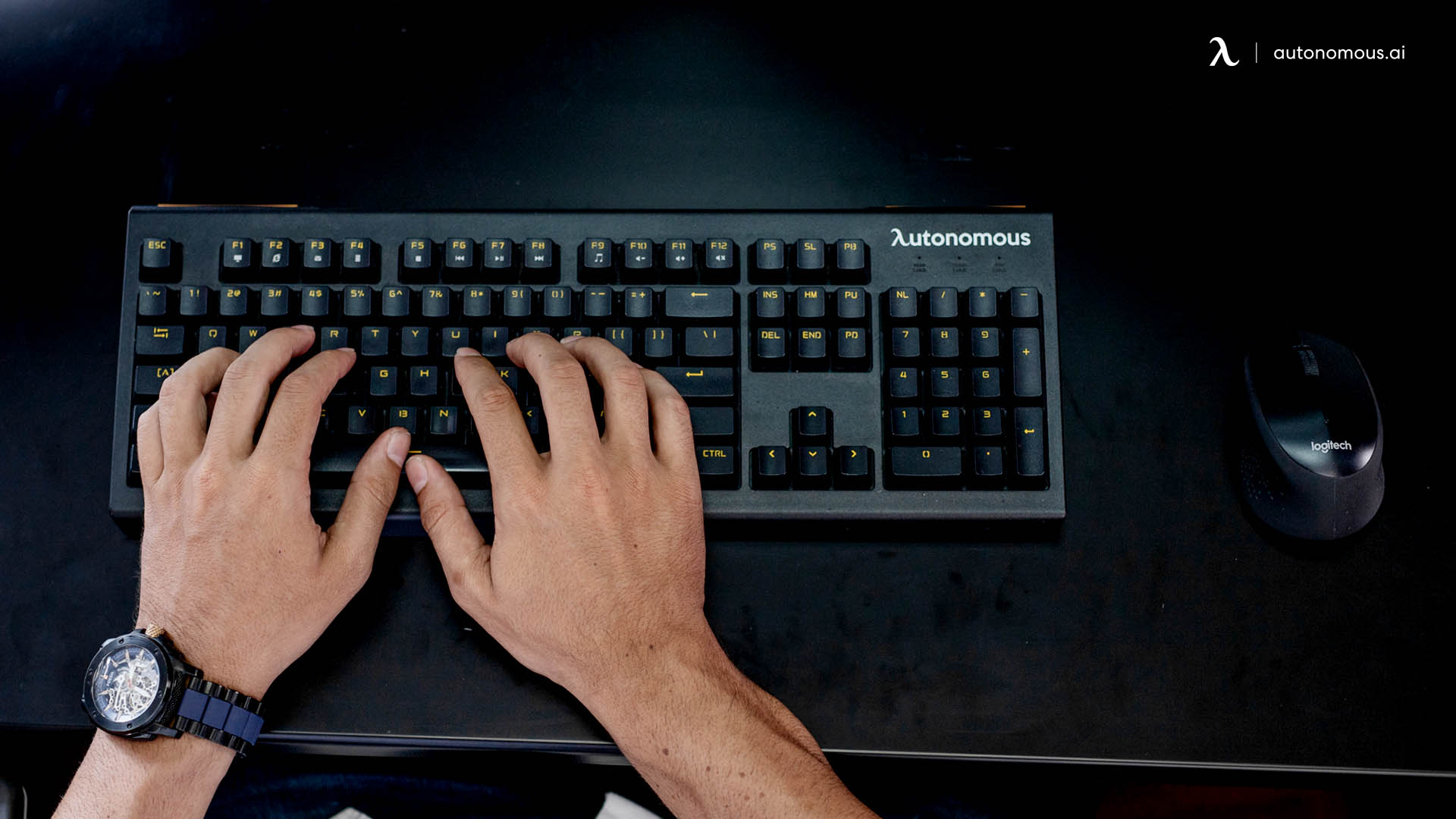
Maintain the keyboard right in front of you. Ensure that the centerline of the keyboard matches your centerline. This ensures an equal balance as you use the keyboard with both hands. It reduces stretch by any one hand.
Ensure that your forearms are resting on the desk surface. Avoid hanging your elbows as they will take the stress as you work. Elbows must be at a comfortable ninety-degree angle while typing.
Most importantly, your wrists must be supported by a soft pad and are not at an angle through time as you type. Kept comfortably, you will not feel any stress in your hands.
4. Mouse
The first step is to ensure you have a comfortable external mouse for use that fits in the palm of your hand. Some folks prefer trackball, but this may be stressful for the hand.
The external mouse should be on the same level as the keyboard.
The mouse enables comfortable support for your wrist. Some folks prefer to use a supporting wrist pad for ease.
Keep the mouse close to the keyboard to avoid stretching your arms. However, a comfortable open elbow position may be helpful.
5. Telephone
Place it close by so that it is within your arm’s reach. This avoids any overstretch by your shoulders or arms, reducing the chances of a muscle sprain.
Many folks hold the phone between their neck and head. This could affect your neck muscles and could cause a sprain. Instead, opt for a headset for your comfort.
6. Other accessories

Place other smart office accessories close to your main work area to avoid overstretching your body as you reach for them.
Should you need to get some accessory that’s out of your arm’s reach, ensure you stand up to get the object? Do not stretch as you could pull a muscle.
Look at the plush range of tech desk accessories you could place at your standing desk.
Summary
In summary, merely investing in an ergonomic sit-stand desk is not going to help you until you follow the correct postures at work. With the right and proper standing desk postures, you are on your way to good health!
Subscribe for a 10% discount on your first order.
Sign up for our weekly update and be the first to know about our specials & promotions.

/https://storage.googleapis.com/s3-autonomous-upgrade-3/production/ecm/240417/april-10-off-offer-2024-1920x540-CTA.jpg)
/https://storage.googleapis.com/s3-autonomous-upgrade-3/production/ecm/240417/april-10-off-offer-2024-720x1200-CTA.jpg)
/https://storage.googleapis.com/s3-autonomous-upgrade-3/production/ecm/240415/bulk-order-apr-2024-offer-720x1200-CTA-min.jpg)
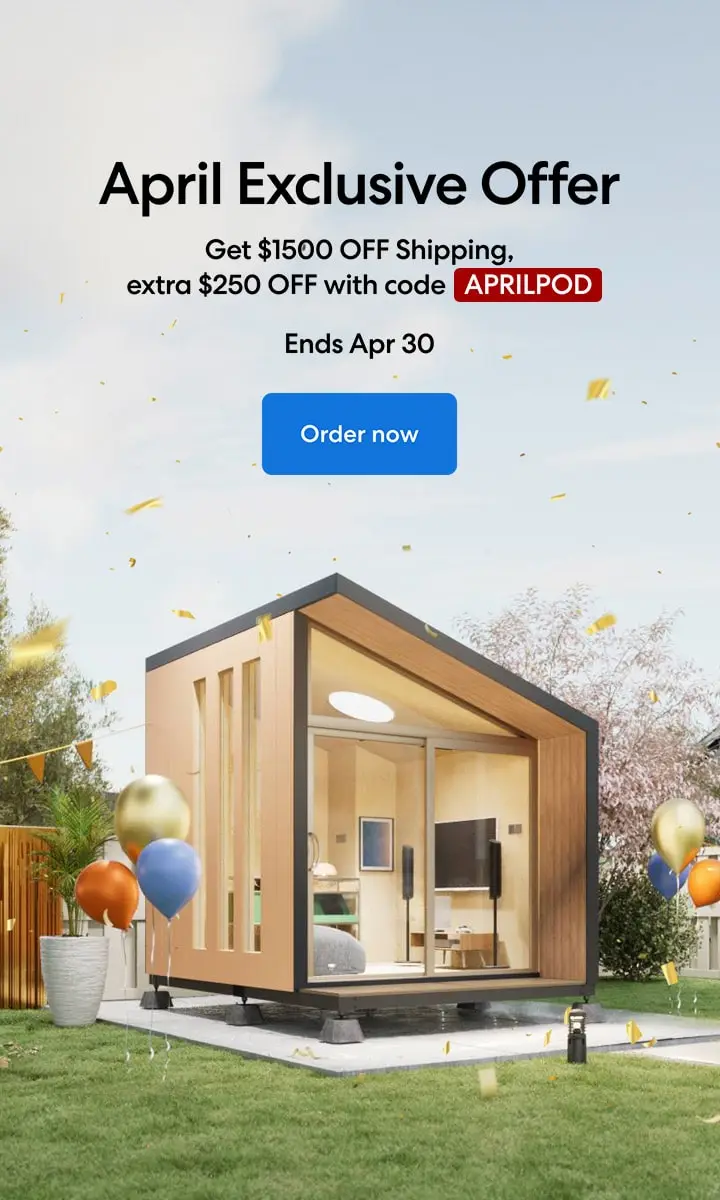
/https://storage.googleapis.com/s3-autonomous-upgrade-3/static/upload/images/new_post_author/admin-1.png)