/https://storage.googleapis.com/s3-autonomous-upgrade-3/static/upload/images/new_post/proper-sitting-posture-at-a-computer-full-guide-835.jpg)
Many jobs worldwide require sitting at a computer for several hours. While this is common, it can negatively affect your health if you don’t take the necessary measures. It has been proven that sitting at a computer with improper posture for too long can affect your physical health and productivity, so if you’ve experienced loss of energy, back pain, shoulder pain, or neck pain, you probably need to fix your sitting posture at a computer.
Most people don’t notice when they’re sitting with bad posture; this is because the longer they sit, the more time their body spends adjusting to stay comfortable. Even if you don’t suffer from any type of pain while working, it’s always a good idea to check your posture regularly to avoid issues in the future.
How To Know If You Have Bad Posture
There are several easy ways to tell if you have bad posture when sitting at a computer. If you identify with some (or everyone) of the following statements, you may need to fix your posture.
- You have constant back, shoulder, or neck pain.
- You have a hunch back.
- You have a forward head carriage.
- You have rolled/slumped shoulders.

How To Test Your Posture in 30 Seconds
The “Wall Test” is one of the most effective methods of checking your posture, and you can do it at any place where there’s a wall.
To do this test, you have to stand against the wall with approximately six inches of distance between your heels and the wall. If your buttocks, shoulders, and head make easy contact with the wall, you have good posture. On the other hand, if you can’t make contact with the wall easily, you have bad posture.
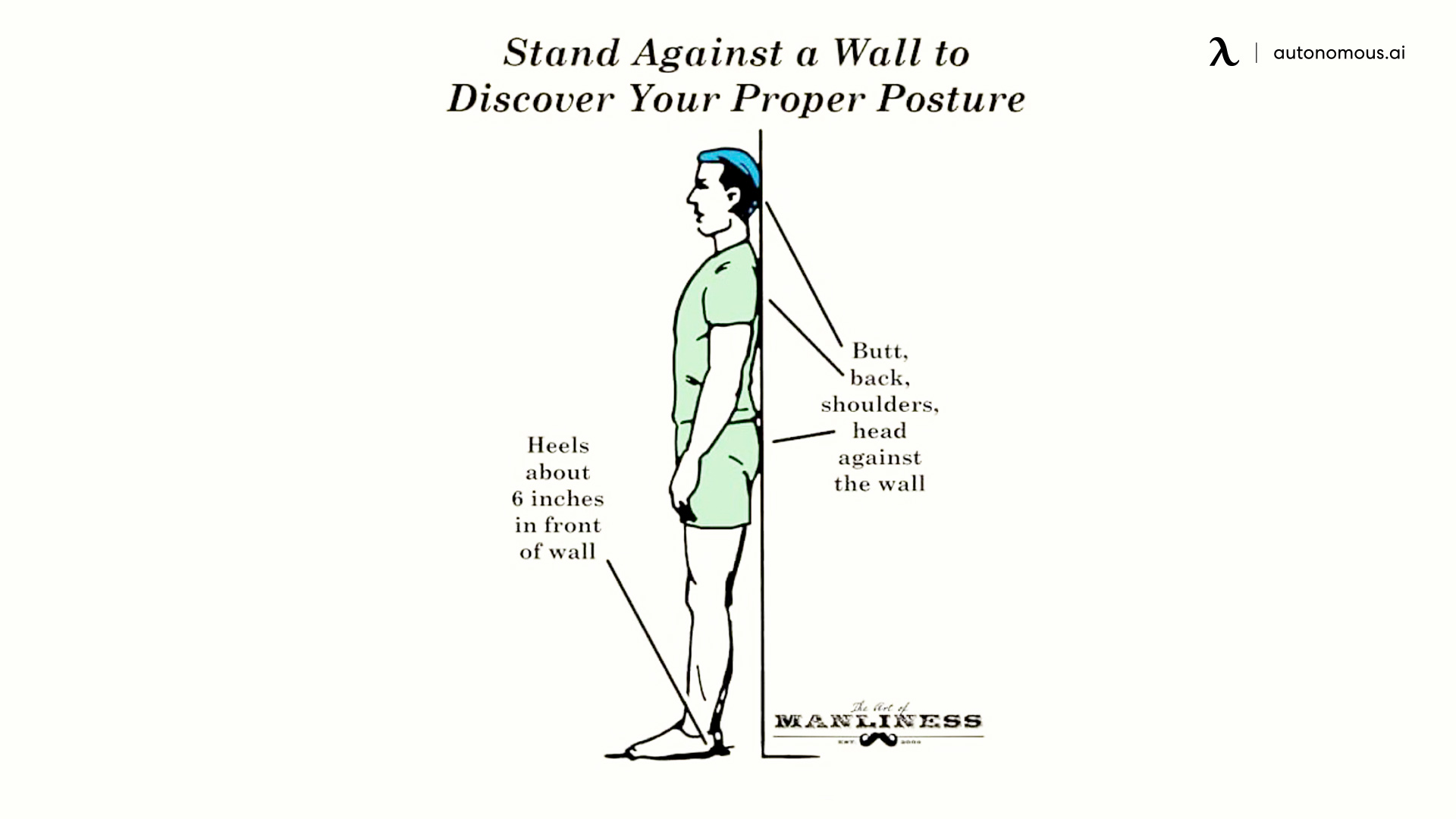
What Are the Pros and Cons of Having Good/Bad Posture?
If you already have a bad posture, it may be complicated to correct it right away. However, if you’re constant with posture correcting routines, you can fix it in a matter of weeks, depending on how bad it is.
Here are the benefits of having good sitting posture while working on a computer:
- You reduce the risk of back, shoulder, and neck pain.
- You can breathe better.
- You improve your muscle health.
- You physically look better.
- You improve your blood circulation throughout your body.
- You improve your concentration and productivity levels.
On the other hand, here are the disadvantages of having a bad sitting posture:
- You can misalign your spine.
- You can get constricted nerves.
- Your breathing capacity may get worse.
- You get poor blood circulation throughout your body.
- You get back, shoulder, and neck pain.

What is the Proper Sitting Posture at a Computer?
While there are several ways to test your posture, there are some ergonomic guidelines on how you should be sitting at a computer. If you were wondering how to sit properly at a computer, here’s how to do it.
Body and Chair Positioning
- Your chair should be adjusted at a 100-110-degree recline.
- Make sure that your back is resting against the chair’s backrest.
- Make sure that your shoulders are relaxed.
Neck Positioning
- Your neck should be neutral, so make sure that your monitor is directly in front of you to avoid turning your neck.
- Your monitor should be at an arm’s length distance.

Arm Positioning
- Your elbows should be at a 100-110-degree open angle.
- Try to avoid twisting your wrists.
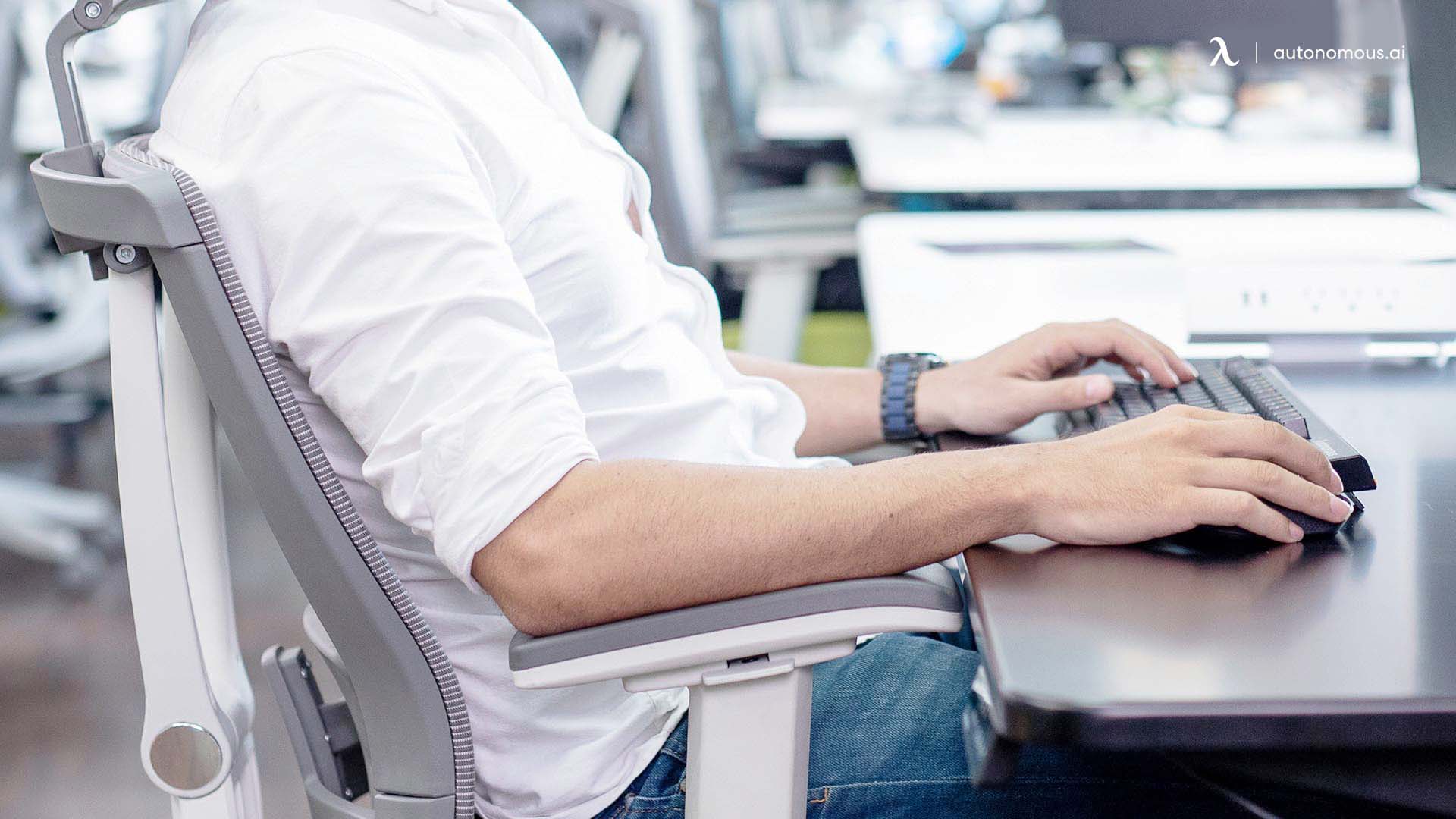
Computer Chair Posture Tips
1. Get an Ergonomic Chair
One of the best ways to improve your computer chair posture is by getting an ergonomic chair. These chairs were built to make you feel as comfortable as possible while working. There are many models on the market that you can get depending on your taste, but one of the best ones you can get is the ErgoChair 2. This model works for any type of worker who needs to spend too much time sitting down since it reduces physical pain risk. If you want to make the most out of your computer chair posture, make sure you follow this posture guide.

2. Get a Standing Desk
Another way to improve your computer chair posture is to mix it up with standing sessions, and the best way to do it is by getting a standing desk. Newer models such as the SmartDesk 2 Home or SmartDesk 4 come with amazing features that can improve your working experience as you use them.

3. Do Mobility Exercises In-Between Working Sessions
Sitting at a computer for too long can affect your body, which is why it’s important for you to move from time to time. This way, you keep your body active and reduce the risk of involuntarily tightening up your muscles too much while working. Here’s a guide of 10 easy exercises that you can do from your working station at home or your office.

Conclusion
Correcting your sitting posture at a computer may seem simple, but it takes a lot of work and dedication to see results. If you are constant with your routines and get proper working equipment, you’re going to have a more pleasant working experience.
Subscribe for a 10% discount on your first order.
Sign up for our weekly update and be the first to know about our specials & promotions.

/https://storage.googleapis.com/s3-autonomous-upgrade-3/production/ecm/240417/april-10-off-offer-2024-1920x540-CTA.jpg)
/https://storage.googleapis.com/s3-autonomous-upgrade-3/production/ecm/240417/april-10-off-offer-2024-720x1200-CTA.jpg)
/https://storage.googleapis.com/s3-autonomous-upgrade-3/production/ecm/240415/bulk-order-apr-2024-offer-720x1200-CTA-min.jpg)
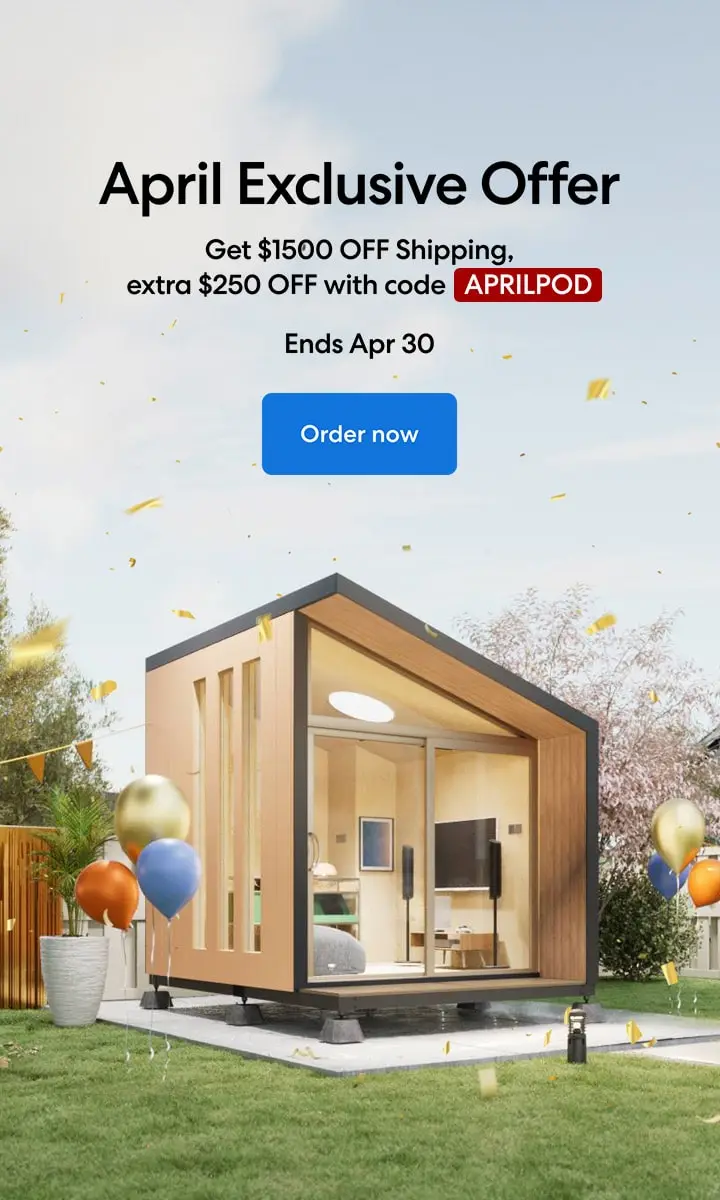
/https://storage.googleapis.com/s3-autonomous-upgrade-3/static/upload/images/new_post_author/admin-1.png)