- Newest
- Most viewed
Interested in a Link Placement?

Best Memorial Day Sofa Deals: Couches & Sectionals on Sale
Find the best Memorial Day sofa deals of 2025 with huge discounts on sectional sofas, leather couches, and more. Upgrade your living room with top brands at unbeatable prices.
Latest Updates | May 13, 2025 593 views

Best Woman Cave Ideas to Transform Your Space
Workplace Inspiration | May 13, 2025 900 views

Top 10 Fabric Office Chairs That Feel as Good as They Look
Smart Products | May 12, 2025 795 views

Orthopedic Chair vs Ergonomic Chair: Key Differences
Smart Products | May 8, 2025 819 views

Calorie Restriction for Weight Loss: Science, Strategies & Tips
Work Wellness | May 8, 2025 547 views

Brainway App Review: Can It Really Help With Procrastination?
Productivity | May 5, 2025 1,012 views

Autonomous Mother’s Day Sale 2025 – Terms & Conditions
Latest Updates | May 4, 2025 1,083 views
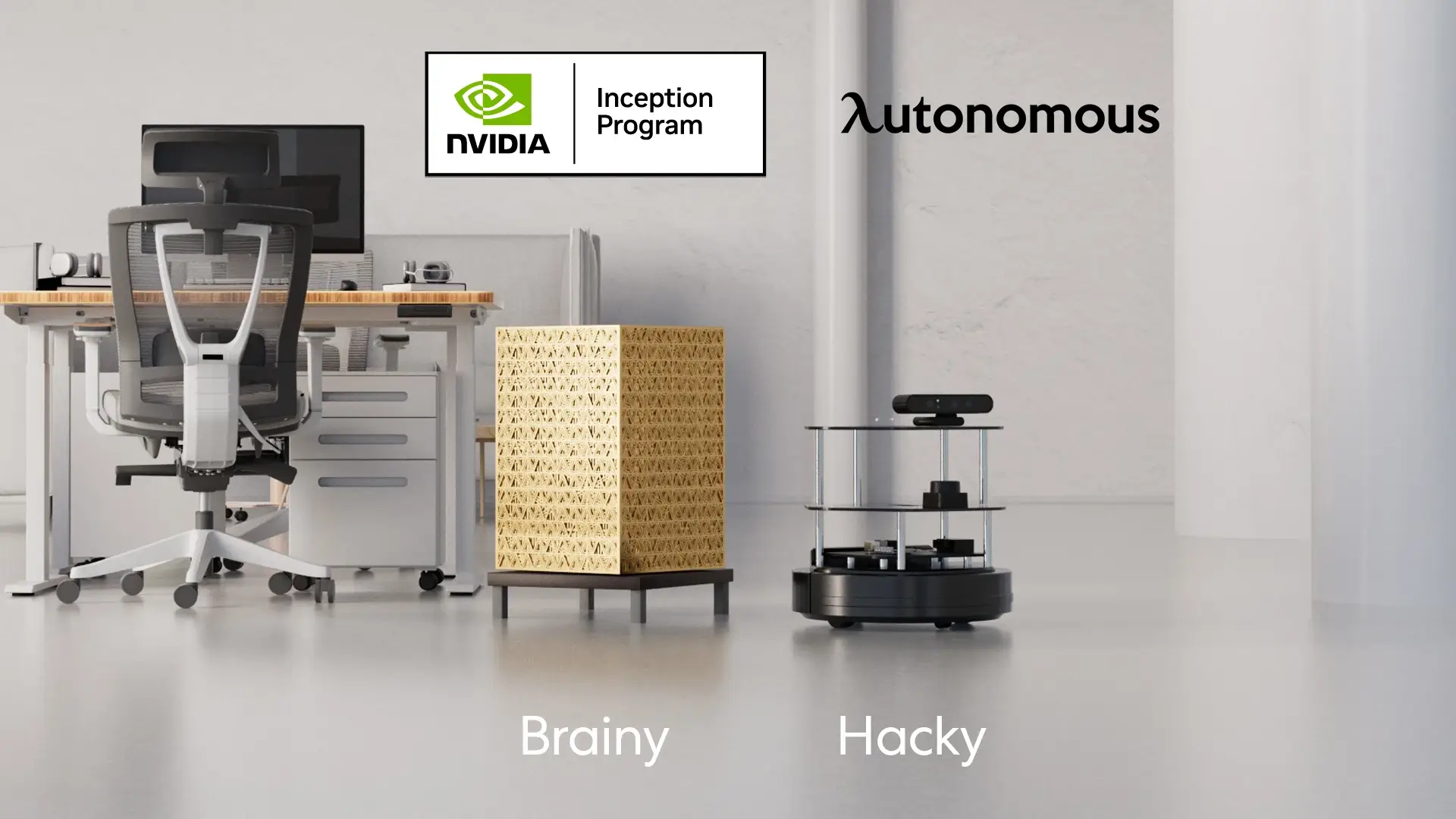
Autonomous Joins NVIDIA Inception Program
Latest Updates | Apr 28, 2025 595 views

Liven App Review: A Mental Wellness Tool for Productivity and Focus
Work Wellness | Apr 28, 2025 975 views

Stool vs. Chair: Which is Better for Your Comfort?
Smart Products | Apr 24, 2025 986 views

Understanding Standing Desk Prices: What to Expect at Every Budget
Smart Products | Apr 22, 2025 611 views

The 5 Best Office Chairs for Bedroom Setups in 2025
Smart Products | Apr 21, 2025 1,366 views
.svg)
