/https://storage.googleapis.com/s3-autonomous-upgrade-3/static/upload/images/new_post/top-7-essential-online-teaching-tools-for-teachers-working-from-home-583-1598333644802.jpg)
Top 7 Online Teaching Tools for Teachers Working from Home
1. Blackboard
Blackboard is one of the most innovative teaching tools for teachers working from home online. It allows you to upload and administer tests and monitor student performance.
Moreover, Blackboard enables you to input a wide variety of assignments and manage your syllabus. Additionally, it allows your students to access all the information that you add to the class pages with ease. The learners can also check their grades and complete and submit their assignments remotely.
This innovative learning tool for online teachers combines these fantastic features with exceptional design to deliver the ideal virtual learning and teaching platform.
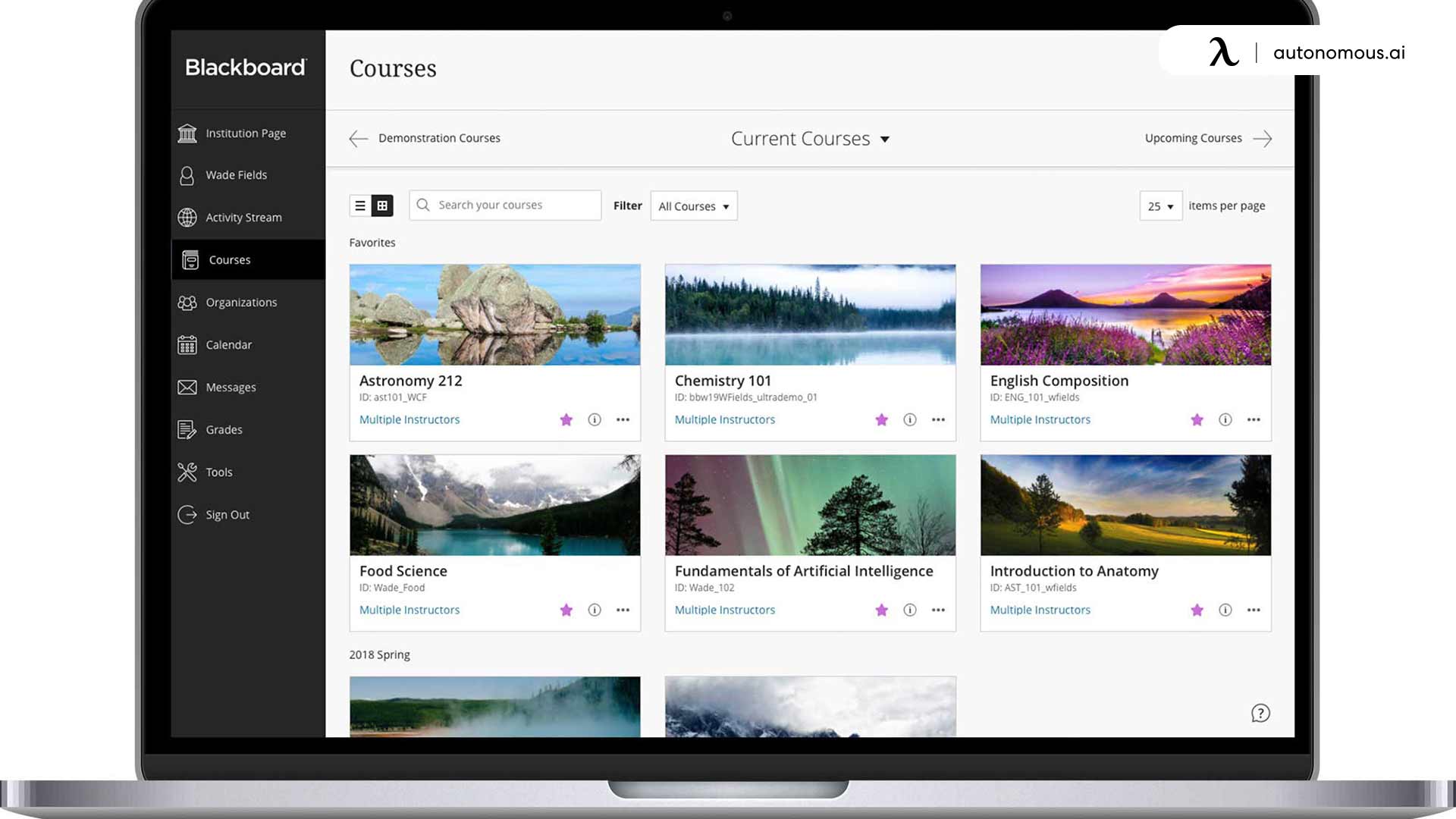
2. Thinglink
In case you are one of the teachers working from home that needs the best way to create interactive images with photographs, texts, music, and sound, use Thinglink. You can also use it to make the learning process seamless by sharing interactive images on social media networks and other websites of interest.
Better still, Thinglink offers you an opportunity to create advanced learning methods that spur the curiosity of your learners. This is necessary for expanding their knowledge.

3. Stand-up desk
Teachers working at home often sit for long hours in front of screens. But this is dangerous to their health. Research has shown that teachers and other professionals who sit for too long every day are exposed to a high risk of suffering from heart disease and diabetes. They also have an increased risk of early death.
Other studies have also linked too much sitting to obesity and weight gain.
To prevent these health risks, you need a stand-up desk. With these height-adjustable desks, you can teach your students while standing. When necessary, you can also sit.
4. Video collaboration devices
Many home offices are small, but teachers working from home can still convert them into viable conference hubs by using video. You need a budget-friendly webcam that you can mount on a small screen. It might be ideal to opt for a camera with a light ring to ensure that variations in conditions and time will not hurt the quality of your videos. If your laptop is not to the recommended height, use a laptop stand to raise it.
5. Headsets
Teachers working at home are always on the go and can use their cell phones to communicate. But that should never stop them from talking with their students. You can chat with your students using earbuds as you move around. Depending on your chosen model, you can get professional sound without worrying about the annoying background noise.
6. Ergonomic office chairs
Teachers working at home need chairs designed to keep them comfortable as they work. The chairs can help you to sit for long hours without feeling pain.
You can alternate between sitting and standing to avoid the health risks.
Ergonomic chairs provide stable back support, which standard office chairs lack.
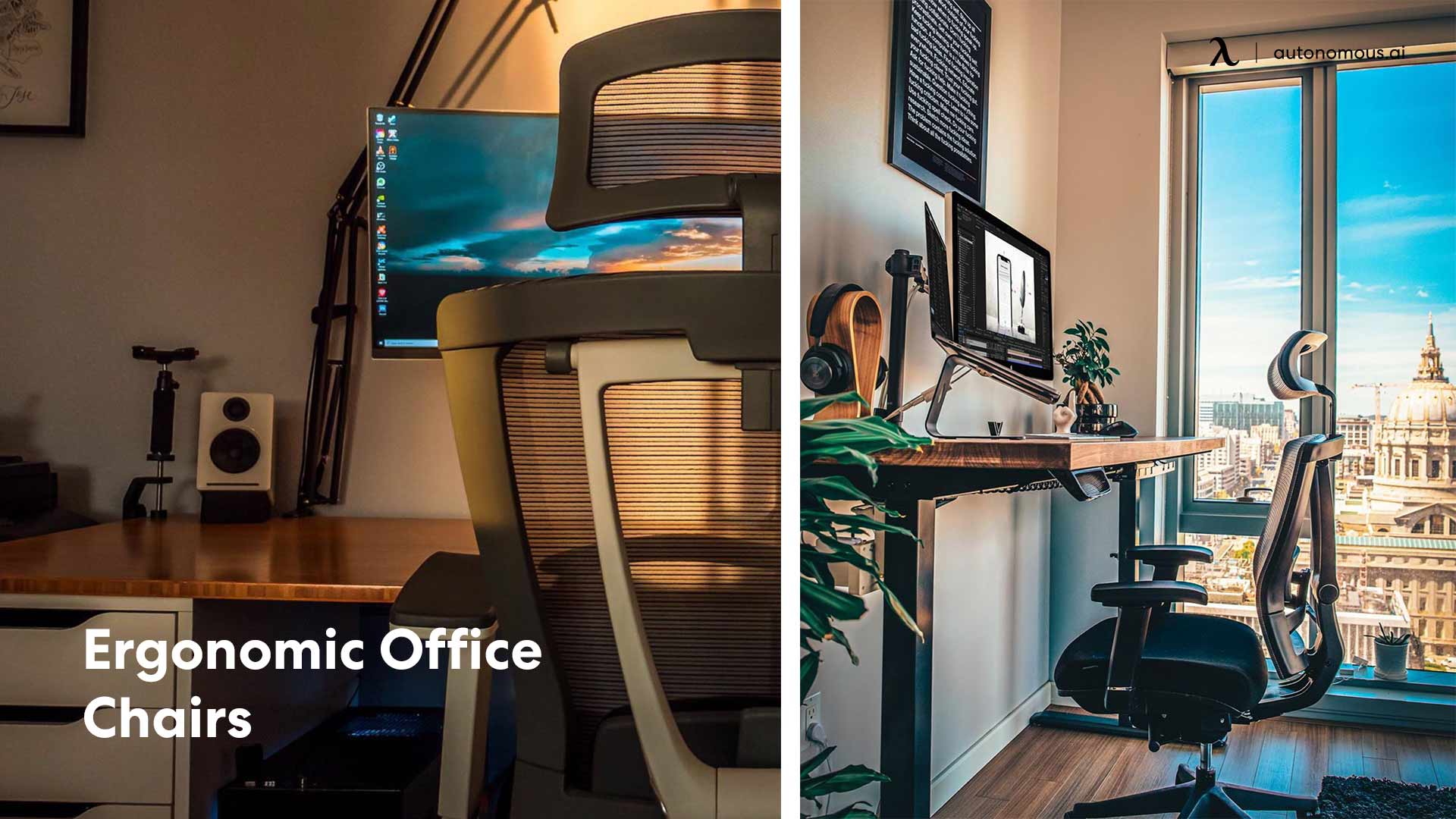
While almost all office chairs have a pad for back support, if you want the ones that have the lumbar support and the classic backrest, ergonomic office chairs offer the answer. They provide adequate support to the spine and keep it straight. Moreover, the backrest absorbs shock, limiting the stress that the back is exposed to during the workday.
With ergonomic chairs, teachers can work in a comfortable environment and be motivated at work.
7. Loom
Loom is a simple app that allows you to capture your screen and do regular class presentations. Teachers working from home online can use it to record, narrate, and share your lessons with several students at a go. Since the app allows you to display your lecturer with your image visible in the bottom corner, Loom gives learners a real classroom experience for free. You can also see the exact students who watched your video and find ways to provide them with a better experience.
Teachers Working from Home Consider the Assessment of Performance and safety
Working from home for teachers can be challenging if they cannot choose these right online teaching tools. They need to keep in mind the ability to assess learners’ performance. Use an app that helps you to prevent any form of cheating and accurately measure students’ performance. Also, be sure that you and your learners are using the right desks and chairs for safety and efficiency reasons.
Read more...
Top 5 Incredible Tips for Teachers Working from Home
How Remote Workers can Achieve Work-Life Balance
10 Valuable Tips for Parents Balancing Parenting and Working from Home
Ergonomic Guide for Sitting while Working from Home
Top 10 Ergonomic Accessories for Home Office with the Standing Desk
Subscribe for a 10% discount on your first order.
Sign up for our weekly update and be the first to know about our specials & promotions.

/https://storage.googleapis.com/s3-autonomous-upgrade-3/production/ecm/240409/smartdesk-one-apr-2024-offer-1920x540-CTA.jpg)
/https://storage.googleapis.com/s3-autonomous-upgrade-3/production/ecm/240409/smartdesk-one-apr-2024-offer-720x1200-CTA.jpg)
/https://storage.googleapis.com/s3-autonomous-upgrade-3/production/ecm/240415/bulk-order-apr-2024-offer-720x1200-CTA-min.jpg)
/https://storage.googleapis.com/s3-autonomous-upgrade-3/production/ecm/240415/pod-offer-apr-2024-720x1200-CTA.jpg)
/https://storage.googleapis.com/s3-autonomous-upgrade-3/static/upload/images/new_post_author/admin-1.png)