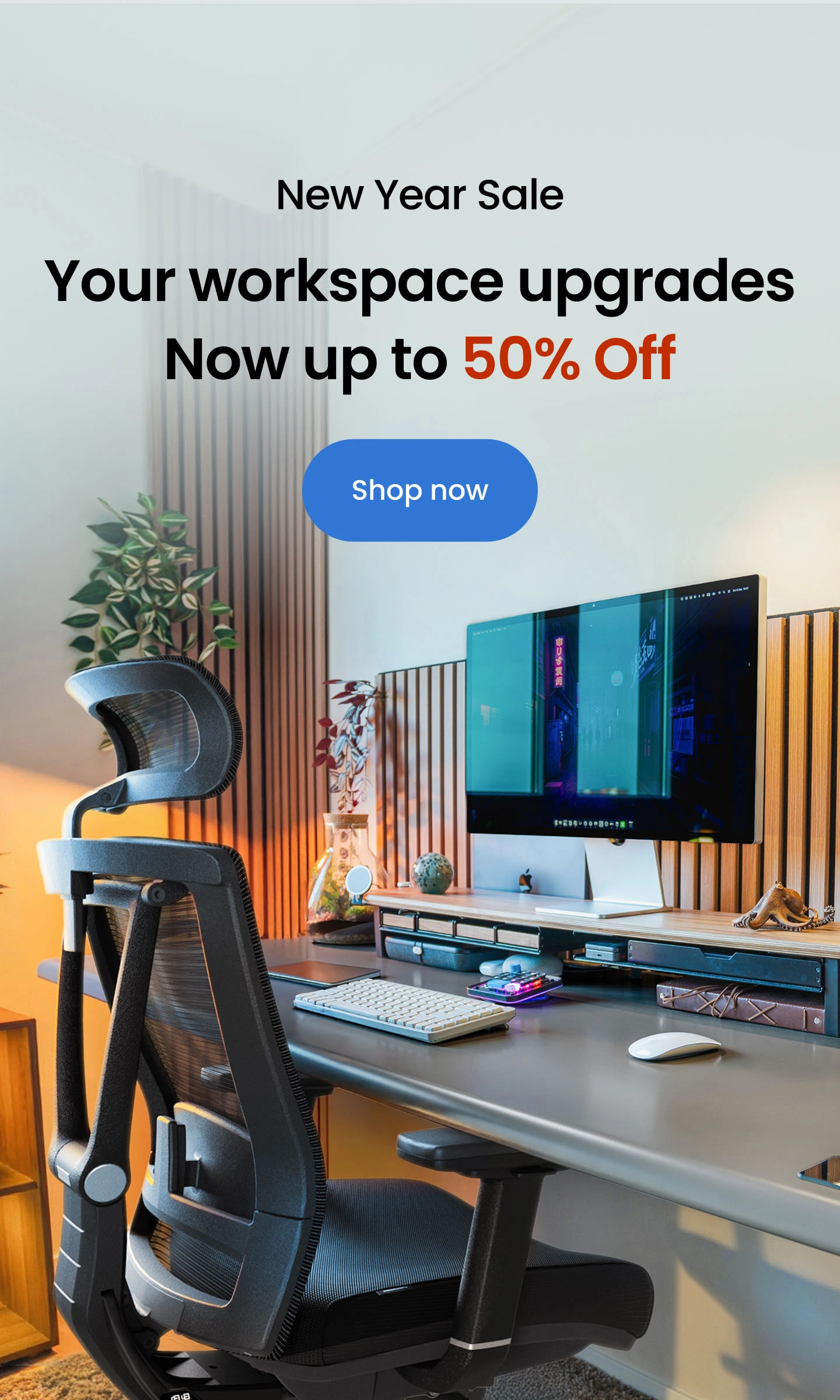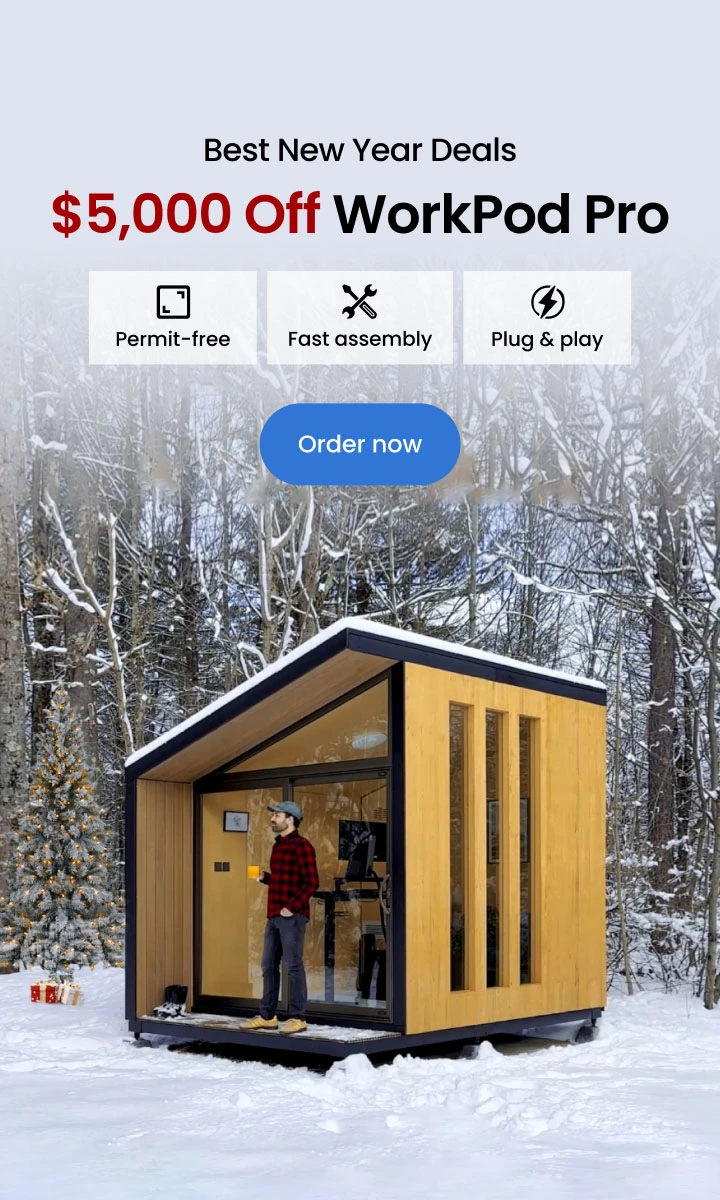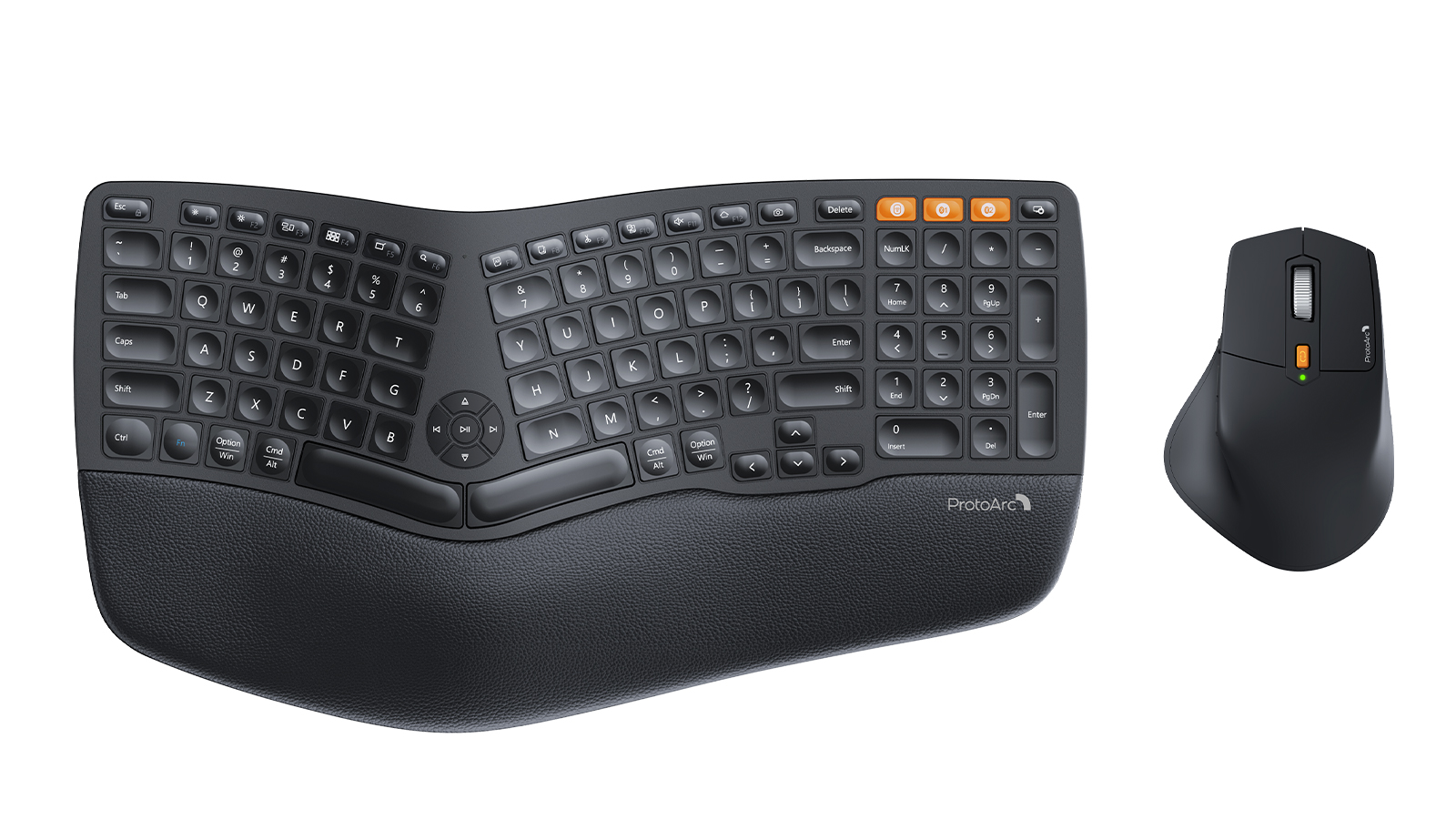
Top 10 Ergonomic Keyboard and Mouse Combos for Comfortable Computing
Table of Contents
- 10 Best Ergonomic Keyboard and Mouse Combos for 2023
- 1. Royal Kludge Keyboard and Mouse Combo
- 2. Cloud Nine Split Keyboard & VerticalMouse D Wireless
- 3. Matias Ergo Pro Keyboard & Wired PBT Mouse
- 4. R-Go-Tools Keyboard & Mouse Combo
- 5. Uncaged Ergonomics KM1 Wireless Keyboard and Mouse: Smooth Typing Keys
- 6. Lexip PU94 Wired and RGB USB Mouse
- 7. Logitech MK850 Multi-Device Wireless Keyboard & Mouse Combo
- 8. Kinesis Freestyle Edge RGB Split Gaming Keyboard
- 9. Logitech POP Keys and POP Mouse Bundle
- 10. Microsoft Sculpt Ergonomic Desktop Keyboard
- Difference Between Ergonomic Keyboards and Standard Keyboards
- What Is the Difference Between Ergonomic Mouse and Standard Mouse?
- Benefits of Using an Ergonomic Keyboard and Mouse
- Are There Any Disadvantages?
- Final Word
Working for a long time on your computer can be very strenuous for your body because you are forced to remain in a certain position for hours on end. This is where the benefit of using an ergonomic keyboard and mouse comes into play.
If you do not want to risk developing posture and repetitive motion problems, such as Carpal Tunnel Syndrome, then it is high time you consider investing in a wireless ergonomic keyboard and mouse. There is no amount of work that is more important than your health and well-being.
However, having said all that, it is still important to try and balance out maintaining your good health and remaining productive while you work. The right ergonomic keyboard and mouse combo will allow you to do just that.
If you have heard about ergonomic mouse and keyboard combos but wanted to know more about them, you are in the right place. At Autonomous, there is an extensive range of the best computer accessories available on the market.
Read on to discover more about this latest development in office accessories, and why it may be time to consider changing to an arrangement that will allow you to work in comfort and safeguard your health.
10 Best Ergonomic Keyboard and Mouse Combos for 2023
Here are some of the best ergonomic keyboard and mouse combos that you need to get your hands on in 2023:
1. Royal Kludge Keyboard and Mouse Combo

RK x LTC Wired RGB Gaming Mouse
| Item Weight | 75g |
| Button | 7 buttons (6 buttons programmable) |
| Cable length | 1.75 m |
| Tracking Speed | 400IPS |
| Button Life | 50 million times |
| Polling Rate | 1000Hz |

Royal Kludge RK61 Wireless 60% Triple Mode Mechanical Keyboard
| Keys Layout | 61 keys |
| Connection | 2.4Ghz + wireless (3 devices) |
| Size | 289*103*39mm |
| Weight | 0.50kg |
| Battery Capacity | 1450mAh |
The RK61 is one of the simplest yet most effective ergonomic keyboard designs you will ever come across. With just the right amount of tilt on the pads, your hands will rest in a more natural position relieving the strain on your wrists. It comes in a lovely pearl white color with a backlit keyboard feature.

Redragon K617 Keyboard
| Keys | 61 keys |
| Switch style | Hot-swappable red switch |
| Layout | 60% wired RGB gaming keyboard |
| Color | Gray, Pink |
| Warranty | 1 year |
If RGB lighting is something you love and are looking for a gaming keyboard that has that, the Redragon K617 is just the right keyboard you need. The brilliant RGB settings can be linked to your game meaning you can enjoy a more immersive feeling while playing. Suffering from a lot of pain after a long gaming session is a thing of the past with this keyboard.

Royal Kludge RK ANNE PRO
| Keys | 61 keys |
| Battery life | 8 hours |
| Color | Black, White |
| Warranty | 1 year |
We found the Anne Pro mechanical keyboard to not only be great looking and versatile, but also a highly responsive keyboard which works well with the slightest of touches. The RGB lighting and programmable features are just a bonus of this must-have office accessory.
2. Cloud Nine Split Keyboard & VerticalMouse D Wireless
With a 6.5-inch separation and a natural seven-degree tenting palm rest, the Cloud Nine keyboard is all that you could ever wish for. Enjoy the feeling of the premium vegan leather palm rests while you work. It has a switch for turning the backlight on and off and comes with a two-year warranty from Autonomous.

Cloud Nine ErgoTKL Split Mechanical Keyboard
| Dimensions | 16.1’’ H x 9.9’’ W x 2’’ D x 4 lbs |
| Keys | 91 keys |
| Switch style | CHERRY® MX (Brown) |
| Max separation width | 8’’ |
| Warranty | 2 years |

Cloudnine Evoluent® VerticalMouse D Wireless
| Features | Grooved Buttons |
| Avoids Forearm Twisting For Comfort | |
| Extended Lip Prevents Rubbing | |
| Easy-To-Reach Thumb Buttons | |
| Adjustable Pointer Speed |
3. Matias Ergo Pro Keyboard & Wired PBT Mouse
The spacious gel palm rests on the Matias Ergo Pro are the perfect antidote to help relieve the symptoms of Carpal Tunnel Syndrome. It comes with a very wide range of adjustments created to make life easier for any typist by reducing the number of repetitive motions they need to do. One example is the programmable setting that allows one to create shortcuts for various functions, such as copy, cut, and paste.

Matias Ergonomic Keyboard for PC
| Dimensions | With palm supports: 14.5” L x 9.06” W x 1.38” H Without palm supports: 14.5” L x 6.5” W x 1.38” H |
| Item weight | 3.73 lbs |
| Matias Quiet-Click Switches | Tactile & sound dampened ALPS-inspired design Peak force: 60±5 gf Travel distance: 3.5 mm |
| Color | Black |
| Battery life | 200 hours |
| Warranty | 2 years |

Matias Wired PBT Mouse
| Dimensions | 4.33” x 3.02” x 1.63” (110.1 x 76.6 x 41.5 mm) |
| Weight | 0.196 lbs (88.8 g) |
| System Requirements | PC or Mac with USB or USB-C port |
| Cable | 30 inches (76 cm) |
| Material | Aluminum scroll wheel & control button |
| Life switches | 50 million actuations |
4. R-Go-Tools Keyboard & Mouse Combo

R-Go-Tools Ergonomic Compact Keyboard
| Dimensions | 11.22'' x 5.47" x 0.35" |
| Weight | 10.93 oz |
| Keyboard layout | QWERTY (US) |
| Connection | Wired / wireless |
| Compatibility | Windows, Linux, MAC |
| USB version | USB type C (including converter to USB type A) |
| Material | Aluminum |
| Color | Black |
| Warranty | 1 year |

R-Go-Tools USB Wired Ergonomic Mouse
| Dimensions | Medium: 4.13" x 3.27" x 2.99" Large: 4.33" x 3.66" x 3.11" |
| Connection | Wired / USB 2.0 / Plug and Play |
| Compatibility | Windows, MacOS |
| Resolution (DPI) | 500-1500-2000-3500 |
| Function | 5 buttons, scroll wheel |
| Warranty | 2 years |
Great looking, versatile, responsive, and easy to set up are some of the words used to describe the USB wired vertical ergonomic break mouse. If you are currently suffering from a sore wrist, then get your hands on one of these, and in a few days, you will forget the pain was ever there.

R-Go-Tools Split Ergonomic Keyboard
| Dimensions | 1.34” x 5.39” x 0.35” |
| Item weight | 10.44oz |
| Connection | Wired USB 2.0 |
| Compatibility | Windows, Linux |
| Keyboard layout | QWERTY (US) |
| Warranty | 2 years |

R-Go HE Sport wireless Mouse
| Dimensions | 4.13" x 3.27" x 2.99" x 3.74 oz |
| Material | Plastic |
| Color | Red |
| Cable length | 102 cm |
| Connection | Wireless (wireless) |
| Compatibility | PC, Mac, Linux |
| Resolution (DPI) | 800-1200-1600-2400 |
| Warranty | 2 years |
An ergonomic wireless mouse, such as this one from R-Go-Tools will cost you a bit extra than other varieties, but once you start using it you will wonder how you ever managed without it. Thanks to the long range of this mouse, you can work on your computer from the other side of the room easily, giving you much-needed extra freedom.
The wired vertical mouse from R-Go-Tools does not offer the same amount of freedom as the wireless version, but it is a lot cheaper, making it a great choice if you are on a tight budget. Other than that, you will have all the features that make an ergonomic mouse a worthy investment.

R-Go-Tools USB Wired Mouse
| Dimensions | 4.33” x 3.66” x 3.11” |
| Weight | 6.14 oz |
| Cable length | 1.6m / 5.25ft |
| Connection | USB Wired - Plug and Play |
| Compatibility | Mac, Windows, Linux |
| Resolution (DPI) | 500-1500-2000-3500 |
| Hand | Right / Left |
| Length of hand | Medium: 165 - 185 mm Large: above 185 mm |
| Function | 5 buttons, scroll wheel |
| Warranty | 2 years |
It is not only your wrists that suffer from the strain of extended hours in front of the computer but your eyes too. Thanks to the R-Go-Tools wireless vertical ergonomic mouse, whenever you feel your eyes need a break, you can choose to work a bit further away from the PC, all the while enjoying the freedom of holding the mouse in whatever position you wish.

R-Go-Tools Wireless Vertical Ergonomic Mouse
| Hand | Right / Left |
| Length of hand | 165-185mm(med), above 185mm (large) |
| Color | Black |
| Function | Buttons (5 buttons), scroll wheel |
| Resolution (DPI) | 500 - 1500 - 1750 |
| Connection | USB 2.0 Wireless - Plug and Play |
| Compatibility | Windows, Mac, Linux |
| Warranty | 2 years |
5. Uncaged Ergonomics KM1 Wireless Keyboard and Mouse: Smooth Typing Keys

Uncaged Ergonomics KM1 Wireless Keyboard and Mouse: Smooth Typing Keys
| Keyboard | requires 1 AAA battery, not included |
| 17.5 x 7 x 1 inch | |
| Mouse | requires 1 AA battery, not included |
| 2.5 x 4.5 x 1 inch |
6. Lexip PU94 Wired and RGB USB Mouse
With a highly sensitive optical sensor and 12 programmable shortcut settings, this is the best option for someone who wants to maximize productivity. While this is not a vertical mouse like some of the others on this list, the Lexip PU94 still has an ergonomic shape that makes it comfortable to hold and use.

Pixminds Lexip - PU94
| Dimensions | 4.69” x 2.01” x 0.98” |
| Features | Laser sensor ADNS-9800 12000 DPI 6 buttons and 12 programmable directions RGB backlight 16M colors USB braided cable |
| Warranty | 2 years |
7. Logitech MK850 Multi-Device Wireless Keyboard & Mouse Combo
The curved shape of the keyboard makes it a very comfortable option for long typing sessions that don’t result in a lot of wrist pain. The adjustable front feet even provide a negative tilt for improved typing positions.
Made of solid plastic with a very soft finish, the Logitech MK850 is made specifically to feel as comfortable as possible in your hand while you work. A large thumb button enables gesture settings that open up a whole new world of accessibility options. The wireless receiver allows it to be connected to three devices at a time.
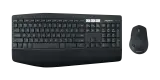
Logitech MK850 Multi-Device Wireless Keyboard & Mouse Combo
| Dimensions | 8.27 x 16.93 x 0.98 inch (430 x 210 x 25 mm) |
| Weight | 25.86 oz (733 g) |
| Connection Type | wireless Smart and 2.4GHz wireless connection |
| Wireless range | 10 m (33ft) |
| Wireless encryption | Yes |
| Battery | 2 x AAA (36 months) |
| Dimensions | 4.53 x 2.91 x 1.78 in (115 x 74 x 45 mm) |
| Weight | 4.76 oz (135 g) |
| Connection Type | wireless Smart and 2.4GHz wireless connection |
| Wireless range | 10 m (33ft) |
| Sensor Technology | Logitech Advanced Optical Tracking 1000 DPI |
| Battery | 1 x AAA (18 months) |
| Number of Buttons | 8 |
| Scroll Wheel | Hyper-fast |
8. Kinesis Freestyle Edge RGB Split Gaming Keyboard
With a superb and plush wrist rest area, the kinesis Freestyle takes the whole gaming experience to another level. Link it to your gameplay and watch the RGB lights come alive while you play.

Kinesis GAMING Freestyle Edge RGB Split Keyboard
| Dimensions | 39.37 x 26.16 x 3.3 cm |
| Weight | 1.27 kg |
| Connection Type | USB-A |
| Operating System | Linux, MacOS, Chrome, Windows |
| Number of keys | 95 |
| Special feature | Ergonomic, Split Keyset Design, Backlit, Hotkeys and Media Keys |

Kinesis VerticalMouse 4 Wireless
| Dimensions | 3.20 x 4.10 x 3 inch |
| Weight | 0.37 lbs |
| Connection Type | USB-A |
| Compatible Operating Systems | Windows 7, 8, & 11, XP and Vista, Mac OS X 10.4+, Linux |
| Receiver | 2.4 GHz |
| Special feature | Adjustable Laser Sensor, Powerful & Intuitive Driver |
9. Logitech POP Keys and POP Mouse Bundle
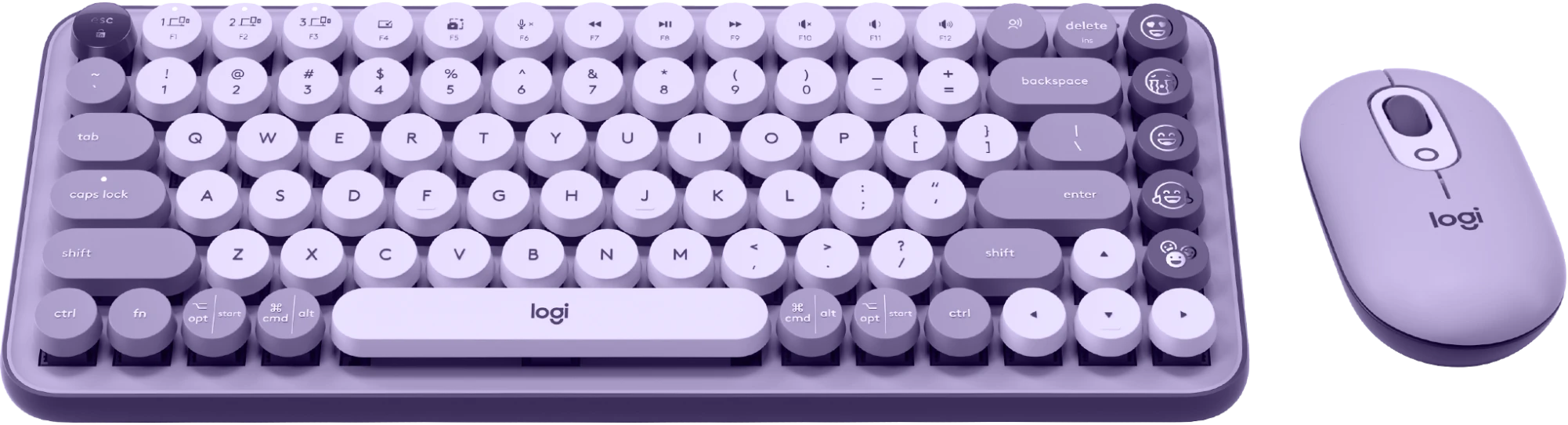
Logitech POP KEYS + POP MOUSE
| Dimensions | 5.45 x 12.65 x 1.39 in (138.47 x 321.2 x 35.4 mm) |
| Weight | 27.48 oz (779 g) |
| Connection Type | wireless low energy technology (5.1), Logi Bolt USB wireless receiver, 10 m (33-ft) wireless range |
| Battery | 2 x AAA, 36 months, On/Off Switch with power saving technology |
| Indicator Lights | Battery LED, 3 wireless channel LEDs, Caps lock LED |
| Special Keys | 12 FN Shortcuts incl. Media Keys, Voice-To-Text, Mic Mute, Snip Screen |
| Dimensions | 4.13 x 2.34 x 1.39 in (104.8 x 59.4 x 35.2 mm) |
| Weight | 2.89 oz (82 g) |
| Sensor technology | Logitech High Precision Optical Tracking, 400-4000 Dpi |
| Buttons | 4, Top button customizable with Emoji Software, 3 channels Easy-Switch™, On/Off Switch with power saving technology |
| Battery | 1 x AA battery, up to 24-month |
| Software Support | Logi Options+, Emoji software, macOS® 10.15 and above and Windows 10 and above |
| Connection Type | wireless low energy technology (5.1), Compatible with Logi Bolt USB receiver, 10 m (33-ft) wireless range |
10. Microsoft Sculpt Ergonomic Desktop Keyboard
If you are looking for a very unique and great-looking keyboard design, look no further than the Microsoft Sculpt Ergonomic Desktop Keyboard with its strikingly curved shape.
Take it with you anywhere around the room and continue working thanks to the wireless features. While the learning curve may be a bit longer, once you get the hang of it you will definitely love it.

Microsoft Sculpt Ergonomic Desktop Keyboard
| Dimensions | 2.24 x 3.75 inches |
| Operating system | Windows 11 Home/Pro, 10, 8, 7, and RT |
| Free hard drive space | 150 MB |
| Port required | USB port |
| Other requirements | 1 AA alkaline battery required (included) |
Difference Between Ergonomic Keyboards and Standard Keyboards
Even if you have never seen an ergonomic mouse and keyboard before, the name should at least give you some idea of what it may look like. A standard keyboard is simply a pad with various buttons that you can use to input information into your computer.
An Ergonomic keyboard, on the other hand, goes a step further by having some design features that are added to improve comfort levels and increase productivity.
These additional features can be very minor adjustments that may be difficult to see with the untrained eye or can be very drastic alterations, such as those on some of the latest split keyboard designs.
This specialized keyboard is designed to make typing easier, allowing the user to work for much longer without suffering from the discomfort that is common in users of standard keyboards.
What Is the Difference Between Ergonomic Mouse and Standard Mouse?
Similar to the ergonomic keyboard, the ergonomic mouse is simply an upgrade to the already very useful standard mouse.
Some of the early computers did not have a mouse and relied solely on the keyboard to interact with the user. However, as technology developed, there was a need to improve efficiency when it came to accessing various programs on the computer. Thus, the mouse was born.
This handy tool proved to be an instant hit and would remain an essential component of all future computers for years to come. However, the need to protect the health of those who regularly use computers has caused the evolution of the standard mouse into the ergonomic mouse.
The shape and orientation of the ergonomic mouse have been greatly altered to suit the shape of the human hand and allow a more natural placement of one's arms as they work.
Benefits of Using an Ergonomic Keyboard and Mouse
The rapid rise in popularity of the ergonomic keyboard and mouse combo is a testament to the many benefits of switching to this healthier way of working. The following are some of the things you can expect when you switch to an ergonomic keyboard and mouse combo:
- Keeps Wrists Straight While You Work
We have been using computers for so long in the same way that many people do not even realize that for the most part, they are working in a position that adds a lot of strain to their wrists. With a wireless ergonomic keyboard and mouse, you are free to place your wrists in the most relaxed position you can, and when it becomes painful, you simply adjust to a better position without any issues.
- A Form of Preventive Measure To Carpal Tunnel
One of the most common complaints from computer users is a pain in their wrists caused by Carpal Tunnel Syndrome. This is a condition that is caused by repetitive motion which targets only a select group of muscles and joints, in this case, those in the wrists. An ergonomic mouse and keyboard will allow you to do the same task differently each time, which prevents repetition.
- Requires Less Intensity
The easier you can move your ergonomic keyboard and mouse, the more relaxed and comfortable you will feel. You will be able to work without using a large amount of intensity, which means it will be some time until fatigue starts to settle in.
- Relieves Existing Symptoms
Many people have long since accepted that pain and inflammation of the wrists are all part of working long hours in front of the computer. However, within a short time of switching to an ergonomic keyboard and mouse, you will start to feel a great sense of relief as the pressure is eased off the sore areas.
- Great Looking Designs
Some of the latest designs of ergonomic keyboard and mouse combos are great and would be an awesome addition to your workstation, especially if you are looking for a modern look.
Are There Any Disadvantages?
Like all other forms of technology, even the best ergonomic mouse and keyboard will come with some disadvantages that are worth considering.
- Extra Cost
In most cases, an ergonomic mouse and keyboard will cost more than the regular varieties. This will no doubt change as these types of designs become the norm for every PC, but for the time being, you will have to pay extra.
- Learning Curve
It takes a bit of getting used to when switching from a regular keyboard and mouse to the ergonomic version. This means you will witness decreased efficiency and typing speed until you are more familiar with the orientation.
Final Word
If you care about your well-being, then head over to the Autonomous website right now and take a look at some of the awesome ergonomic mouse and keyboard deals that they have. Investing in your health is one of the best choices you can ever make.
.svg)