
Table of Contents
Your job requires you to sit with your laptop for multiple hours in a day. However, this sedentary lifestyle can lead to severe health problems, as explained by various studies. The unparalleled solution to this switching between standing and sitting. Still, how often should you get up from your desk?
In this article, you will get answers for the correct sitting and standing ratio. Additionally, you will learn about a few tips that will help you stand up at work and improve your lifestyle!
Why Switch Between Sitting and Standing?
While you may think you cannot opt-out of it, sitting down for extended periods leads to adverse health problems. Of course, sitting in itself is not harmful, but when you continue to sit for long, it causes severe muscle issues. That is because you are likely to slouch, lean back with a curved spine, bend your head, etc.
Even if you think you will make it up with the morning gym or evening exercise, TIME reports otherwise. Setting workout sessions apart, you need to switch between sitting and standing during your work hours to stay healthy. Moreover, research suggests that prolonged sitting periods increase the risk of death.
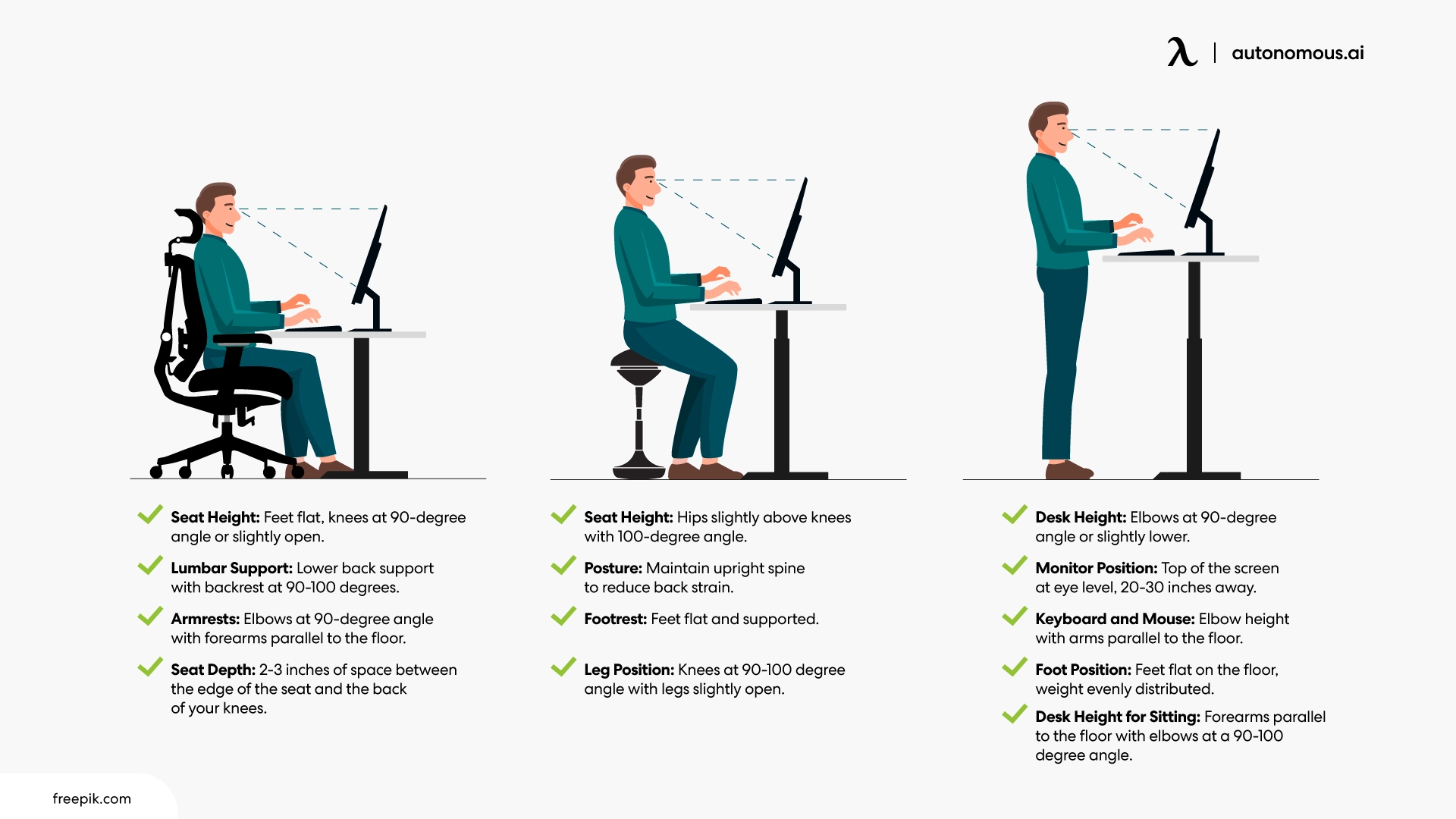
Benefits of Switching Between Sitting and Standing
Are you still confused about the constant conflict between sitting vs standing at work and wondering how often should you stand up from your desk? Here are a few of the numerous benefits of switching positions between work!
1. Eliminates Body Stiffness and Pain
If you get a smart office desk, you will automatically maintain an ergonomic posture. You need not slouch or bend your neck when the screen is aligned with your eyes. Plus, switching positions will encourage muscle movement and eliminate body stiffness, while a straight spine will help reduce back pain.
2. Lowers Chances of Weight Gain
One of the key benefits of switching between sitting and standing is more standing time. Several studies explain that you can lose a few pounds if you stand for six hours a day instead of sitting. A sedentary position directly stores whatever you eat in the form of fats, while continuous standing uses these fats for energy.
3. Decreases the Risk of Health Issues
Whether or not you have severe health concerns like fluctuating blood sugar levels, cardiovascular problems, etc., switching positions is still beneficial. Standing between your work sessions can help lower your blood sugar level and reduce the risk of heart diseases and death. Whereas sitting for extended periods can severely increase these possibilities.
4. Increases Productivity
Another excellent benefit of changing positions while working is increasing productivity. Moreover, when you stand, your alertness level is comparatively higher, and thus, your concentration is automatically enhanced. Therefore, in the standing vs. sitting office desk war, a standing desk certainly wins!

How Often You Should Stand At Work?
Now that you know about the significance of standing, the question is, how often should you stand up at work? The researched ratio for this lies between 1:1 to 1:3. That is between standing and sitting equal amounts to standing for 45 minutes every hour for an 8-hour day.
Though you got the answer of how often should you get up from your desk, it is not easy to follow. You cannot incorporate standing for so long in your routine. Well, here are a few tips to increase your standing duration while working.
1. Set Reminder
With your deadlines approaching, you often tend to overlook your health requirements. From eating on time and staying hydrated to moving your muscles—work can make you lose count of time. You can solve this by setting a reminder on your phone or computer for every 30 minutes.
With the reminder, you can go to take a 2-minute walk outside or fetch a glass of water. In this way, you will walk around for 10 minutes every hour. You can also set a reminder to switch your positions every short while.

2. Change Between Sitting and Standing
If you want to follow the standing rules, you can swap your position every 30 minutes. With a smart desk, you can seamlessly switch your positions between sitting and standing. It comes with an intelligent keypad that you can use to change the desk height. Moreover, the desk works with a dual-motor system.
You can save your desired desk height with its memory function and switch the adjustments in seconds. This will help you follow the 1:1 ratio of sitting vs. standing at work, letting you enjoy the benefits of standing.
3. Add Exercises To Your Working Routine
An excellent way to maintain a healthy work schedule is indulging in standing desk exercises. These are light exercises that help stretch out your muscles and burn a few calories, all from your desk. Moreover, you can also find a few exercises that you can do from your office chair itself.
Apart from this, adding office activities between your on-screen work is an efficient way of standing more often. These can be as simple as walking to the other end of the office to fetch your printouts. Also, you can move around more by visiting your colleague's desk for discussions instead of talking over messages or calls.
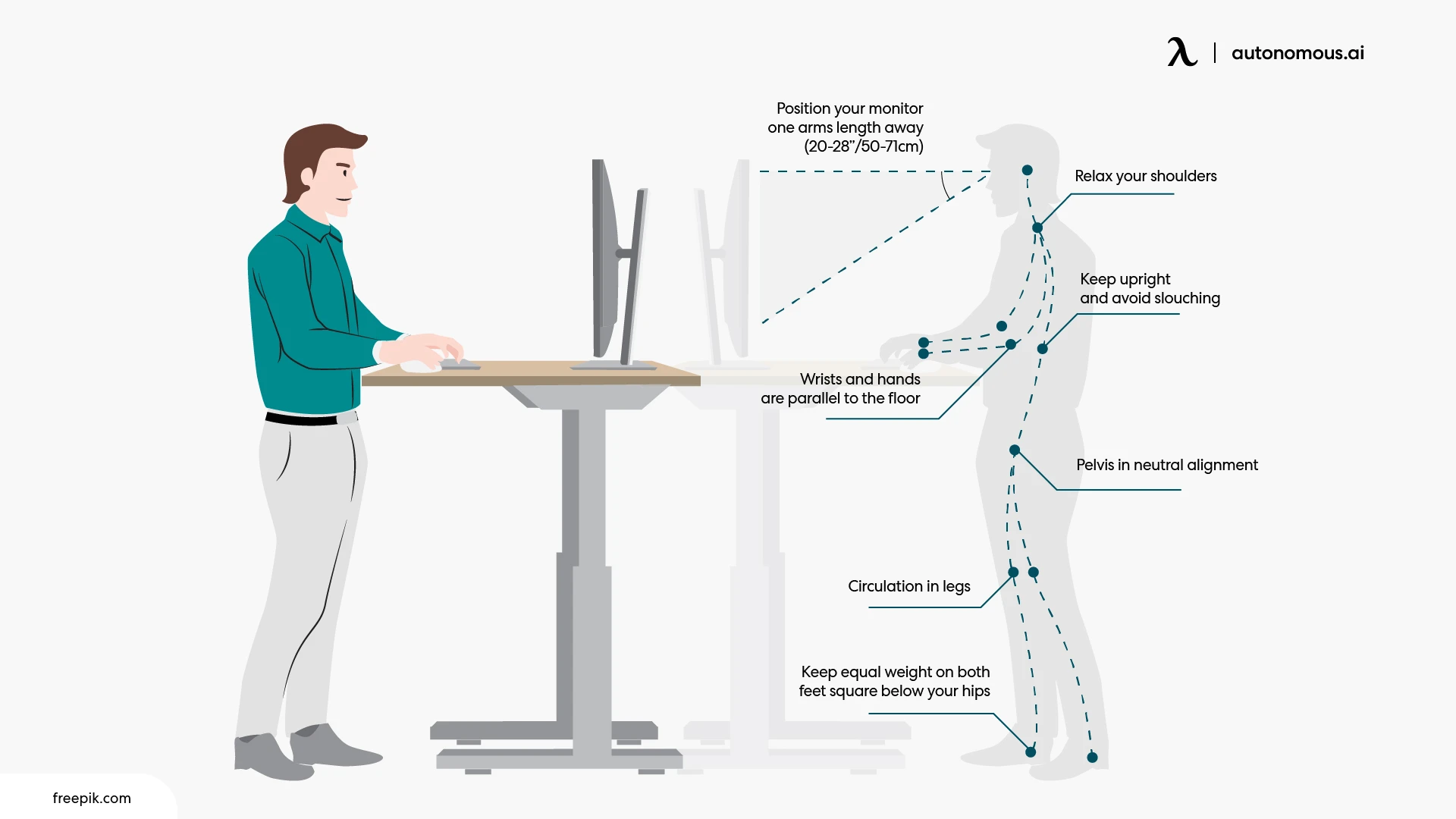
Invest in a Standing Desk to Stand More at Work
A standing desk can be a game-changer for your health. By incorporating standing into your daily routine, you reduce the amount of time spent sitting and improve your posture. If you’re thinking of switching to a more active workspace, here are a few options from Autonomous that can make it easier to stand, sit, and move comfortably:
Autonomous SmartDesk 2
This versatile standing desk features a robust frame, adjustable height settings, and a smooth transition between sitting and standing. The SmartDesk 2 is designed to support a variety of tasks, from typing to video conferencing.
.jpg)
Autonomous SmartDesk 2
| Top | Classic Top |
|---|---|
| Dimensions | 53"L x 29"W x 1"H |
| Shipping dimensions | 56"L x 33"W x 3"H x 47 lbs |
| Colors | White, Black, Walnut, White Oak, Bamboo |
| Material | Warp-proof MDF wood Natural Bamboo |
| Model | 2-Stage | 3-Stage |
|---|---|---|
| Motor type | Dual | Dual |
| Lifting speed | 1.1”/sec | 2.3”/sec |
| Lifting capacity | 250 lbs | 310 lbs |
| Noise level | 45 dB | 40 dB |
| Height range (without top) | 27.2" - 46.5" | 25.2" - 51" |
| Height range (with top) | 28.3" - 47.5" | 26.2" - 52" |
| Length range | 39.8'' - 59'' | 40" - 73" |
| Frame foot width | 23.6'' | 27.5" |
| Material | SPCC steel | SPCC steel |
| Colors | White, Black | White, Black, Grey |
| Outlet voltage | 110-240V | 110-240V |
| Anti - collision | Yes | Yes |
| Shipping dimensions | 39"L x 11"W x 9"H x 51 lbs | 43"L x 13"W x 10"H x 70 lbs |
Autonomous SmartDesk 5 Pro
The SmartDesk 5 Pro comes with an advanced dual motor system, ensuring smooth, quick, and noise-free height adjustments. It also includes a memory function to save your preferred sitting and standing heights.
.webp)
SmartDesk 5 Pro
| Dimensions | 53"L x 29"W x 1.2"H |
|---|---|
| Colors | Stone Desert, Titanium White, Meteor Grey |
| Coating | Special customize sealing paint based on Green Standard |
| Material | HDF wood |
| Motor type | Dual |
|---|---|
| Lifting speed | 1.6”/sec |
| Lifting capacity | 330 lbs |
| Noise level | 40 dB |
| Height range (without top) | 26" - 51.5" |
| Height range (with top) | 27.2" - 52.7" |
| Length range | 40.4" - 70.9" |
| Frame foot width | 26.4" |
| Material | SPCC steel |
| Colors | Stone Desert, Titanium White, Meteor Grey |
| Outlet voltage | 110-240V |
| Anti - collision | Yes |
Autonomous SmartDesk 2 L-Shaped
The L-shaped design offers more workspace, perfect for multitasking and organizing multiple monitors. This desk allows you to easily adjust from sitting to standing while offering the space you need to stay productive.

SmartDesk 2 L-Shaped
| Dimensions | Full: 77”L x 64”W x 1”H Large Top: 77”L x 29”W x 1”H Small Top: 29”L x 35”W x 1”H |
|---|---|
| Shipping Dimensions | 84"L x 35"W x 5"H x 95 lbs |
| Colors | White, Black, Walnut |
| Material | Warp-proof MDF wood |
| Motor type | Triple |
|---|---|
| Lifting speed | 2.3”/sec |
| Lifting capacity | 400 lbs |
| Noise level | 50 dB |
| Height range (without top) | 28.4" - 47" |
| Height range (with top) | 29.4" - 48" |
| Length range | 42” - 71” |
| Frame foot width | 27.5" |
| Material | SPCC steel |
| Colors | White/ Black |
| Outlet voltage | 110-240V |
| Anti - collision | Yes |
| Shipping Dimensions | Box 1: 54"L x 12"W x 8"H x 51 lbs Box 2: 35"L x 21"W x 9"H x 55 lbs |
| Pros | Cons |
| The L-shaped design offers extensive room for monitors, laptops, and other work essentials. | Larger size and weight may complicate the assembly process. |
| Triple motor system with a 400 lbs lifting capacity ensures strong, reliable operation. | |
| Operates at a low noise level of 50 dB, keeping your workspace serene. | |
| Easily switch the desk’s orientation to fit any workspace layout. | |
| SPCC steel frame with BIFMA certification provides long-lasting stability. | |
| Designed for quick assembly in just 15-30 minutes. | |
| Premium finish from White, Black, or Walnut, with warp-proof MDF wood tops. |
Autonomous SmartDesk Levitate
Known for its sleek design and easy-to-use controls, the Levitate offers smooth height adjustments with a non-touch button interface. It's ideal for those looking for a more minimalistic approach.

SmartDesk Levitate 2
| Top | Classic Top | Ultra Top |
|---|---|---|
| Dimensions | 53"L x 29"W x 1.2"H | 59"L x 31.5"W x 1.2"H |
| Shipping dimensions | 56"L x 32"W x 3"H x 53lbs | 62"L x 35"W x 3"H x 64lbs |
| Cable management | 0.4" groove on the desktop | 0.4" groove on the desktop |
| Colors | Bright Ash | Bright Ash |
| Material | Natural Solid Ash wood | Natural Solid Ash wood |
| Coating | Nitrocellulose | Nitrocellulose |
| Net Weight | 50 lbs | 55 lbs |
| Class of protection | Front IP53 |
|---|---|
| Handset | Non-touch control / One-button control |
| Handset color | Black |
| Motor type | Quad |
| Column style | Round |
| Column size | 1.4" - 1.7" |
| Load capacity | 380 lbs |
| Material | SPCC steel |
| Speed | 1.25 in/s |
| Sound level | <45 dB |
| Rated voltage | 110-250V |
| Frame size | Classic Frame: 53"L x 29"W Ultra Frame: 59"L x 31.5"W |
| Height range | 26.8" - 44.1" (without Top) |
| Surface | Power coating |
| Color | Moderate White |
| Configuration | Embedded handset |
| Anti-collision technology | Yes |
| Storage and transport temperature | 14°F - 158°F |
| Net weight | 65 lbs |
Restez connecté avec nous !
Abonnez-vous à nos mises à jour hebdomadaires pour rester au courant de nos dernières innovations et de l'actualité de la communauté !
Intéressé par un placement de lien ?
.svg)









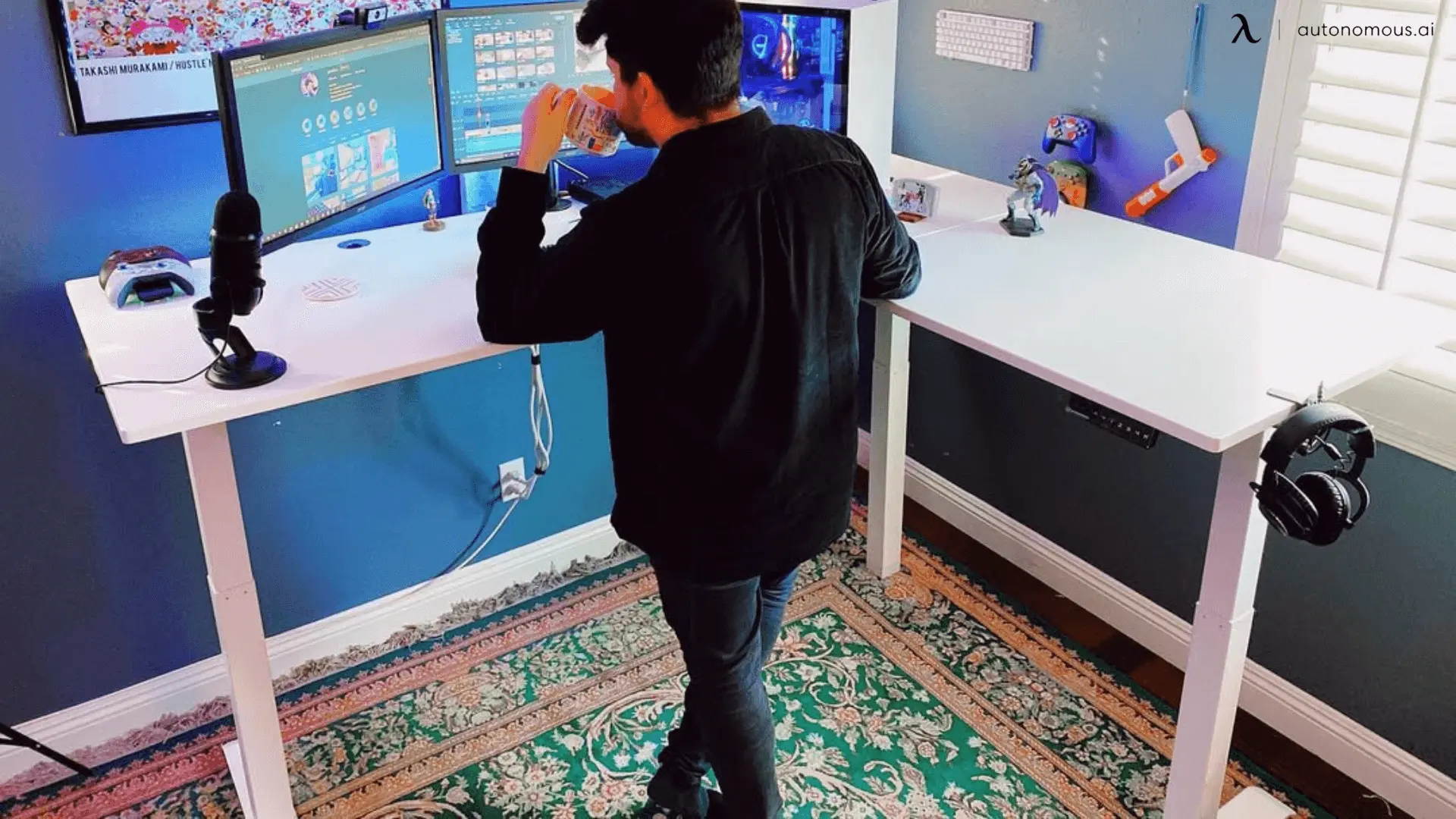







/https://storage.googleapis.com/s3-autonomous-upgrade-3/production/ecm/230914/bulk-order-sep-2023-720x1200-CTA-min.jpg)

/https://storage.googleapis.com/s3-autonomous-upgrade-3/production/ecm/230824/Amanda-8035f52a-7230-4c31-9bda-626fd7c392bf.jpg)