
Is Sitting in a Chair Cross-Legged Bad for Ergonomics?
Table of Contents
One of the most common pieces of advice for ergonomic sitting is to sit with your feet flat on the floor. We’ve repeated it often enough, and so has any website that talks about ergonomics, sitting in an office chair, or the office-related pain that comes from poor posture.
Is it true, though?
It’s a safe bet to say that virtually all of us sitting cross-legged in some way at some point throughout our days. Some people sit full Indian-style on their chairs. Some people cross one leg over the knee of the other while sitting or leaning back in their chairs. Some cross their legs at the ankles and tuck them under their chairs, or stretch them out forwards.
If these postures were truly bad, wouldn’t we all be suffering from pain from sitting in our chairs? Well, the truth is, most of us do. Back pain, neck pain, and all of the assorted musculoskeletal aches we feel throughout the day are largely caused by poor posture.
The thing is, that poor posture might not necessarily be caused by how we place our feet. It’s much more important to balance our backs than it is to keep our feet flat on the floor.
Broad Strokes: Is Sitting Cross-Legged Bad?
In general, we can give a simple answer to the question. Is sitting cross-legged bad? Over time, unfortunately, sitting cross-legged isn't good for you.
When you sit with your legs crossed, it throws a lot of other elements of your sitting posture out of balance. Your legs can press against one another, cutting off circulation to your lower legs and feet. This allows blood to pool, can cut off nerves, and make your feet fall asleep. You might also be sitting in a way that puts pressure on your ankles at odd angles, leading to ankle pain and overextension. Not only can this hurt in the immediate sense, but it can also lead to a higher risk of twisting or spraining your ankle down the road.
Poor posture with your legs also pushes your hips out of alignment. When your hips are tilted, it puts torsion on your spine and twists it from side to side. That has a cascading effect through your back and neck and can lead to a variety of aches and pains, as well as increasing the risk of slipped discs, hernias, and other spinal problems.
On top of all of this, tucking your feet back or stretching them out forward can be a temptation to slouch or lean forward or back in your chair. While studies have shown that a 135-degree reclining posture can be ergonomic as well, that requires leg support and special setups for your keyboard and mouse or your desk in general. You can’t just lean back a bit in your chair and stretch your legs out and assume you’ll be fine.
Slouching puts pressure on your back and neck and makes it all ache. Leaning back, without proper support, puts stress on your neck and throws your muscle balance out of alignment. All of this combines with musculoskeletal pain, which makes it more difficult to narrow down the source.
Is an Upright Posture Ideal?
The traditional 90-90-90 ergonomic posture can also be bad posture, depending on your circumstances. The 90-90-90 posture, or triple-90 posture, is what we typically describe as ergonomic sitting. Your ankles are at 90 degrees, feet flat on the ground, legs vertical. Your knees are at 90 degrees, your thighs level with the floor. Your hips are at 90 degrees, so your spine can be vertical and pressure pushes straight down, rather than at an angle.
Maintaining the triple-90 posture requires a lot of other elements in your office setting to be aligned properly. Your arms need to be comfortable in their ability to access your keyboard or desk surface, otherwise, your posture will be slightly slouched. Your monitor needs to be positioned so that you don’t need to crane your neck up or down to view what’s on your screen. Even your lighting plays a role.
More importantly, the 90-90-90 posture can be damaging if you’re locking yourself into it. The human body is made to move, and we’re constantly making adjustments to our balance throughout the day. If you lock yourself into a posture, one of two things happens. Either your muscles and tendons lock up which reduces flexibility and causes pain, or your muscles relax. If your muscles release and don’t tighten back up while you’re working, they’ll be unprepared for when you do need to move, which makes it all the easier to develop back pain when those underdeveloped muscles have to constantly make micro-adjustments, even just as you walk.
Three Possible Solutions
Sitting cross-legged itself isn’t entirely harmful; rather, sitting cross-legged for a long period of time can be harmful. Sitting cross-legged can be comfortable, and it’s a sign that you should change something about your office environment. We’ve identified three possible solutions you can experiment with.
What are the three solutions? We’ll explain each in turn. They are; reclined sitting, active sitting, and standing.
Option 1: Reclined Sitting
The first option to solve the problem of sitting cross-legged is sitting in a more reclined position. Ergonomic studies have shown that the traditional 90-90-90 posture is fine, but a reclined posture at 135 degrees (that’s roughly halfway between horizontal and vertical, leaned back) is also good for your spine. In fact, if you can arrange the rest of your office around it, it can be better for you than the vertical posture.
The trick is aligning the rest of your office. You need a good office chair with support for your legs, which is difficult because chairs with a good leg rest are few and far between. You also need good neck support so you don’t have to stress your neck lifting your head up to see your screens all the time. You need a tray or other surface within easy arms reach for your keyboard and mouse, and that’s often difficult to arrange with a longer office chair and a typical desk.
All of this also makes it harder to do anything on the actual surface of your desk, including paperwork. You essentially need a desk that can lower and overlap your lap, and that’s rare in your typical office environment. In short, while this option is viable, it’s difficult to pull off without a tailor-made office environment, which most people can’t get.
Of the three options, reclined sitting is probably the worst. You can still run into issues with lax muscles, and that can cascade into other damage if you stick with it too long. Instead, why not try one of the other two options?
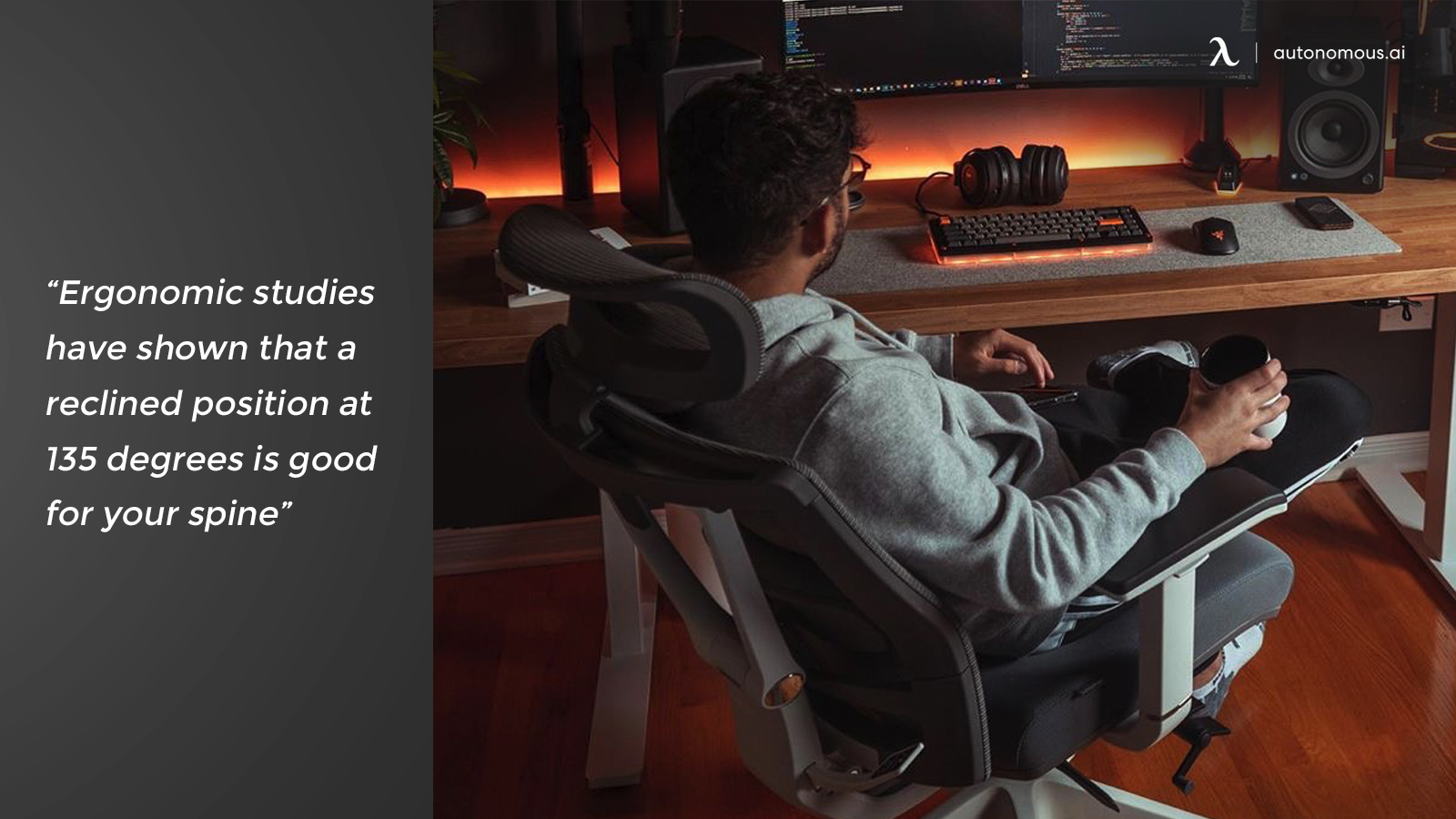
Option 2: Active Sitting
The second option you can explore is active sitting. It’s almost directly the opposite of a reclined sitting position, which makes it a hard sell for some people. That said, it’s very much one of those “try it before you judge it” kinds of postures, and once you’ve tried it, you’ll realize just how comfortable it can actually be.
Active sitting is a way to manage a 90-90-90 posture in sitting without locking up your body. By removing the back of your chair entirely, you’re forced to engage your legs to keep your balance. You’re also forced to use your back muscles to stay upright and comfortable.
While this might sound like it’s uncomfortable and would wear you out after a while, the truth is, engaging your muscles is important. The lack of easy support means you’re constantly shifting and moving, so no single muscle group is forced to carry all of your weight. You’re constantly shifting between different muscle groups, working and releasing them, just to keep your balance.
It’s not like exercise, where you dedicatedly work and re-work the same muscles to build strength and mass. Rather, it’s more like cardio, working an overall system to bring it into a semblance of comfortable health. Active sitting is like cardio in that your entire system gets stronger as you practice it. It can be hugely beneficial for ergonomics.
One of the best selling points for active sitting is that it doesn’t require a lot of adjustment to a typical office. You can still use your desktop surface and your keyboard tray the way you have, though you might benefit more from a negative tilt keyboard tray instead. You can still do all of your normal tasks, though you may have an even greater range of motion than in a typical chair. Plus, it’s much easier to get up when you want to, and transition between sitting and standing.
Additionally, since active sitting only asks for a stool instead of a full office chair, your furniture is often cheaper than a high-end office chair would be. A good active sitting stool might only cost a few hundred dollars, whereas a high-end office chair can cost thousands.
Overall, active sitting is great at solving both the problems with standard posture and the problems with crossed legs. You can’t cross your legs when you’re using them to stay upright, after all. Your legs will be constantly engaged in making minor adjustments to your balance, keeping you upright and supported while you perform your regular working tasks.


ErgoStool
| Product dimensions | 13”L x 13”W x 25” - 35”H |
| Seat dimension | 13”L x 13”W |
| Seat height | 25” - 35” |
| Range of motion | 30° |
| Materials | Polyester fabric with molded foam interior and durable nylon plastic frame |
| Colors | Navy Blue, All Black, Cool Gray, Evergreen |
| Weight capacity | 270 lbs |
| Warranty | 2 years |
Option 3: Standing
The third option, and perhaps one of the most common, is using a standing desk for many benefits. Standing for a full shift at work has many problems itself, which is why our recommended option is to transition between sitting and standing several times throughout the day. Every hour or two, swapping between sitting and standing, you are able to keep your muscles working and unlocked while still getting the benefits of an ergonomic posture.
To do this, the only real piece of equipment you need is a standing desk. We recommend a smart desk with an electric motor, like our Smart Desk, because it’s easy to hit a button and adjust your height to the desired level while going to get a snack or drink from the break room. You don’t have to worry about standing there and wrestling with gas springs or a hand crank system.
As an added bonus, you can do a lot of additional beneficial actions while standing at a desk. Some people like to use balance boards, to continually work their core and back to alleviate stress and build strength. Some people like to use exercise machines while they work, including under-desk ellipticals or treadmills. Some people simply use anti-fatigue mats and stand comfortably while they work.
Additionally, you can combine standing with active sitting. Use active sitting while you’re sitting. When you stand, adjust the height of your stool to support you when your body is at a slight lean to help you relax for moments in between tasks. Active sitting benefits you while sitting, and standing benefits you while standing. Combined, they ensure that your muscles are kept working without over-stressing any of them.
You generally want to transition between sitting and standing frequently throughout the day, and it can be useful to set an alarm or other reminder to switch from time to time. How often you switch depends a lot on how convenient it is, as well as how comfortable each position is to use.


SmartDesk 2
| Top dimension | Small Top: 43"L x 24"W x 1"H Classic Top: 53"L x 29"W x 1"H XL Top: 70.5"L x 30"W x 1"H |
| Frame dimension | 27.5"W x 40" - 73"L |
| Height range | With top: 29.4" - 48" Without top: 28.4" - 47" |
| Materials | Top: Warp-proof, MDF wood, natural Bamboo Frame: SPCC steel |
| Colors | Top: White, Black, Walnut, White Oak, Bamboo Frame: White, Black, Grey |
| Weight capacity | 310 lbs |
| Warranty | 5 years for frame 1 year for top |
Should You Sit Cross-Legged?
Overall, the answer is no. There’s no good reason to sit cross-legged, and while it can feel comfortable for a short time, it will eventually lead to more damage and more pain to your muscles and tendons. The short-lived comfort you get is not worth the long-term pain.
In general, if you find yourself sitting cross-legged, you probably have some other adjustments to your sitting posture that you need to make. You might need to adjust your desk or your screens higher or lower. You might need to adjust the height of your chair. You might even need to lock the back of your chair to a specific position or adjust your lumbar support. There are a bunch of possible adjustments you can make. So, if you find yourself crossing your legs, look for the reason why, and address the root cause.
How to Sit Cross-Legged Properly
Sitting cross-legged, also known as sitting in a "lotus" or "half-lotus" position, can be a comfortable and stable posture for meditation, yoga, or general relaxation. Here's a step-by-step guide on how to sit cross-legged properly:
Find a quiet and comfortable space: Choose a calm and quiet area where you can sit undisturbed for the desired duration.
Prepare a cushion or mat: Place a cushion or a yoga mat on the floor to provide support and insulation. This will help alleviate pressure on your knees and create a more comfortable sitting surface.
Sit on the edge of the cushion: Begin by sitting on the edge of the cushion or mat with your legs extended in front of you.
Cross your legs: Bend your right knee and bring it towards your chest. Then, place your right foot on top of your left thigh, close to your hip. Your right knee should be resting on the floor or mat.
Position your left leg: Bend your left knee and bring it towards your chest. Place your left foot underneath your right thigh, close to your hip. Both of your knees should be touching the floor or mat.
Align your spine: Sit up tall and lengthen your spine, imagining a string pulling the crown of your head upward. This will help maintain proper posture and reduce strain on your back.
Relax your shoulders and arms: Allow your shoulders to relax and roll them back slightly. Rest your hands comfortably on your knees or thighs, with palms facing downward or upward, depending on your preference.
Find your balance: Shift your weight slightly forward and backward, as well as side to side, until you find a balanced and comfortable position. It may take some adjustments to find the right alignment.
Maintain a relaxed posture: Make sure your body feels relaxed, avoiding any unnecessary tension or stiffness. Relax your facial muscles and jaw, and keep your gaze soft and slightly downward or close your eyes if preferred.
Practice breathing: Take slow, deep breaths, allowing your breath to flow naturally. Focus on the sensation of your breath as you inhale and exhale, bringing your attention to the present moment.
Remember, sitting cross-legged may not be suitable for everyone due to individual flexibility and physical limitations. If you experience discomfort or pain, consider using additional support such as a meditation bench or a chair to assist your practice. Gradually, with regular practice, you may find it easier to sit cross-legged for extended periods.

Tips for Maintaining Comfort and Proper Alignment
Certainly! Here are some additional tips to help you maintain comfort and proper alignment while sitting cross-legged:
Use props for support: If you find it challenging to sit directly on the floor, you can use props such as folded blankets or meditation cushions to elevate your hips. This can help tilt your pelvis forward and ease strain on your lower back and hips.
Gradually increase flexibility: Flexibility plays a role in sitting cross-legged comfortably. Incorporate regular stretching exercises, such as hip-opening stretches or yoga poses like the Pigeon Pose, to gradually increase flexibility in your hips, thighs, and lower back.
Cushion under the knees: If your knees are sensitive or feel uncomfortable, you can place cushions or folded blankets under your knees for added support. This helps reduce pressure on the knees and allows for a more relaxed posture.
Engage your core: Strengthening your core muscles can provide stability and support for maintaining proper alignment. Engage your abdominal muscles slightly to support your spine and keep your posture upright.
Take breaks: If you're sitting cross-legged for an extended period, it's important to take regular breaks. Stand up, stretch, or walk around to alleviate any stiffness or discomfort.
Mind your posture: Be mindful of your posture throughout your sitting practice. Keep your spine upright, avoiding slouching or rounding your back. This helps maintain proper alignment and prevents unnecessary strain on your back and neck.
Don't force it: Everyone's body is different, and some people may find sitting cross-legged more challenging than others. Don't force yourself into a position that causes pain or discomfort. Honor your body's limitations and make modifications or use alternative sitting positions that work best for you.
It's essential to listen to your body and make adjustments that suit your comfort level and physical capabilities. Over time, with consistent practice and attention to proper alignment, sitting cross-legged can become more comfortable and enjoyable.
Restez connecté avec nous !
Abonnez-vous à nos mises à jour hebdomadaires pour rester au courant de nos dernières innovations et de l'actualité de la communauté !
Intéressé par un placement de lien ?
Faire connaitre
.svg)




/https://storage.googleapis.com/s3-autonomous-upgrade-3/production/ecm/230914/bulk-order-sep-2023-720x1200-CTA-min.jpg)

/https://storage.googleapis.com/s3-autonomous-upgrade-3/production/ecm/230824/Amanda-8035f52a-7230-4c31-9bda-626fd7c392bf.jpg)