
Is the Reclining Position Safe for Your Back and Neck?
Table of Contents
The reclining position is often seen as a relaxed way to sit, yet many people question whether it supports or strains the back and neck. Leaning back shifts part of the body’s weight into the backrest instead of compressing downward in an office chair, changing how the spine manages load.
When the recline position is adjusted with intention, the reclined sitting position can improve comfort, maintain better alignment, and make prolonged sitting feel noticeably easier. This guide explains how reclining works, when it’s safe, and how to set it up correctly for daily use.
What Is the Reclining Sitting Position?
The reclining sitting position is a posture where your torso leans backward beyond the typical 90-degree upright angle while your back stays fully supported by the chair. This slight opening of the angle changes how the spine carries load: instead of compressing downward into the lower back, more weight shifts into the backrest. Within the broader types of posture, this one reduces the vertical pressure on the spine and often feels more sustainable during longer work periods.
The effects of this backward-leaning angle have been measured repeatedly in biomechanics and ergonomics. A few examples illustrate how the body responds:
- Lumbar disc mechanics change:
In Nachemson’s well-known intradiscal pressure experiments (Spine, 1981), reclining reduced lumbar disc pressure far more than both upright sitting and forward leaning posture, showing a clear mechanical advantage for the spine.
- Muscle load decreases during task work:
Wolff et al. (Applied Ergonomics, 2024) recorded lower upper-trapezius activity when participants reclined during computer work, meaning the shoulder and neck stabilizers carry less tension.
- Torso weight redistributes:
Data from Gscheidle’s posture-selection study (HFES Proceedings, 2004) showed that participants naturally shifted more weight into the backrest when reclining, reducing the demand on the pelvis and lower back.
- Comfort lasts longer under recline:
Several seated-task studies, including those published in Applied Ergonomics, found that participants reported slower fatigue buildup when working in moderate recline versus an upright position.
These findings point to one pattern: the reclining position alters how the body absorbs load, engages muscles, and experiences pressure during sitting. It’s not a passive or lazy posture, it’s simply a mechanically different one, and the body responds to it with less strain and slower fatigue accumulation.
In everyday terms, the reclining position lets your body “share the load” with the chair. Pressure spreads out, muscles don’t grip as hard, and the spine gets a break from holding everything upright. It’s a simple posture shift, but one that creates a calmer, more sustainable way to sit through work or moments of focus.

How To Sit In The Correct Reclining Position
Sitting in a healthy reclining position involves adjusting the chair so the body stays supported in a backward-leaning angle without losing stability. The goal is a posture where contact with the backrest is consistent, the pelvis stays neutral, and the upper body can work without strain. The steps below show how to build and maintain this posture with simple, clear adjustments.
1. Set A Comfortable Backrest Angle
Choose a recline angle that shifts part of your torso weight into the backrest while still allowing controlled movement of the arms. Angles in the moderate range, where the backrest supports you without reducing your reach, create the most reliable working posture. The angle should feel firm and predictable, not loose or collapsing, which is easier to achieve with a reclining office chair.
2. Position Your Hips All The Way Back
Move the hips to the rear of the seat to align the pelvis with the angle of the backrest. This prevents the spine from bending into the chair and establishes a straight, supported path from the pelvis to the shoulders. When the pelvis is stable, the rest of the body follows its alignment naturally.
3. Let The Backrest Carry Your Weight
Once reclined, ensure your back maintains continuous contact with the backrest from the lower spine to the upper thoracic area. Consistent surface contact allows the chair to distribute load evenly instead of forcing any one area — such as the lower back — to absorb the pressure alone.
4. Support Your Arms Naturally
Set armrests at a height where your elbows rest without raising or rotating the shoulders. Proper arm support allows the upper body to remain in the reclined angle while the arms perform tasks independently, reducing the tendency to pull the torso forward out of position. Maintaining an ergonomic arm position also helps prevent shoulder elevation and keeps the posture stable.

5. Keep Your Feet Planted
Place both feet flat on the ground to maintain stability around the pelvis. When the feet lose contact with the floor, the pelvis tilts and disrupts the alignment established earlier. Grounded feet act as a counterbalance that keeps the reclining position consistent.
6. Adjust Your Screen For The New Angle
Lift or reposition the monitor so the viewing angle aligns with your head in the reclined posture. This adjustment keeps the cervical spine in line with the torso and prevents the forward head shift that commonly breaks the posture.
7. Avoid Forward Reaching
Move your keyboard and mouse into a range where your arms can reach without the torso leaving the backrest. Forward reaching interrupts the load distribution created by the recline and forces the spine into a flexed, unsupported shape.
8. Listen To Your Body’s Signals
Evaluate the posture by checking for pressure points or segments that feel unsupported. Discomfort in the lower back typically indicates poor pelvis positioning; shoulder tension suggests inadequate arm support; and neck strain signals a screen-height mismatch. Small, targeted adjustments eliminate these issues and help maintain a stable reclining position.

Types of Chairs That Support a Proper Reclining Sitting Position
Not every chair can maintain a stable reclining position. The design of the backrest, seat geometry, and tilt mechanism determines whether the posture stays supported or collapses under movement. The chair features below directly influence how well the body can lean back without losing alignment.
- Backrest Design and Angle Control
A supportive recline position starts with a backrest that follows the curve of the spine and moves smoothly as the angel opens. A backrest with reliable tilt mechanism and locking positions keeps the torso supported instead of shifting unexpectedly.
- Lumbar Support Integration
The lumbar area must remain in contact with the backrest through the recline. Whether built-in or adjustable, proper lumbar support position maintains the pelvis-to-spine alignment and prevents the lower back from losing its supported curve.
- Seat Depth and Pelvic Stability
An office chair with adjustable seat depth allows the pelvis to anchor at the back without forcing the knees forward or causing the hips to slide. This stable base is essential because the pelvis determines the alignment of the entire spinal chain during reclining.
- Armrests With Height and Length Adjustability
Adjustable armrests keep the shoulders neutral and allow the arms to operate independently of the torso. When the armrests match the recline, the upper body stays stable; when they don’t, the shoulders pull the torso forward and break the posture.
- Stable Base and Frame
A well-constructed frame prevents wobbling or backward sinking when pressure shifts during reclining. Stability ensures the reclined angle remains consistent even as the user moves or reaches for tools.

Common Problems When Reclining
A reclining position breaks when the chair and body stop working as a single system. Each issue below explains exactly how the posture fails, what causes the breakdown, and the adjustment that restores stability.
1. Backrest Angle Doesn’t Match the User’s Center of Gravity
When the backrest angle doesn’t match the body’s natural center of gravity, the recline becomes unstable. The torso may feel like it’s sliding downward, or the backrest may push the user forward instead of supporting them. This mismatch forces the spine and core muscles to compensate, removing the very support the reclined position is meant to provide.
- How To Fix:
Adjust the recline angle until the torso settles naturally into the backrest without drifting. The correct angle creates a balanced leaning point where the chair—not the spine—manages the load.
2. Seat Pan Causes Forward Drift
A seat pan that tilts forward slightly, or has a slick surface, leads the pelvis to migrate toward the seat edge when reclining. As the pelvis slides, the lumbar region moves away from the backrest, breaking the contact the posture depends on. This creates a chain reaction where the spine rounds, and the upper body loses support.
- How To Fix:
Neutralize the seat tilt (if adjustable) or increase the backrest tension. This counteracts the forward drift and keeps the pelvis anchored.

3. Pelvis Rotates Unevenly
If the user sits slightly off-center or favors one side of the pelvis, the spine becomes asymmetrical before recline even begins. When leaning back, this imbalance magnifies: one side of the lumbar curve engages with the backrest while the other lifts away. The result is uneven pressure, twisting, and loss of structural support.
- How To Fix:
Reset both hips evenly against the back of the seat. Reclining only works when the pelvis starts in a neutral, symmetrical position.
4. Shoulder Blades Lift Away From the Backrest
During recline, users often reach sideways or forward, causing the shoulder blades to separate from the backrest. When the upper back loses support, the thoracic spine takes the load alone. This breaks the recline’s stability and causes tension through the shoulders and neck.
- How To Fix:
Adjust armrests horizontally so the arms are supported through side-to-side movement. This keeps the shoulder blades in consistent contact with the backrest.
5. Thighs Lose Stable Contact With The Seat
If the feet slide too far forward during recline, the thighs rise off the seat pan. This removes the front support that stabilizes the pelvis and shifts all weight to the tailbone area. Without thigh support, the pelvis tilts backward and disrupts the entire recline angle.
- How To Fix:
Bring the feet slightly back until the thighs regain full contact with the seat. This establishes a continuous support chain from thigh to pelvis to backrest.
6. Desk Height Conflicts With Reclined Arm Motion
If the desk height was set for upright sitting, reclining changes the angle of the arms. The workspace may now be too high or too low, causing the arms to lift or drop. This pulls the shoulders out of alignment and forces the torso forward, breaking the posture.
- How To Fix:
Adjust desk height (or input device placement) to match the reclined arm angle. Keeping your forearms in the same working plane as the shoulders supports a stable posture, which is easier to maintain when the setup follows an ergonomic desk height.
7. Lower Back Sliding Forward
When the pelvis rotates backward during recline, the lumbar curve flattens and the lower back separates from the backrest. This creates localized pressure in the lumbar spine and removes the support needed to maintain a stable reclined sitting position.
- How To Fix:
Reposition the hips fully to the rear of the seat before leaning back so the lumbar region stays connected to the backrest. Chairs that maintain this contact—such as an ergonomic chair for back pain—help prevent the pelvis from drifting forward and stabilize the lower spine through the recline.

FAQs
What is the best reclining position for sitting at a desk?
The best reclining position while sitting at a desk is one where the torso opens slightly, the backrest supports your upper body, and the hips are anchored against the seat. Research suggests angles between 105-120° between torso and thighs offer reduced spinal load.
What is the correct posture for a recliner?
To achieve correct posture in a recliner, slide your hips fully back into the seat, lean the torso until the backrest carries the upper body, keep feet flat on the ground, and align the screen and arms so your shoulders stay relaxed. This setup ensures the backrest and seat work together to maintain alignment.
Is a reclined sitting position healthier than sitting upright?
Yes, when properly supported, a reclined sitting position offloads the spine more effectively than sitting upright. Studies indicate spinal disc pressure and muscle activity decrease when sitting slightly reclined compared to a rigid 90° upright posture.
What angle should I set for a recline position at work?
An effective recline angle for work is generally between 100° and 120° (torso to thighs), which balances stability and comfort while keeping you connected to your task. Angles beyond this may feel relaxed but often reduce reach and increase strain elsewhere.
Can the reclining position reduce back pain?
Yes, by allowing the backrest to carry more of the torso’s weight and reducing reliance on the spine and core muscles, a properly set reclining position can alleviate lower-back and shoulder strain during long sitting periods.
How can I adjust my monitor and input devices for a recline position?
While in a reclined sitting position, raise or reposition your monitor so your eye line meets the screen without craning the neck, and bring your keyboard and mouse closer so your arms reach without moving your torso. These adjustments help maintain the contact and support that define a stable recline position.
How often should I change position when using a recline setup?
Even with an optimal reclining position, it’s advisable to shift posture or stand every 30-60 minutes. While the reclined sitting position improves comfort and support, movement and variation remain essential to prevent fatigue and stiffness.
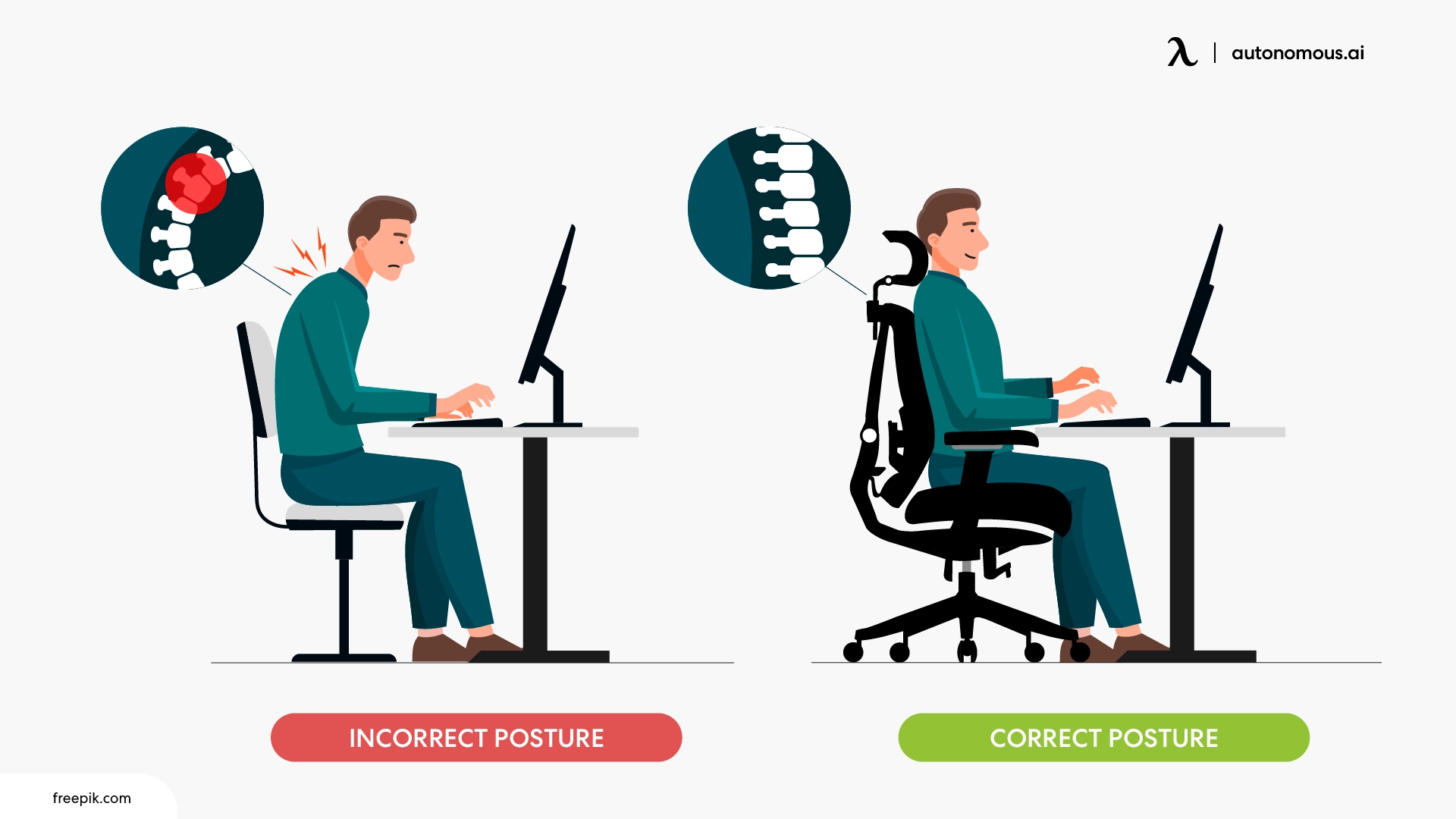
Conclusion
The reclining sitting position offers a practical way to support the spine, reduce muscle effort, and maintain comfort during long hours of seated work, provided the posture is set with intention.
When the backrest, pelvis, arm support, and screen height work together, the recline becomes a stable and efficient posture rather than a relaxed lean. Applying the adjustments outlined in this guide helps create a chair-and-body alignment that distributes load evenly and minimizes strain. A well-configured recline position helps the body sustain seated tasks with greater ease, especially when paired with an office chair for long hours that maintains consistent support.
Spread the word
.svg)

.webp)
.webp)




