
Best Home Office Desk Setup for Computer Workers
Table of Contents
Making a workplace comfortable and well suited for a high level of productivity all depends on the kind of home office desk setup you have planned. Even if you might not pay attention to much around you, other than just the screen and emails the truth is surroundings have a huge impact on work productivity.
Thus, our aim is to change and plan your work surroundings wisely. While the change may not occur in a single day or with a single action, this article covers all you can do to make your home office desk setup the most productive ever!
Understanding Ergonomics
A few decades ago, ergonomics in the workplace was merely a concept. But now, in the modern world, no office has happy employees and doesn't work on ergonomics. Ergonomics, basically being a study that is applicable in all parts of life, doesn't only end at an ergonomic desk setup. Hence, even with a home office setup, using ergonomics well and wisely can help you establish a great work-life balance, a productive work routine, and a method that makes employees achieve their goals perfectly.
Creating a workplace ergonomics checklist helps you achieve an office design that is both practical and comfortable for everyone.
Ergonomic Chair and Desk
Some of the crucial elements covering workplace ergonomics include the ergonomic office chair with features like adjustable support, footrests, headrests, reclining, and a fully padded design. The lumbar region in an office chair should be well supported, and the chair must be adjustable for different individuals.
Secondly, ergonomics also includes the use of a stand-up desk instead of a regular desk, standing desk accessories such as monitor arms, wrist rests, footrests, or ergonomic keyboards and mice. Using ergonomics well not only creates the perfect home office desk setup but also proves to be highly beneficial from a productivity point of view.

Monitor Placement
Another crucial part of the ergonomics of the workplace includes the proper placement of the monitor screen. Multiple monitor settings come with the ergonomics of the screen, and following them ensures you have the most natural, comfortable, and pain-free experience working with a screen. Make sure you select a monitor size that is suited to your comfort level as well as the requirements of your work. Programmers and coders might need bigger screen sizes so they don't have to glare too close to the screen to read codes. The same is the case with designers.
On the other hand, other jobs can be done with regular-sized monitors, too. Secondly, adjust the screen height (make it to your eye level), the screen tilt (the bottom of the screen should be tilted closer to the user), the screen height (the top of the screen should be at eye level), and the distance of the screen to the user (it should be the user's arm length). Other comfort factors for an ergonomic office desk setup tips include using an anti-glare screen so there is zero discomfort due to reflections on the screen.
Keyboard and Mouse Ergonomics
The third area of ergonomic interest after the furniture and screen is the keyboard and mouse. Seldom do people pay attention to the ergonomics of the keyboard and mouse, hence inviting a lot of discomfort to the user in the workplace. Make sure your keyboard placement isn't only right but the choice of keyboard is also suited as per the ergonomic guidelines.
This includes using ergonomic keyboards which have a forward tilt so your wrists aren't raised at an uncomfortable angle. Also, ergonomic keyboards offer natural typing with soft keys and noise-free clicks, making the setup ergonomic for others around you. Similarly, ergonomic mice have a natural wrist shape with no or minimum wrist incline. This prevents issues like carpal tunnel syndrome from developing in frequent computer users. Simply, the best home office desk setup is the one that considers all kinds of ergonomics and is designed to maximize comfort and efficiency.

Maximized Lighting
Just as you would think, ergonomic ends with your desk only. Well, it is untrue. A productive workplace doesn't just include office desk décor ideas, but it also involves providing a complete touch of surroundings. As surroundings have a huge impact on the mental wellness of the worker, making sure the surroundings are comfortable to the max is important. And one integral part of this surrounding is the proper lighting.
Appropriate lighting may alter your mood and optimize your energy, focus, and memory function, in addition to adding an amazing aesthetic touch. In order to sustain our sleep-wake cycle, our bodies require regular exposure to extremely strong light. Therefore, the quality of our interior illumination affects the quality of our sleep, which in turn affects our well-being and productivity.
Desk Accessories
Sure, you would prefer a minimalist office desk setup, provided that clutter is the enemy of productivity. However, this doesn't mean you are getting out of your chair every few minutes to grab work essentials. There are several tidy ways of organizing your desk neatly while keeping all the essentials at arm's length. Especially with home office desk setup ideas, your desk might be your entire office so you need to be careful with managing clutter. Thus, we recommend making a list of the tools you must have in your workplace. Purchasing only them and placing them neatly in proper desk organizers can set the whole game apart.

Spacious Space
Are you worried about office desk setup at home because of limited room space for your work? Well, that is a common issue. This doesn't mean you compromise on your work needs by settling for a small desk that can barely host you and your laptop only. In such cases, smart solutions like a folding desk or an L-shaped desk are the answers. Residing in the corner only, an L-shaped desk uses the free space around the room to create the twice-as-big work setup. This provides twofold benefits of an open workspace with plenty of space and a high level of privacy as your desk is facing the corner.

Keeping Yourself Inspired
There will always be distractions in one form or another to take our attention away from the objective. Overwhelming workloads might sometimes cause us to lose our north. How do we keep our eyes fixed on the prize? Certain computer desk arrangement ideas, nevertheless, are more than sufficient, such as keeping a constant reminder of our goals and whereabouts. What matters most to you, and why are you taking this road of challenges? A motivational and exemplary framed picture may be of great assistance. Something as easy as a sentence on a sticky note placed somewhere you can always read it, or even a poster on the wall.
Summary
Creating the best home office desk setup for computer workers involves thoughtful consideration of ergonomics, functionality, and personal preferences. By selecting the right desk, chair, accessories, and layout, computer workers can optimize their workspace for comfort, productivity, and long-term well-being. With a focus on ergonomic design, organization, and comfort, individuals can create a home office environment that supports their workflow and promotes overall efficiency and satisfaction.
Subscribe for a 10% discount on your first order.
Sign up for our weekly update and be the first to know about our specials & promotions.

/https://storage.googleapis.com/s3-autonomous-upgrade-3/production/ecm/240417/april-10-off-offer-2024-1920x540-CTA.jpg)
/https://storage.googleapis.com/s3-autonomous-upgrade-3/production/ecm/240417/april-10-off-offer-2024-720x1200-CTA.jpg)
/https://storage.googleapis.com/s3-autonomous-upgrade-3/production/ecm/240415/bulk-order-apr-2024-offer-720x1200-CTA-min.jpg)
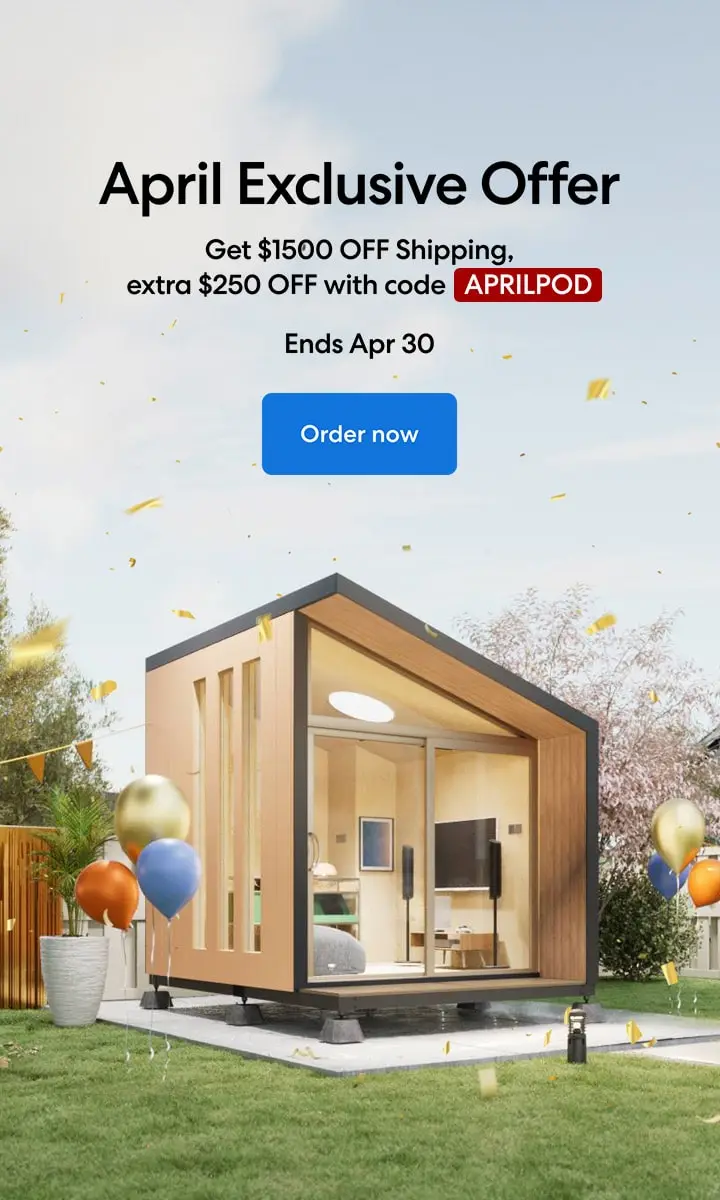
/https://storage.googleapis.com/s3-autonomous-upgrade-3/production/ecm/230824/Mark-074a7a11-ff01-44fd-a204-55d192ab5798.jpg)