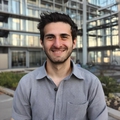Table of Contents
Folks who sit and work for hours together should be aware that they need to be taking short breaks to encourage body movement. Studies confirm that you may be prone to health issues like hypertension, obesity, aches, and pains of neck, back, and cervical issues without an ergonomic desk setup.
The solution lies in investing in a sit-stand desk. As you change positions, from sitting to standing or vice-versa, it relaxes stiff muscles and comforts you. Many of the desks are manually operated, and the latest in is an electric standing desk powered by electric motors. Studies by Occupational Safety and Health Administration, Department of Labor, USA, suggest that apart from a correct desk setup, it is important that you sit and work in a correct posture. How do you ensure an ergonomic and correct desk setup?
The Importance Of An Ergonomic Workstation
It has been proven that ergonomic intervention in the workplace increases productivity. Ergonomics is not just a fad that companies are trying to sell you. Your spine is indeed one of the most valuable structures in your body and taking care of it is your prime responsibility. One that you’ll be sorry for ignoring.
To prevent any injuries to your spine, and other related musculoskeletal disorders (yes, there’s a whole list.), it is pertinent to make sure you have a proper ergonomic and correct desk setup. After all, you’ll be spending a lot of time at your workplace. Consider this the most important investment to your health.
As if your mortality wasn’t enough of a reason to get an ergonomic office setup, there are other benefits. Since an ergonomic desk setup prevents you from slumping around, you’re less tired and as a result, less prone to making mistakes and getting fired. Okay, that may be a slight exaggeration. But only if your boss actually is nice enough to not fire you when you make mistakes.
Ergonomics at Work
Investing your time and budget into an ergonomic work area is bound to benefit your health and overall well-being. Here are the most important aspects.
1. The Right Height for Your Desk
When you adjust the height of a standing desk, ensure that your feet are parallel to the ground and resting comfortably on the floor. For folks who are short, a footrest may be helpful. For tall folks, consider raising the height of the desk and chair in your ergonomic desk setup. This ensures your knees are at a ninety-degree angle to the feet, thus giving you maximum comfort for your feet and hips. With the ergonomic workstation with proper position rightly placed, you are not straining your ligaments and tendons internally.
Essentially, ergonomic computer desks provide a straight and in-line position of the shoulder, forearm, lower arm, and wrists. As you sit at the desk, you need to have ninety to a hundred and ten degrees at your elbows. Your forearms must be resting on the work desk as you work. If not, then your forearms should have the support of your chair's armrest. They should not be left hanging in the air.
Don’t miss reading our review of an ergonomic standing workstation.
2. Position of the Monitor
As you place the monitor or computer screen, ensure you have at least fifteen to twenty centimeters between your eyes and the screen. Your head should be in line with the computer and not bending at the neck. This ensures that you are looking ahead and your head is in line with your spine, reducing the chances of any cervical issues.
3. Correct Keyboard Position
The best place in your ergonomic desk setup to keep your keyboard is in front of you such that your forearms are resting on the desk. Ensure that your keyboard is placed at elbow level. You have a choice to keep a keyboard at an incline or flat on the desk surface. Ensure that the keyboard is compact so that shoulders and arms are close to your body.
Wrists operating the keyboard are padded softly with a horizontal recline to the desk surface. Do not incline the wrists, which will give you a sprain.
Tip: Using keyboard shortcuts discourages the use of an external mouse.
4. Placing the Mouse
Keep the mouse at the same surface level as your keyboard in your ergonomic desk setup. While operating the mouse, ensure that you don't strain your fingers; relax your hand using the mouse.
5. The Correct Lighting
While there is no specific number for the amount of light, you should have, ensure that you have as much natural light as possible. When you don't have natural light and need to supplement it, look for a light that gives too much dullness or too high a light. Both extremities will cause eye strain.
6. The Correct Seating
As you sit, ensure your chair has an adjustable back/recline, seat height, and seat tilt. Additional features like armrests, footrests, and headrests should be adjustable too so that your body fits into the chair comfortably.
The best sitting posture is when your thighs and hips are resting comfortably and supported by the seat. Keeping the thighs parallel to the floor with a ninety-degree angle at the knees ensures minimal stretch as you sit. With your feet a few inches forward, the ninety-degree angle at your ankles is not always necessary.
If you need to sit forward on the chair or completely pushed at the chair's back, a seat tilt may be helpful.
Here is our blog on an ergonomic desk setup.
The Best Ergonomic Desks
Our research has led us to the two best ergonomic office setup, shared here for your ease.
1. Autonomous Desk 2 (Standard)
Specially designed for your comfort, Autonomous Desk 2 (Standard) is your solution for raising or lowering the desk between 29.4 to 48 inches. Powered with dual electric motors, you can change the setting by the touch of a button. The near noiseless electric motors hum at a pleasant level, not interrupting you at work.
The sleek look and elegant design make it a much wanted ergonomic desk. You can choose from six different colors, and the desk sets in well with most office/home-office decors. The best part? You have a choice of three different colors for the solid, sturdy steel frames. The table is built for taking a payload of 265 pounds maximum. Opt for a Autonomous Desk 2 (Standard) in regular size (53” W x 29” D) or for an XL size.
2. Autonomous Desk 2
The Autonomous Desk 2 has an adjustable height from 26.2 to 52 inches and four programmable settings. The upgraded electric dual motor operates at only 40 dB in your ergonomic desk setup. The electric motors work at a super speed of 1.3 inches per second; they are the best in their class.
With the latest upgrade, the desk can take a payload of three-hundred ten pounds. The Autonomous Desk 2 has a beautiful natural wood finish while offering you a choice of six different colors. You can't resist this one.
Ergonomic Chairs
An ergonomic chair is a cornerstone of a well-designed desk setup, offering a range of adjustable features to accommodate individual preferences and body types. These chairs typically come with height adjustment, armrest customization, and recline options, allowing users to tailor their seating experience.
The ergonomic design supports the natural curves of the spine, reducing the risk of musculoskeletal issues associated with prolonged sitting. By fostering proper posture and providing comfort, an ergonomic chair contributes significantly to a healthy and productive workspace
An ergonomic stool introduces versatility to an ergonomic desk setup by offering an alternative seating option that encourages dynamic postures. Unlike traditional chairs, ergonomic stools allow users to sit in a more upright or even perched position, engaging core muscles and promoting movement.
This adaptability helps prevent the negative effects of prolonged sedentary behavior, such as stiffness and discomfort. With height adjustability and a stable base, ergonomic stools are ideal for users who prefer a more active and flexible seating arrangement, complementing the overall ergonomic design of a workspace
Essentials For Ergonomic Desk Setup From Autonomous
At Autonomous we aim to give you the best options for an ergonomic desk setup you absolutely need. No bells and whistles and ridiculous materials. Just good quality, good engineering, and good outcome based products.
1. Keyboard and Mouse Platform by Mount-It!
The keyboard and mouse platform by Mount-It! is a must add to your ergonomic workstation. This height adjustable platform has tilt and swivel options for a meticulous placement. It’s large enough to support any sized keyboard and can slide under your desk when not in use. Perhaps the cherry on top is the gel wrist pad which enables hours of comfortable working without having to rub your wrists constantly.
2. Carpio Ergonomic Wrist Rest by Deltahub
If you’re looking to avoid wrist injury and possible arthritis, the Carpio Ergonomic wrist rest by Deltahub is designed specifically for you. It supports your wrist by providing a soft, silicone bed for it while you work; so at least one part of your body can stay in bed every day.
It is designed by physicians to reduce wrist injury and allow maximum productivity during the day. The superior technology makes sure it glides with your mouse for uninterrupted use. A worthy addition to your ergonomic computer desk for sure.
3. Ergonomic Keyboard for PC by Matias
The Ergo Pro keyboard by Matias is a revolutionary product in the ergonomic workstation world. Designed as part of the Quiet pro line of keys which give you a silent, efficient, and sleek working experience, this keyboard is one of the most in-demand products for anyone who wants to benefit from an ergonomic desk setup.
The keyboard itself is divided into two and features one of the best layouts, while being narrower than most keyboards. This ensures flawless delivery without exertion to your wrists and palms.
4. Electric Monitor Riser by Mount-It!
The electric monitor riser by Mount-It! Was made with your health and preferences in mind. It is able to go from a sit to stand desk whenever you want and can support up to 44 lbs. of weight for any kind of ergonomic office setup you may be looking for. It provides a 360 degree rotation option for your screen, has a slot for your tablet or smartphone, and comes with a ten year warranty. In other words, there’s literally no reason to not get it.
5. Standing Desk Converter by Mount-It!
To get the most out of your ergonomic and correct desk setup, you should get the Standing desk converter by Mount-It! This enables you to raise your monitor to a level of your choice, letting you sit or improve your back by standing. The amply spaced desktop can fit two monitors instead of one so it’s ideal for an ergonomic office setup as well as for gaming.
6. Lumbar Support & Seat Cushion
Lumbar support and a seat cushion are integral components of an ergonomic chair, designed to enhance spinal alignment and overall comfort. Lumbar support, positioned in the lower back region of the chair, promotes the natural curvature of the spine, preventing slouching and reducing the risk of back pain. The seat cushion, often made with memory foam or other supportive materials, adds an extra layer of comfort by minimizing pressure on the hips and thighs.
Together, these features ensure that individuals can maintain proper posture and experience a more comfortable and supportive seating arrangement during prolonged desk sessions.
7. Ergonomic Footrest
An ergonomic footrest is a fundamental component in creating a comfortable and supportive desk setup. By providing a stable platform for the feet, it helps users maintain a proper posture, reducing the strain on the legs and lower back.
This is especially beneficial during prolonged periods of sitting, as it encourages healthy blood circulation and minimizes the risk of discomfort associated with poor ergonomics. The adjustable height feature allows users to customize the footrest to their preferred position, contributing to an overall ergonomic workspace that prioritizes well-being
8. Monitor Arm
A monitor arm is a crucial component in achieving an ergonomic desk setup by providing flexibility and adjustability to the viewing angle of the computer monitor. This accessory allows users to position the monitor at eye level, reducing strain on the neck and preventing the development of discomfort or pain associated with poor screen placement. The adjustable height, tilt, and swivel features of a monitor arm accommodate individual preferences and varying work tasks.
How to achieve the most out of your ergonomic desk setup
You’ve got the info, you’ve ordered the materials. Now to press play on an end to slouching and holding your back without realizing it. To give a boost to everything helping you, here’s a few thing to keep in mind:
- While sitting, keep your head balanced directly over your spine, and your entire back is in contact with your backrest. Investing in an ergonomic office chair will help you achieve this. (Hint: Autonomous has some great ones.)
- Make sure your eyes are looking right ahead and your monitor is adjusted to an arm’s length from your body. Try the previously mentioned electric monitor riser to help with a correct desk setup.
- Make sure your keyboard tray is lowered to elbow height and elbows are at a ninety degree angle tucked in close to your body.
Here’s to hoping this guide helps you straighten out your ergonomic desk setup and realize the importance of having an ergonomic workstation. Your spine is a defining feature in your life. Taking care of it impacts your health in all ways. You gotta do it.
Summary
Invest in your good health and well-being with the Autonomous Desk 2 or the Autonomous Desk 2 (Standard) for an ergonomic desk setup. Avoid health concerns and enjoy your life with a smart sit-stand desk.
Spread the word
.svg)




/https://cdn.autonomous.ai/static/upload/images/product/galleries/20.53--1680775320104.jpg)