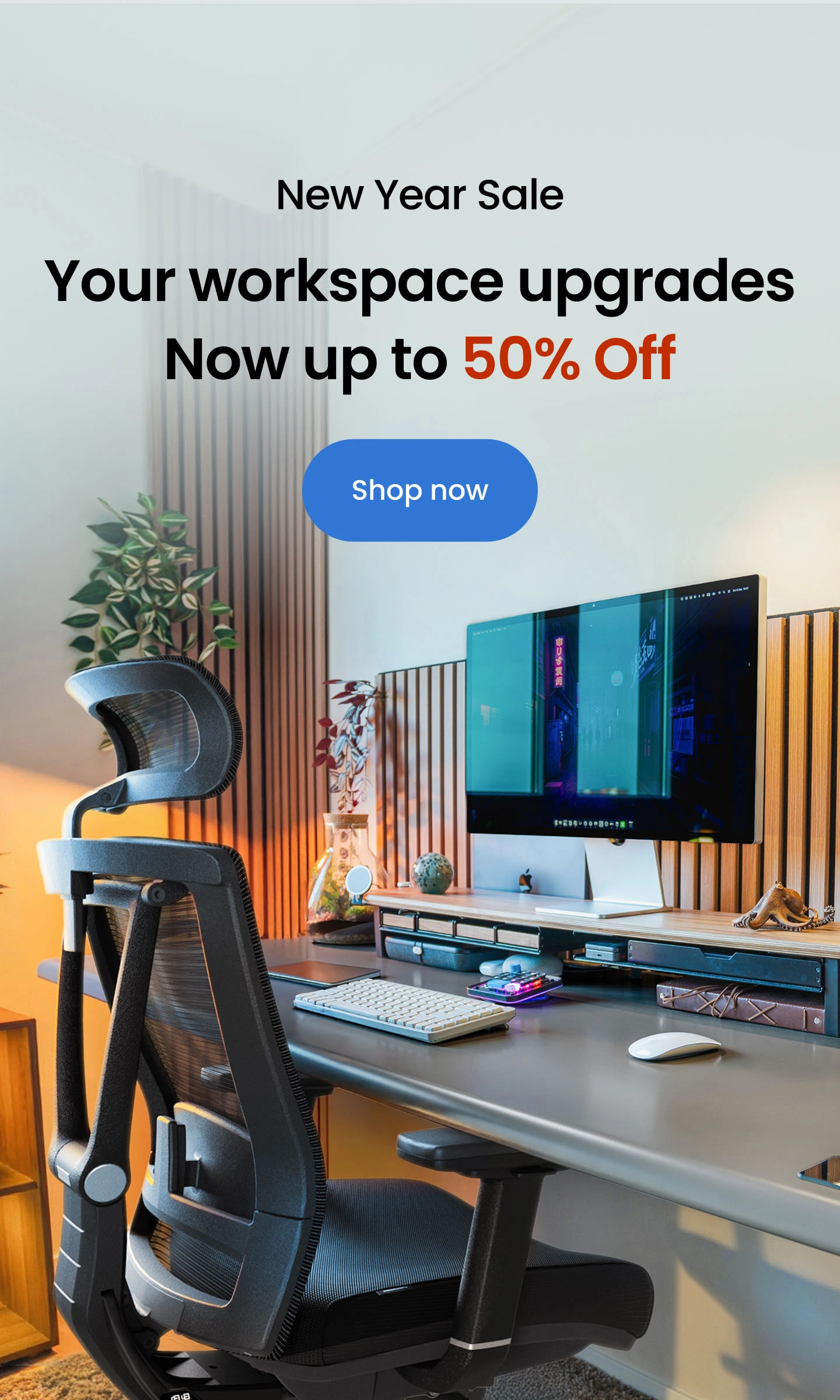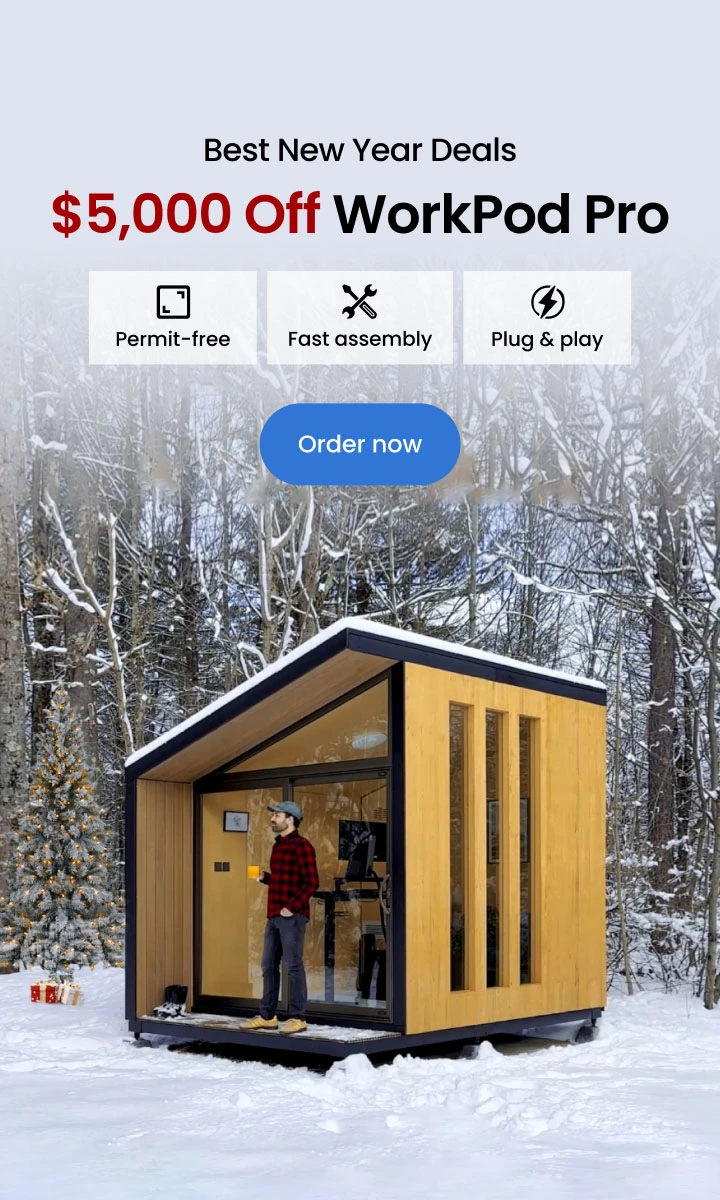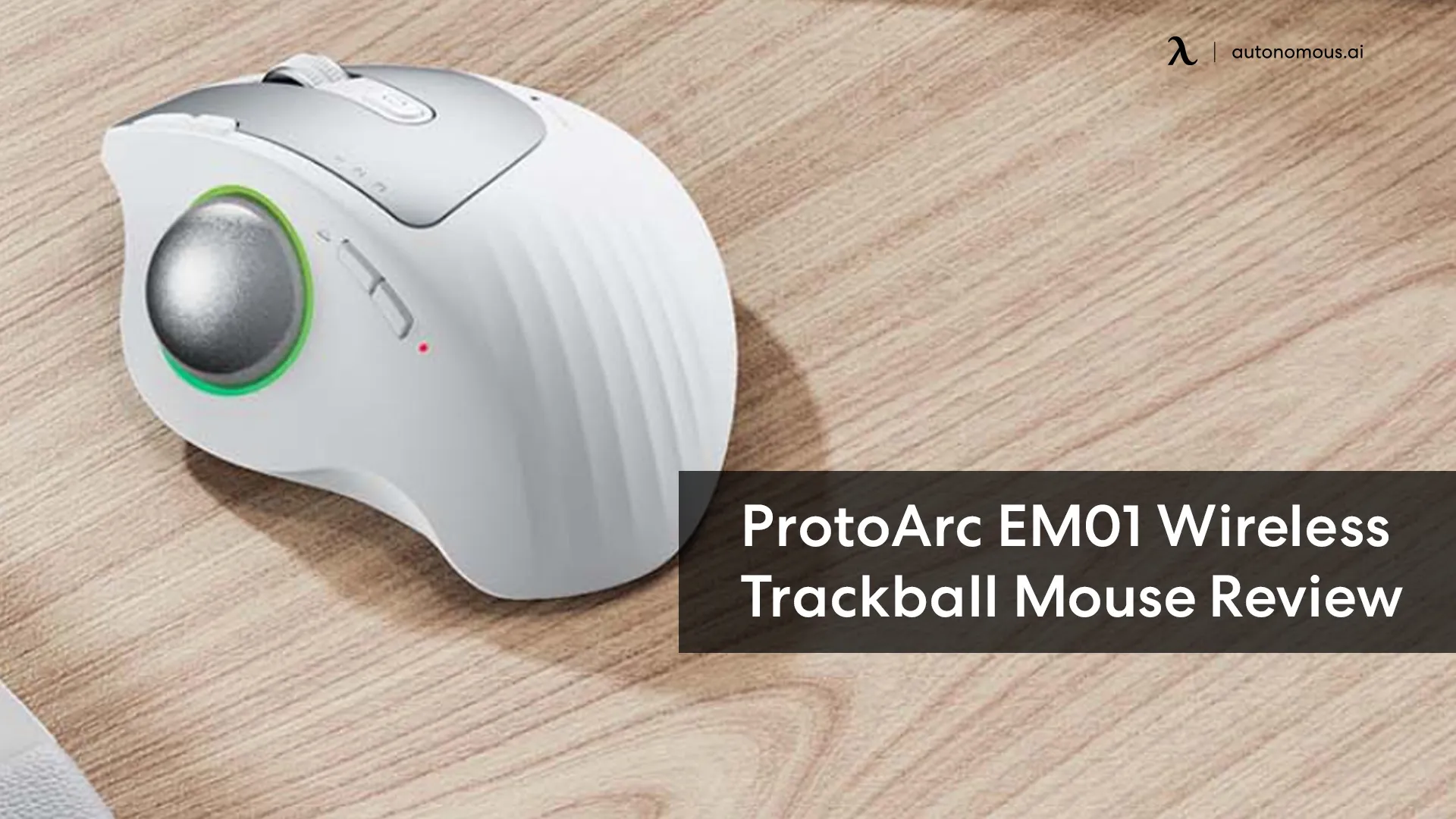
ProtoArc Advanced Wireless RGB Trackball Mouse Review
You can find what you're looking for with the ProtoArc EM01 Wireless Trackball Mouse! Its ergonomic design, smooth connectivity, and customizable appearance are just a few of its many positive features. For your convenience, we have included both positive and negative aspects in our evaluation so that you can fully understand what to anticipate.
My Initial Thoughts
The ProtoArc EM01 trackball mouse immediately piqued my interest due to its contemporary design. When I tried it out, the trackball’s dynamic RGB light was a pleasant surprise; it made for a lively and soothing cool desk accessory. When used at an angle between zero and twenty degrees, it alleviates wrist pain that often comes with prolonged computer use.
The ProtoArc EM01 gave me an exceptional tracking experience while I went about my everyday tasks, guaranteeing responsiveness and precise control. Its one-of-a-kind design elements provide for a more pleasant and productive time spent in front of the computer. Using this wireless trackball mouse has definitely made my workdays a little more exciting.
Features
1. Ergonomic Thumb Mouse
My working experience has been tremendously improved since I started using the thumb trackball mouse. I can use my thumb to direct the cursor with ease and precision, and I don't have to keep moving my arm. My wrist and arm are much less tired and strained, and my accuracy is more improved as a result.
It's worth mentioning that most functions work without a hitch, but I did find one small issue - the forward and backward buttons don’t fully work with MAC. However, this isn’t a huge deal for me, as I mostly use Windows. My desk setup would not be complete without the ProtoArc mouse; it has given me a sense of control and comfort that I didn't know was lacking before.

2. Adjustable Angle Design
I was immediately drawn to the trackball because of its changeable angle design. I can move it from zero to twenty degrees, which allows me to find a more comfortable hand position and reduces muscular tension. After a short period of inactivity, the ProtoArc mouse will go into sleep mode to conserve power; restarting it is as simple as clicking it.
3. 4 RGB Lighting Mode
The four RGB color effects - add a playful touch to my experience. To save power on the battery, I liked that I could turn off the RGB lighting by long-pressing the light button.

4. Rechargeable and Adjustable DPI
The integrated 900mAh lithium battery is both practical and safe for the environment. Plus, what’s great? Changing batteries is a thing of the past. Impressively, it lasts an entire month on a full charge with the lights off, so it’s convenient and guarantees uninterrupted work.
You can customize your experience by adjusting the DPI sensitivity, which is available in 1000, 1600, and 2400 DPI settings. The pointer sensitivity is easily adjustable to my liking, allowing for more precise tracking on a variety of surfaces.
The trackball mouse's versatility is enhanced by its triple connection modes, which include wireless and 2.4G wireless. I had no idea I required the ability to manage three devices at once until I got it, and now I can easily toggle between my Mac, Android, and tablet with the press of a button.
5. Perfect for Anywhere You Work
Working in confined, compact places requires desk gadgets that can multitask. The ProtoArc EM01 wireless trackball mouse was an instant buy for me in these cases.
The adaptability to various work environments is what really stood out to me. No matter how disorganized my desk is or how temporary my work-from-home office is, the EM01 adjusts without a hitch. The versatility of this thumb trackball mouse is further enhanced by its ability to glide effortlessly across any surface. Everything from smooth wooden desks to glass tabletops has worked fine for me.

6. Multi-Computer Workflow
The ProtoArc EM01 Trackball Mouse’s USB-A receiver was the first thing that jumped out at me when I opened the box. The fact that it wasn’t attached to the rear like other mice was a nice touch that would prevent me from losing it.
To me, the most revolutionary feature was the three different connection modes. With the ability to operate three devices at once, multitasking became a piece of cake. The seamless transition between my Android, tablet, and Mac accommodated my diverse digital ecosystems.
7. Low Battery Indicator
I found the low battery indication to be an indispensable tool in my day-to-day routine. In order to avoid interruptions while critical work or gaming sessions were underway, the red flashing light acted as a timely reminder to charge.
The Other Side of the Coin
Then again, no product is perfect. The design of the mouse made it necessary to use the supplied cord, which was a small annoyance. My go-to USB Type-C cables and mouse bungees were out of the question due to this restriction. Occasionally, the scroll wheel would be slightly rough or become stuck, but a fast spin would easily fix the problem.
To sum up, if you’re looking for a reasonably priced, comfortable, and functional RGB trackball mouse, the ProtoArc Wireless Trackball Mouse is a fantastic pick. You may use it for anything: gaming, work, or even simple web browsing. So, why not try it?
Who Should Use It?
Those who appreciate convenience, adaptability, and affordability in a mouse may choose the ProtoArc Trackball Mouse.
Gamers: Those looking for a comfortable and accurate gaming experience will find the EM01 to be an ideal option due to its ergonomic style, smooth trackball, and easy device compatibility.
Professionals and Office Users: The thumb trackball mouse is perfect for professionals who use a mouse for long periods for business or productivity tasks because of its adjustable angle and ergonomic ball design, which alleviate fatigue and promote long-term usage.
Those with Wrist Issues: For those who suffer from wrist problems like carpal tunnel syndrome, the ability to tilt the mouse to a 20-degree angle provides a more ergonomic working position.
Multi-Device Users: The ProtoArc EM01 is ideal for people who often move between several devices, like monitors, consoles, laptops, and tablets because it can connect to three of them at once.
Cost-Conscious Buyers: Those looking for budget-friendly home office essentials without sacrificing quality will find the ProtoArc mouse, priced at $60, to be an interesting choice due to its great value for features and performance compared to other similar mice on the market.

Conclusion
My office is now much more efficient thanks to the ProtoArc wireless trackball mouse. In addition to improving my everyday computer experience, its unique appearance, dynamic lighting, and configurable features have made my setup look better.
If you’re looking for cutting-edge office accessories, this is a must-have because of its revolutionary ergonomic and functional design.
Faire connaitre
.svg)