
Organizing Your Standing Desk | Cable Management and Its Importance
Table of Contents
How many of the devices that you use at your workstation have wires and cords? That number has been growing steadily since the first personal computer was sold in the 1970s. However, this has caused some problems, affecting the appearance of spaces and posing trip hazards, especially if you use a standing desk. Cable management, fortunately, could be an effective solution.
Do you want to learn why it's important to cable manage your workspace? Are you looking for tips on how to implement this strategy effectively to keep your stand-up desk organized? Find all the information you need below!
Common Cable Management Issues People Often Deal with
Cable management has become essential for almost every person who uses computers, whether they work from home or in an office. It's the best way to clean up the mess under the desk.
A few years ago, managing computer cables was a walk in the park. However, this has become more complicated for those who have switched to modern desk designs, including standing ones.
Standing desks add another layer of complexity to this process. These furniture pieces have a simpler, more open design with just one or two legs, which makes the cords more obvious.
Unfortunately, these aren't the only problems that poor cable management can cause. Below are other challenges you may face if you use a standing desk.
- Since standing desks don't have a full modesty panel, hiding cables, cords, and wires is too difficult for most people.
- Keeping clutter under control won't be easy if you use an office standing desk.
- Since many people fail to properly cable manage their standing desks, messy wires and cords usually pose tripping hazards for users and office visitors.
- If cables aren't organized on your stand-up desk, you may end up unplugging devices accidentally. Expensive equipment can go flying, break, or become damaged when this occurs.
- Cables, wires, and cords that get jumbled up are more likely to break or affect the performance of your devices.
- Messy cables can clog airflow, which can increase temperature and may affect their performance and structure.

Importance of Cable Management for Standing Desk Users
The popularity of standing desks is on the rise. Statista's latest statistics show that the number of employers offering these furniture pieces has increased over the years.
While only 20% of people said they'd be able to get a stand-up desk from their employers in 2014, that figure rose to 60% in 2019.
The number of devices people typically use on their workstations has increased as well. You likely have your laptop or computer, a mouse, a keyboard, one or more monitors, and other electronics.
All this makes it quite challenging to manage the wire chaos, don't you think? That's why cable management became more important, too.
If you use a sit-stand desk, cable management won't be just about tidying up your workspace. This process is necessary to keep yourself and your visitors safe from falls.
Additionally, cable management can help you prevent your equipment from damaging or breaking. Your devices won't go flying when you move or unplug something. Also, it'll remove obstructions that may be restricting airflow from your computer's components.
Since proper cable management allows more air to flow better, it can also maintain low temperatures, increasing energy efficiency and mitigating the risk of fires.

Benefits of Cable Management for Standing Desk Users
While it's essential to create a clean and visually pleasing work environment if you have a stand-up desk, cable management offers other benefits, such as mitigating the risks of falls and maximizing the performance of certain devices. Explore these benefits below.
- If you have equipped your workstation with a standing desk, wire management can help you prevent clutter from piling up.
- Cable management is a great way to make your work area look nice without spending too much money.
- If they're properly organized, your cables will last longer. This can help you save in the long term.
- Cable management is essential to mitigate fall risks, whether you work in an office or use a home standing desk.
- Organizing your cables creates a better environment for future replacements or upgrades.
- Cable management can prevent clogged airflow, which reduces the risk of fires, increases energy efficiency, and optimizes devices' performance.
- If your cables are organized, and you have a cleaner workspace as a result, you'll become more productive. Clearing clutter from your workstation can help you stay focused and process information.
- Since you won't have to spend hours detangling cords and wires when using your standing desk, cable management can also help you save time and streamline your workflow.
- If you organize your cables, you'll avoid pulling the wrong one when unplugging devices, which means you won't unplug things you need to use. Plus, these items won't fly and break.
- Troubleshooting a device, which often requires testing cables to ensure they're working correctly, will be easier if cables are properly managed.

How to Cable Manage a Standing Desk: Tips and Tricks
As mentioned, while it's easy to learn how to cable manage your workspace, this process can be a little more challenging if you use a standing desk. Fortunately, you just need to know the best practices to make sure your workstation's wires and cords are well organized.
Do you want to learn how to cable manage a standing desk? Find the best tips below!
Assess Your Needs
Before implementing these standing desk cable management tips, make sure you know what you need. This is essential to choose the ideal strategy and the best accessories.
Calculate the number of all the cables you have, even if they're just phone chargers. You should also consider their size. With this information, you can make decisions that satisfy your needs.

Equip Yourself with The Right Tools and Accessories
If you're armed with desk accessories and have some tools on hand, you can organize your workstation in no time. Luckily, there are many standing desk cable management solutions you can choose from. These are the most popular:
- Cable management straps
- Hook-and-loop cable ties
- Cable management clips
- Cable management sleeves
- Cord organizers
- Cable management boxes
- Cable management compartments
- Cable management spines or snakes
- Cable management chains
- Cable mounts
You can also choose a standing desk with wire management features. Although they aren't as common, some options include bulk-in solutions to avoid clutter and keep your workspace tidy.

Choose the Best Cable Management System
There are two common approaches to cable management for a standing desk: vertical and horizontal. Each one offers different advantages and has its own drawbacks.
Vertical Cable Management
This approach involves arranging cables in a vertical manner. People often use cable trays or managers to implement this method. It's a good option if you want to save space and maintain a tidy appearance.
A vertical arrangement makes it easy to identify and access cables, which is important when you need to troubleshoot, replace, or upgrade them regularly. Plus, it's the best option to dissipate heat if this is crucial in your workstation.
Horizontal Cable Management
If you choose this option, you must route cables in a horizontal direction. More often than not, people use trays, raceways, or panels to do so.
This method is ideal if you want to save time on installation and maintenance. Since cables will be well organized, you won't disrupt the entire setup when adding or removing them.
Horizontal management systems make individual cables more visible and easier to identify. Plus, this arrangement option facilitates future modifications and additions since it is more adaptable and flexible.
Position the Power Strip
This is something you shouldn't ignore. While standing desk cable management focuses on organizing wires and cords, it's equally important to find the best way to position the power strip.
Even though most people plug their devices into the first power outlet they find and then add other plug-ins, you should always position the surge protector strategically.
If you have a sit-stand desk, a cable management solution that can be attached beneath the structure will help you keep the power cables out of sight while maximizing performance.

Hide What You Can
Whether you have a traditional or corner standing desk, you can hide certain items and devices under your desk using command strips. They'll be out of sight but will be easy to find when you need them. You can implement this method with SD card readers, headphones, or surge protectors, for example.
Install a Charging Hub
Choose a standing desk with power ports or use a USB hub to organize your computer cables and simplify access. You can buy separate solutions or choose a furniture piece with built-in features.
Mount Your Monitors
To organize cables and save space, you can choose to mount your monitors on the structure's walls. However, you should know how you'll use these devices before making these adjustments, as you'll need to lower or raise them when you stand up or sit down.
Also, you can use different cable management solutions to hide cables behind the desk's wall. A monitor arm could be a great option, as it allows this device to swivel around. You can get creative! However, keep in mind that it may take you some time to get this sorted out.

Use Cable Clips and Ties to Manage Short or Loose Cables
Once your cables and devices are arranged, you can use some solutions to organize wires and cords that are too short or loose. Clips and ties are excellent options in these cases.
Don’t Drill Holes Right into Your Desk
Many people who wonder how to cable manage a standing desk are tempted to drill holes directly into this furniture piece. This is a common practice, especially when users want to direct the wires of their mouse or keyboard underneath.
Although you can hide those holes or use a grommet to improve their appearance, one of the best desk cable management tips is to completely avoid this method.
Standing desks are motorized. If you make a mistake, it may result in electrical shock and damage this furniture piece or cause injuries.
However, you can use wireless devices or choose a smart desk with precise holes and grommets. Although replacing your existing one may be a significant investment, it'll help you avoid costly structural damage and save in the long run.

Use Wireless Devices
If you're struggling with cable managing your standing desk, you can use wireless devices to eliminate some issues. The fewer cords there are, the cleaner and more organized your workstation will look.
Ergonomic Considerations in Cable Management for Standing Desks
Cable management is important to improve productivity and avoid accidents, but so is ergonomics. You shouldn't focus on one aspect and ignore the other but combine both to achieve the best results.
Your setup should be designed to offer comfort and support for extended working sessions. If you mount your monitor, consider possible height adjustments for different configurations. Remember that these desks allow you to switch between sitting and standing.
Ideally, your workstation should be arranged so that you can adjust the angles of your input devices, especially your monitors and keyboards.

Cable Management Accessories Designed for Standing Desks
As mentioned, one of the best desk cable management tips is to use the right accessories to organize wires and cords. There are many different options, but these are the most popular:
Cable Trays
They're just trays designed to hold wires that can be attached to the underside of the structure to hide cables or an extra power bar. Some options can make this process effortless, such as a magnetic cord organizer for desks.

Cable Ties
If you want to organize your sit-stand desk, cable management ties can be excellent accessories. There are three common options:
- Standard plastic zip ties: Although they’re cheap, they cannot be reused and are difficult to remove.
- Reusable plastic zip ties: You can use them again, although they won't be in the same condition.
- Felt cable wrap ties: Many consider them to be the best options because they’re reusable and easy to adjust. Plus, they won't damage cables.
Cable Sleeves
Since they typically have a zipper or Velcro, you can close your cables inside these sleeves for optimal organization. If you want to create a long one to manage all the wires in your setup, you can buy multiple pieces and put them all together.
Cable Mounts
This is one of the easiest ways to organize cables since you just have to put these mounts on your desks. However, this is the least flexible option, as you won't be able to adjust or add cables later on.
Cable Chains
They're similar to sleeves but come in different lengths. These chains are excellent options for standing desks because they stay upright.
Cable Management Spines
With a standing desk cable management spine, you can have a clutter-free desk, as these accessories have been designed to guide power cords and other connections from the floor to your monitor or laptop. Plus, they’re flexible.

Final Thoughts
Are your friends or colleagues buying geek desk accessories to keep their workspaces organized? There's a reason why they’re doing this: clutter-free environments can increase productivity, reduce risks, make daily activities easier, and more!
If you have a stand-up desk, cable management should be one of your top priorities. An effective strategy can make all the difference between an average and a comfortable, healthy setup. Fortunately, you just have to equip yourself with extensive knowledge and the right accessories.
Subscribe for a 10% discount on your first order.
Sign up for our weekly update and be the first to know about our specials & promotions.

/https://storage.googleapis.com/s3-autonomous-upgrade-3/production/ecm/240417/april-10-off-offer-2024-1920x540-CTA.jpg)
/https://storage.googleapis.com/s3-autonomous-upgrade-3/production/ecm/240417/april-10-off-offer-2024-720x1200-CTA.jpg)
/https://storage.googleapis.com/s3-autonomous-upgrade-3/production/ecm/240415/bulk-order-apr-2024-offer-720x1200-CTA-min.jpg)
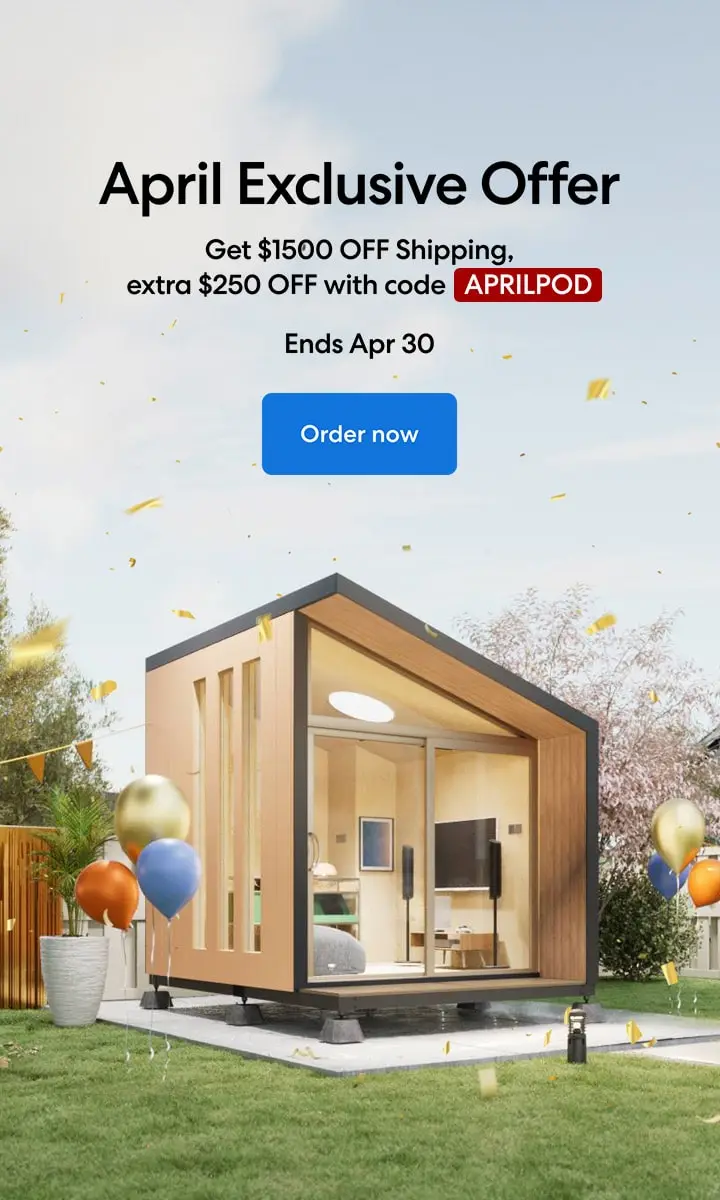
/https://storage.googleapis.com/s3-autonomous-upgrade-3/production/ecm/230824/image_hgsslSZQ_1692157696851_raw-b5b107b7-7720-45f4-b312-6e64060c14af.jpg)