- Newest
- Most viewed
Interested in a Link Placement?
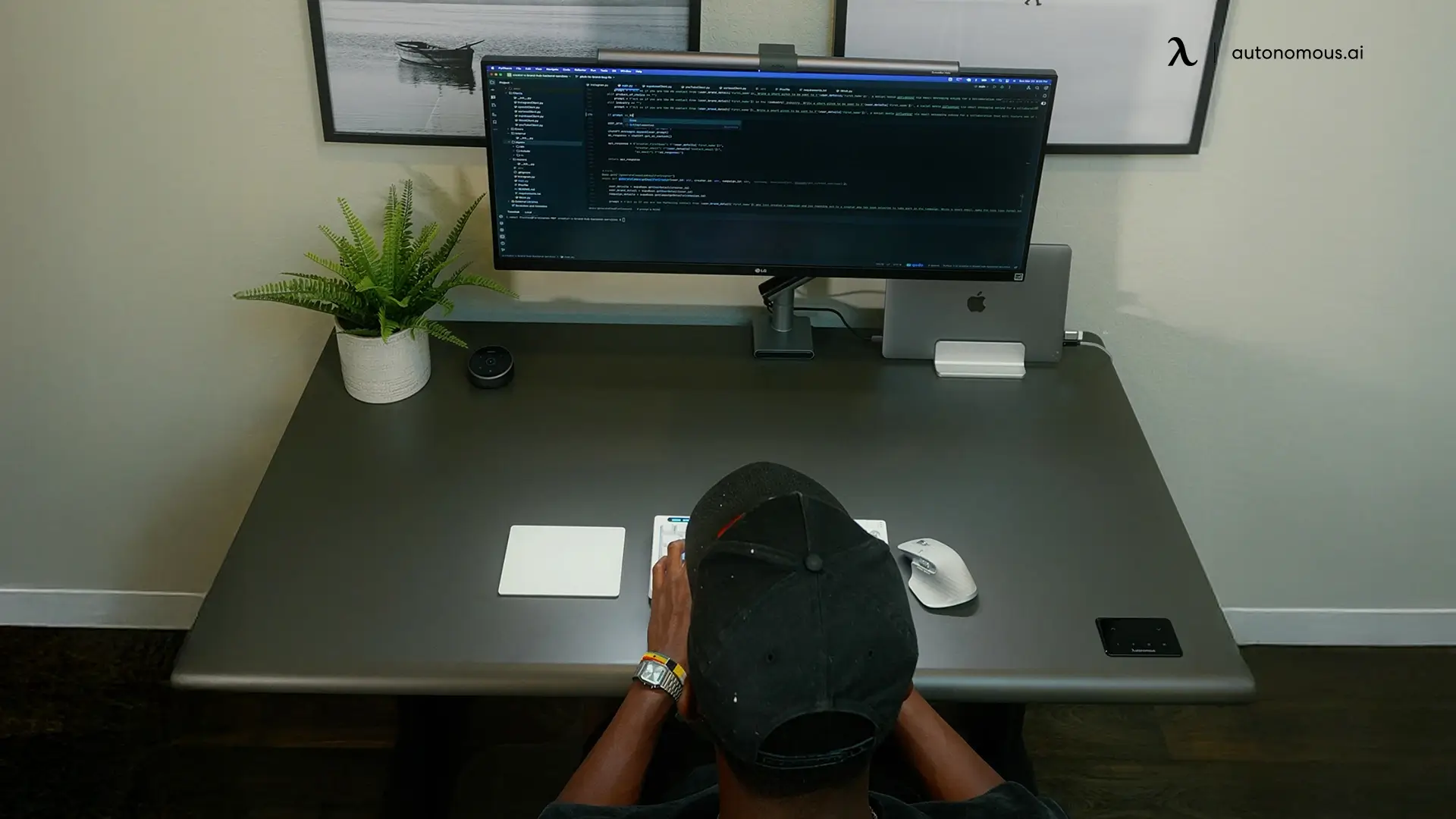
AI Assistants: How They Work & Best Tools (2026 Guide)
What are AI assistants, and which ones are worth using? A practical breakdown of how they work, the main types, and 7 tools reviewed for real workflows.
Latest Updates | Feb 12, 2026 714 views

Is a 22-Inch Monitor Good for Gaming?
Gaming Setup | Feb 11, 2026 806 views

The 10 Best Presidents' Day Treadmill Sales 2026
Latest Updates | Feb 10, 2026 455 views

PS5 Keyboard and Mouse Adapter - The Only One That Works Natively
Gaming Setup | Feb 9, 2026 400 views

22 vs 24 Inch Monitor: Which Size Is Right for You?
Workplace Inspiration | Feb 10, 2026 354 views

Will AI Replace Sales Jobs? What’s Changing in Sales Careers
Latest Updates | Feb 9, 2026 990 views

Bevel App Review 2026: How It Works and Is It Worth It?
Latest Updates | Feb 8, 2026 564 views
.webp)
The 19 Best Ergonomic Study Chairs for Everyday Study Setups
Workplace Inspiration | Feb 6, 2026 855 views
.webp)
How Big Is a 22-Inch Monitor? Size and Desk Fit
Workplace Inspiration | Feb 5, 2026 267 views
.webp)
AMD Ryzen 7 9850X3D Review Worth Buying vs 9800X3D
Latest Updates | Feb 4, 2026 340 views
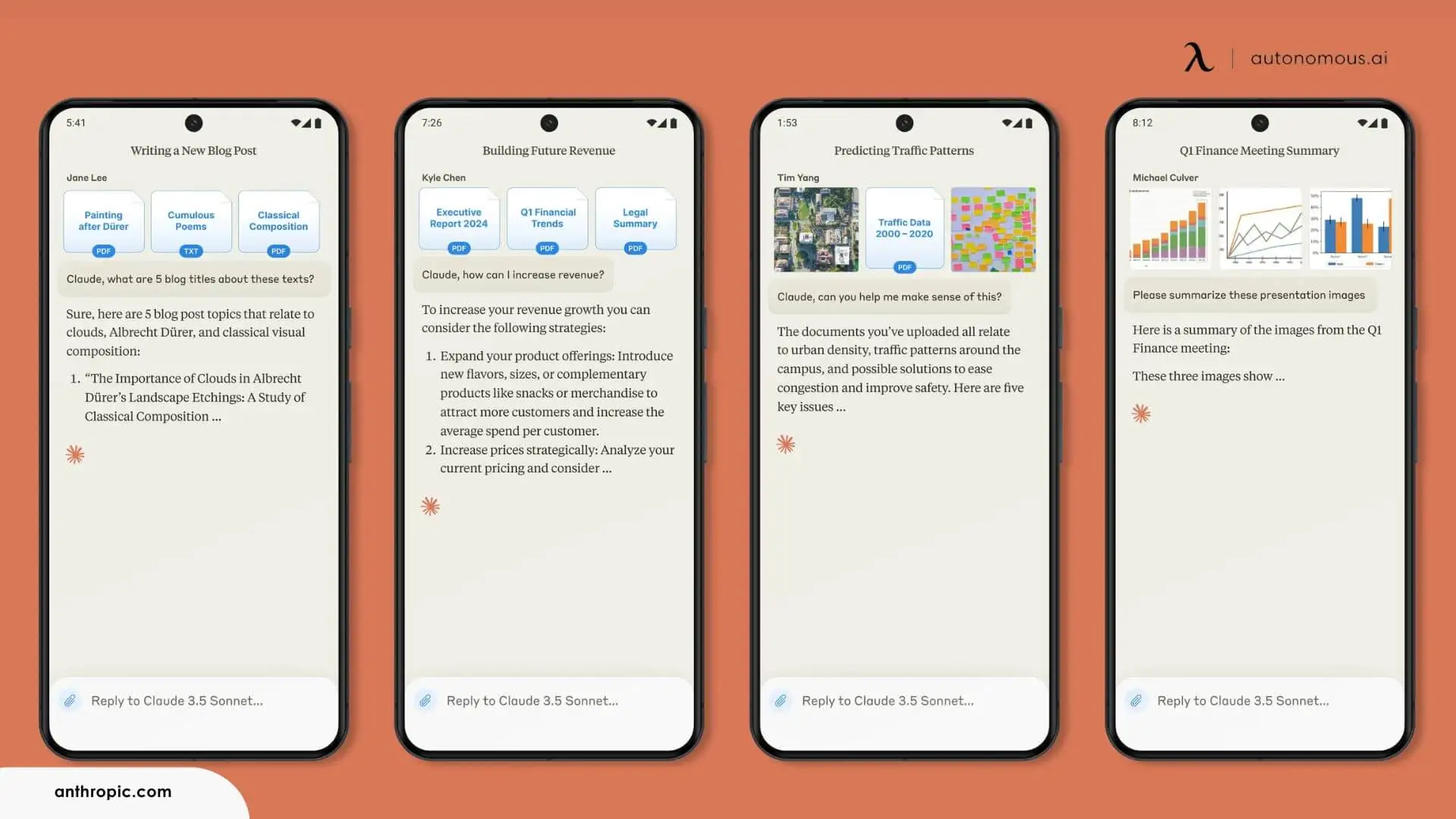
Claude AI Explained: How It Compares to ChatGPT
Latest Updates | Feb 3, 2026 572 views

How Many Calories Should I Burn a Day Through Exercise?
Work Wellness | Feb 2, 2026 763 views
.svg)
