/https://storage.googleapis.com/s3-autonomous-upgrade-3/static/upload/images/new_post/6-simple-diy-monitor-stands-3592-1639714474245.jpg)
A DIY monitor stand is the perfect puzzle piece to tie your desktop office aesthetic together. Not everyone pulls their screen out of the box and simply puts it on its default stand and gets on with their work. Certainly, many people do, but others are looking for a bit more.
Suspending monitors in the air is a very popular trend these days, and creativity has brought with it the ability to achieve this in numerous ways. It's not too far removed from what people are doing with their TVs.
Certainly, if you have a piece of furniture that can accommodate the TV on its stand, you can go ahead and use it. However, whether for aesthetic purposes or comfort, suspending TVs against walls is an incredibly popular trend.
Office workers are finding newer, trendier, and more appealing ways to work daily, and this often includes what they choose to do with their monitors.
You may find that because you like the DIY culture, you want to get a bit hands-on with whatever mechanism is at play here. That could mean you build a homemade monitor stand from scratch, or you buy something and set it up.
DIY Monitor Stand Ideas
How to properly build a monitor stand? Let's find out! So, you may know that you are interested in a DIY computer stand but you may not necessarily know which way to go with your newly discovered passion. It's never a bad idea to look at some existing designs that others have either built or assembled.
Certainly, these ideas don't have to form the full extent of whatever you do. They are all solid enough to be taken at face value and represent complete DIY monitor stand layout choices. Alternatively, you may use them as simply a base to fuel your creative direction.
Who knows? Maybe this is a part of a whole DIY office setup for you. DIY standing desk ideas are also not as uncommon as you may think. You'd also be surprised to find out what is being used to create some of these.
Remember to consider ergonomics when building your monitor stand. Ensure that the height and angle of your monitor align with your eye level to promote comfortable viewing. Also, prioritize stability and weight distribution to prevent any accidents or damage to your monitor.
1. PVC Pipe Stand
PVC pipes are versatile and easy to work with. Cut the pipes to the desired lengths and connect them using PVC connectors. Create a square or rectangular frame for your monitor to rest on. Consider adding an extra tier to hold a keyboard or other accessories.
Creating a DIY monitor stand using PVC pipe is a cost-effective and straightforward option. Here's a step-by-step guide to help you:
Materials you'll need:
- PVC pipes (1-2 inches in diameter)
- PVC connectors (elbows, tees, crosses, etc.)
- PVC pipe cutter or hacksaw
- Sandpaper
- PVC cement (optional, for extra stability)
- Measuring tape or ruler
- Marker or pencil
Step 1: Measure and plan
Decide on the dimensions of your monitor stand based on the size and weight of your monitor. Consider the height, width, and depth you desire for your stand. It's important to ensure stability and balance, so plan accordingly.
Step 2: Cut the PVC pipes
Use a PVC pipe cutter or hacksaw to cut the PVC pipes to the desired lengths according to your measurements. Measure and mark the lengths on the pipes, then carefully cut them. Ensure the cuts are straight and smooth.
Step 3: Dry-fit the components
Assemble the cut PVC pipes and connectors without using any adhesive. Dry-fitting will help you visualize how the monitor stand will look and make any necessary adjustments before permanently securing the pieces.
Step 4: Glue the components (optional)
If you want extra stability, you can use PVC cement to permanently attach the pipes and connectors. Disassemble the dry-fit pieces, apply the PVC cement to the ends of the pipes and inside the connectors, and then quickly reassemble them. Follow the manufacturer's instructions for drying time.
Step 5: Sand the edges (optional)
If you prefer a smoother finish, lightly sand the edges of the PVC pipes and connectors. This step is not necessary but can improve the overall appearance of your monitor stand.
Step 6: Final assembly
Once the PVC cement has dried (if you used it), reassemble the components of the monitor stand. Connect the pipes and fittings according to your planned design. Make sure the structure is stable and balanced.
Step 7: Test and adjust Place your monitor on the stand and ensure that it is stable and at a comfortable viewing height. If necessary, make any adjustments to the dimensions or angles to suit your needs.
2. Metal Riser Stand
If you have access to metalworking tools, you can DIY monitor stand by creating a sleek and minimalist monitor stand using metal. Cut and weld metal rods or flat bars to form a sturdy frame. Ensure the dimensions match your monitor's size and weight for proper support.
Materials you'll need:
- Metal rods or flat bars (steel or aluminum)
- Metal cutting tools (angle grinder, hacksaw, or metal cutting blade)
- Metal file or sandpaper
- Metal adhesive or welding equipment (optional)
- Measuring tape or ruler
- Marker or pencil
Creating a DIY monitor riser with metal can add a sleek and modern touch to your workspace. Here's a short guide to help you get started:
- Measure and plan the dimensions of the stand.
- Cut metal rods or flat bars to the desired lengths.
- Smooth the edges using a metal file or sandpaper.
- Dry-fit the components to check the design.
- Adhere or weld the metal pieces together for a permanent structure (optional).
- Reassemble the components of the stand.
- Test for stability and adjust as needed.
Remember to prioritize safety when using metal cutting tools or welding equipment.
3. Adjustable Stand with Repurposed Materials
Look for adjustable parts or mechanisms from old furniture, such as table legs or drawer sliders. Combine these components creatively to construct an adjustable monitor stand that allows you to change the height and angle according to your preferences.
4. Concrete Block Stand
Concrete blocks can provide a sturdy and industrial look for your monitor stand. Stack and arrange the blocks to create a stable platform. You can also paint or decorate the blocks to match your workspace aesthetics.
Measure and plan: Determine the dimensions and layout of your concrete block monitor stand. Consider the size and weight of your monitor as well as the desired height and stability.
Gather materials: Purchase concrete blocks from a hardware store. Opt for solid and sturdy blocks that can support the weight of your monitor.
Prepare the work area: Set up a clean and level workspace for assembling the monitor stand. Place a protective covering, such as a tarp or old cloth, to prevent any damage to surfaces.
Stack the blocks: Begin by placing the first concrete block as the base. Arrange additional blocks on top, making sure they are centered and aligned. Experiment with different configurations to find the desired height and stability.
Secure the blocks (optional): If desired, you can use a strong adhesive or construction adhesive between the blocks to secure them together. Apply the adhesive according to the manufacturer's instructions.
Test stability: Once the blocks are stacked, carefully place your monitor on top of the stand. Ensure that the stand is stable and can support the weight of the monitor securely. Make adjustments as necessary by adding or removing blocks to achieve the desired stability and height.
Finishing touches (optional): If desired, you can paint the concrete blocks to enhance the aesthetics and match your workspace decor. Use acrylic or spray paint suitable for concrete surfaces.
Remember to exercise caution when lifting and positioning the concrete blocks to prevent any injuries. Ensure that the stand is stable and balanced before placing your monitor on it.
5. Repurposed Wooden Crates
Find old wooden crates and repurpose them into a multi-tiered monitor stand. Stack and secure the crates in a stable configuration, allowing you to store additional items like books or office supplies within the crates.
Gather materials for DIY monitor stand: Find wooden crates of suitable size and sturdiness. Look for crates that can support the weight of your monitor.
Clean and prepare the crates: Clean the crates thoroughly and remove any loose or splintered wood. Sand the surfaces to smooth out rough edges and create a polished look.
Measure and plan: Determine the layout and configuration of your monitor stand using the wooden crates. Consider the size and weight of your monitor as well as the desired height and stability.
Stack and arrange the crates: Start by placing one crate as the base. Stack additional crates on top, adjusting their positioning for stability. Experiment with different configurations to find the desired height and stability.
Secure the crates (optional): If desired, you can use wood glue or screws to secure the crates together. Apply wood glue between the crates or use screws to attach them for added stability. Ensure that the screws are long enough to penetrate through the wood securely.
Test stability: Once the crates are stacked and secured, carefully place your monitor on top of the stand. Ensure that the stand is stable and can support the weight of the monitor securely. Make adjustments as necessary by adding or removing crates to achieve the desired stability and height.
Finishing touches (optional): If desired, you can apply a wood finish or paint to the crates to enhance their appearance and match your workspace decor. Use wood stain, varnish, or paint according to your preference.
6. Wall-Mounted Shelf
If you prefer to save space on your desk, consider creating a wall-mounted shelf specifically designed to hold your monitor. Use a sturdy wooden board or metal shelf brackets to create a floating shelf. Ensure the shelf is securely attached to the wall and can support the weight of your monitor.
Choose a shelf: Select a sturdy and appropriately-sized wall-mounted shelf that can accommodate your monitor. Ensure that the shelf is designed to support the weight of your monitor.
Determine the height: Measure and mark the desired height for your monitor stand on the wall. Take into account the ergonomics and ensure that the monitor will be at a comfortable viewing level.
Locate wall studs: Use a stud finder to locate the wall studs along the marked height. Wall studs provide the necessary support for securely mounting the shelf.
Mount the shelf brackets: Attach the shelf brackets to the wall studs using screws or mounting hardware provided with the shelf. Ensure that the brackets are level and securely fastened to the wall.
Install the shelf: Place the shelf onto the mounted brackets. Follow the specific instructions provided with the shelf for attaching it to the brackets securely. Make sure the shelf is level and properly aligned.
Test stability: Once the shelf is installed, carefully place your monitor on top of the shelf. Ensure that the shelf is stable and can support the weight of the monitor securely. Make any necessary adjustments to the shelf or bracket placement to achieve the desired stability.
Cable management (optional): Consider using cable management solutions such as adhesive cable clips or cable sleeves to keep the monitor cables organized and hidden from view.
7. Wooden Arms
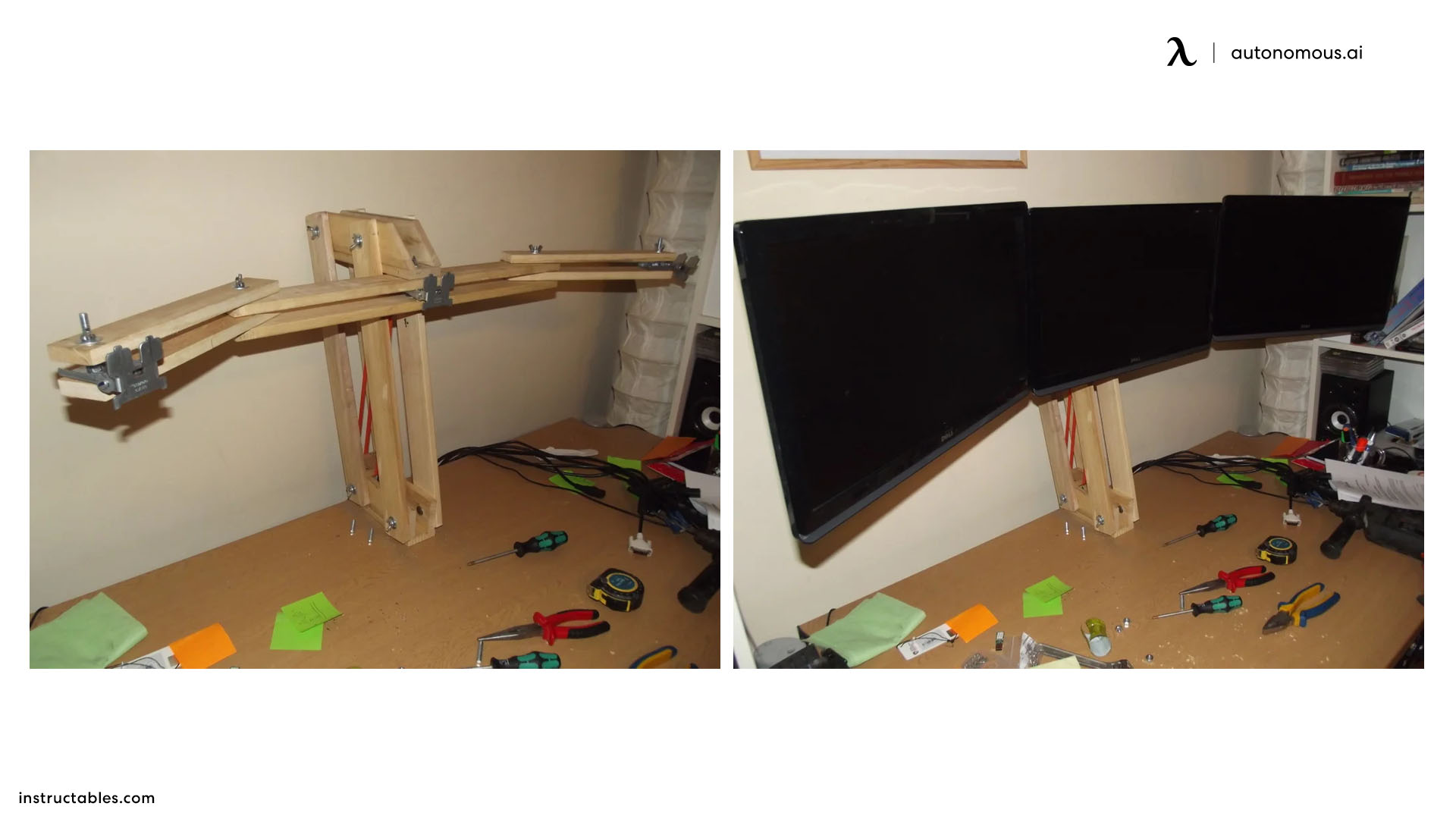
For someone choosing to forego the existing stand, this idea is nothing short of superb. Alternatively, you may have found yourself in a position where you only have the screen and cannot locate the stand. Who knows? It was probably discarded or never even shipped with the monitor by accident.
In the latter case, circumstances may have made it clear that going through a returns process or attempting to have the vendor send you a replacement is out of the question. It's also entirely possible that you weren't too hot on the stand anyway, and you were always leading towards the side of homemade monitor stands.
Arms are almost the perfect replacement for the traditional stand. When done well, they give a higher level of customization to monitor positioning. This is especially true if you want to change the orientation of your monitor from portrait to landscape.
While most modern monitors that allow the rotation functionality can do so quite well at default stand height, others make it super awkward.
With your wooden arms or DIY desk riser, you can raise the height of the screen, so switching to portrait orientation does not create any form of clearance issues for you. Depending on how advanced you are, you may either create a static stand or one with dynamic positioning.
Again, if you go the dynamic route, your skill level may determine the kind of directional adjustment you can get. Maybe it's only vertical, or it could even be omnidirectional.
Just because this is a DIY monitor stand-focused piece, it doesn't mean you necessarily have to build the whole thing from scratch yourself. What if you are not passionate about woodworking or you simply don't have the skill level? Does it mean you should forgo arms if you like them?
Certainly not! So, feel free to bring in a professional to get the build completed for you.
8. Wooden Riser

While desktop risers are not necessarily as functionally adept or as dynamic as arms, they are still incredibly popular and allow a slight modification to screen positioning. You may even find that many modern desk designs include a riser atop them.
If you're not familiar with the concept, a DIY desk riser is essentially a small and often enclosed rectangular area that is built atop a desk. The idea is to put a monitor that is on the included stand atop it and to give your screen greater height that way.
Some people who have risers bill them as completely inadequate when there are multiple screens at play. That's because even L-shaped desk designs often only include a single riser, meaning any other screens must be placed at normal height.
Based on all this, there are two different ways that you could potentially include a DIY desk riser on your standing desk surface area setup.
First, your desk probably has no risers prebuilt on top of it. In this case, you are going to have to build one for the first time. Depending on the number of screens you have and the tabletop surface area or working with, you may elect to build multiple risers.
The second use case is for one of the previously discussed desks that only include a single riser. If you have multiple screens, then you are going to find this one wildly inconvenient. Therefore, you may take matters into your own hands to implement a couple more risers to complement the existing one.
Regardless of the path you choose, remember that proper measurements are very important. While it is often removable when custom-built, a riser is typically intended to be a permanent tabletop fixture, so mistakes can be a bit tricky to come back from.
Alternatively, though, you may want to go against the status quo and create easily removable desktop risers. It's all about what you are comfortable with and what you may want for your office space.
9. Cardboard Stand

How do you feel about the idea of building a monitor stand out of cardboard? Certainly, quite a few DIY office ideas rely on cardboard as a base. You could purchase a standing desk organizer, for example, or depending on how creative you are, you could simply build one out of cardboard.
A monitor stand is no different in this regard, but it does require a certain level of expertise. Remember that other materials such as wood and metal are naturally stronger and have greater weight capacity to work with.
Cardboard, by comparison, is on the flimsier side and is often going to crumble under enough weight. Therefore, reinforcing or layering this kind of DIY monitor stand is often a very desirable course of action, since you don't want your screen to crush it and potentially end up being destroyed from fall damage.
One of the attractive things about how easy cardboard is to manipulate is the sheer level of creativity that you can inject into the mix. For example, you could use cardboard to build a basic rectangular riser.
However, you could also build an incredibly layered and visually attractive monitor stand. It doesn't even have to have a horizontal top. If you want a bit of tilt, who is supposed to be stopping you?
Cardboard is very cheap and easily acquired, meaning the building block for the design presents no inconvenience to acquire.
Note that even with proper layering being carried out, cardboard is not necessarily the most durable material in the world. That doesn't mean that your DIY monitor riser is not going to last you for a long time. What it means is there's going to come a time where you must replace it as the wear from the screens’ weight begin to compromise the integrity of the material.
A visual and touch inspection ever so often can prevent catastrophic results. As you see things going the wrong way, you want to start working on another stand to easily replace the old one. Remember that cardboard is easy to get and easy to manipulate anyways, so this cycle should pose no challenge at all.
10. Standing Desk Converter
Depending on where you stand, this entry may be cheating. However, it was said at the beginning that anything that you buy and may have to install is fair game in the DIY world. So, assuming the standing desk converter did not come with your table, then this falls right into that book.
Typically, converters come into the mix when someone is not too keen on the height of a traditional office desk. Maybe you have been doing some research and have learned that you don't want to be sitting as much as you already are because of the level of unhealthy side effects that could occur.
Many people in the same position go out and buy a standing desk to address their concerns. However, that's not always the feasible way to go about it. What if you don't have the budget to get yourself a new desk or what if you are not prepared to part ways with your current office desk because it’s still very much functional?
In both cases, a standing desk converter is incredibly applicable. For those who may be unfamiliar, converters are tabletops placed atop a typical ergonomic standing desk giving you some extra height. They are either static or dynamic, allowing for height adjustment.
Typically, they are high enough to be in a perfect position when you stand to get your work done. Because of the increased height, a standing desk converter technically counts as a riser by default. Be that as it may, many of them include risers and even dedicated peripheral areas for you to place your screen.
The only downside is you often don't find standing desk converters that accommodate multiple screens very well, but there are exceptions out there if this is the DIY monitor stand idea that interests you the most.

11. Paper Stack
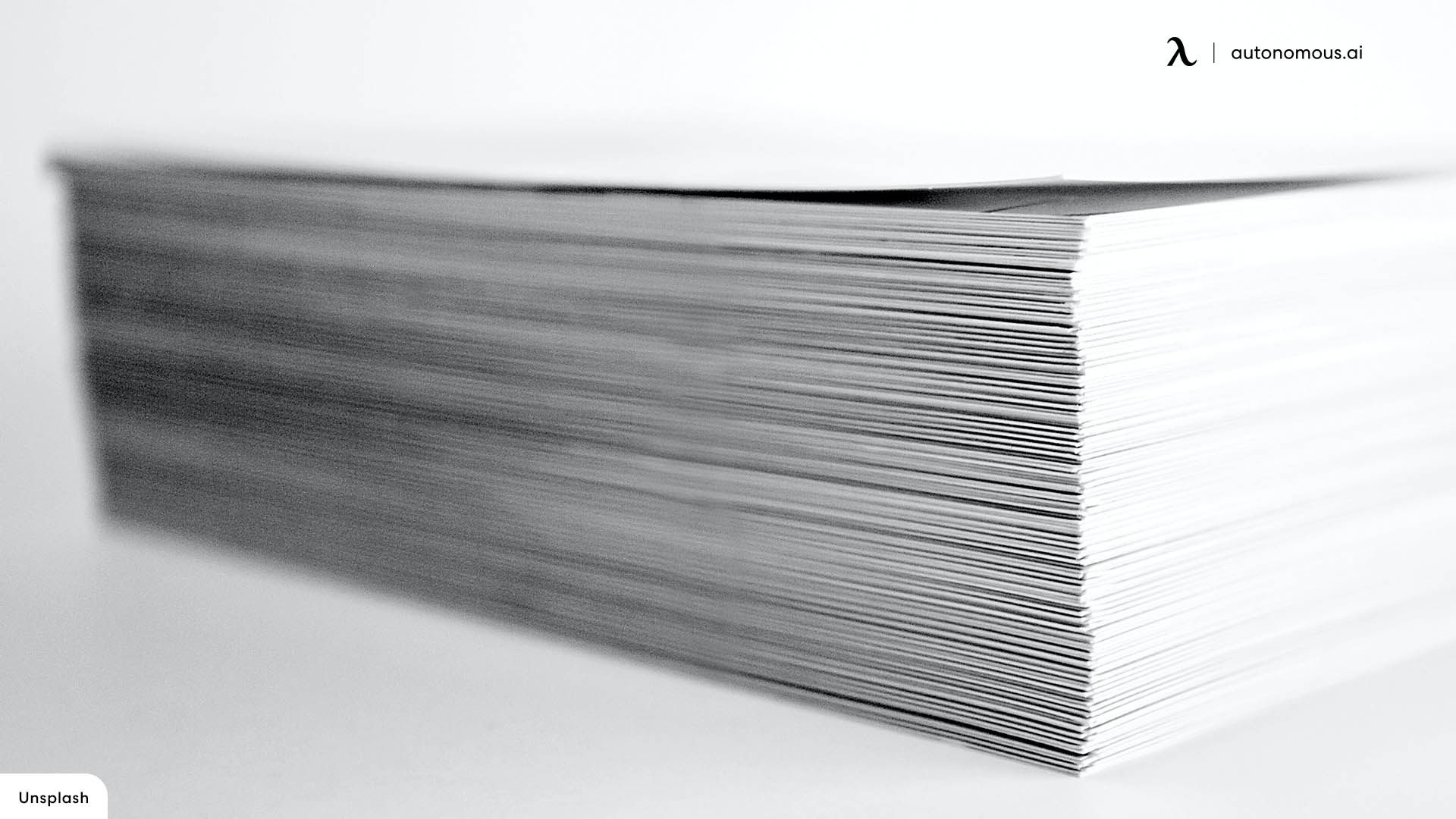
This idea is quite literally as simple as it sounds. What you're doing here is getting one of the stacks of typing sheets that include 500 pages to use as a DIY monitor stand. Height adjustment here comes very intuitively, as you need only add or remove additional stacks of paper to raise or lower the monitor upon request.
Depending on the brand you choose, this could be an incredibly cheap DIY monitor riser for you. Of course, you also want to choose a brand that uses a wrap that is attractive enough to not make your desktop look like a joke.
Remember that while this idea can work, it is likely going to look very strange to anyone else who sees your desk. So, you need every advantage you can get in keeping things looking as normal as possible.
Alternative Way: Monitor Arm
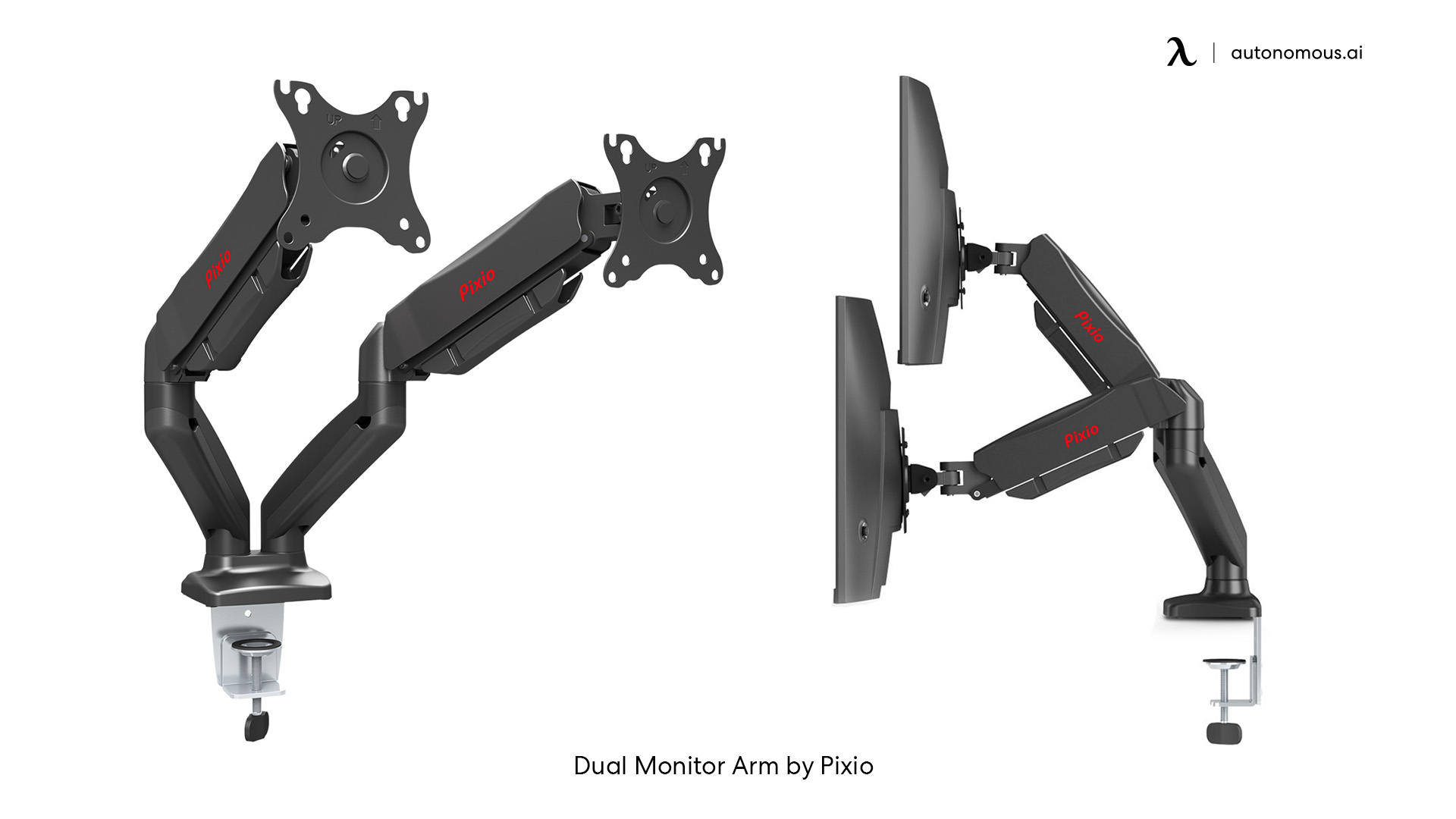
The idea of arms was briefly touched on earlier when looking at the wooden design, a good alternative for a DIY monitor stand. However, there is a better monitor alternative that you are going to find both more intuitive and more functional.
This is the purchase and setting up of a quality prebuilt monitor arm setup. Two of the best options that fall under this category are the Pixio PS1D Dual Monitor Arm Mount and the Autonomous Monitor Arm.
Both are built to support multiple monitors. Omnidirectional movement is key to proper dynamic positioning, and you are going to find that both these stellar options offer you the ability to get this kind of special adjustment style.
Many people who have been using their traditional monitor stand for a long time feel as if they have met something revolutionary when they set up their monitor arms for the first time. There is also rotational functionality allowing you to match your screen orientation with no effort.
Final Remarks

Certainly, it takes a desire and eye for creativity to lead you down the path of introducing a DIY computer stand to your office space. Be that as it may, doing so can feel both liberating and make your office work feel that much more comfortable.
With the information above, you are now acutely aware of six potential options you could go for as you strike out to pull off this project on your own. Use them as either inspiration for a complete idea or as a part of something bigger.
Bleiben Sie mit uns in Verbindung!
Abonnieren Sie unsere wöchentlichen Updates, um über unsere neuesten Innovationen und Community-Neuigkeiten auf dem Laufenden zu bleiben!
Interesse an einer Linkplatzierung?
.svg)






/https://storage.googleapis.com/s3-autonomous-upgrade-3/production/ecm/230914/bulk-order-sep-2023-720x1200-CTA-min.jpg)

/https://storage.googleapis.com/s3-autonomous-upgrade-3/static/upload/images/new_post_author/admin-1.png)