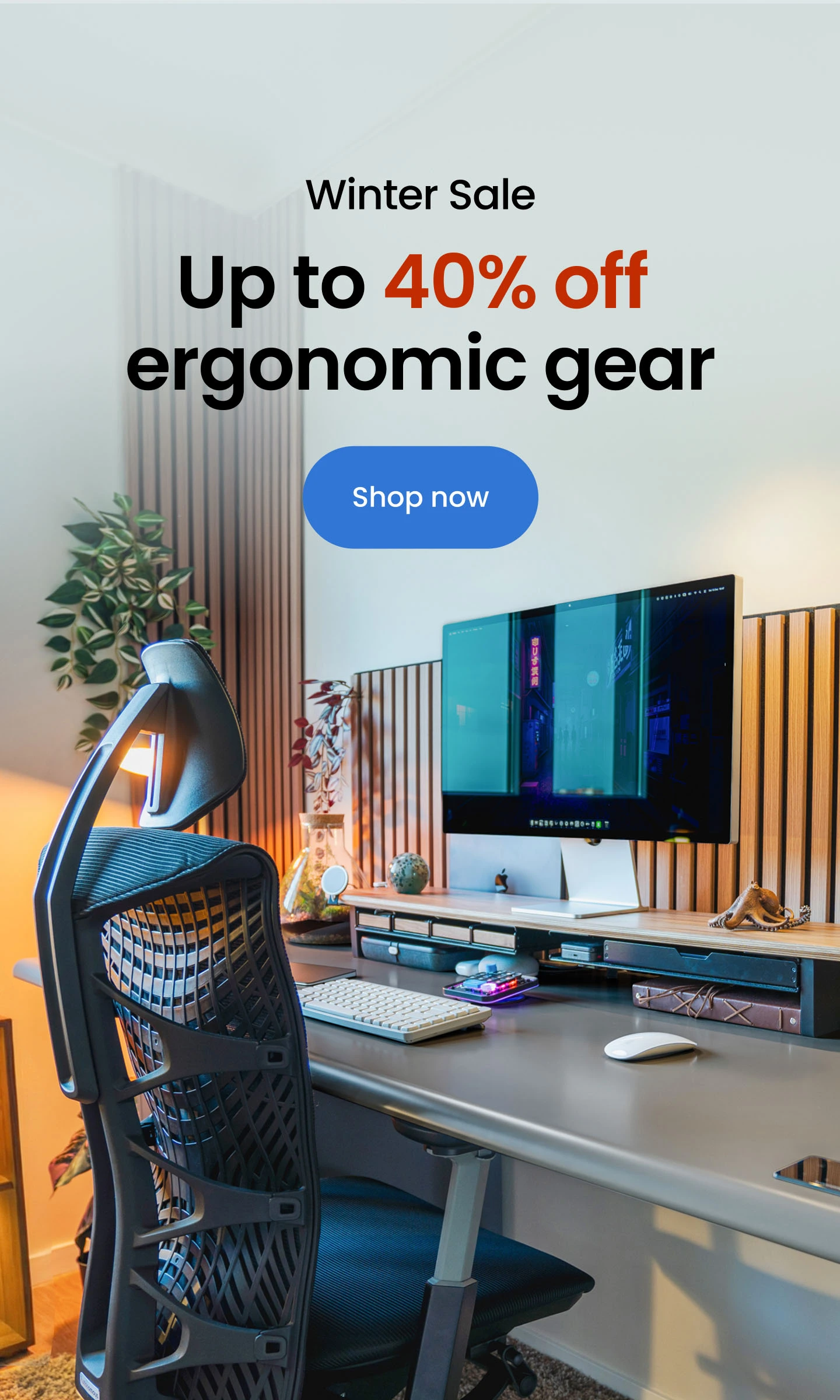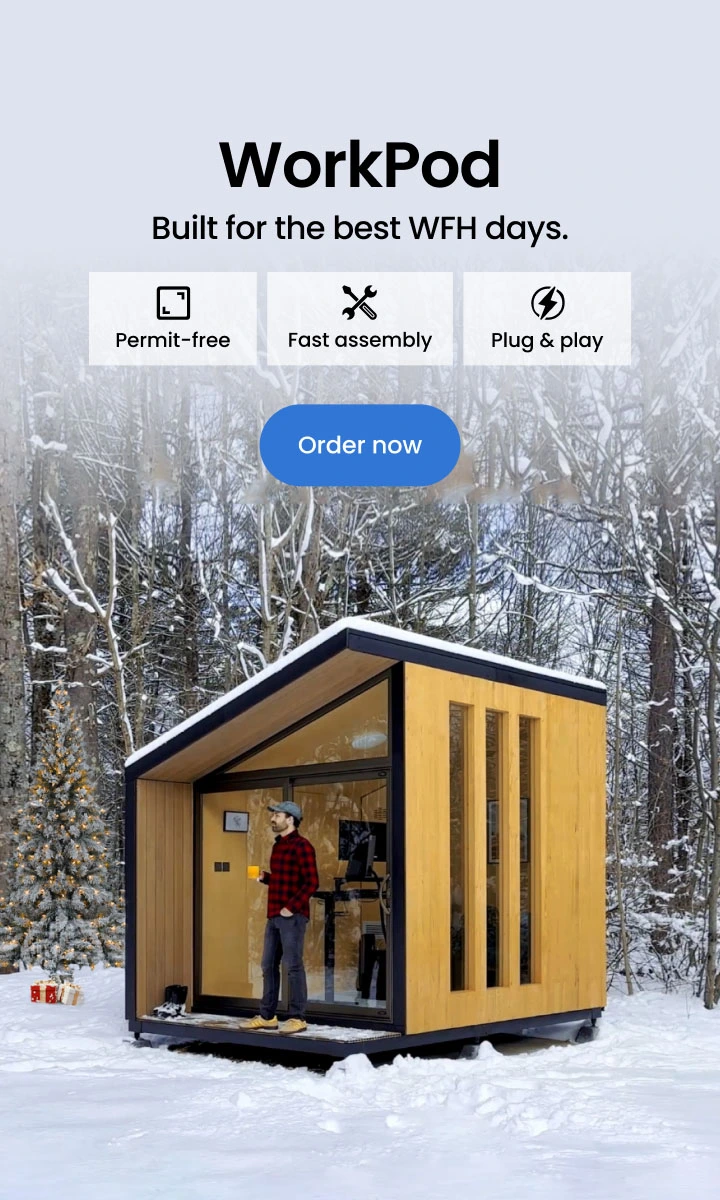Table of Contents
A standing desk power cord may not be the flashiest part of your workspace—but when it fails, your entire setup can come to a halt. Whether your standing desk won’t move, the controls won’t light up, or you’ve simply misplaced the cord during a move, knowing how to find the right replacement is essential.
In this guide, we’ll break down the most common replacement power cords by standing desk brands, explain how to find the right one for your model, and share tips to keep your desk running smoothly.
How To Know If You Need A New Standing Desk Power Cord
Before replacing anything, make sure the cord is actually the problem. Standing desk problems can stem from several causes, and in many cases, you might just need to reset your standing desk to restore normal function.
However, if that doesn’t work and your standing desk is not going up, you’ll want to inspect the power components more closely.
Here are a few signs that point to a faulty or missing standing desk power cable:
- Your desk isn’t responding to button presses
- The display screen is off or flickering
- The movement stops mid-way and resets
- You see visible wear: frayed cord, loose connector, or bent prongs
- The cord gets unusually hot when plugged in
If the control panel isn’t responding, make sure it’s not just locked—learning how to unlock a standing desk could save you the hassle of replacing working components.
If you've confirmed the outlet is working and the issue persists, there's a good chance your standing desk power cord is to blame.
So what’s next? Once you’ve identified the issue, the next step is to find a power cord that matches your standing desk brand and model. It’s important to know exactly what type of cord your desk needs. Let’s walk through how to find the right power cord for your standing desk.
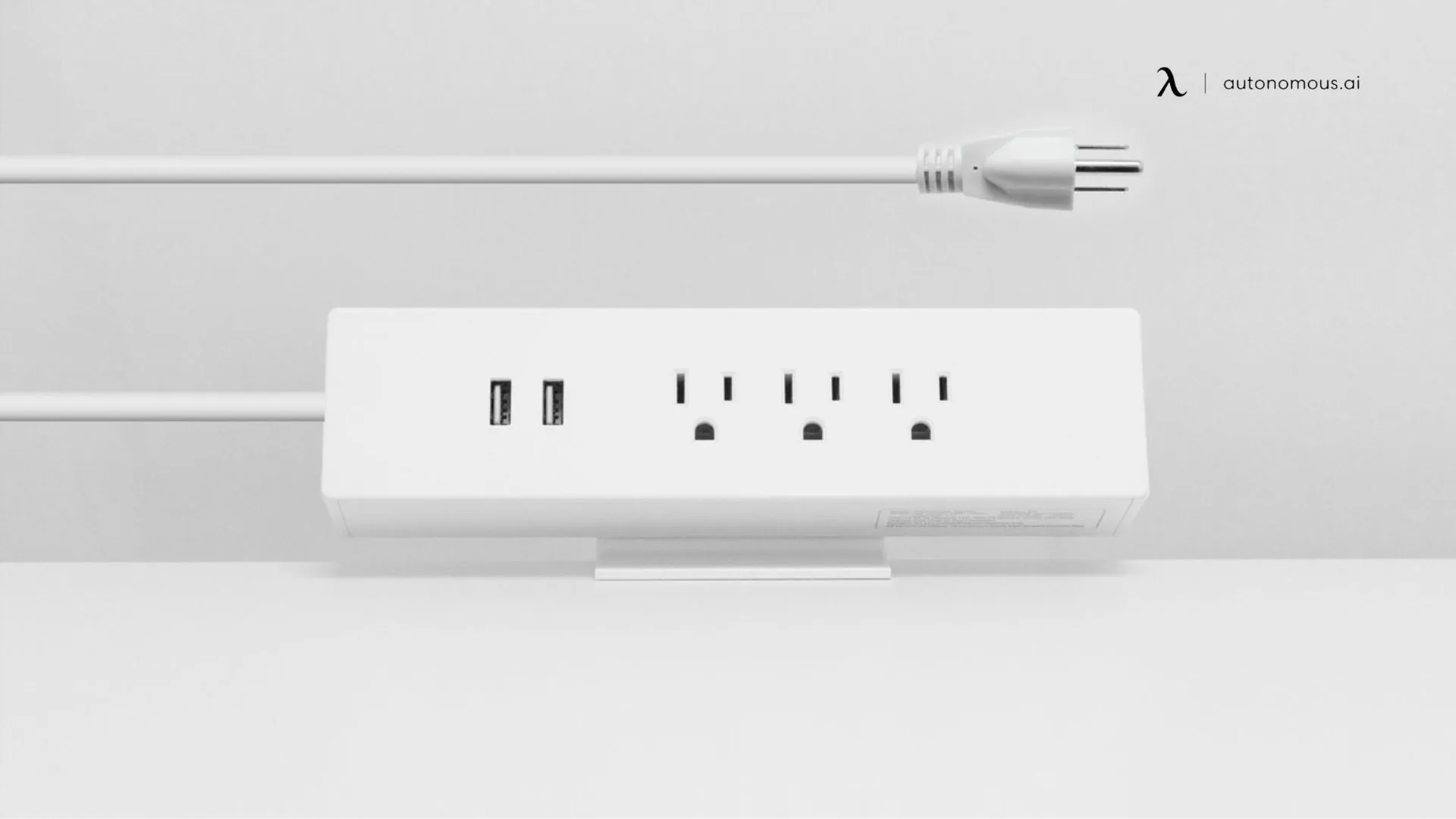
How To Find The Right Power Cord For Your Standing Desk
Even with so many types of cords out there, you can find the right match by following a few simple steps:
1. Identify Your Desk’s Brand And Model
Look under the desktop or on the metal frame for a sticker or etched label. This should tell you the exact model, which is crucial for finding the correct standing desk power cord replacement.
2. Inspect The Existing Power Cord (If Available)
Check both ends of the cord:
- The plug end (wall side) should be grounded (3-prong)
- The desk end is typically a C5 (rounded triangle), C13 (flat), or figure-8 type
If the cord is missing or damaged, you’ll need to match the connector shape and specs.
3. Match Voltage And Amperage Ratings
Most standing desk power supply cords are rated for 100–240V and 10–15A. Make sure any replacement matches your desk’s requirements. Too low a rating can cause overheating or failure.
If you're unfamiliar with how power ratings relate to lift motors or frame performance, it helps to understand the basics of the standing desk mechanism and how it works in relation to power and movement. This ensures you're not just replacing a cord, but choosing one that actually supports your desk’s internal components.

4. Consider Cord Length
Standard cords range from 6 to 10 feet. Measure your setup to avoid having your desk pinned near an outlet. If you use a standing desk power strip, make sure it's surge-protected and rated for motorized use.
5. Contact Manufacturer Support If Unsure
Brands like UPLIFT, Fully, and Vari all have online chat or support ticket systems. It’s worth confirming the exact cord type before buying a replacement.
Now that you know what to look for in a power cord, let’s take a closer look at the recommended replacement options for the most popular standing desk brands.
Replacement Power Cords By Popular Standing Desk Brands
1. UPLIFT Desk
UPLIFT desks typically use a C5 connector, often referred to as a “Mickey Mouse” cord due to its shape. Most users will need a standing desk power supply with a grounded 3-prong plug and a C5 end.
- Compatible models: UPLIFT V2, V2-Commercial.
- Typical specs: 6–10 ft, 125V, 10A.
- Where to buy: UPLIFT’s official site or verified replacement part retailers.
Make sure you're getting the correct standing desk power cord replacement, especially if you’re also replacing the power brick.

2. Fully Jarvis
Jarvis desks are known for quality, and their power cords are just as specific. Most models use a similar C5 connector.
- Compatible models: Jarvis Bamboo, Jarvis Laminate.
- Specs: 3-prong grounded plug to C5 connector.
Fully also offers kits, including the standing desk power supply and control box, if you need a full reset.

3. Autonomous
If you own a standing desk from Autonomous and are experiencing issues with the standing desk power cord, the best first step is to reach out to Customer Service.
Their team can help diagnose the problem and offer the appropriate solution—whether it's a cord replacement, control box reset, or other guidance for your standing desk replacement parts:
- Compatible models: Autonomous Desk 2, Autonomous Desk 2, Autonomous Desk 5, and more.
- Specs: Vary by model; typically C5 or similar connector.
- Support: Contact Autonomous Customer Service directly for tailored assistance.
This approach ensures you're getting a replacement that fits both your model and setup safely.

4. Vari (Formerly VariDesk)
Vari desks can be trickier. Many include integrated power components, so the standing desk power supply replacement may involve contacting support for the right SKU.
- Recommendation: Check the label on the underside of the desk for the exact model number.
- Specs: Vary by model; often includes both a standing desk power cord and control cable.
- Best to source directly through Vari for a proper fit.

5. FlexiSpot
FlexiSpot desks are widely used and typically compatible with either C5 or C13 connectors, depending on the frame and motor style. Newer models may differ from earlier versions, so it’s important to verify before buying a replacement.
- Recommendation: Look underneath your desk for a product label with the model name and connector type.
- Specs: Most FlexiSpot desks use cords rated for 100–240V with either C5 (rounded triangle) or C13 (rectangular) plugs.
- Note: Always match the plug style and check whether your desk has a split-leg or all-in-one base.

6. ApexDesk
ApexDesk power cords are usually straightforward, using the C13 connector found on many electronics and office machines. Some models ship with a bundled power brick, so check if you need the cord only or the full standing desk power supply replacement.
- Recommendation: Refer to the original manual or contact ApexDesk support to confirm the cord specifications.
- Specs: Commonly 6 ft in length, C13 plug type, grounded 3-prong outlet connection.
- Note: Avoid generic replacements unless they clearly match the power and connector specs of your original standing desk power cable.
Universal cords may work in certain cases, but always confirm voltage, plug type, and connector compatibility before choosing a standing desk power cord replacement.
Once you've confirmed the right power cord for your desk, the next step is optimizing your workspace with a power strip setup that keeps everything accessible and organized.
Guide To Set Up A Standing Desk Power Strip
Step 1: Plan Your Layout
Start by evaluating your workspace to determine the optimal placement for the power strip. Consider factors like proximity to devices, accessibility of outlets, and desk movement if you’re using a C-frame standing desk. Ensure the placement won’t interfere with your legs or storage options.
Step 2: Prepare the Desk
Clear the area around and underneath your desk to allow for a smooth installation process. Use cable management tools such as adhesive clips, trays, or sleeves to group wires by device type. Labeling cables can save time and frustration when troubleshooting or rearranging your setup.
Step 3: Secure the Power Strip
For under-desk installations, use mounting brackets or adhesive pads provided with the power strip. Position the strip where outlets are easy to reach but out of direct sight. Ensure the mounting method is compatible with your desk material to avoid damage.

Step 4: Connect Devices Strategically
Plug in devices based on their power requirements, starting with those that consume the most energy. Use outlets with surge protection for sensitive electronics like monitors and computers. Avoid overloading the power strip by adhering to its rated capacity.
Step 5: Optimize Cable Management
Bundle cables using Velcro ties or cable sleeves to keep them organized and out of sight. Route cords along the edges or underside of the desk to prevent tangling. For smart desks, ensure the cables have enough slack to move freely during height adjustments without pulling or disconnecting.
Step 6: Test the Setup
Once everything is connected, test the desk’s adjustability to ensure cords move smoothly without tension. Verify that all devices receive power and that surge protection indicators are functioning properly.
With both your power cord and strip in place, here are a few final tips to ensure everything is installed safely and works reliably.
Installation Tips And Safety Checklist
Replacing your standing desk power cable is usually simple—but keep these tips in mind:
- Unplug everything before starting
- Secure connections: make sure the cord clicks firmly into place
- Avoid over-bending or wrapping the cord too tightly
- Don’t use adapters unless recommended by the manufacturer
- Test movement: after replacement, raise and lower your desk fully to confirm consistent power
Also, if you're upgrading or reorganizing, consider adding a standing desk power strip mounted beneath the desktop. It reduces cord strain and keeps things tidy.
While replacing your standing desk power cable, it’s also a good time to check the condition of your controller. If yours is outdated or malfunctioning, this guide on standing desk controller options can help you choose the right replacement or upgrade.
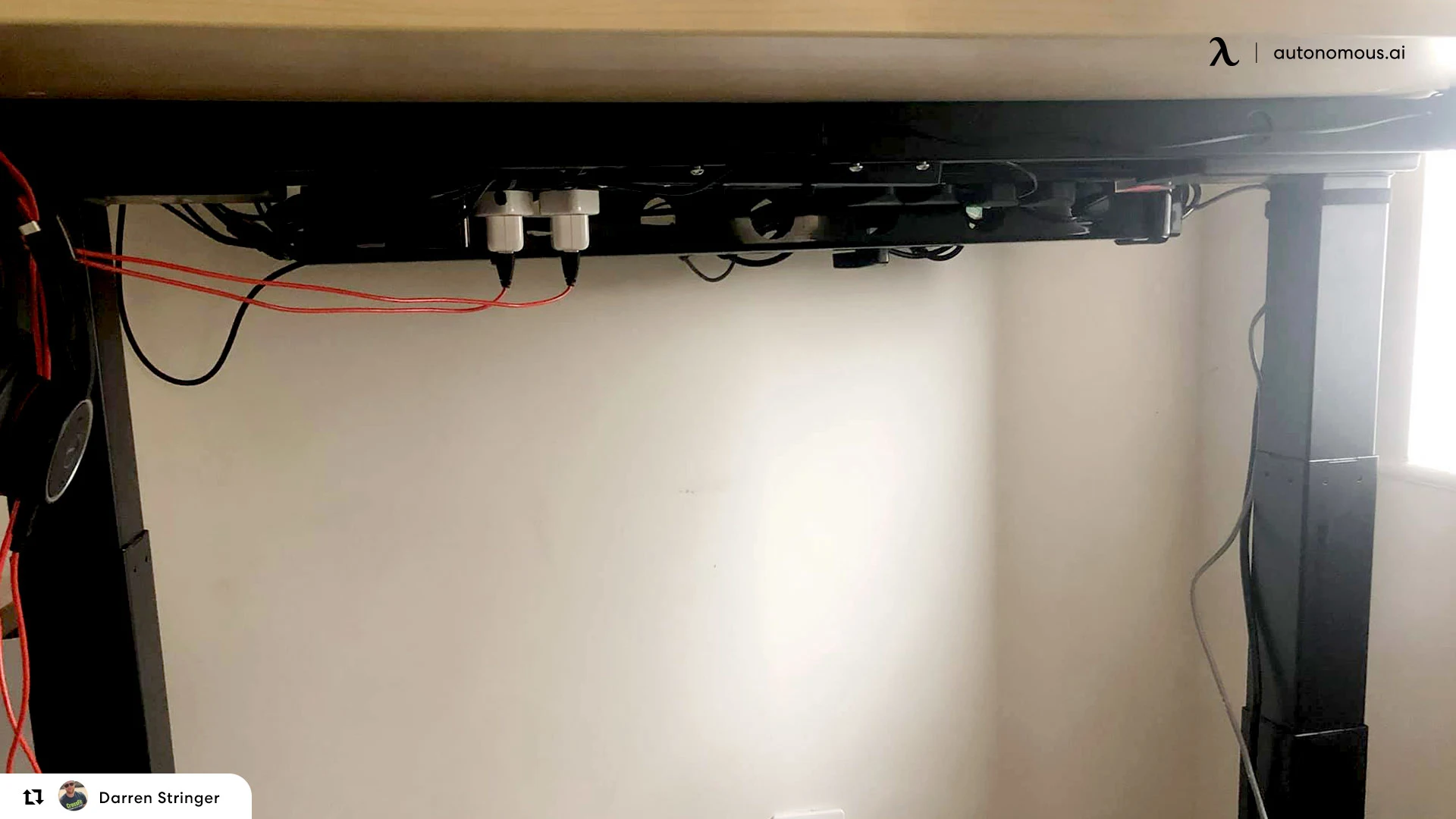
FAQs
1. How is a standing desk powered?
Most standing desks are powered by an electric motor system connected to a control box, which is plugged into a standard wall outlet using a standing desk power cord. The power cord connects either directly to the desk or through a separate power brick, depending on the brand and model.
2. Can a standing desk be plugged into a power strip?
Yes, you can plug a standing desk into a power strip, but it’s important to use a high-quality, surge-protected standing desk power strip that can handle the current draw of the motor. Avoid cheap or overloaded strips, as they can interfere with performance or pose a safety risk.
3. How to manage cords on a standing desk?
To keep things tidy and safe, use cable trays, adhesive clips, or under-desk wire organizers. This prevents the standing desk power cord and other cables from getting tangled or stretched when raising and lowering the desk. A mounted standing desk power strip can also help reduce cable slack.
4. Is it safe to plug a desktop into a power strip?
Yes, it’s generally safe to plug a desktop computer into a high-quality, surge-protected power strip. Just like with a standing desk power strip, make sure the strip can handle the wattage draw of all connected devices. Avoid daisy-chaining multiple strips or using low-end models, as that can increase the risk of electrical issues.
5. What type of power cord does my standing desk use?
Most desks use either a C5 (also known as a Mickey Mouse connector) or a C13 plug. The best way to find out is to check the current standing desk power cable or look up your model’s manual. If unsure, contact the manufacturer’s support team.
6. Can I use a universal power cord for my standing desk?
Only if the specifications match. The connector shape, voltage, and amperage must align with your desk’s standing desk power supply. When in doubt, stick to OEM cords or consult your desk’s brand support.
7. Why isn't my standing desk working even after replacing the power cord?
If the desk still doesn’t respond, the issue may lie in the control box or internal wiring rather than the stand-up desk power cord itself.
Try a full reset (usually holding the down button for several seconds), check all connections, or contact customer service for a deeper diagnosis.

Conclusion
Your standing desk power cord may be a small detail, but it’s essential to keeping your workspace running. Whether you're dealing with a dead cord, upgrading your setup, or just preparing for the unexpected, knowing what to look for makes all the difference.
Stick to cords that match your desk’s specs, brand, and power requirements—and don’t hesitate to contact the manufacturer if you're unsure. If you’ve built your own DIY standing desk, you’ll need to be even more cautious when choosing a compatible power solution, since custom builds often vary in motor and frame types.
With the right cord in place, your standing desk will be up and running in no time—literally.
.svg)