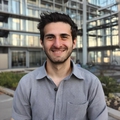Height Adjustable Desk Troubleshooting: Quick Fixes
Table of Contents
- Common Reasons Why Your Standing Desk Won’t Go Down
- Common Reasons Why Your Standing Desk Won’t Go Up
- Height Adjustable Desk Troubleshooting: How to Resolve Standing Desk Problems
- How to Fix Your Standing Desk If It Won’t Go Up
- How to Program a Standing Desk
- Guide on Autonomous Desk Set Memory
- FAQs
- Conclusion
You have been enjoying your adjustable standing desk since the day of purchase. However, using technology has its benefits and disadvantages. Has your standing desk stopped working? Have you been wondering, “How do I fix or resolve this issue as my standing desk won’t go down?” The solution to this problem may be height-adjustable desk troubleshooting.
Just like using any electrical device or appliance, you can run into some hiccups at one point or another. The most common problem with electric height-adjustable desks or electric sit-stand desks is that they stop going down, which causes the desk to become stuck. This problem only defeats the purpose of getting the desk in the first place.
A standing desk like Autonomous Desk 2 (Standard) should support your desire for a healthy work environment and not make it more difficult.
Common Reasons Why Your Standing Desk Won’t Go Down
Your standing may not be going down or standing desk stopped working because:
- The desk may be malfunctioning
- There may be too much weight on it
- An object may be obstructing travel
- Your desk has lost power
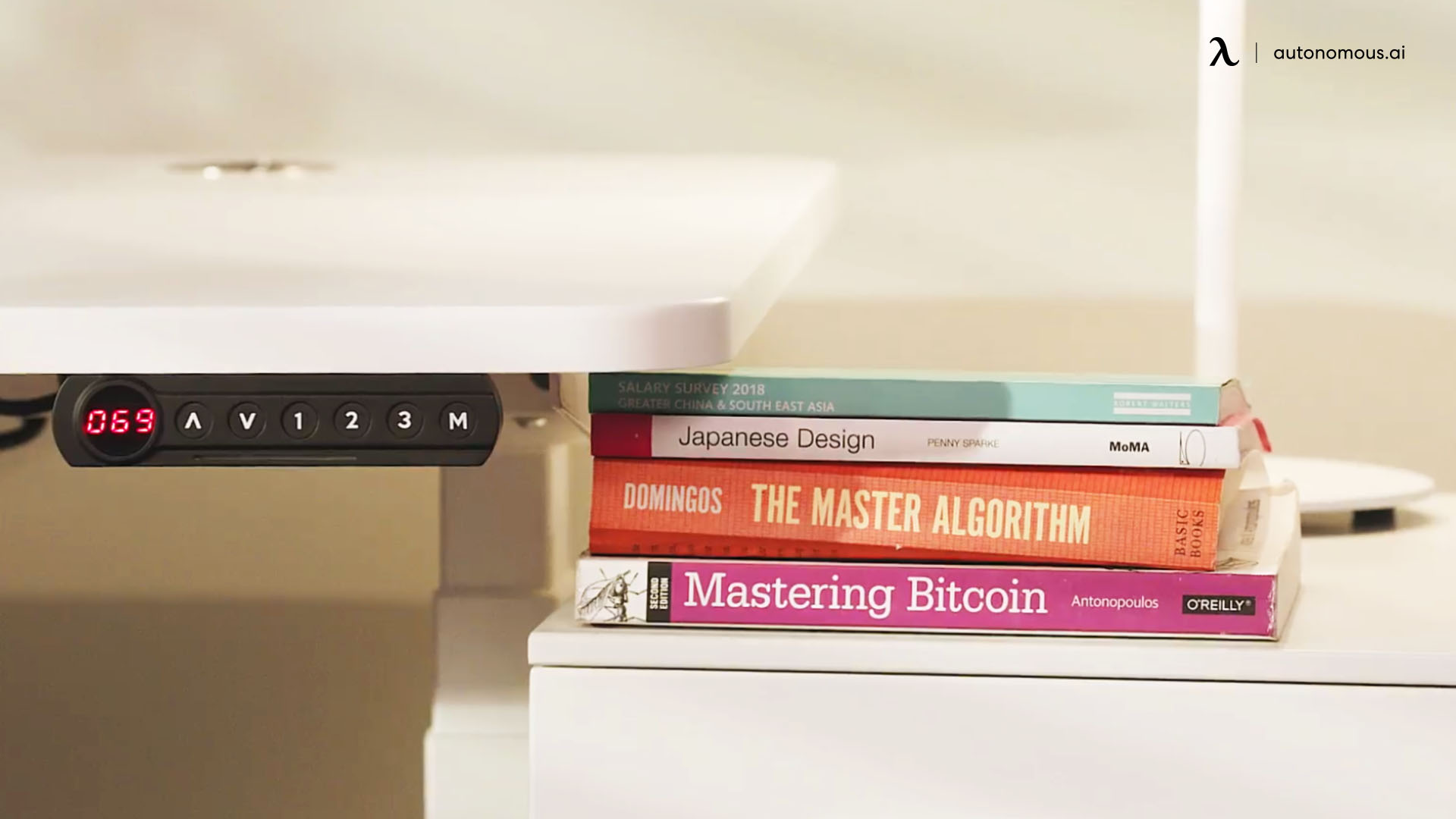
Common Reasons Why Your Standing Desk Won’t Go Up
Your standing desk may not be going up or height adjustable desk troubleshooting because:
- The desk may have lost power
- The upper container may have stopped
- The control box cycle may be out
- The power cables used to connect the desk may have not been secured
- The legs of the standing desk may be uneven
- There could be obstructions in the travel path
- There may be too much weight on the desk

Height Adjustable Desk Troubleshooting: How to Resolve Standing Desk Problems
If you have recently lost power and your standing desk is not going down, you need a reset. You can follow these steps for height-adjustable desk troubleshooting needs. After successfully executing the reset, things should revert to normal. The steps to resolve standing desk problems are as follows:
Step 1: Remove anything that may be under your desk.
Step 2: Unplug the desk from the electrical outlet or surge protector and wait for 30 seconds.
Step 3: Plug the desk back in. Listen for the clicking sounds, as once you hear them, you are good to go.
Step 4: Hold the down button until your desk can go no lower. Since you have unplugged it, the desk has lost its memory settings and may move slowly.
Step 5: After it reaches the lowest point, you may remove your finger from the button.
Step 6: You can now press and hold the down arrow for roughly 10 seconds. Look out for a few clicks.
Step 7: Your desk might move up a little, which is a signal that it has been reset.
These steps should resolve most issues. For more detailed guidance or if your desk still isn't working correctly, refer to the full ASR on a standing desk step-by-step guideline.

How to Fix Your Standing Desk If It Won’t Go Up
If objects are mounted above, such as cabinets, shelves, or portraits, these may hinder the desk from traveling upwards. Some standing desk setup have built-in safety features that stop them if there is an obstruction. You need only check for any items that may be obstructing travel, remove them, and try again.
If the standing desk has lost power from either being temporarily unplugged from the outlet, it tends to go into rest mode after regaining power. Therefore, the desk only travels in a downward motion. This can be fixed by completing a manual reset as dictated above.
If the desk's legs become uneven for any reason, the control box recognizes the height difference and stops moving to prevent further damage. Alternatively, the control box may continue moving until the friction is too much. The desk then stops moving. To fix this height-adjustable desk troubleshooting issue, you may have to conduct a complete reset for the legs to realign themselves.
If you have too much weight on the desk, you would have exceeded the maximum lifting capacity that the desk has. This issue causes an overload, which results in a lack of movement as a protective measure. Remove some of the items from the desk. Doing so automatically allows the desk to switch back on and operate smoothly. You can research the lifting capacity of the desk for clarification.
Each desk has a duty cycle that indicates the maximum times the control box can move up and down and the rest period the desk needs. If the limit is exceeded, this is not going to work. There’s no need to panic. Give your desk a 20-minute rest period, and it should be good as new.
If your power cables are loose, the power flow is not going to be consistent. Check your power cables and wires before resetting to ensure that they are secured.
Most desks come with an upper container stop, which allows the user to set a maximum limit to stop the desk and other objects from colliding. If the setting is causing an issue, you may need to delete or change the settings to allow the desk to go higher.
If the reset didn’t resolve the problem and you are still having issues with height-adjustable desk troubleshooting, you should reach out to the manufacturer for more tips and instructions on standing desk troubleshooting.

How to Program a Standing Desk
Is your trusty standing desk suddenly giving you a hard time? Fret not, because we're here to guide you on how to reset standing desks and overcome common issues that might be disrupting your work routine. In this comprehensive article, we'll delve into the intricacies of troubleshooting and resetting your height adjustable desk, ensuring that you can regain control of your workspace effortlessly. Let's dive in and make your desk work seamlessly once again.
Ready to unlock the full potential of your standing desk? Setting up and personalizing your new adjustable-height desk is a quick and straightforward process that will take you just a couple of minutes. Whether you've chosen an electric corner standing desk or a more traditional ergonomic computer desk, follow these steps to get started:
1. Find Your Comfort Zone
Begin by adjusting the desk's height to a level that suits your comfort, both for sitting and standing positions. Our desks allow you to configure up to four distinct height profiles, but for now, let's focus on the first two.
2. Master the Controls
On the control pad, you'll find six buttons. The manual up/down buttons let you fine-tune the seat height manually. To store your preferred height settings, utilize the M1–M4 buttons. After adjusting the sitting height, move on to the next step.
3. Lock in Your Sitting Height
Once you've set the desk to your preferred sitting height, hold down one of the M buttons until you hear a beep. That beep signifies that your chosen sitting height is now saved. Whenever you push that M button (or whichever button you used), your desk will automatically adjust to that height. Good job! But there's more to do.
4. Secure Your Standing Height
Repeat the process for your standing height. Press the M2 button to elevate the desk to your desired standing position and lock it in.
That's it! With the press of a button, you can effortlessly transition between sitting and standing positions. The screen will have your current height in meters, initially set to the minimum height of 64 cm by the manufacturer, accounting for the standard 2.5 cm desk thickness.
Guide on Autonomous Desk Set Memory
If you're the proud owner of an Autonomous desk, you'll be thrilled to discover the memory function. This feature allows you to save and effortlessly recall your preferred sitting and standing height settings, making posture transitions a breeze. In this guide, we'll walk you through the process of setting memory presets on your Autonomous desk and provide instructions on how to reset the desk if necessary.
1. Programming Memory Presets on Your Autonomous Desk
To utilize the memory function, ensure your control panel has four numbered buttons and an M button. If your control panel differs, refer to your desk's manual or contact customer support. This is how you program memory presets on your Autonomous desk:
- Adjust your desk to your desired height using the upward and downward arrow buttons on the control panel.
- Hold down the M button until the screen briefly flashes 'S.'
- Select one of the numbered buttons (1, 2, 3, or 4) to assign your current height setting to that number. The display will confirm with 'SAVED'.
- Repeat steps 1 to 3 for any additional height settings you wish to save; you can store up to four height settings on your control panel.
To recall a saved height setting, simply press the corresponding numbered button, and your desk will automatically adjust to the preset height.
2. Resetting Your Autonomous Desk
Occasionally, you may need to reset your Autonomous desk if it experiences issues or if you want to clear the memory settings. Here is how to reset standing desk:
- Turn off your device by disconnecting it from the wall or surge protector.
- Hold for at least 30 seconds, then reconnect the cord.
- Hold down the downward arrow button on the control panel until your desk descends to its minimum height; let go of the button.
- Hold down the downward arrow button again until you see 'RST' or 'RESET'; let go of the button
- Hold down the downward arrow button one more time until you notice an indication for the height value; let go of the button.
Your Autonomous desk is now reset and ready for use.
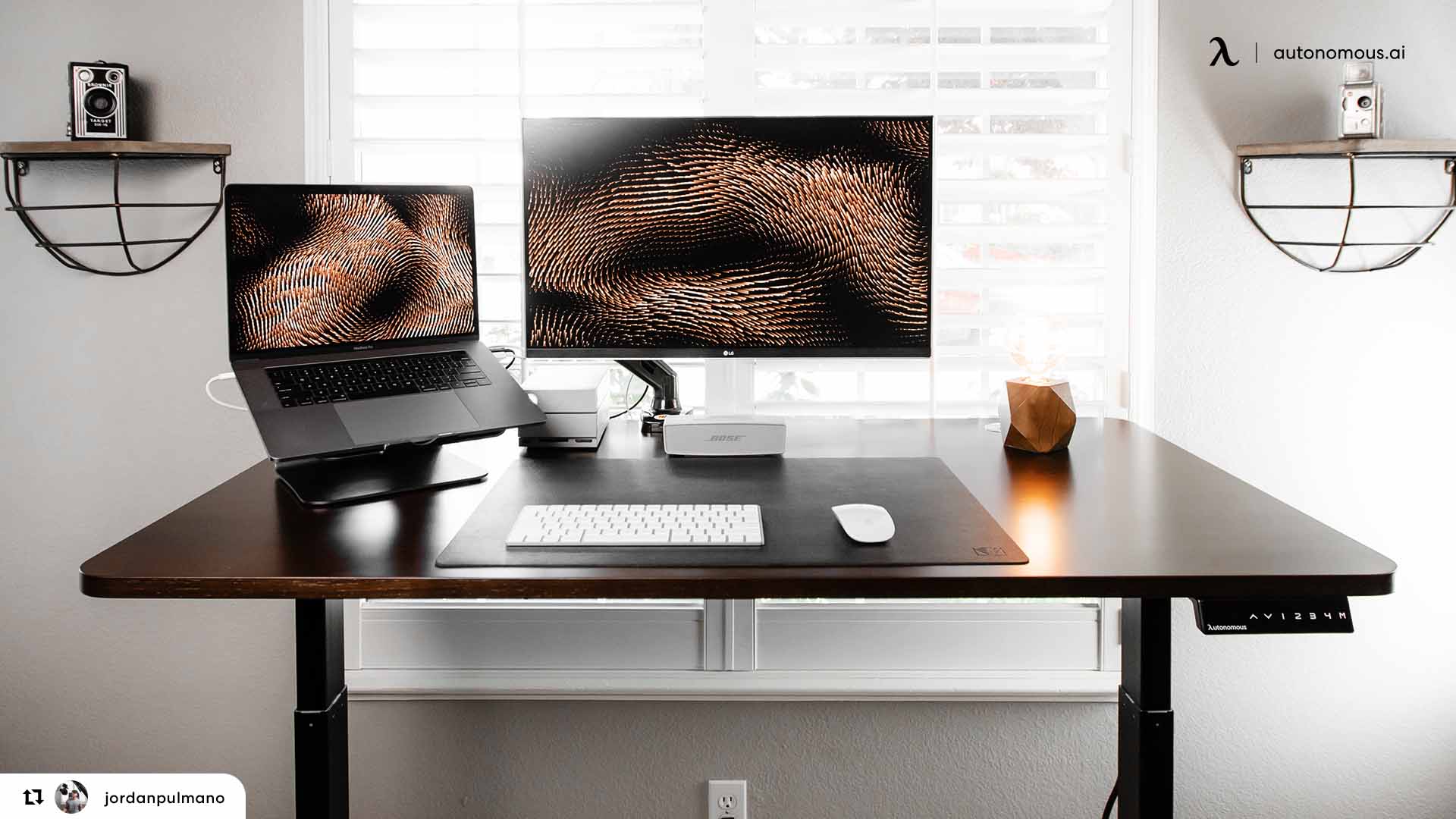
FAQs
1. My standing desk won't go up. What can be done about it?
If your standing desk refuses to elevate, consider the following steps:
- Verify the current source: Ensure that your desk is properly plugged in and receiving power.
- Weight overload: Some desks have built-in overload protection. Remove excess weight if you've placed too many items on the desk.
- Check for obstructions: Inspect the desk's legs and mechanisms for any objects blocking its movement.
2. How to unlock a standing desk?
Here is how to unlock standing desk, follow these guidelines:
- Examine for a manual lock: Some desks feature manual locking mechanisms for safety purposes. Consult your desk's manual to locate and operate the lock effectively.
- Power cycle: If there's no manual lock, try a power cycle. Unplug the desk from the source for a few minutes, then plug it back in. This can often resolve minor issues.
If these steps don't resolve the issue, consider contacting the desk manufacturer's customer support for further assistance.
Conclusion
We hope that this guide has empowered you to troubleshoot and optimize your height adjustable desk experience. Whether it's addressing common issues, programming memory presets, or resetting your desk, you now have the tools to make your workspace work for you. Your desk is more than furniture; it's a versatile tool for enhanced comfort and productivity. With these insights, you're ready to make the most of your height adjustable desk, ensuring it serves you effectively and efficiently.
Spread the word
.svg)