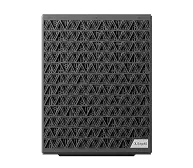- Newest
- Most viewed
Interested in a Link Placement?

MSI Katana 15 Gaming Laptop Review: Is It Worth It?
Read our MSI Katana 15 review covering design, specs, performance, and everyday use. See if the B13V with RTX 4060 is the best budget gaming laptop.
Gaming Setup | Sep 11, 2025 294 views
.webp)
Modular Shed Kit: Ultimate Guide for Offices & Home Use
Smart Products | Sep 10, 2025 487 views
.webp)
7 Easy World Records to Break from Your Home Office
Remote Working | Sep 9, 2025 776 views

Mygrow App Review 2025: Enhance EQ In 10 Minutes Daily
Latest Updates | Sep 12, 2025 734 views
.webp)
MyFitCoach App Review 2025: Pricing, Pros & Cons
Latest Updates | Sep 10, 2025 979 views

DecAI App Review: Where AI Design Falls Flat
Latest Updates | Sep 8, 2025 283 views
.webp)
Best Productivity Apps 2025: Top Tools For Every Need
Latest Updates | Sep 7, 2025 489 views

7 Best Gaming CPUs 2025: From Under $500 to High-End Beasts
Gaming Setup | Sep 5, 2025 1,091 views

8 Best Gaming Laptops 2025 You’ll Actually Want
Gaming Setup | Sep 4, 2025 727 views
.webp)
Anthros Chair Review: Worth The $2K Ergonomic Price?
Latest Updates | Sep 3, 2025 606 views

What Is BIFL Furniture? Buy It For Life Office Picks
Latest Updates | Aug 28, 2025 1,150 views

Why On-Premise AI is the Future, Powered by EdgeAI and Ollama
Latest Updates | Aug 25, 2025 531 views

.svg)