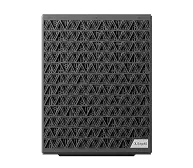- Newest
- Most viewed
Interested in a Link Placement?
.webp)
How To Choose The Best Leather High-Back Office Chair?
Learn how to choose the best leather high-back office chair. Compare bonded, faux, and genuine leather options with tips for comfort and durability.
Smart Products | Aug 20, 2025 738 views

8 Therapist Office Chairs That Set The Tone For Connection
Smart Products | Aug 20, 2025 503 views
.webp)
10 Best Office Chair Alternatives For Comfort & Posture
Smart Products | Aug 19, 2025 502 views

Sewing Chair Reviews: Top 6 Chairs For Your Upgrade
Smart Products | Aug 18, 2025 641 views
.webp)
Endel App Review: Features, Pricing & My Experience
Latest Updates | Aug 15, 2025 1,020 views

Cloaked App Review: Can It Really Keep You Private?
Latest Updates | Aug 12, 2025 1,085 views

AI Cleaner App Review: Smart Cleanup Or Overpriced App?
Latest Updates | Aug 12, 2025 774 views

Best Picks For Office Chair Labor Day Sales 2025
Latest Updates | Aug 10, 2025 436 views

Best Labor Day Gaming Laptop Deals 2025 You Can’t Miss
Latest Updates | Aug 10, 2025 636 views
.webp)
Labor Day Gaming PC Sale 2025 – Don’t Miss RTX Rig Deals
Gaming Setup | Aug 9, 2025 523 views

Don’t Miss 2025 Labor Day Bedroom Furniture Deals
Latest Updates | Aug 8, 2025 697 views

Labor Day Living Room Furniture Sales & Deals
Latest Updates | Aug 7, 2025 486 views

.svg)