- Newest
- Most viewed
Interested in a Link Placement?

Presidents' Day Laptop Sales 2026: Top Deals You Don't Want to Miss
Find the best Presidents' Day laptop deals for 2026. Shop discounts on top brands like Apple, Dell, and Lenovo, with savings on MacBook Pro, gaming laptops, and more.
Latest Updates | Feb 11, 2026 481 views

Best Presidents' Day iPad Sales 2026 | Top iPad Air, Mini, & Pro Deals
Latest Updates | Feb 13, 2026 357 views
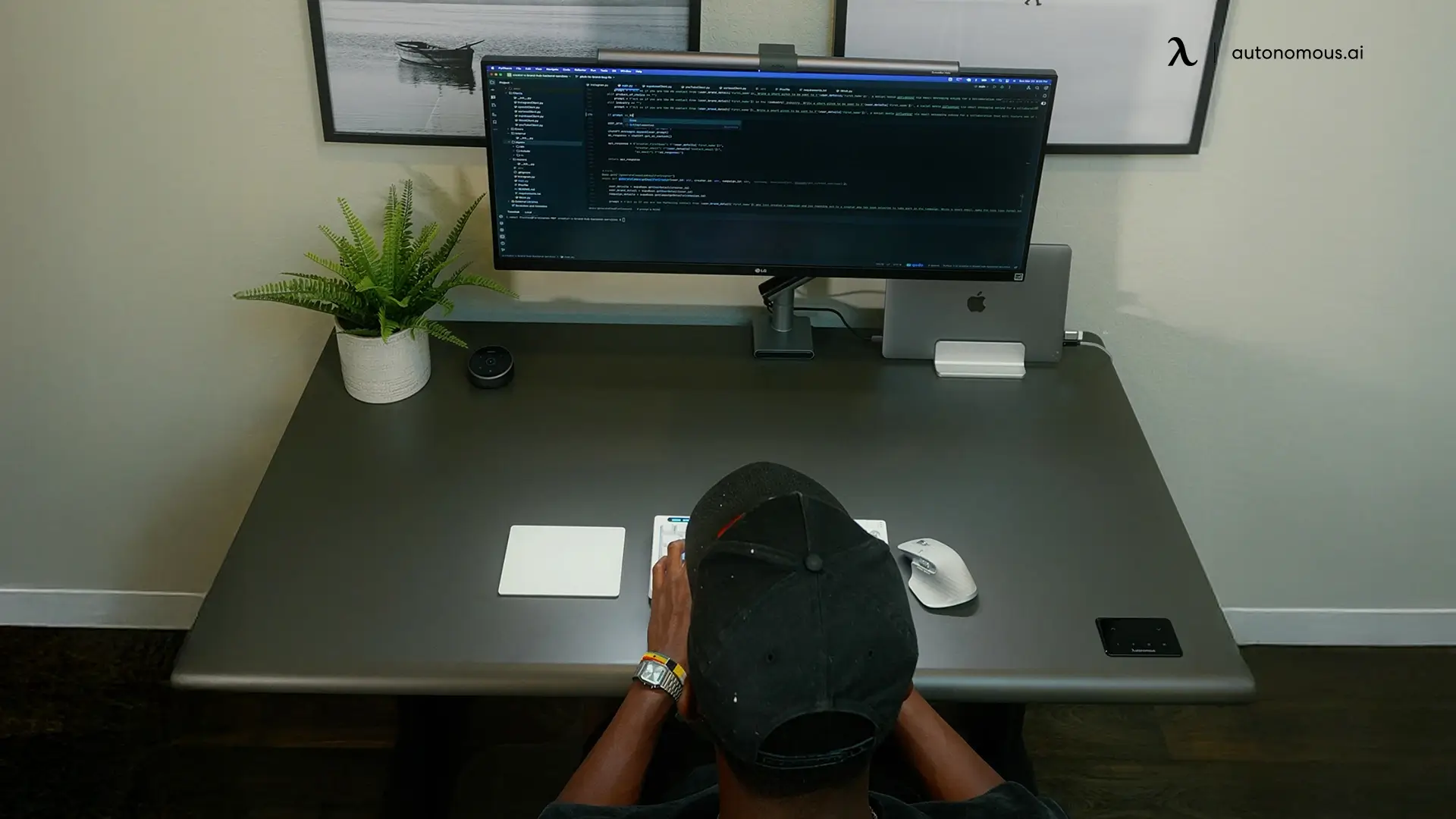
AI Assistants: How They Work & Best Tools (2026 Guide)
Latest Updates | Feb 12, 2026 913 views

Is a 22-Inch Monitor Good for Gaming?
Gaming Setup | Feb 11, 2026 959 views

The 10 Best Presidents' Day Treadmill Sales 2026
Latest Updates | Feb 10, 2026 614 views

PS5 Keyboard and Mouse Adapter - The Only One That Works Natively
Gaming Setup | Feb 9, 2026 599 views

22 vs 24 Inch Monitor: Which Size Is Right for You?
Workplace Inspiration | Feb 10, 2026 556 views

Will AI Replace Sales Jobs? What’s Changing in Sales Careers
Latest Updates | Feb 9, 2026 1,150 views

Bevel App Review 2026: How It Works and Is It Worth It?
Latest Updates | Feb 8, 2026 780 views
.webp)
The 19 Best Ergonomic Study Chairs for Everyday Study Setups
Workplace Inspiration | Feb 6, 2026 1,096 views
.webp)
How Big Is a 22-Inch Monitor? Size and Desk Fit
Workplace Inspiration | Feb 5, 2026 461 views
.webp)
AMD Ryzen 7 9850X3D Review Worth Buying vs 9800X3D
Latest Updates | Feb 4, 2026 495 views
.svg)
