- Newest
- Most viewed
Interested in a Link Placement?
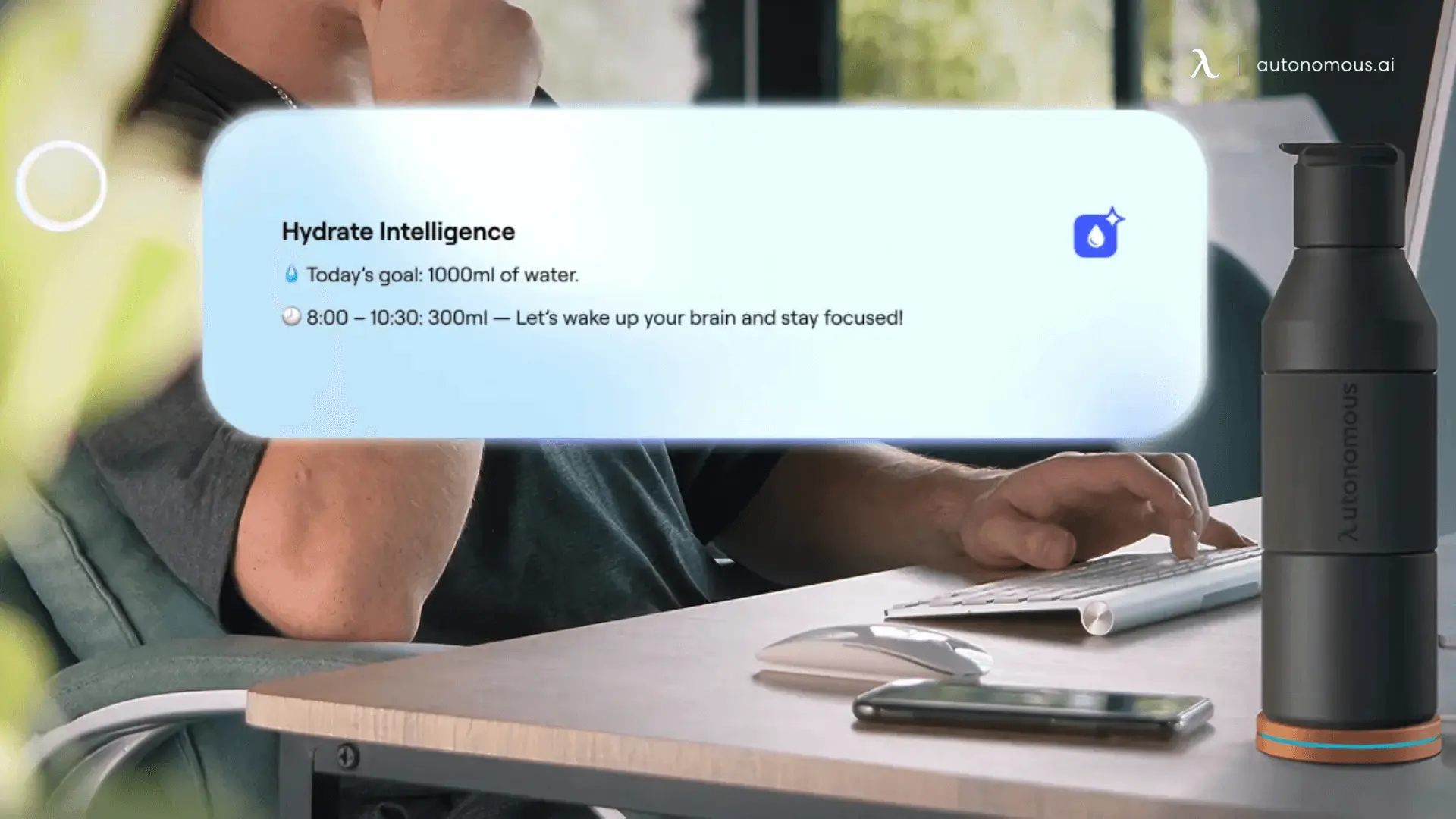
5 Best Drink Water Reminder Apps: Stay Hydrated with Ease
Looking for the best drink water reminder app? Discover top apps to track hydration, boost energy, and support weight loss. Hydrate smarter, not harder.
Work Wellness | Oct 29, 2025 953 views

Drink Water For Headache Relief: What You Need To Know
Work Wellness | Oct 29, 2025 388 views

Can Drinking Water Help Clear Your Skin?
Work Wellness | Oct 28, 2025 880 views

Time Tracking For Remote Workers: Best Tools & Smart Tips
Remote Working | Oct 27, 2025 521 views

How Drinking Water Helps with Weight Loss
Work Wellness | Oct 27, 2025 205 views
.webp)
The Cloud Paradox: Why the AWS Outage of '25 Demands a Better Solution than Cloud
Latest Updates | Oct 27, 2025 522 views
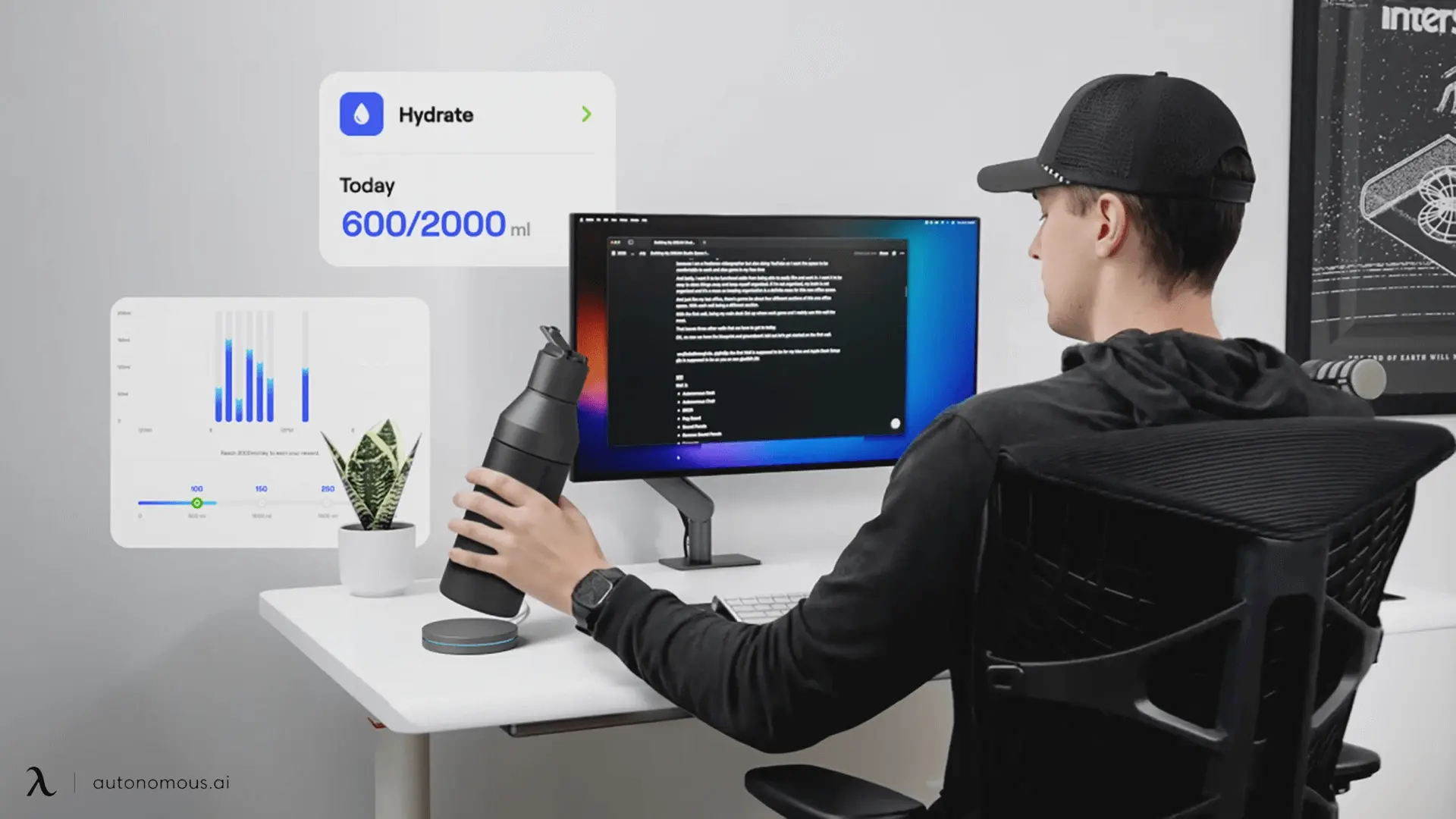
How Much Water Should I Drink in a Day?
Work Wellness | Oct 25, 2025 604 views
.webp)
Easy Gaming Chair Gas Cylinder Replacement Guide
Smart Products | Oct 25, 2025 977 views

Best 144Hz Gaming Monitors for Smooth Gameplay in 2025
Gaming Setup | Oct 24, 2025 470 views

AI Hydration Reminder That Adapts to Your Workday
Work Wellness | Oct 23, 2025 235 views

11 Custom Home Office Ideas That Transform Your Workspace
Workplace Inspiration | Oct 22, 2025 670 views
.webp)
Best Nintendo Switch Black Friday Deals To Score 2025
Latest Updates | Oct 22, 2025 630 views

.svg)


