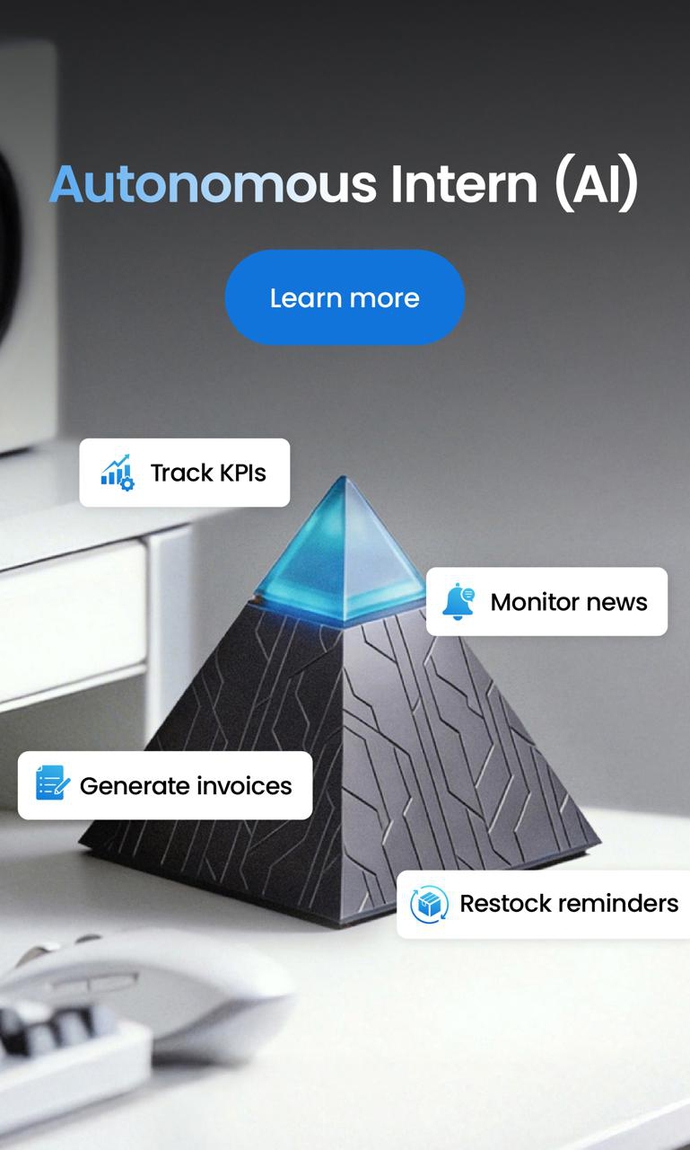Portable Monitor Desk Setup: Enter the World of Productivity
Table of Contents
Anyone who uses a desktop or laptop for more than 9 hours a day can attest to the need for a high-quality screen. Therefore, a crystal-clear and easy-to-use screen is well worth your investment.
You may increase your productivity and gain extra screen real estate by connecting a second monitor to your main or laptop display. This is particularly helpful if the second monitor is portable and lightweight, so you can take it with you whether you work or play.
Here’s how to achieve an easy portable monitor desk setup and make the most out of a dual-screen arrangement.
Importance of Dual Monitor Setup
While dual monitor setups for desktops and laptops have been around for a while, they really started to shine in the last several years. New versions of monitors are being released at a faster rate than ever before, and almost every manufacturer now offers at least one.
Portable monitor setup comes in a variety of sizes, styles, and paradigms. It is ready to fulfill your every need, be it a second screen for small-group presentations, dual-monitor multitasking, or enhancing your portable gaming system.
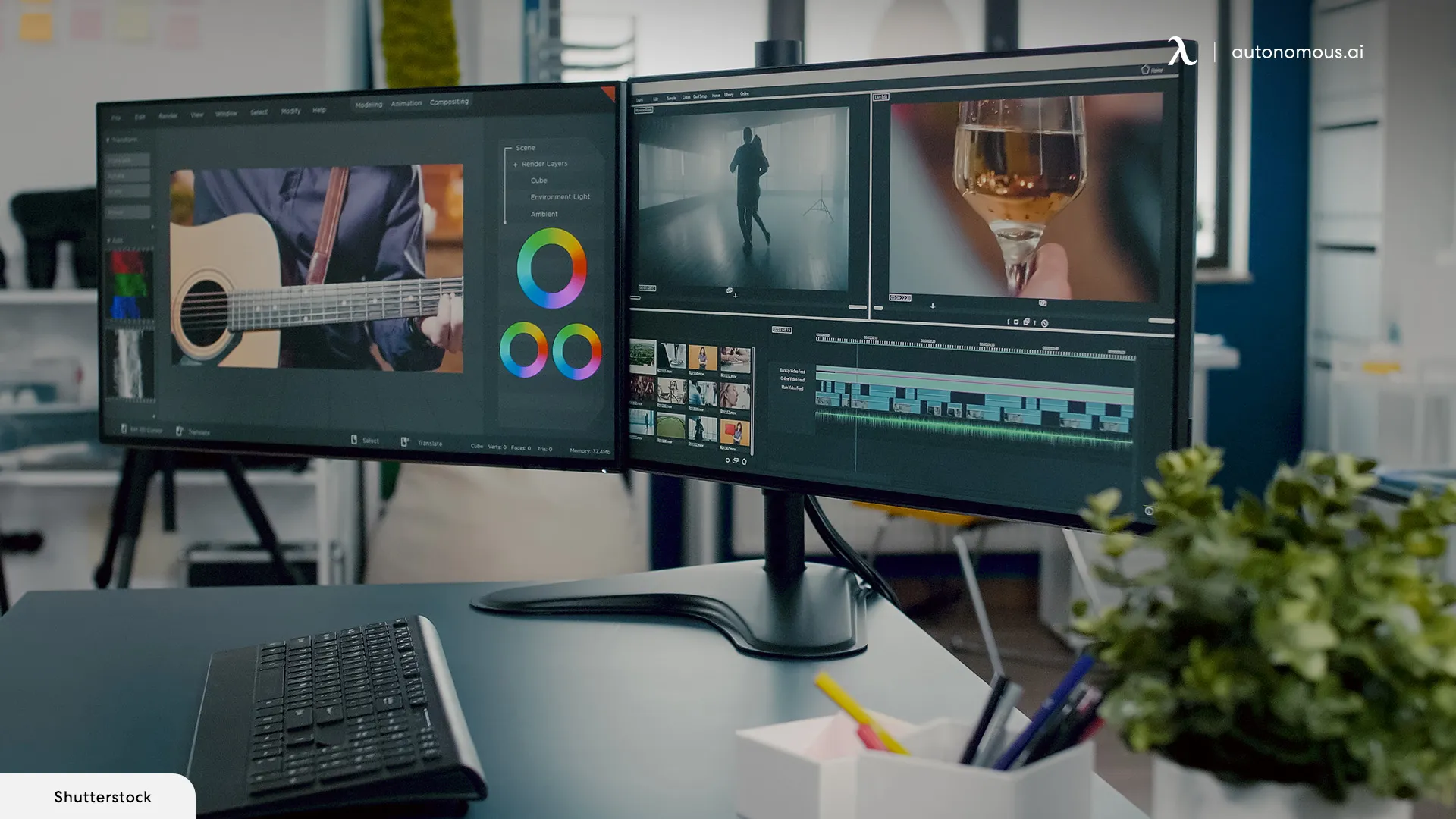
What Is a Portable Monitor?
A portable monitor, like any other monitor, has a screen that can be connected to a variety of devices, including laptops, desktop PCs, gaming consoles, and more. The main distinction is the screen size; portable monitors, similar to laptop displays, are very small and sleek, making them easier to transport.
The built-in kickstand on most portable monitors makes it easy to raise them and use them in practically any environment.
Furthermore, the display can be positioned at various viewing angles thanks to the step-less hinge, allowing you to precisely line the portable monitor with the screen of your desktop or laptop.

Portable Monitor Desk Setup
1. How To Set Up Dual Monitors To Desktop?
Dual portable monitor setups are an intriguing new development in the ever-evolving world of technology. Despite having complex requirements, they are incredibly easy to put up:
- To begin, plug in your portable monitor to both an electrical outlet and a free port on your computer.
- To access the "Display Settings," right-click on the desktop. Your desktop will detect both displays without your intervention.
- To make the screens look like they're on your desk, you can use your desktop to rearrange their placement. If your second monitor is positioned to the right, make the appropriate adjustments to your desktop settings.
- Then, you need to select suitable settings on your desktop so that you can extend your PC’s display to the other monitor.
- To stop your screens from mirroring each other, go to the "Display Settings" section of your desktop and look for the "Multiple Displays" checkbox. Make sure that you've chosen 'Extend These Displays' for all of your monitors, not just one.
Pick one screen to serve as your main display and another as a backup. You can also tweak the visuals and resolution of your portable monitor desk setup.
2. How to Connect a Monitor to a Laptop?
Depending on the portable monitor (horizontal or vertical monitor) you get, they come with magnets or clips.
- If it comes with clips, put the clips on your portable monitor setup and then snap it onto your laptop. After that, use the data cable that came with your device to link the two devices.
- Alternatively, all you have to do to use magnets is line up your portable screen with the laptop's rear; the laptop magnet will be attached to it in an instant.
- Either way, you'll need to tweak and change your preferences in order to get the perfect combination of brightness, resolution, graphics, and orientation of your monitor desk setup.
In most cases, a portable monitor is the best option for people who prioritize portability and ease of use. It's the best option if you want the freedom to work anywhere you choose. Whether you're a hybrid worker or someone who's always on the go, a portable monitor desk setup will be a breeze to use.

Benefits of Portable Monitors
If your job requires you to be away from the office often, a portable monitor setup can be an absolute lifesaver when it comes to increasing your productivity. Every day, people utilize the best computer monitors for a variety of reasons, including the following:
Multitasking
Having trouble keeping track of all the sources you need for a project? Want to stay connected with email and Microsoft Teams without interrupting your work? Quit wasting time switching between tasks. Whenever and wherever you need more screen space, a portable monitor desk setup is the way to go.
Remote Meetings
Teleconferencing apps usually take up the entire screen, which means you won't have room for other things like meeting notes, email, chat, or reference materials. By providing a dedicated screen for your meeting and another for all other activities, a portable display streamlines the entire process.
On-the-go Presentations
You can't always use the large projector in your company's conference room to show clients and colleagues your ideas. Presenting information to a smaller number of people is a breeze with your portable monitor desk setup, as no one will have to gather around your laptop.
Document signage
Digital signatures on documents are easy and convenient with a portable display that supports touchscreens and styluses.

5 Tips for an Organized Portable Monitor Desk Setup
Choosing the Right Portable Monitor
Choose a portable monitor that fits your needs to start your adventure. Think about things like dimensions, pixel density, and available connections.
Connectivity Matters
Make sure all of your devices work well with your portable monitor. Try to find displays that have a variety of inputs and outputs, such as USB-C, HDMI, and DisplayPort.
Ergonomic Desk Accessories
Put some money on ergonomic add-ons for your portable monitor setup, for example, a standing desk, ergonomic office chair, etc.
Cable Management Solutions
Effective cable management is essential for a clutter-free environment. To maintain a minimal desk setup, consider using cable organizers, clips, or Velcro straps.
Portable Power Solutions
Stay prepared and make sure your system is powered on. Having dependable portable office accessories on hand will be valuable for charging your devices, particularly when you're on the go.

Conclusion: The Future of Portable Monitors
In the coming years, portable monitor desk setups will be more important in our digital lives. They are indispensable for many users due to their combination of portability, efficiency, and high-quality screens. We should anticipate such groundbreaking features that will alter our perception of computer displays as technology progresses.
Spread the word
.svg)