
How to Make a Keyboard Quieter? Best Advice and Techniques
Table of Contents
There can be a lot of noise from mechanical keyboards, especially those with clicky switches. This article aims to provide tips on making your mechanical keyboard quieter so you can type secretively without annoying your spouse or coworker. Despite this, you cannot throw away these keyboards because of their ruggedness and ability to handle heavy-duty usage. If that's the case, see how to make the keyboard quieter here.
Anyone who types seriously appreciates tactile and acoustic feedback from their office accessories. A split mechanical keyboard is comfortable to use even when gaming. There is something very satisfying about hearing that extra 'clack' when a directive has been carried out.
The keyboard industry is full of mushy, silent keyboards. Mechanical keyboards can also be modified to remove the click and other mechanical keyboard loud sounds if one is interested in such an abomination. A switch can be modified, or a quieter switch can be installed if silence is important to you; research keyboards before making a purchase.
It was not uncommon for several typewriter manufacturers in the pre-PC era to produce almost silent keyboards of reasonable quality. One of the best keyboards of this type was made by the ‘Brother’ brand. The key action was smooth due to nylon actuators, and the switch was the rubber cup (which produced the best tactile feedback non-mechanically).
A typical laptop keyboard is the quietest in the modern world, but it's not typist-quality. The roll-up silicone keyboard is near-silent, but even if you don't type, you shouldn't use it every day. Let’s learn how to make keyboard quieter with us!
Why Are Mechanical Keyboards Noisy?
Essentially, all keyboards operate based on the same basic idea: a circuit is triggered by pressing a key cap, and the computer interprets it accordingly. Keyboards have their microprocessors and control circuitry before they even send signals to computers. They are rudimentary computers in their own right. The key matrix is contained within this internal circuitry in a mechanical keyboard vs. normal keyboard.
Circuits are arranged underneath the keys in this key matrix. For some, the sound of a mechanical keyboard clacking away is very satisfying, as it indicates your input has been processed, as mechanical keyboards typically have a click sound that indicates the actuation, while regular keyboards bottom out. Having smooth bottoms makes them easier to type on (bottoming outputs a lot of force on fingers), and the satisfying nature of the sound they make makes them popular.
Different types perform different functions depending on how they close the circuit so that the computer can detect the key press. To simplify it, the key matrix sits underneath, waiting for a circuit to close (so that it will relay the key press signal to the computer) while the keycaps sit on top.
Detecting which key cap has been pressed involves closing circuits in the key matrix to send a signal. This space between keycaps and a key matrix differentiates membrane keyboards from mechanical keyboards (or any other type of keyboard).
The membrane keyboard consists of a layer of silicone rubber (or other polymers) that sits between the key matrix and the keys. In order to close a circuit with the key matrix, the membrane is pushed down by the action of pushing on a key. After you release the key, a raised bubble or shape in the membrane pushes the key into place again, breaking the connection.

Best Advice and Techniques for Quieter Mechanical Keyboards
1. Desk mats
Consider using a mouse pad if you have one nearby when seeing how to type quieter. You can check whether the pad muffles your keyboard noise by placing your keyboard on it and typing. If so, you may want to consider purchasing a desk mat. You transfer some force to the working surface when typing on a keyboard. This is useful if you don't have a desk with keyboard tray or Keyboard and Mouse Tray.
When vibrations occur on a surface, the vibrational noise increases, increasing the noise level. In order to prevent that force from reaching the desk, it's imperative to dampen it off before it gets there. You can do this using a desk mat, which is a damper.
2. O-Ring dampers
To reduce overtones, O-rings are generally used around the edge of the drumhead as another way of how to make the mechanical keyboard quieter. The dampening effect occurs in keyboards when keys are pressed. Afterward, remove the keycaps from each key and install the O-rings on the switches. With each keystroke, some noise will be dampened, so your keyboard will be quieter.
As a result, your keys may become sloppy, defeating the purpose for which you bought the mechanical keyboard in the first place. Furthermore, frequent keystrokes cause them to wear out over time. It is, therefore, necessary to replace them regularly. This helps if you can't place your keyboard in an ergonomic keyboard position.
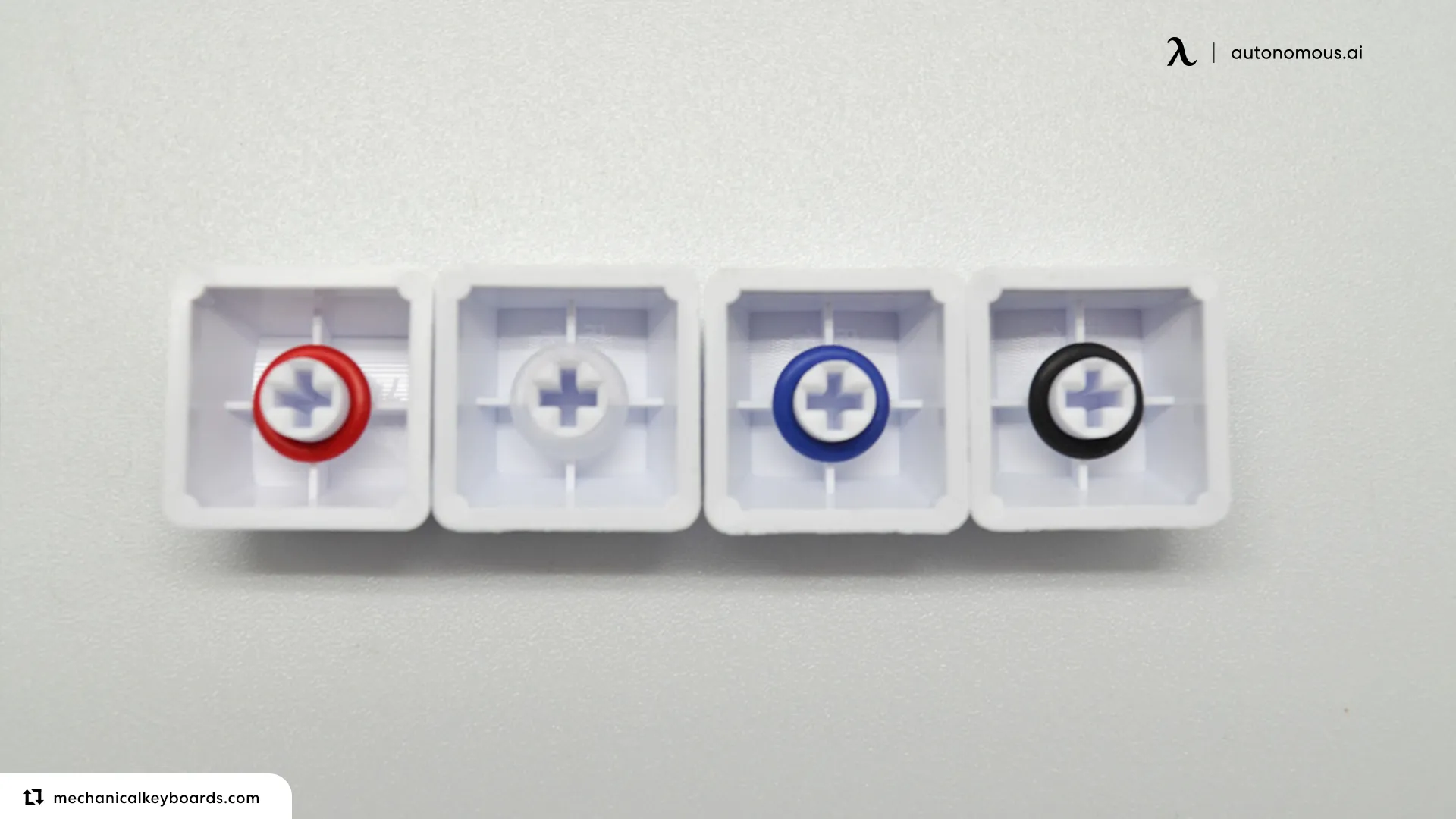
3. Changing your switches
You can reduce the noise of your keyboard by getting quieter switches if you own a keyboard that has clicky and loud switches. It was designed to be loud to have clicky switches. There is no other option now but to replace these with noiseless ones.
A linear type is different from a clicky type, and a tactile type is different from a linear type. A linear button and perhaps a tactile switch would be the best option for a quiet keyboard. You should get silent switches if you wish to have a silent keyboard. These include Gateron Silent, Cherry MX Silent, and Kailh Silent.

4. Changing your keyboard
You won't be able to reduce keyboard noise soon if you haven't followed all the above steps. If that is the case, you might consider replacing it with a linear keyboard rather than one with clicky switches. Alternatively, you can build a custom keyboard if you are crazy about your gaming experience. The right case, keys, and switches can make your board extremely quiet if configured the way you want.
Spread the word
.svg)







