
Table of Contents
- Dangers of Sitting Too Close to the Computer Screen
- What Is the Ideal Distance from Computer Screen to Eyes?
- Potential Hazards and Solutions for Computer Workstations
- FAQs
- 1. How far should I sit from a 27-inch monitor?
- 2. How far should you sit from a 24-inch monitor?
- 3. Should I get a 24 or 27-inch monitor for work from home?
- 4. Should the monitor be above eye level?
- 5. What is the best monitor height for eyes?
- 6. How far should a 32-inch monitor be from your eyes?
- 7. Does monitor distance affect posture?
- 8. How can I reduce eye strain while working long hours?
- 9. Should I use blue light glasses for computer work?
- 10. Can monitor arms improve ergonomics?
- 11. Does screen resolution change the ideal viewing distance?
- 12. Should I tilt my monitor up or down?
- Conclusion
In the digital age that we live in, it's hard to get by without using some form of an electronic screen. Phones, computers, and televisions are always before you and allow you to do some of the basic tasks you need to complete daily. Moderation is the key in all things, especially if you want to avoid the damaging effects that can come from sitting too close to the computer screen for long periods. Wondering how far should monitor be from eyes? In this article, you can learn about the ideal distance from computer screen to eyes that you should always maintain.
Dangers of Sitting Too Close to the Computer Screen
Your eyes are delicate and easily strained by poor screen habits. Sitting too close to your monitor can cause:
- Eye strain and fatigue – Staring at a bright screen too near reduces natural blinking, leaving your eyes dry, tired, and irritated.
- Headaches and blurred vision – Prolonged close-up focus can overstimulate your eye muscles, leading to discomfort and reduced clarity.
- Disrupted sleep cycles – Blue light exposure from sitting too near the screen, especially at night, interferes with melatonin and can delay sleep.
- Neck and shoulder tension – Leaning forward to see the screen strains your posture and causes muscular discomfort over time.
- Increased risk of digital eye syndrome – Symptoms like redness, itching, and watery eyes worsen the longer you sit too close without breaks.
On the flip side, sitting too far from the monitor can also be harmful—forcing you to squint, lean forward, or hunch your neck. The key is finding the ideal distance (20–40 inches) for comfort and clarity.

What Is the Ideal Distance from Computer Screen to Eyes?
There is a recommended distance from monitor to eyes that you should always maintain when you are working. If your job requires you to be in front of a screen for long periods, it's worth looking into how far should monitor be from eyes.
The ideal distance from your computer screen to your eyes is between 20 and 40 inches (50 and 100 cm). This distance helps to minimize eye strain and allows for comfortable viewing. Ideally, this is about an arm’s length away from the screen. You can also figure out the right distance based on the screen size and monitor resolution. Having the right distance from monitor to eyes helps you sit back in the right posture without leaning too far back or too far forward.
| Aspect | Recommendation |
|---|---|
| Distance | between 20 and 40 inches (50 and 100 cm) from the screen to your eyes |
| Screen Height | The top of the screen should be at or slightly below eye level. This setup ensures that your eyes look slightly downward at the screen, which is more comfortable and reduces strain. |
| Screen Position | Center the screen directly in front of you to avoid twisting your neck or torso. |
| Angle | Tilt the screen back slightly (10 to 20 degrees) to reduce glare and maintain a comfortable viewing angle. |
| Font Size and Display Settings | Adjust the font size, contrast, and brightness to comfortable levels to reduce eye strain. |
| Breaks and Eye Exercises | Follow the 20-20-20 rule: every 20 minutes, take a 20-second break and look at something 20 feet away to reduce eye strain. |
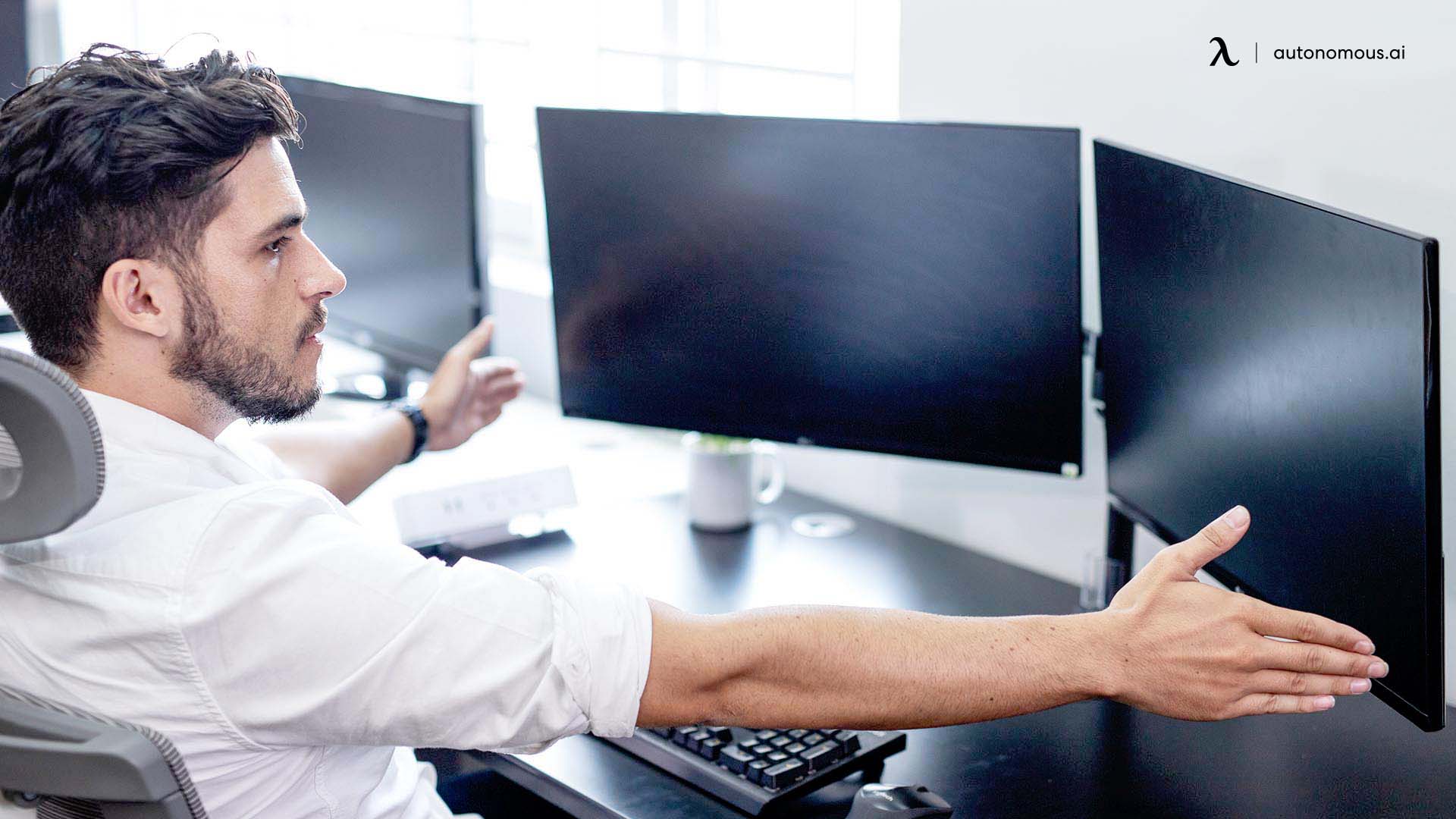
Potential Hazards and Solutions for Computer Workstations
Ensuring a safe and ergonomic computer workstation can help prevent potential hazards that may affect your health and productivity. Here are some common hazards and their possible solutions:
| Hazard | Description | Solutions |
|---|---|---|
| Eye Strain | Prolonged screen use, brightness, glare | Adjust distance, brightness, use anti-glare, follow 20-20-20 rule |
| Neck and Shoulder Pain | Improper monitor height, screen angle | Adjust monitor height, center monitor, use stands |
| Back Pain | Poor posture, inadequate chair support | Use ergonomic chair, sit with back straight, take breaks |
| Carpal Tunnel Syndrome | Improper keyboard/mouse positioning | Use ergonomic devices, position correctly, use wrist rest |
| Leg Discomfort | Extended sitting, poor chair ergonomics | Ensure feet flat, adjust chair height, take walking breaks |
| Glare and Reflection | Light sources reflecting on screen | Position monitor correctly, use blinds/curtains, anti-glare filter |
| Poor Air Quality | Dust, poor ventilation | Keep area clean, ensure ventilation, use air purifier |
| Overheating Equipment | Poor ventilation | Ensure airflow, clean vents/fans, use cooling pads |
| Electrical Hazards | Damaged cables, overloaded sockets | Check cables, avoid overloading, use surge protectors |
| Trip Hazards | Cables and wires on floor | Organize and secure cables, keep walkways clear |
| Mental Fatigue | Lack of breaks, continuous work | Take regular breaks, schedule breaks, practice stress-relief techniques |

Now that you know the ideal distance between your eyes and the monitor, the next step is making sure your workstation supports it. A proper ergonomic setup doesn’t just protect your eyes—it also reduces back and neck strain, improves posture, and boosts productivity.
- Adjustable desk: The most ergonomic option is a motorized standing desk, which lets you switch between sitting and standing at the push of a button.
- Supportive chair: Pair your desk with an ergonomic office chair that keeps your spine aligned whether sitting or standing. Good posture is just as important as good furniture.
- Monitor arms: These let you fine-tune your screen position—closer or farther away—so you maintain the right distance without hunching or leaning forward.
- Height calculator tools: Use a desk height calculator to make sure your setup matches your build and helps you maintain the correct viewing angle.
When combined, these elements create a healthier workstation where you can work longer and more comfortably without the fatigue that comes from poor posture or screen habits.

FAQs
1. How far should I sit from a 27-inch monitor?
Recommended Distance: 20 to 30 inches (50 to 75 cm).
This distance helps reduce eye strain and allows for a comfortable viewing experience. Sitting too close can cause eye fatigue, while sitting too far may make it difficult to see details.
2. How far should you sit from a 24-inch monitor?
Recommended Distance: 20 to 30 inches (50 to 75 cm).
Maintaining this distance ensures that the screen is within your field of view, reducing the need for excessive head movement and minimizing eye strain.
3. Should I get a 24 or 27-inch monitor for work from home?
Monitor Size | Pros | Cons | Best For |
24-inch | - Fits smaller desks easily - Good for browsing, email, and document editing | - Limited screen space - Not ideal for heavy multitasking or design work | Everyday tasks, compact setups |
27-inch | - Larger display for multitasking - Better for design, detailed work, and multiple windows | - Takes up more desk space - Usually costs more | Professionals, creatives, multitaskers |
Tip: If you often juggle multiple windows or do graphic-heavy work, a 27-inch monitor is worth the investment. For smaller desks or basic tasks, a 24-inch monitor is usually enough.
4. Should the monitor be above eye level?
Recommended Position: The top of the monitor should be at or slightly below eye level.
This positioning helps maintain a natural and comfortable posture, reducing neck and shoulder strain. If the monitor is too high, it can cause you to tilt your head back, leading to discomfort over time.
5. What is the best monitor height for eyes?
The top of your monitor should be at or slightly below eye level. This way, your eyes naturally look slightly downward, which reduces strain on the neck and shoulders.

6. How far should a 32-inch monitor be from your eyes?
For a 32-inch screen, aim for about 28 to 40 inches (70–100 cm). Larger screens require more distance to keep the whole display in your field of view.
7. Does monitor distance affect posture?
Yes. Sitting too close often causes slouching, while sitting too far leads to leaning forward or squinting. The right distance (20–40 inches) encourages a neutral posture.
8. How can I reduce eye strain while working long hours?
Follow the 20-20-20 rule: every 20 minutes, look at something 20 feet away for at least 20 seconds. Also, adjust brightness, increase font size, and use anti-glare filters if needed.
9. Should I use blue light glasses for computer work?
Blue light glasses may help reduce discomfort for some people, especially when working late at night, but the most effective fix is adjusting screen settings and taking regular breaks.
10. Can monitor arms improve ergonomics?
Yes. Monitor arms allow you to adjust height, tilt, and distance easily, helping you find the most comfortable setup and keeping your screen centered in front of you.
11. Does screen resolution change the ideal viewing distance?
Yes. Higher-resolution monitors (like 4K) let you sit closer without noticing pixelation, while lower-resolution displays may require you to sit farther away for clarity.
12. Should I tilt my monitor up or down?
Tilt the screen back slightly (10–20 degrees). This reduces glare and helps keep your neck in a neutral position.

Conclusion
Spending long hours in front of a screen has become an unavoidable part of modern life, but how you set up your workstation makes all the difference. One of the simplest yet most impactful adjustments you can make is maintaining the ideal distance from monitor to eyes—between 20 and 40 inches, or roughly an arm’s length away. This distance minimizes eye strain, helps maintain better posture, and allows you to focus more comfortably without constant squinting or leaning forward.
Getting the distance right is only part of the equation. Your overall workstation setup matters just as much. The top of your screen should be at or slightly below eye level, your monitor centered in front of you, and the screen tilted back 10–20 degrees to reduce glare. Pairing these adjustments with healthy habits—like following the 20-20-20 rule, adjusting brightness and font size, and taking regular breaks—will further protect your vision and reduce fatigue.
Ergonomics extends beyond the monitor itself. A supportive chair, adjustable desk, and office accessories such as monitor arms or wrist rests can make your workspace both healthier and more productive. Even small changes, like ensuring your feet are flat on the floor or organizing cables to avoid clutter, contribute to comfort and focus throughout the day. For many, investing in a motorized standing desk is a worthwhile upgrade, as it allows you to alternate between sitting and standing, reducing the risks linked to prolonged sitting.
Ultimately, protecting your eyes and posture is about balance. By paying attention to how far you sit from your screen and creating a workstation that supports your body, you not only avoid discomfort but also improve concentration and efficiency. Small ergonomic choices today can build long-term habits that keep you healthier, more comfortable, and more productive in the digital age.
.svg)

.webp)
.webp)




