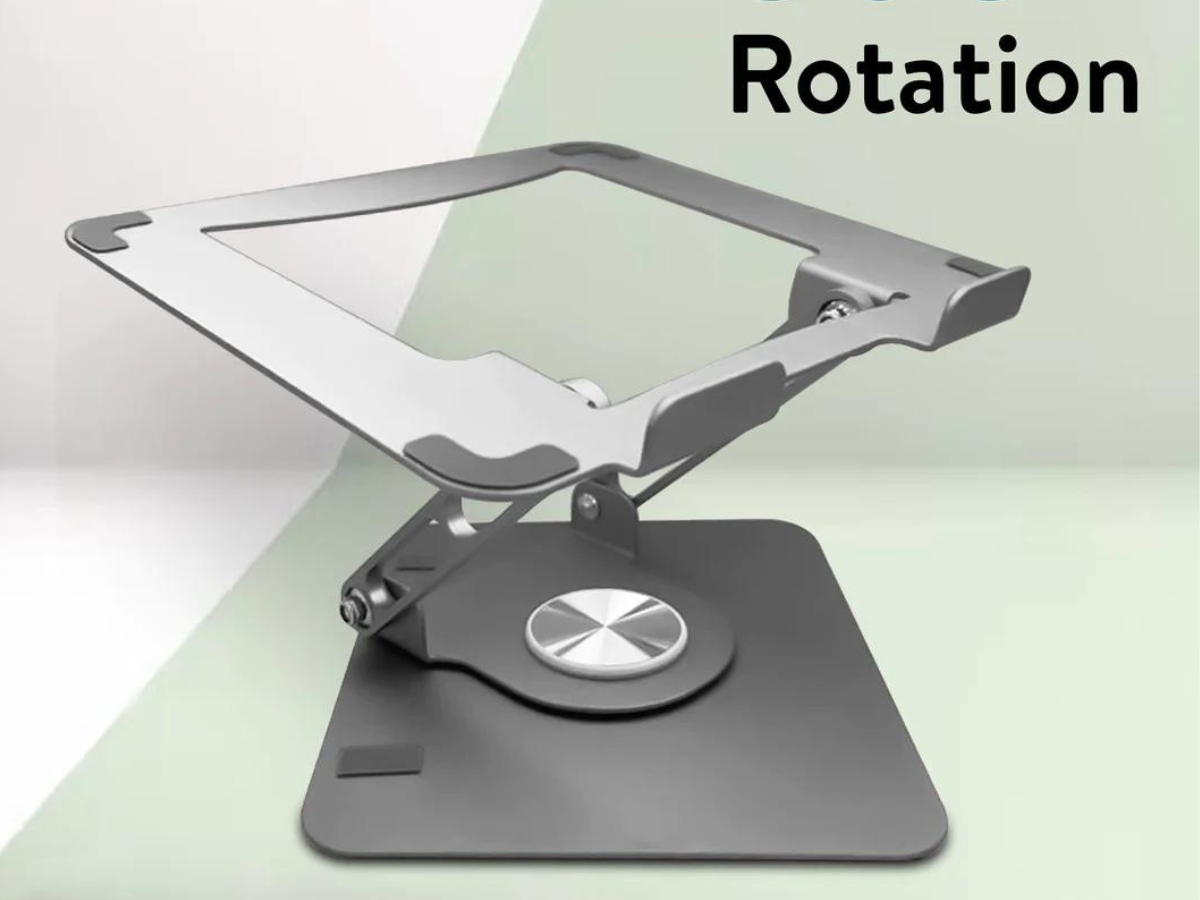Laptop Gaming Setup With No Monitor: Inspirations & Tips
Table of Contents
Gaming has become one of the most common hobbies in today's world. At the same time, some people prefer to buy their own desktop computers to be able to play their favorite games. However, other individuals prefer to keep things minimal by building a laptop gaming setup with no monitor. This allows them to keep the space usage minimal while also having everything necessary for the games they might want to play. If you’ve seen the differences between a gaming PC vs. laptop and have decided that the latter is more suitable for you, you’ve come to the right place.
Here are some tips on how to build your laptop gaming setup and make it more ergonomic so that you can enjoy your gaming sessions even further!
How to Optimize Laptop Gaming Setup with No Monitor
When it comes to a laptop gaming setup without a monitor, there are tons of optimizations you can make to be more comfortable. Take a look at the following recommendations to make the most of your new laptop setup without monitor:
1. Optimize Your Laptop’s Performance
- Cooling Pads: Invest in a good cooling pad to prevent your laptop from overheating during intense gaming sessions.
- Regular Maintenance: Keep your laptop clean and free from dust to maintain optimal performance.
- Performance Settings: Adjust your laptop’s power settings to prioritize performance over battery life when gaming.
2. Enhance Your Display
- Screen Calibration: Calibrate your laptop screen for better color accuracy and brightness, enhancing your gaming visuals.
- Resolution and Settings: Adjust in-game settings to balance performance and visual quality. Lowering the resolution can improve frame rates without compromising too much on graphics.
3. Use a Laptop Stand
Placing your laptop flat on the desk might seem like your first instinct, but that's not fully recommendable. Since the screen won't be at an appropriate level, you might have to move your head downwards to be able to see what you're doing comfortably, which may lead to neck pain. A laptop stand corrects this problem and allows you to keep the screen at a good height.
4. Utilize External Peripherals
It's always a good idea to invest in external peripherals. In today's world, there are tons of mice and keyboards that you choose, and many of those are also available at affordable prices. If you're going to use a laptop stand, you'll need to invest in additional peripherals anyway because you won't be able to game comfortably with the keyboard and trackpad raised. If you plan on streaming your games, it's also recommendable not to rely on your laptop's webcam and invest in an external webcam for your laptop instead.

Ideas on Laptop Gaming Setup with No Monitor
Whether you’re a minimalist gamer, on a budget, or looking to invest in high-performance gear, there’s a setup for you. Enjoy the flexibility and convenience of gaming on your laptop, no monitor required.
1. Minimalist Setup
A minimalist laptop gaming setup focuses on simplicity and efficiency. Here’s what you need:
- Laptop Stand: Keeps your laptop at an ergonomic height.
- Wireless Peripherals: A wireless mouse and keyboard for a clutter-free desk.
- Cooling Pad: Prevents overheating without taking up much space.
- Compact Headset: A lightweight, wireless headset for mobility.

2. Budget-Friendly Setup
For gamers on a budget, here are some affordable yet effective additions:
- Basic Cooling Pad: An inexpensive yet effective cooling solution.
- Budget Gaming Mouse and Keyboard: Affordable peripherals that still offer good performance.
- Standard Headset: A basic gaming headset that provides decent sound quality.

3. High-Performance Setup
For those willing to invest a bit more, this setup enhances performance and comfort:
- High-End Cooling Pad: Features additional USB ports and customizable fan speeds.
- Mechanical Keyboard and Gaming Mouse: High-performance peripherals with customizable keys and DPI settings.
- Premium Headset: Noise-canceling and surround sound capabilities for immersive gaming.
- Laptop Docking Station: Expands connectivity options, making it easier to switch between gaming and work.

4. Keep your Desk Area Illuminated
Whether you are only gaming or perhaps also using your laptop for work, it's important to keep it illuminated. You don't have to rely on ceiling illumination since it can be extremely bright and quite distracting. It's recommendable to invest in an LED lamp or perhaps an LED stripe so that you can play around with the lighting and give your gaming setup a bit more personality. Most gaming peripherals also come with RGB lighting, which may add more to the atmosphere of the room.

5. Invest in a Good Sound System
Even if they're advertised as such, laptops don't have powerful speakers. For a better experience, you might want to invest in headphones or a gaming headset, as well as external speakers. It is also a good idea to get a headphone stand for more comfort and organization in your desk area. Even if you’re aiming to build a budget gaming laptop setup, you might still be able to find high-quality sound systems for an affordable price.

6. Use a Height-Adjustable Desk
While most people prefer being seated while they're playing video games, this isn’t very recommendable – especially if you tend to spend several hours gaming. If that's your case, your laptop setup with no monitor might benefit from having a height-adjustable desk, allowing you to alternate between sitting and standing. There are very affordable options in the market, making it possible for you to improve the ergonomics of your gaming setup and reduce the strain that being seated causes on your body.

7. Dual-Purpose Setup
For those who need a space that can switch between gaming and productivity:
- Adjustable Laptop Stand: Easily adjustable stand to switch between gaming and work modes.
- Multi-Functional Keyboard and Mouse: Peripherals that can handle both gaming and productivity tasks with ease.
- Cable Management: Solutions like cable clips or organizers to keep your workspace tidy and versatile.
8. Immersive Audio Setup
For gamers who prioritize sound quality:
- High-Quality Headset: Invest in a headset with surround sound and a high-quality microphone.
- External Sound Card: Enhance audio quality and reduce latency.
- Soundproofing Accessories: Consider acoustic panels or a soundproofing mat to enhance your auditory experience.
Laptop Gaming Setup without Monitor – Pros and Cons
If you're considering gaming laptop setup ideas, you should be aware of the advantages and disadvantages of such a setup. Be sure to analyze all the potential variables so that your designated gaming space is adapted to your unique needs.
Advantages of using a Gaming Laptop Setup
A gaming laptop can be a nice acquisition if you’re not familiar with the whole process of getting different components. It has about everything you need to run your favorite games, as well as the following advantages:
- It’s portable. You can take your gaming laptop anywhere you go and still be able to use it, allowing you to continue gaming no matter where you are – even outside our setup.
- Almost no gaming limitations. This depends on the laptop you’ve purchased, but most modern gaming laptops allow you to play pretty much any game since they already include hardware capable of processing the heavy assets of such games.
- You can use the laptop for more than just gaming. Gaming laptops are capable of using high-end software for video and image editing, for instance. You can also use them just as you would use any other computer, even if it’s just for streaming movies or browsing the web.
Drawbacks of using a Gaming Laptop Setup
While laptops come with a wide range of advantages, building your setup based on a portable computer also comes with certain disadvantages, including the following:
- Most gaming laptops have poor battery life. Hence, despite their portability, you might still have to keep them connected to the charger so that your progress doesn’t end up ruined – regardless of whether you’re working or just playing your favorite game.
- You might have to invest in external peripherals anyway. Essentially, a laptop contains everything you need for it to work, but that doesn't make it fully comfortable. It's recommended that you invest in an external keyboard and mouse so that you have no problems while playing certain games or even completing certain tasks.
- Gaming laptops tend to get quite hot. Hence, their performance may vary depending on the climate of your room. It's wise to invest in a laptop cooler if you'd like to prevent it from overheating, which may cause its components to wear down way faster.
The Bottom Line
A laptop gaming setup with no monitor might be a good choice for those who don't necessarily want to spend money on several components. It eliminates the hassle of having to build everything from scratch and allows you to start playing anything you want right away. You don't need an external monitor to get started. Along with a good and comfortable setup, you should be able to play games comfortably.
Spread the word
.svg)