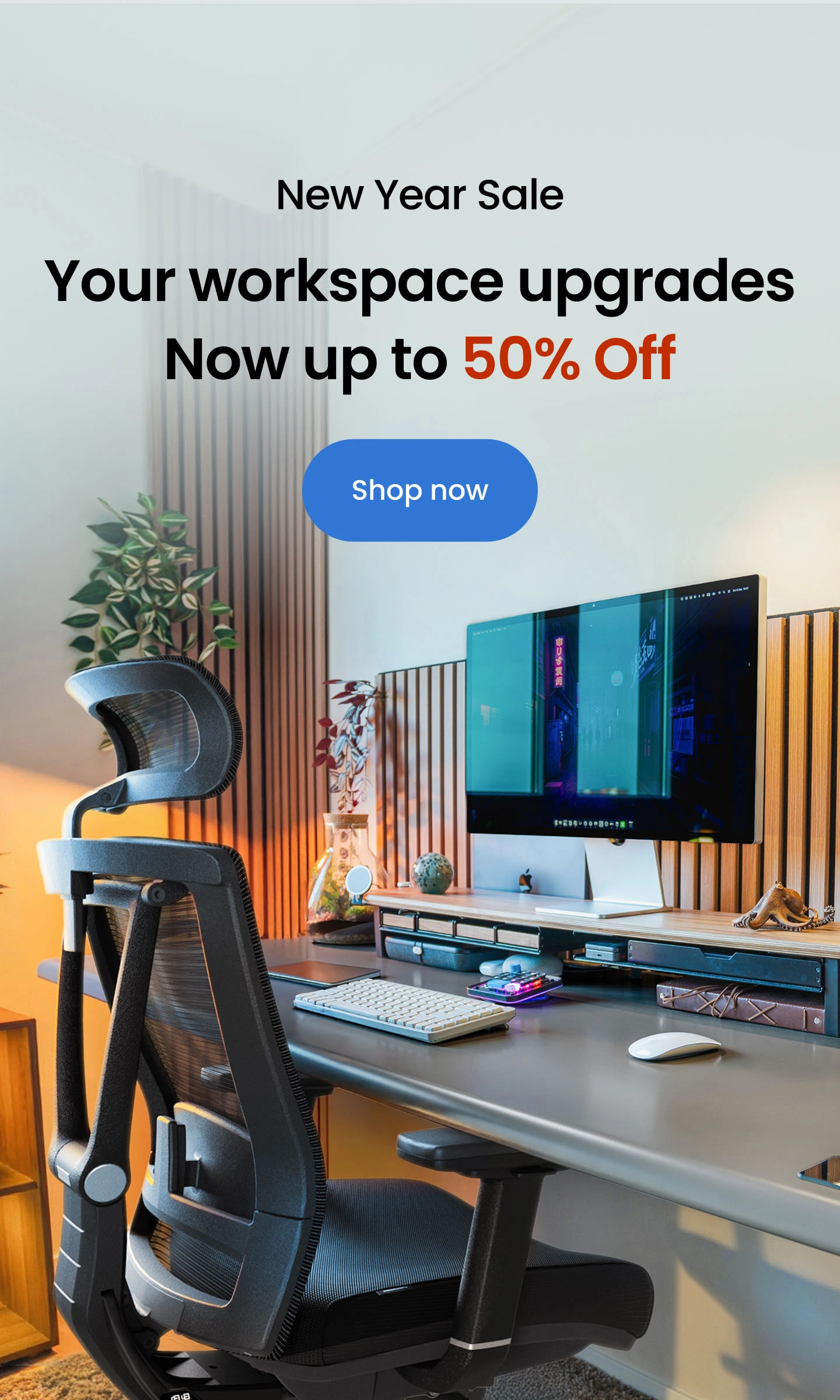Sitting at a Desk All Day? How to Maintain a Good Posture?
Table of Contents
In today’s work culture, many people spend hours sitting in front of a screen, often overlooking how their posture affects their health. A good posture at desk goes beyond looking confident — it supports your spine, reduces fatigue, and prevents chronic pain. Even the best ergonomic chair or standing desk can’t help if you’re sitting the wrong way. By making small posture adjustments, you can improve comfort, boost focus, and stay productive throughout the day. This guide covers practical tips to maintain good posture and break habits that cause strain.
What Defines a Good Posture at Desk
Good posture at your desk is all about proper alignment. It happens when your ears, shoulders, hips, and knees line up in a straight, natural position that supports your spine and muscles without strain. A well-aligned posture helps prevent fatigue, muscle tension, and chronic back or neck pain, even during long work sessions.
Good posture isn’t a single fixed position — it adapts to different activities. Whether you’re improving your gamer position, maintaining proper writing posture, or finding the best wrist position for typing, the goal is always to keep your body in a neutral and balanced alignment.
Understanding the types of posture can also help you identify your natural stance and make the right ergonomic adjustments to prevent slouching or leaning forward.
Common Workplace Habits That Contribute to Poor Posture
According to global health reports, billions of people live with musculoskeletal pain, and poor posture is a leading factor. Often, it’s not the chair or desk that’s to blame — it’s the everyday habits we overlook.
These common habits contribute to poor posture at work:
- Sleeping on a mattress with poor back support
- Tilting your head too high or low when looking at a screen
- Wearing heels or tight clothing that restricts natural alignment
- Cradling the phone between your neck and shoulder
- Carrying bags unevenly on one side
- Sitting too far forward on your chair
- Slouching with rounded shoulders
- Skipping lumbar support altogether
Even something as subtle as leaning forward in your chair can gradually lead to pain and misalignment.
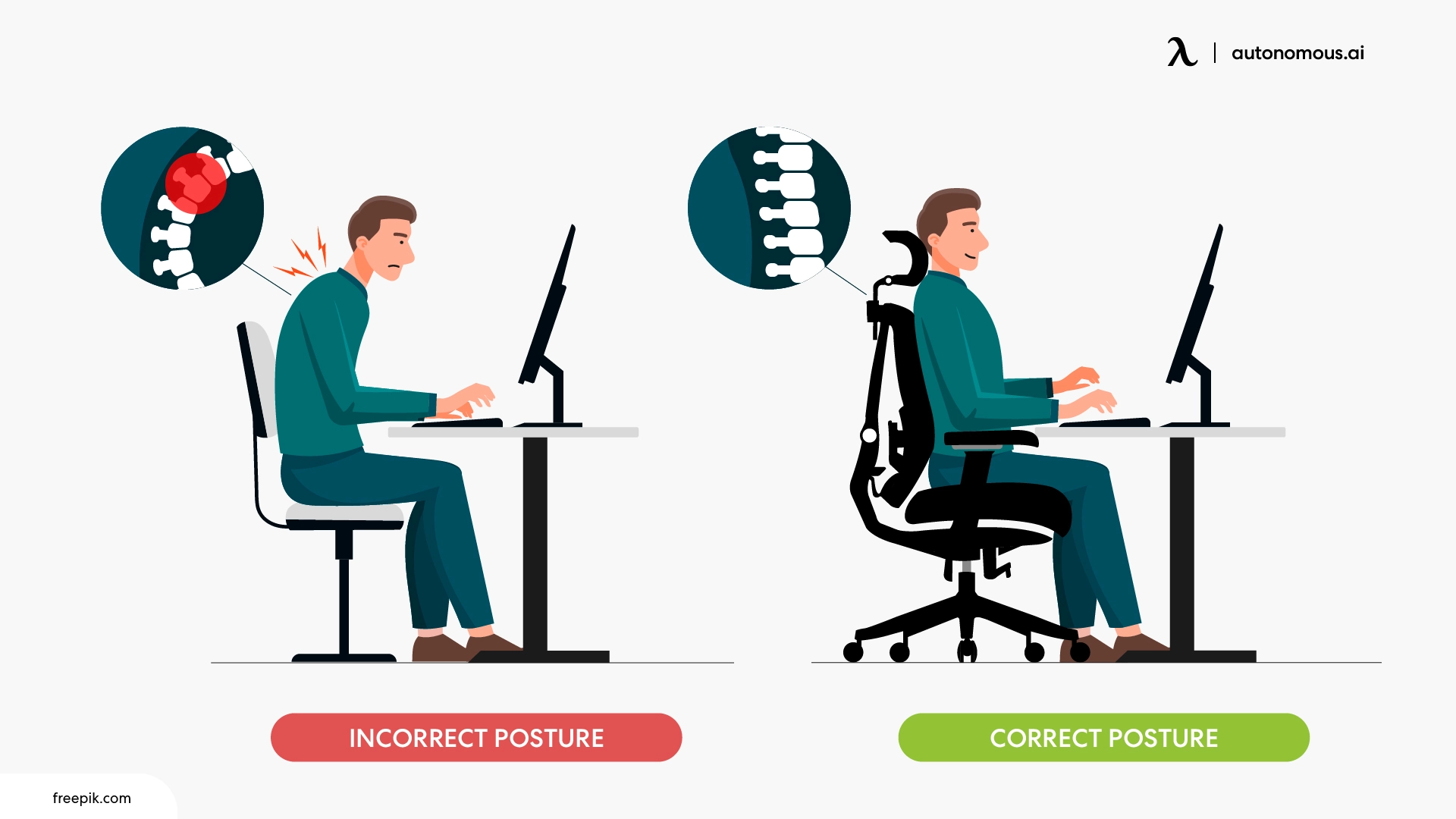
How Do I Maintain A Good Posture on Any Desk
Maintaining good posture at your desk isn’t just about sitting up straight — it’s about creating a supportive position that minimizes stress on your spine, joints, and muscles. Whether you use a standard office desk, a standing desk, or a hybrid setup, posture plays a key role in your long-term comfort and productivity.
A healthy sitting posture ensures that your spine stays in its natural S-curve, your body weight is evenly distributed, and your circulation remains smooth throughout the day. Here are the essential steps to keep your posture in check, no matter what type of workstation you use:
1. Rest your feet on the floor or a footrest pad
Your feet are the foundation of your posture. If they dangle or lack support, pressure shifts to your lower back and hips. Keep both feet flat on the floor to stabilize your pelvis and spine. If your chair is too high, use an office footrest or even a sturdy box to support your feet evenly.
2. Keep a small gap behind your knees
Avoid pressing the backs of your knees against the seat edge. A small gap — about two to three fingers wide — allows proper blood circulation to your legs and prevents numbness. This simple adjustment reduces leg fatigue during long sitting sessions.
3. Position your knees parallel to the floor
Your thighs should be parallel to the ground, with your knees bent at roughly 90 degrees. This helps keep your pelvis neutral and prevents your spine from rounding forward or arching excessively. If needed, adjust your chair height to maintain this angle.
4. Align your forearms at a 90-degree angle
When typing or writing, your forearms should rest comfortably on the desk at a 90-degree angle to your upper arms. Wrists should remain straight — not bent up or down — to reduce strain on your shoulders and prevent carpal tunnel issues. Consider using a keyboard tray or adjustable desk if needed.
5. Keep your shoulders relaxed and open
Shoulder tension is one of the biggest posture killers. Avoid shrugging or rolling your shoulders forward. Instead, let them stay open and relaxed, with your chest lifted slightly. This encourages a neutral spine and reduces neck strain.
6. Avoid prolonged sitting
Even perfect posture becomes harmful if held too long. Stand up or move around for a few minutes every 45–60 minutes to release tension and reset your spine. If you work at a height-adjustable desk, alternate between sitting and standing to keep your body active.
7. Use a supportive backrest or cushion
Your chair’s backrest should follow the natural curve of your spine. If it doesn’t, add a lumbar cushion or pillow to maintain lower back support. Sitting with your back fully supported prevents slouching and helps you stay upright without effort.
Bonus: Mind your head and screen position
Good desk posture also involves keeping your head and neck in line with your spine. Position your monitor at eye level and about an arm’s length away. Tilting your head down or forward is one of the fastest ways to strain your neck and upper back.
Pro tip: Even if you’re using an ergonomic chair or desk, posture is a habit, not a one-time setup. Build small reminders into your day — like shoulder rolls, standing breaks, or posture checks — to keep your alignment consistent.
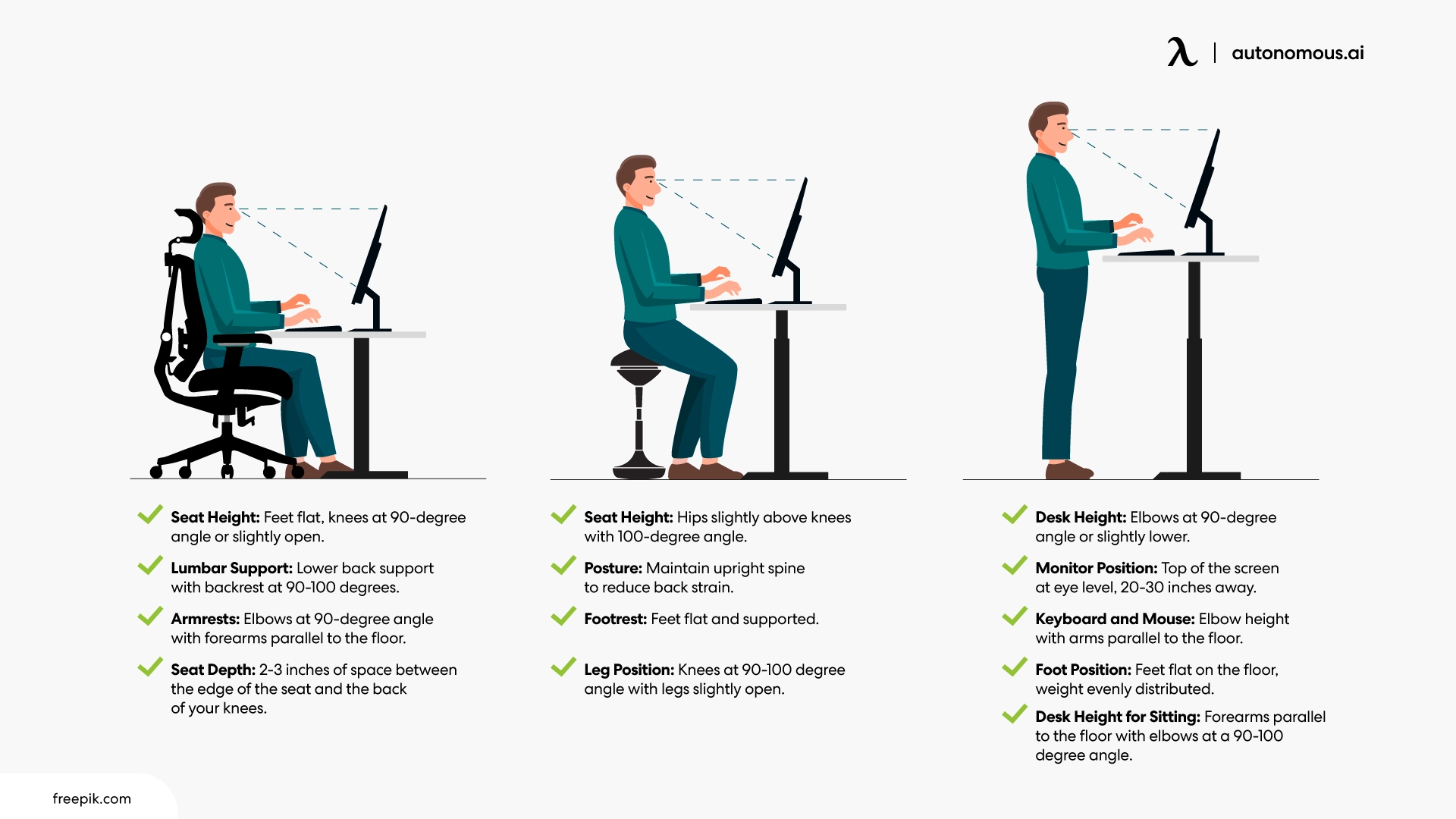
FAQs
What is the good posture for sitting at a desk?
Good posture for sitting at a desk means keeping your back straight, shoulders relaxed, and feet flat on the floor. Your screen should be at eye level to avoid neck strain.
Why is good posture important when sitting at a desk?
Good posture reduces back, neck, and shoulder pain caused by long hours of sitting. It also improves circulation and keeps your energy levels higher throughout the day.
How to improve posture while sitting at a desk?
You can improve posture by adjusting your chair height so your knees are at 90 degrees, keeping your elbows close to your body, and aligning your screen at eye level. Taking short breaks to stretch also helps.
How do I know if I have poor posture at my desk?
Signs of poor desk posture include slouching, rounded shoulders, frequent back pain, and leaning too far forward toward your screen. You may also feel stiffness in your neck or hips after work.
What is the best posture for sitting at a desk all day?
The best posture keeps your back supported, hips slightly higher than knees, and your wrists straight while typing. Sitting with even weight on both hips prevents strain on one side of the body.
How do you maintain the best posture when sitting at a desk?
Use an ergonomic chair with lumbar support, keep your monitor at eye level, and make sure your keyboard and mouse are within easy reach. Standing up every 30–60 minutes reinforces healthy posture.
What is the correct posture for sitting at a desk with a computer?
Correct desk posture includes sitting upright with your shoulders relaxed, elbows bent at 90–100 degrees, and wrists straight. Your screen should be directly in front of you, about an arm’s length away.
How can an ergonomic chair help with proper posture at a desk?
An ergonomic chair supports your natural spine curve, encourages upright sitting, and keeps hips and knees at the right angle. This reduces slouching and helps maintain proper desk posture.
What are quick tips to keep good posture while sitting at a desk?
Keep both feet flat on the floor, sit back in your chair, and adjust your screen to eye level. Small habits like stretching every hour and avoiding crossing your legs make a big difference.
Can a saddle chair help improve posture?
Yes. The article are saddle chairs good for you explains how this seating position promotes an open hip angle, supports upright spine alignment, and engages your core — helping reduce slouching and back strain during long sitting hours.
Is sitting on the edge of a chair bad for you?
Yes. According to “is sitting on the edge of a chair bad for you”, perching forward for long periods can increase lower back tension and reduce posture stability. It may work for short bursts but shouldn’t replace full back support.
Wrapping It Up
Working while having the proper desk posture is no less than any art. Although it requires some little changes in your sitting positions, people often tend to sit the wrong way. In addition to all that we discussed above, you can even incorporate certain exercises in your working routine if you tend to spend most of your time in the office while sitting at a desk.
We believe that our guide to getting a good posture at desk was fruitful, and you would have earned some valuable information on how to sit properly at work and become more productive.
Spread the word
.svg)

.webp)

.jpg)