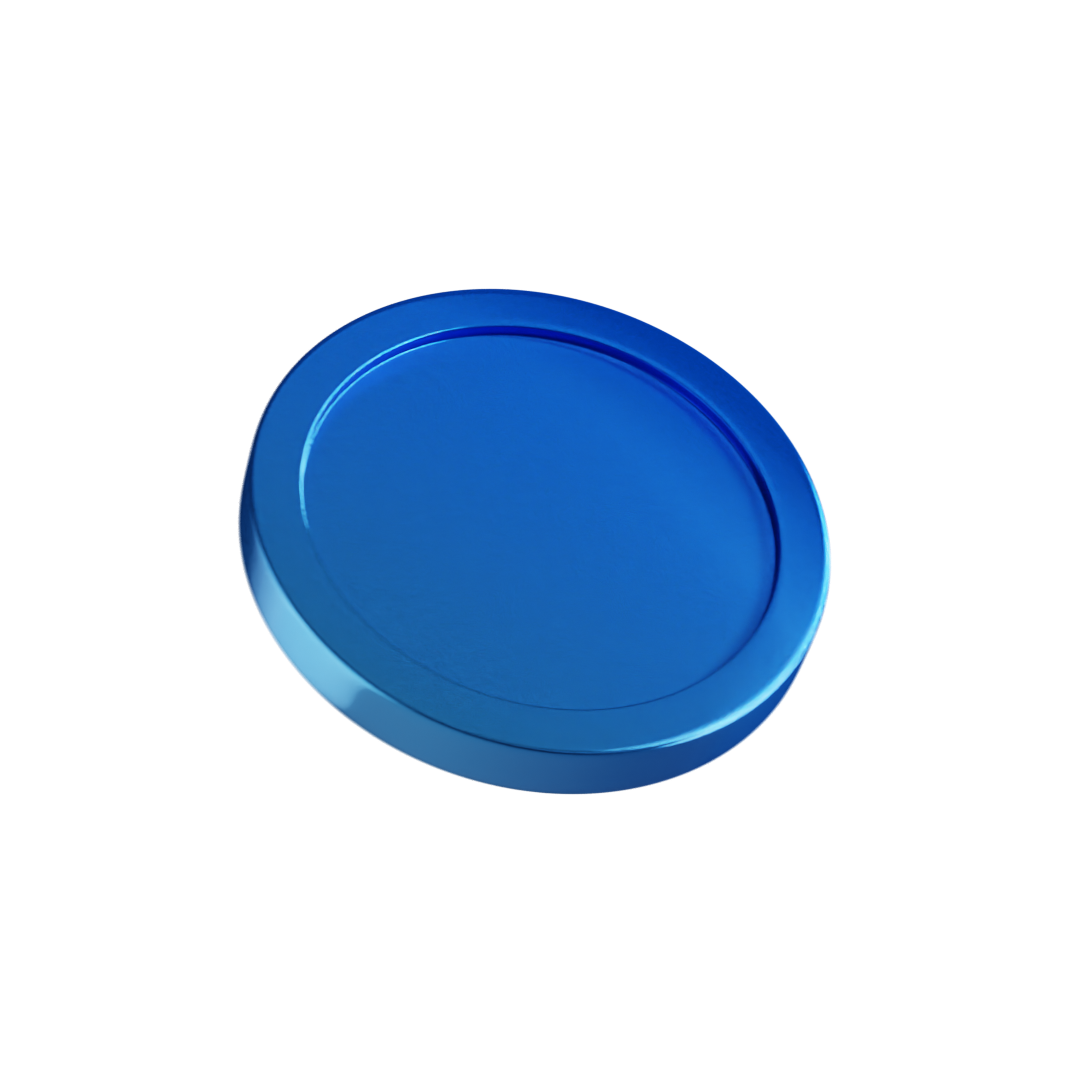- Newest
- Most viewed
Interested in a Link Placement?
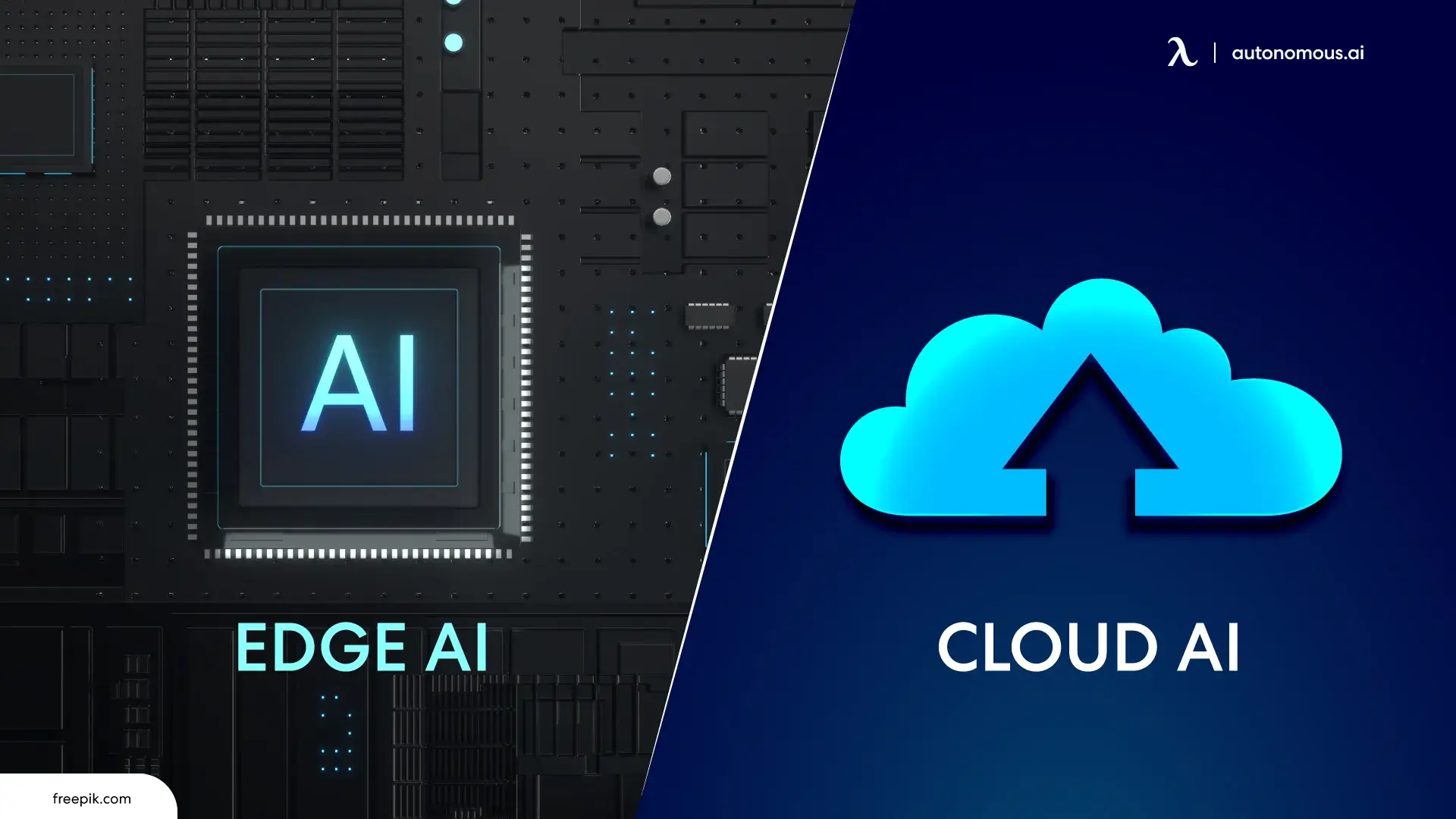
Edge AI vs. Cloud AI: Key Differences and Benefits for Your Business
Edge AI processes data locally for low latency, better privacy, and cost savings, while Cloud AI relies on centralized servers for larger scale, more power, and storage.
Smart Products | Jul 12, 2025 897 views
.webp)
What Is an AI PC Assistant? Features, Benefits, and How It Works
Smart Products | Jul 11, 2025 668 views

A Guide To Choosing The Best Office Chair Heating Pads
Smart Products | Jul 8, 2025 981 views
.webp)
Should You Buy An Office Chair Under $100? Pros And Cons
Smart Products | Jul 8, 2025 673 views

GoMining App Review: 6 Months Of Real Bitcoin Mining
Latest Updates | Jul 3, 2025 228 views

Wiser App Review: Is It Perfect For Daily Learning?
Latest Updates | Jul 3, 2025 1,116 views

What Is A She Shed? A Guide To Building Your Own Oasis
Smart Products | Jul 3, 2025 686 views

13 Office Chairs For Guitar Players That Hit The Note
Smart Products | Jun 29, 2025 625 views

Best Standing Desks in Montreal, Quebec, Canada
Smart Products | Jun 27, 2025 1,018 views
.webp)
What Is Edge AI? Meaning and Use Cases
Smart Products | Jun 26, 2025 684 views

5 Best Ergonomic Office Chairs in Montreal, Quebec, Canada
Smart Products | Jun 25, 2025 1,183 views
.webp)
What Is an AI PC?
Smart Products | Jun 24, 2025 765 views
.svg)


.webp)