
Table of Contents
A wobbly table might not seem like a big deal at first, but when the table wobbles side to side every time you lean on it, it gets annoying fast.
Whether it’s your dining table, computer desk, or coffee table, the cause is usually simple—and so is the fix. In this guide, we’ll walk you through how to fix a wobbly table step by step. From loose joints to uneven floors, you’ll learn practical ways to stabilize table legs and bring back a steady, solid surface for your home furniture.
Why Your Table Wobbles
Before figuring out how to fix a wobbly table, it’s important to understand why it’s unstable in the first place. A wobbly table usually stems from a few common issues, most of which are simple to identify and fix with the right approach:
- Uneven table legs: Over time, wood can warp or shift slightly, causing one leg to sit higher or lower than the others. Even a small height difference can throw off the table’s balance.
- Uneven flooring: Hardwood, tile, or carpet can create subtle dips that cause the table to wobble unexpectedly. This is one of the most frequent and easiest issues to correct.
- Loose joints or bolts: If the table wobbles side to side, loose fasteners are often the culprit. A few turns of a screwdriver can restore stability.
- Worn-out components: Dowels, fittings, and glides can wear down with everyday use, making the structure less secure over time.
- Improperly adjusted feet: Adjustable feet are designed to keep tables level, but if they’re uneven, they can create the problem they’re meant to solve.
Understanding these root causes will help you choose the right method to stabilize table legs and keep your table steady for good.
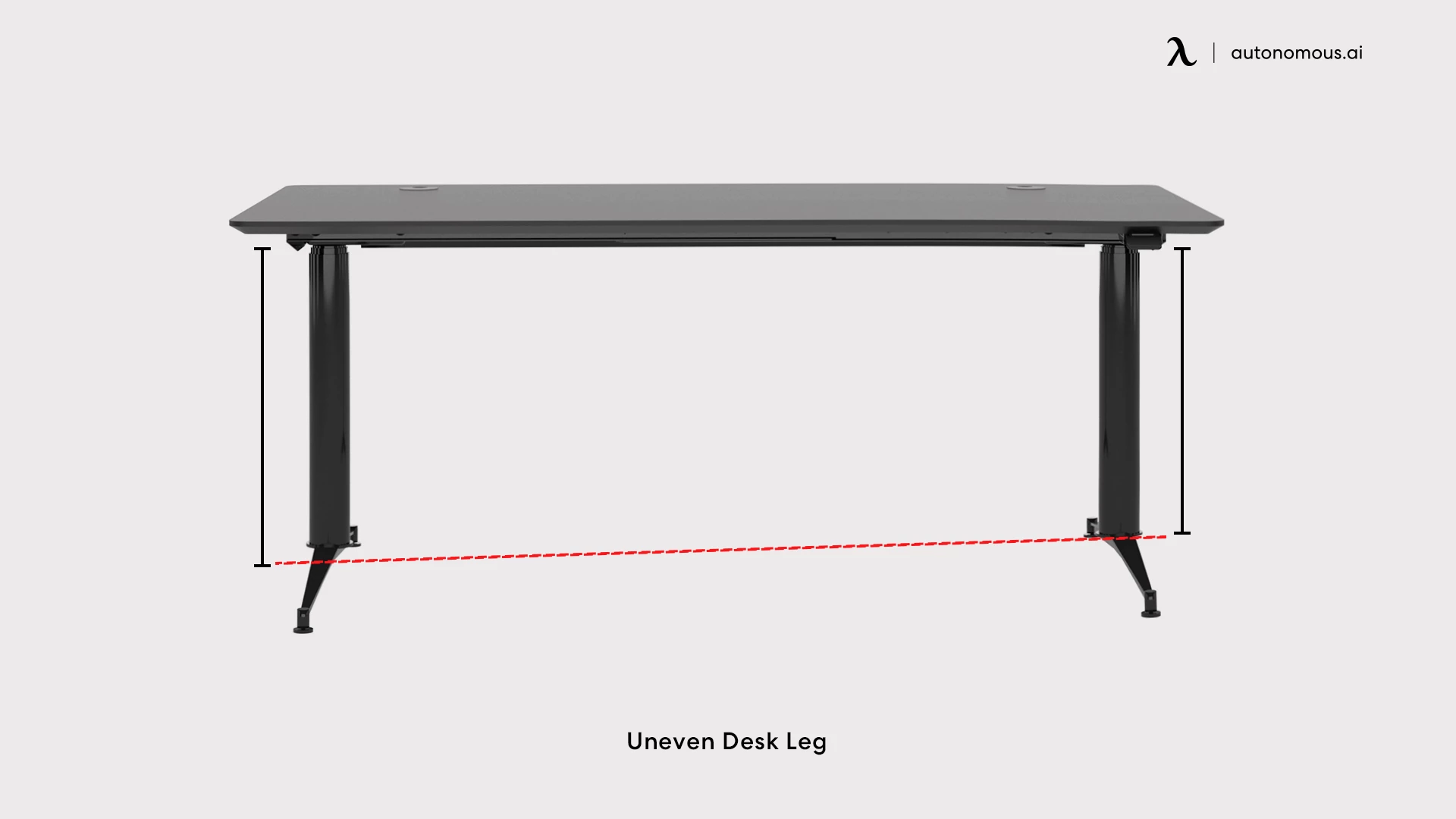
How To Fix A Wobbly Table
A table that rocks or shifts with every movement can turn the simplest tasks into an annoyance. Whether the table wobbles side to side or tilts unevenly from leg to leg, the fix often comes down to a few practical adjustments.
Below is a complete guide that walks you through the most effective ways to stabilize table legs and bring back a steady, level surface.
1. Tighten Loose Screws and Joints
A loose connection is one of the most common reasons a table becomes unstable. Over time, small shifts in pressure and movement can cause screws and bolts to lose their grip. Reinforcing these joints is a straightforward but highly effective way to eliminate a table wobble and make the structure feel solid again.
Tools you’ll need:
- Screwdriver
- Wrench
- Wood glue (optional)
- L-brackets (optional)
Step-by-step instructions:
- Lay the table on its side or upside down to access all the legs and the frame easily.
- Inspect each screw and bolt, paying close attention to the joints where the legs meet the tabletop.
- Tighten every loose fastener slowly to avoid stripping the hardware.
- If a joint still feels weak after tightening, remove the screw, apply a thin layer of wood glue inside, and secure it back in place.
- For additional reinforcement, install L-brackets at the corners where the legs attach to the frame.
- Return the table to its upright position and test the stability by pressing gently on each corner.
Pro tip: Don’t overtighten the hardware. Stripping screws or cracking joints can lead to more wobble later on.

2. Insert A Shim Under The Short Leg
When one leg is slightly shorter than the others, the table rocks no matter how much you tighten the hardware. This can usually be solved with a simple leveling method using a shim or another thin, stable material.
Tools you’ll need:
- Wood shims or cork
- Adhesive or wood glue
- Utility knife
Step-by-step instructions:
- Place the table on a firm surface and gently rock it to identify which leg is causing the uneven balance.
- Slide a shim, cork, or folded paper beneath the shorter leg to even out the height.
- Adjust the thickness carefully until the table stands steady without rocking.
- Trim any excess material from the shim so it fits cleanly under the leg.
- Once the balance feels right, secure the shim with adhesive or glue to keep it in place.
- Recheck the stability to ensure the wobble table remains steady during use.
Pro tip: Once you find the perfect balance, fix the shim permanently so it doesn’t shift over time.
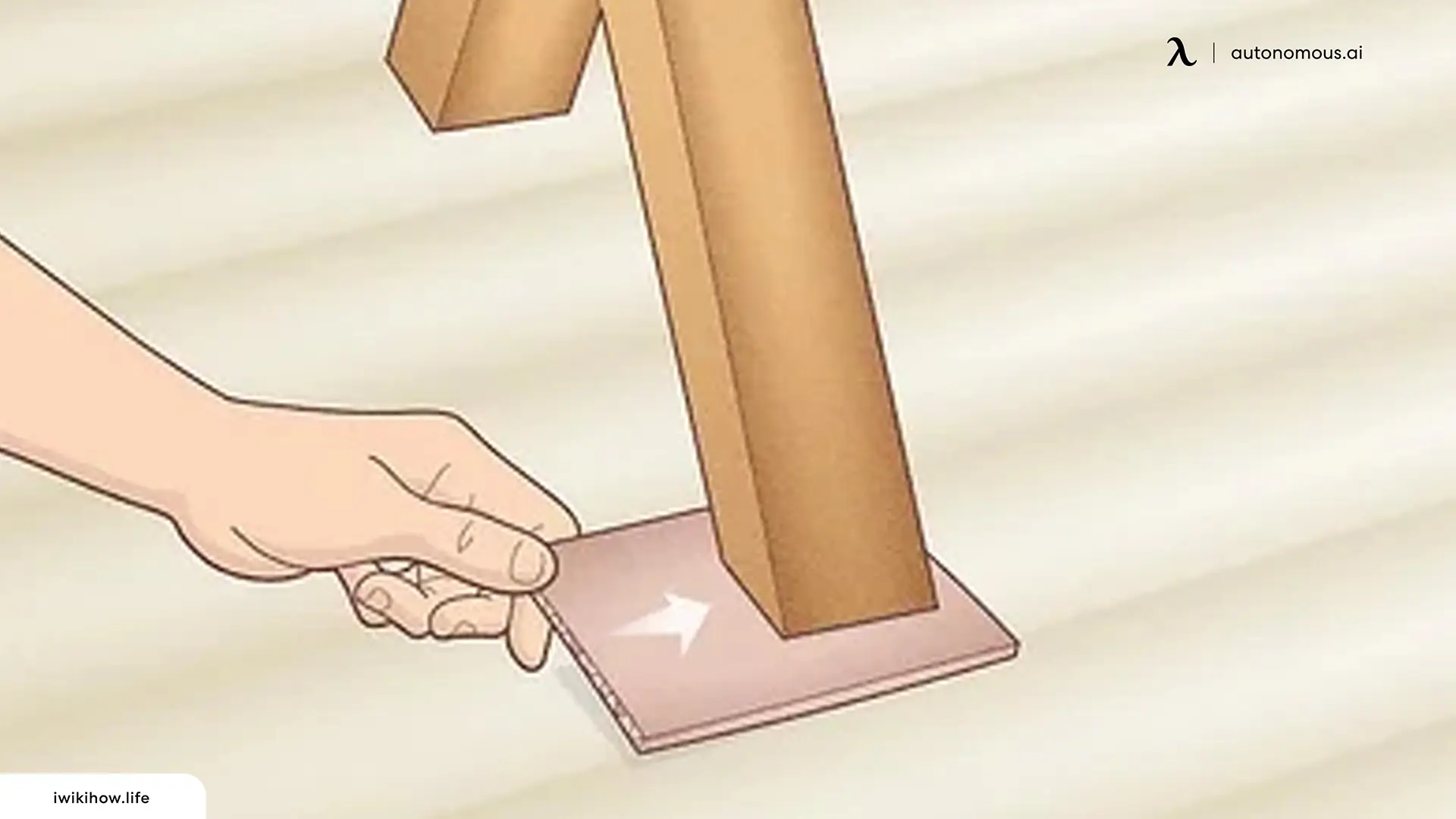
3. Adjust or Install Levelers
Adjustable feet make it easier to fine-tune the height of each table leg. If your table doesn’t have them yet, installing levelers can provide a simple, long-term fix for uneven surfaces.
Tools you’ll need:
- Adjustable feet or furniture levelers
- Screwdriver
- Level
Step-by-step instructions:
- Check whether your table already has levelers at the base of each leg.
- If yes, rotate the levelers one by one to match the height of all legs, using a level to guide you.
- If not, screw in new levelers at the bottom of each leg to allow for easier adjustments in the future.
- Test the table after each adjustment, applying gentle pressure on different corners.
- Continue fine-tuning until the table wobble disappears completely.
Pro tip: Always work on a flat surface when adjusting levelers. Doing this on an uneven floor can give you a false reading.

4. Add Bracing for Extra Stability
When a table wobbles side to side, the issue usually goes beyond uneven legs. Weak joints or a lack of lateral support can make the structure shift with even the slightest movement. Adding bracing helps anchor the frame more securely.
Tools you’ll need:
- L-brackets or stabilizer bar
- Screws
- Drill
Step-by-step instructions:
- Lay the table down to expose the underside and frame.
- Identify areas with the most movement or weakness, typically between the legs and apron.
- Mark where the stabilizer bar or L-brackets will be installed for balanced support.
- Drill pilot holes to prevent wood from splitting, then secure the brackets or bar firmly.
- Double-check that each screw is tight and evenly installed.
- Stand the table upright and test its side-to-side stability.
Pro tip: Installing bracing early prevents further wear and tear on the joints and saves you from bigger repairs later.
5. Trim Down Uneven Legs
If one leg is noticeably longer than the others, trimming it to match is a more permanent solution than shims or levelers. This requires careful measurement of the desk leg height to avoid overcutting.
Tools you’ll need:
- Measuring tape
- Pencil
- Fine-tooth saw
- Sandpaper
Step-by-step instructions:
- Measure the height of all legs to find the one that’s longer.
- Mark the excess length clearly with a pencil to ensure a straight and accurate cut.
- Use a fine-tooth saw to carefully trim the leg down to the correct height.
- Smooth the cut surface with sandpaper so the leg sits flat on the floor.
- Set the table upright and recheck its balance from all sides.
Pro tip: Measure twice and cut once. Even a small miscalculation can throw the table off again.
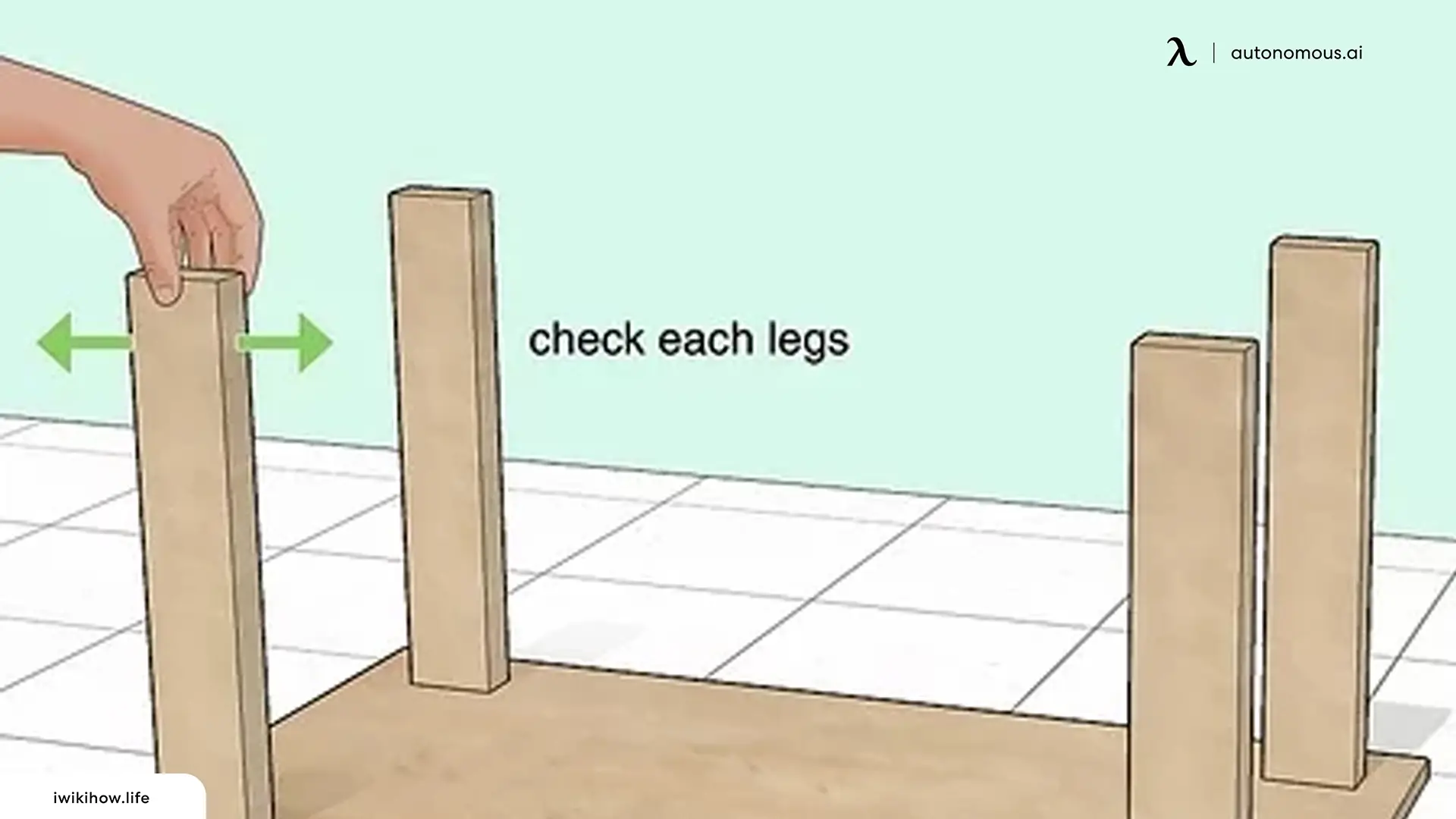
6. Replace Worn-Out Hardware
Sometimes the wobble isn’t about uneven legs but about hardware that has lost its grip over time. Replacing old screws, bolts, or dowels can restore the table’s original strength.
Tools you’ll need:
- Replacement screws or bolts
- Wood glue
- Screwdriver
- Wrench
Step-by-step instructions:
- Examine each joint and connection point for stripped screws, worn threads, or cracked dowels.
- Remove any parts that no longer hold securely.
- Replace them with new hardware of the same size and type.
- Apply wood glue where needed to strengthen the joint.
- Tighten all components firmly, making sure everything sits flush and stable.
- Give the glue time to set before testing the table again.
Pro tip: Upgrading to stronger hardware can give the table better resistance to movement over time.

7. Add Finishing Touches for Long-Term Stability
A repair can fix the wobble, but small preventive steps keep the problem from coming back. Adding pads or feet helps the table stay in place and protects your floors at the same time.
Tools you’ll need:
- Felt pads or rubber feet
- Level
Step-by-step instructions:
- Attach felt pads or rubber feet to the bottom of each leg to reduce movement and protect the floor.
- Check the tabletop with a level to make sure it’s perfectly even.
- Press lightly on each corner to ensure nothing shifts.
- If your table sits on carpet, adjust or reposition the pads periodically.
- Recheck the stability occasionally to catch small issues early.
Pro tip: If the table sits on carpet or tile, check the pads occasionally and readjust when necessary to maintain stability.
Fixing A Wobbly Table In Unique Situations
While most wobbly tables can be fixed using the methods described above, there are special cases where a more tailored approach is necessary. Certain types of tables require extra care or specific solutions to prevent damage. Here are a few scenarios to consider:
1. Fixing a Wobbly Antique Table
Antique tables often feature delicate materials and intricate joints, so it’s crucial to be extra cautious when repairing them. Drilling into the wood or using heavy adhesives can risk damaging the structure and value of the piece.
- Solution:
Use non-invasive methods like shims or adjustable levelers to correct uneven leg height without altering the original structure. If joints are loose, opt for wood glue, being careful to clean up any excess to preserve the finish.
- Pro tip:
Avoid adding screws or L-brackets to antique tables unless they are absolutely necessary, as they can detract from the aesthetic or harm the integrity of the wood.
2. Fixing A Wobbly Standing Desk
Standing desks are designed to move up and down, but this height adjustability can sometimes introduce wobble or instability, especially if the desk isn’t properly leveled or if the adjustment mechanism is malfunctioning.
- Solution:
Start by checking for loose screws or worn-out components in the standing desk mechanism, particularly if it’s motorized. Tighten all the fasteners and make sure the adjustment mechanism is working smoothly.
Use adjustable feet on the base to ensure the desk is level at any height. If the desk still wobbles, try adding shims under the shorter leg or use a stabilizer bar to reduce movement. If your standing desk is not going up or down after fixing, this could be related to the motor or power supply.
Pro tip: When adjusting a wobbly standing desk, always test the desk's stability after raising or lowering it to ensure it stays balanced.

3. How To Fix A Wobbly Folding Table
Folding tables are typically lightweight and designed for easy storage, but this can make them prone to wobbling, especially with frequent use.
- Solution:
The primary issue is usually weak joints or uneven legs. Tighten all screws and inspect the hinges for loose fasteners. If the legs aren’t adjustable, consider adding small shims or pads under the shorter legs to balance the table.
Pro tip: Regularly check the folding mechanism for wear. The hinges can loosen over time, contributing to instability.
4. Stabilizing A Pedestal Table
Pedestal tables have a single central support column instead of four legs, which can make them more prone to wobbling, especially with uneven floors or shifting weight.
- Solution:
Check that the pedestal is securely attached to the base and tabletop. If the pedestal itself is wobbly, tighten any screws or bolts. For side-to-side wobble, consider adding a stabilizer bar or using a heavier base for additional support.
Pro tip: If the pedestal is not adjustable, use furniture levelers or a shim under the base to keep the table balanced.
FAQs
1. How do you stabilize a table on an uneven floor?
To stabilize a table on an uneven floor, adjust the height of the legs so they sit level with the surface. The easiest way is to use adjustable furniture levelers or insert shims under the shorter legs. Keep adjusting until the table no longer rocks. For a more permanent fix, secure the shims or install levelers to maintain balance over time.
2. How do you make a table less wobbly on carpet?
A wobbly table on carpet usually happens because the legs sink slightly into the pile. To fix this, place rubber pads, felt feet, or furniture coasters under each leg. This distributes the weight more evenly and prevents further sinking. You can also use small levelers to fine-tune the height and keep the table stable.
3. Why is my table suddenly wobbly?
A table can become wobbly suddenly due to loose screws or bolts, uneven flooring, or changes in the environment, such as humidity or temperature. Wood can expand or contract, causing the legs or joints to shift slightly.
4. What is the best glue for wobbly chairs?
For securing loose joints in chairs or tables, use a high-quality wood glue such as polyurethane or epoxy adhesive. These provide a strong, long-lasting bond that keeps legs and joints stable.

5. How to fix a wobbly round table top?
To fix a wobbly round table top, install adjustable table levelers underneath each leg. Adjust the levelers one by one until the tabletop sits evenly and doesn’t rock when pressure is applied. If needed, tighten the screws or bolts connecting the legs to the base to eliminate any extra movement.
6. How do you stop a table from shaking?
To stop a table from shaking, first tighten all screws and bolts connecting the legs to the frame. If the movement continues, use shims or install levelers to even out leg height. For tables that wobble side to side, add L-brackets or stabilizer bars to reinforce the structure. A firm connection between legs and frame is key to reducing any shaking.
7. Can felt pads fix a wobbly table?
Felt pads can help reduce minor wobbling, especially on hard floors. They create friction between the legs and the floor, helping the table stay in place. However, felt pads won’t correct uneven legs or weak joints. For a lasting solution, combine pads with shims or levelers to fully stabilize table legs and prevent future wobbles.
8. How to fix a wobbly standing desk?
To fix a wobbly standing desk, start by checking for loose screws or bolts, particularly where the legs attach to the frame. Tighten any that are loose. If the desk remains unstable, adjust the height of each leg using the built-in levelers.
9. How do I keep my table from moving?
To keep your table from moving, attach non-slip pads or rubber feet to the bottom of each leg. These create friction with the floor, preventing the table from sliding. For added stability, consider using furniture grippers or placing the table on a rug with a non-slip pad underneath.

Conclusion
Fixing a wobbly table doesn’t have to be a daunting task. With just a few simple adjustments, you can stabilize table legs, level uneven surfaces, and prevent future wobbles. Whether you’re tightening loose screws, inserting shims, or adding levelers, each method ensures your table remains steady and functional.
For those considering a more stable solution, a 4-leg standing desk can provide enhanced stability for your workspace. Additionally, if you need more surface area, learning how to extend your desk can help ensure a steady, larger workspace without compromising balance.
Regular maintenance, such as checking for loose joints and re-adjusting levelers, will keep your table stable for years to come. By applying the right fix, you’ll restore a steady surface and enjoy a wobble-free experience every time.
Spread the word
.svg)







