
Common App 2025: From Sign-Up to Submission Guide
Table of Contents
Applying to college can feel like juggling a dozen moving parts — essays, deadlines, recommendation letters, and endless forms. That’s where the Common App comes in. It’s an online platform that lets students apply to multiple colleges through a single system, streamlining what used to be a scattered process.
Having used it myself, I found it practical and organized, though not without its small quirks. In this guide, I’ll share what it’s really like to use the Common App and how it fits into today’s college application journey.
What Is The Common App
The Common App is a nonprofit online platform that simplifies the college admissions process by allowing students to apply to multiple schools using a single application. Instead of completing different forms for each university, students can submit one core application that’s accepted by more than 1,000 Common App colleges and universities across the U.S. and abroad.
It’s designed to help applicants stay organized and reduce repetitive work — ideal for first-year students, international applicants, or anyone managing several applications at once. The platform also provides free tools, essay prompts, and application tracking to make the process less stressful.
Here’s what makes the Common App for college so widely used today:
- One application for many schools: Apply to dozens of participating Common App universities from one place.
- Streamlined workflow: Personal details, essays, and activities only need to be entered once.
- Support for different applicants: The system supports both first-year and Common App transfer applicants.
- Integrated recommendation system: Teachers and counselors can upload letters directly through the platform.
- Automatic deadline tracking: Each school’s timeline appears in your dashboard to help you plan better.
For transfer students, the Common App transfer application offers a similar experience with sections tailored to college coursework, GPA, and transcripts — making it easier to move between schools without starting over. Whether you’re applying to a few selective universities or exploring options across the country, the Common App remains one of the most accessible tools to manage your applications efficiently.
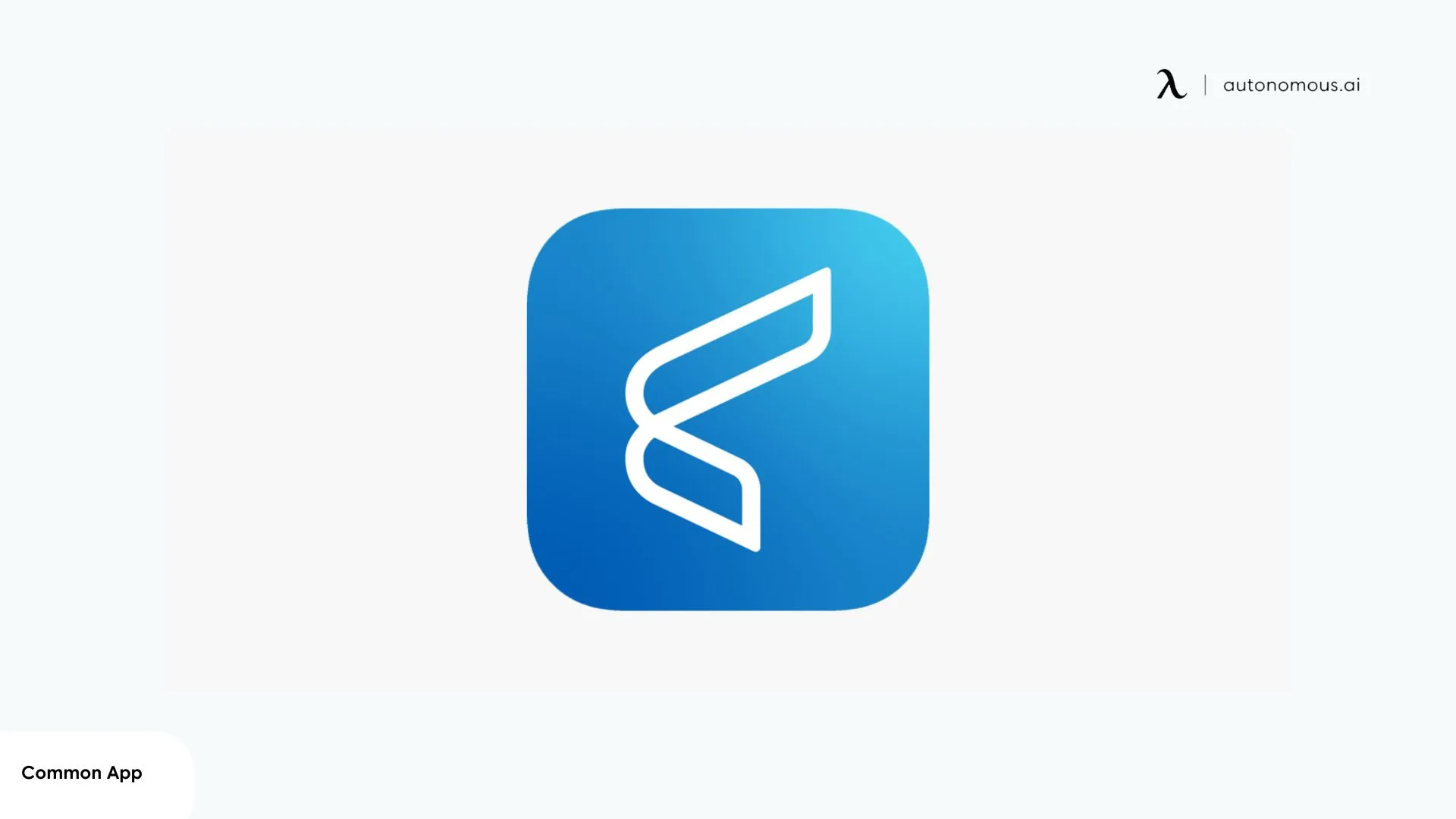
When Does The Common App Open?
Every year, the Common App opens on August 1, marking the official start of a new college application cycle. Students can create their account before that date, but August 1 is when colleges officially update their questions, essay prompts, and requirements for the upcoming admission season.
For those planning to apply through the Common App for college, starting early is a big advantage. It gives you more time to organize materials, reach out for recommendation letters, and fine-tune your personal essay before deadlines approach.
Here’s how the Common App deadline 2025 typically breaks down:
- Before August 1: Create your account, explore Common App colleges, and start drafting essays.
- August 1 onward: Colleges refresh their application details—review requirements and finalize your list of Common App universities.
- September to December: Submit applications for Early Action, Early Decision, or Regular Decision, depending on your plan.
Beyond these main categories, some schools have specialized or scholarship deadlines that appear earlier than their standard Common App requirements. Always double-check both the platform’s dashboard and each college’s own website to avoid missing hidden dates.
If you’re submitting a Common App for transfer, deadlines vary even more. The Common App transfer application is open year-round, but specific submission periods depend on each college’s academic calendar. Many Common App universities offer both fall and spring transfer cycles, with due dates ranging from March to July.

How to Use the Common App (Step-by-Step Guide)
Getting started with the Common App is straightforward once you understand its flow. Whether you’re applying to a few Common App colleges or exploring a long list of universities, the process is built to guide you through each step.
Here’s a practical breakdown of how to complete your Common App sign up and move smoothly toward submission.
1. Create Your Account
Head to the Common App website or mobile app and complete the Common App sign up process. You’ll enter your name, email, and basic details, then verify your account. Once logged in, you’ll find your dashboard — the central hub where all your applications, deadlines, and progress are tracked.
Tips: Use a personal email (not your school-issued one) so you can access your account after graduation. Many students lose access to their high school email before college decisions are released.
Once you’ve finished the Common App sign up, double-check that your name and birthday exactly match your transcripts and test records — mismatches can delay processing.
2. Add Colleges to Your List
Use the search tool to find participating Common App colleges and universities. You can filter by location, size, major, or campus setting. Add each one you plan to apply to, and they’ll appear on your “My Colleges” tab with school-specific requirements.
Tips: Start with a mix of safety, target, and reach schools. The Common App colleges search tool makes it easy to sort by acceptance rate and tuition. The app allows up to 20 schools maximum — plan your list strategically so you don’t waste a slot on a school you’re unsure about.
3. Complete the Core Application
Fill in sections like personal information, education history, test scores, and activities. These details are shared across all your chosen schools, so you only need to input them once.
Tips: Fill this section in batches, and save often. Auto-save can lag, and students have reported losing progress when switching between devices.
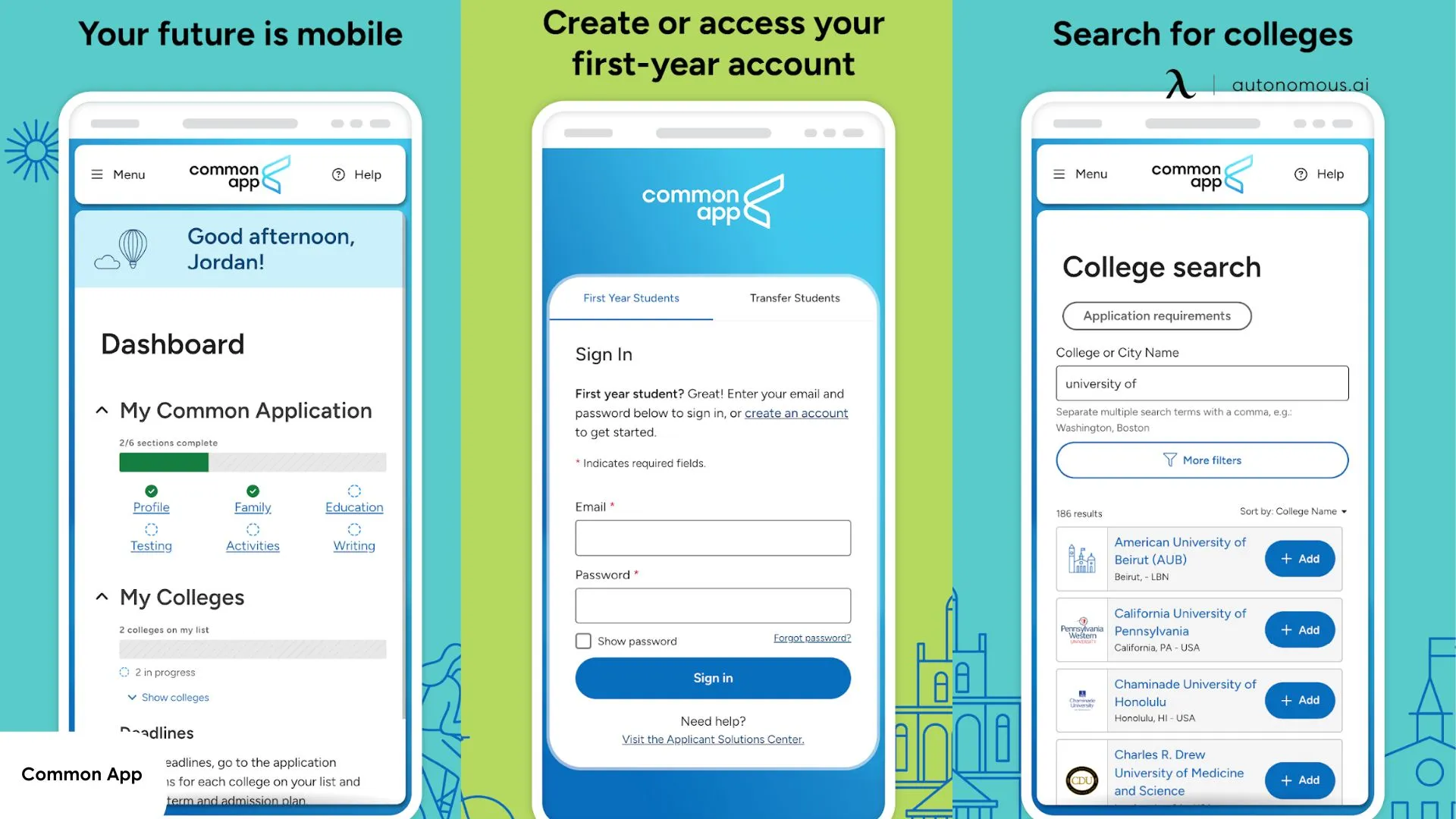
4. Write and Upload Your Essays
The Common App includes a personal essay plus any school-specific prompts. Take your time drafting and editing — this is your chance to show who you are beyond grades and test scores.
Tips: Draft your essay in a word processor first, then paste it into the text box. The Common App editor can distort formatting (like tabs or apostrophes). However, don’t reuse one essay for all schools — many Common App universities have unique prompts or short-answer sections that reveal how much effort you’ve put in.
5. Invite Recommenders
Through the platform, you can send invitations to teachers, counselors, or mentors to upload recommendation letters directly. This feature keeps everything centralized and organized.
Tips: Make sure to ask your teachers at least one month before the deadline. The earlier you send the request through the Common App for college, the smoother the process will be.
6. Review Each College’s Requirements
Some schools request additional essays or portfolios, so double-check their pages before submission. The dashboard will show what’s complete and what’s missing.
7. Pay and Submit Your Applications
Application fees vary by school, though fee waivers are available for qualifying students. Once you’re done reviewing, hit submit for each college individually.
Tips: Submit a few days before the official Common App application deadline — server slowdowns near due dates are common. Once you hit “submit,” edits can’t be made. Review every section carefully, especially email addresses and essay attachments.
8. Track Your Application Status
After submission, you can monitor confirmations, deadlines, and updates directly from your dashboard or mobile app.
Using the Common App for college may feel detailed at first, but its design keeps everything in one place — from essays and recommendations to transcripts and deadlines. Once your Common App sign up is complete, the rest of the process becomes more about planning and less about paperwork.

5 Common App Essay Tips To Make Your Application Stand Out
Now that you understand how to navigate the Common App platform and complete each application section, it's time to focus on the component that has the greatest impact on your chances: the personal essay.
While the Common App streamlines the mechanics of applying to multiple colleges, your 650-word essay remains the one place where you speak directly to admissions officers in your own voice. These Common app essay tips will help you craft a compelling narrative and avoid the technical formatting issues that commonly derail otherwise strong submissions.
1. Begin With Personal Narrative, Not Prompt Selection
Many applicants reverse-engineer their essays by selecting a prompt first, then constructing a narrative to match. This approach typically produces essays that feel contrived rather than authentic.
Effective approach:
- Brainstorm 3-5 meaningful moments from your life first
- For each one, ask: Why does this matter? What did I learn?
- Then match your strongest story to the prompt that fits most naturally
Why it works: Authentic stories emerge when you write about what genuinely matters to you, not what you think sounds impressive. Admissions officers read thousands of essays—they can immediately tell the difference between a story you lived and one you constructed for them.
Quick test: If you can swap your name with another student's and the essay still works, your story isn't specific enough.
2. Show Through Specific Details
Weak essays tell admissions officers about qualities ("I am passionate about biology"). Strong essays show those qualities through specific moments and sensory details.
How to apply this:
- Replace abstract words (leadership, dedication, passion) with specific scenes
- Include sensory details: what you saw, heard, felt in that moment
- Use precise numbers, names, and places instead of general descriptions
3. Avoid Overused Topics and Phrases
Certain essay topics appear frequently in Common App submissions. While no topic is automatically wrong, these require extra effort to make distinctive:
Common topics that need fresh angles:
- Sports injury and comeback stories
- Service trips and poverty realizations
- Immigrant family and translation experiences
- Championship wins and team achievements

4. Master the Common App Essay Format Requirements
Even excellent essays can fail if formatting breaks during submission. The common app essay format has specific technical requirements that often catch students off guard.
Common App Essay Format Basics:
- 650 words maximum (strictly enforced by the system)
- No title required (your essay begins with the first sentence)
- Line breaks between paragraphs (single spacing within paragraphs)
- Plain text only (no bold, italics, or special formatting)
5. Use Your Natural Voice
Many students adopt overly formal language because they think colleges want sophisticated writing. This usually weakens essays rather than strengthening them.
Natural voice sounds like:
- How you'd explain your story to an interested adult
- Vocabulary you actually use (not thesaurus words)
- Varied sentence lengths and structures
- Occasional fragments or conversational phrases (when intentional)
Tips: Don't try to hide that English isn't your first language. Admissions officers value diverse perspectives and authentic voices—minor grammatical differences are fine as long as your essay is clear.
The Common App essay won't guarantee admission on its own, but it's your only chance to speak directly to admissions officers in your own words. Following these common app essay tips—especially mastering the common app essay format to avoid technical problems—ensures your story reaches them exactly as you intended.
Who The Common App Is Best For
Not every student approaches college applications the same way — some focus on a few nearby schools, while others cast a wider net across different states or even countries. The Common App fits best for applicants who want a single, centralized system to manage it all. Based on my experience and what I’ve seen from other users, here’s who benefits the most from using it — and who might not need it.
Best Suited For | May Not Be Necessary For |
First-time applicants: High school seniors applying to several colleges at once. The Common App application reduces repetitive data entry and keeps essays, recommendations, and deadlines visible in one dashboard. | Students applying to non-member schools: Universities with their own portals (like the UC system or ApplyTexas) require separate applications, making the Common App less relevant. |
Transfer students: The Common App transfer application adds sections for coursework and GPA, allowing students to apply to new schools without starting from scratch. | Single-school applicants: If you’re applying to only one or two local colleges, direct submission through their websites may be simpler. |
International applicants: Many global Common App universities now accept international students, streamlining the process for cross-border applications. | Students who prefer individual customization: Some applicants enjoy tailoring each application separately, something the Common App standardizes. |
Students seeking fee support: The fee waiver Common App option helps lower-income students apply to multiple schools without financial strain. | |
Applicants who like structure: If you prefer progress bars, checklists, and centralized reminders, the Common App feels like a productivity tool built for you. |
In short, the Common App for college is best for students who want a clear, guided process with fewer moving parts. It won’t replace your effort, but it will keep everything organized so you can focus on writing your best essays and meeting every deadline with confidence. Many first-year applicants also find it useful to prepare early with essentials like these college school supplies to stay ready for the semester ahead.

FAQs
1. What is the Common App?
The Common App is an online application platform that lets students apply to over 1,000 colleges and universities using the same form.
2. How do I sign up for the Common App?
You create a free account, choose whether you’re a first-year or transfer applicant, and then fill out the profile and “My Colleges” list.
3. When does the Common App open for 2025?
The Common App opens on August 1, 2024, for the 2024–2025 application cycle. Students can create an account earlier to explore sections before applications go live.
4. What are the Common App deadlines for 2025?
Early Decision and Early Action deadlines are typically November 1–15, and Regular Decision deadlines fall between January 1–15, 2025. Always verify each college’s page for exact dates.
5. How do I fill out the Common App step by step?
Create an account, add your Common App colleges, complete personal and academic sections, upload essays, request recommendations, and submit each school individually.

6. Is the Common App free to use?
Creating a Common App account is free, but individual colleges set their own application fees. Fee waivers are available through the Common App for eligible students.
7. What are the Common App essay requirements?
The personal statement is 650 words max, and most colleges also require short supplemental essays. Follow official Common App essay format guidelines to avoid submission errors.
8. How do I track deadlines and requirements in the Common App?
Each college you add shows its own checklist of requirements (essays, recommendations, transcripts) and deadlines in your dashboard, helping you stay organized.
9. Do all colleges use the Common App?
No, while over 1,000 colleges accept the Common App, some schools still use their own application portals or additional systems.
10. How do I request a Common App fee waiver?
You can apply for a fee waiver under the Financial Aid section of your profile. Your counselor confirms eligibility, letting you apply to participating schools for free.
11. Is there a downside to using a Common App?
Using the Common App is convenient, but some colleges require extra questions or school-specific supplements. It can also encourage students to apply to more schools than they truly intend to, which may increase application workload.
12. Which GPA is needed for Common App?
The Common App does not require a specific GPA to apply. Each college sets its own GPA expectations, so competitive ranges vary from school to school.
13. Which colleges do not accept the Common App?
Some colleges use their own application systems and do not accept the Common App. These often include certain state university systems, specialized art schools, and military academies, though the list can change each year.

Conclusion
After using the Common App through an entire application cycle, I can say it’s not a perfect system—but it’s a dependable one. It simplifies what’s usually an overwhelming process into a manageable sequence of tasks. For anyone applying to multiple colleges or universities, it turns chaos into structure, and that alone makes it worth using.
From a tech perspective, the Common App application performs well. It syncs reliably, organizes data intelligently, and manages complex workflows with surprising stability. It’s not flashy, and the mobile version could use refinement, but its real value lies in how it helps you focus on the quality of your application rather than the logistics behind it.
For first-year, transfer, or even international applicants, the Common App for college serves as a practical companion throughout the journey. It doesn’t guarantee success—but it does give you the framework to apply smarter, track progress clearly, and meet every Common App deadline without panic.
Once the application part ends, the focus shifts to preparation for your next chapter. A thoughtful college desk setup can help maintain that same sense of organization and focus you built through the Common App journey. Adding functional desk accessories for student keeps your study space efficient and ready for long hours of learning ahead.
Spread the word
.svg)

.webp)
.webp)




