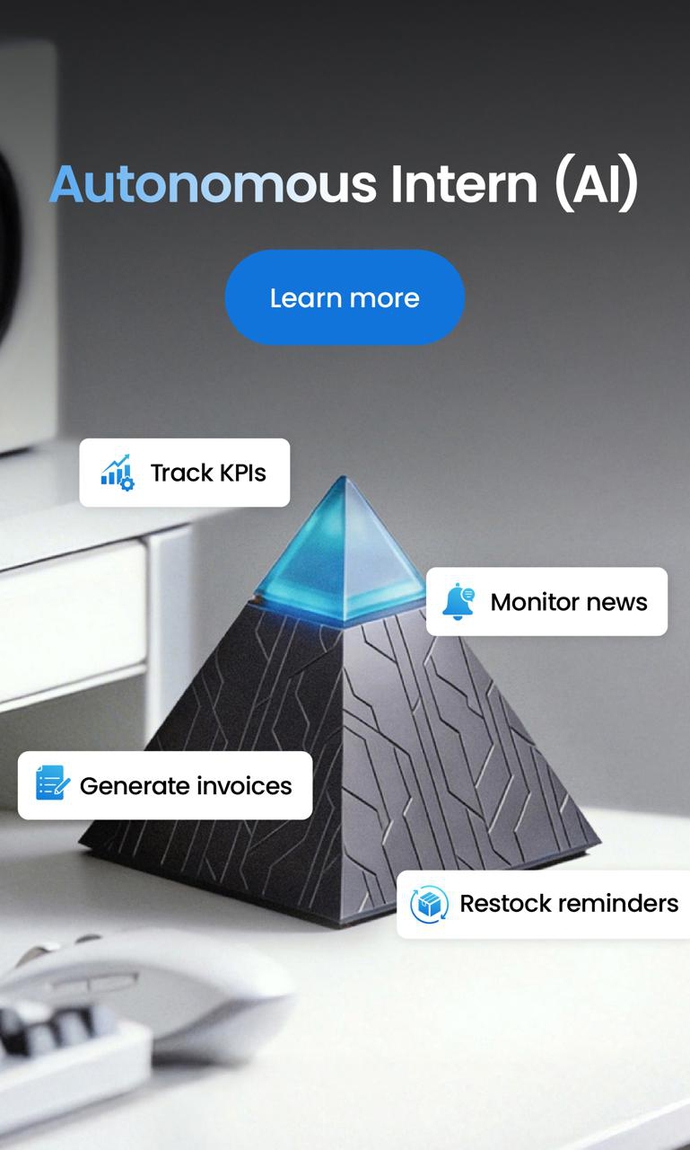Desk Setup Checks and Tips For A left-Handed Person
Typically, left-handed desks are given to people whose dominant hand is left, as that is the side on which the file cabinet will be. Users with left-handed hands will find it more convenient and efficient to grab files and folders when working on left-handed desks. An interesting fact about left-handed people: approximately 10 percent of people worldwide are left-handed.
Tips and Guide for a Left-handed Desks Setup
The world seems to be set up for right-handed people, including your desk; when you're left-handed, things are very different. If you've taken the time to design ergonomic left-handed computer desks, you should also make sure the setup won't automatically make it more difficult for you to use.
Your left-handed desk setup can be made more comfortable for left-handed people by making a few simple changes. Employers rarely inquire about the hands of new employees, and they automatically set up their desks in the standard way, without any left-handed desk setup or equipment. However, it is possible to change this yourself into a left-handed office desk for yourself.
1. Placement of stationery
Unless you set up your new job yourself, the person setting it up for you probably didn't think about where left-handed people would need certain things. In most cases, notebooks, pen holders, and document holders are automatically placed on the right-hand side. Your whole desk will have to be lifted every time you need a pen, so this isn't ideal for you. Turn everything around on your desk for a left-handed person so you have easier access.
2. It's all about the mouse

Consider getting an ergonomic left-handed or ambidextrous mouse, as this will make your work experience much more comfortable. You can effectively work with an ergonomic mouse without experiencing any pain, discomfort, or strain as you work. Trackballs can be used both left and right-handed and reduce the risk of repetitive stress injuries caused by carpal tunnel syndrome. Depending on its location on the standing desk, a touchpad can be used with either hand. Identify this as an essential left corner desk item to your employer so that you can claim it as an expense.
3. Make your space your own

The right side of the right corner desk is home to the phone, and the left side is the pen caddy. In addition to sitting on the right side of the L-shaped standing desk, lefties should have their desk lamp on that side. Being organized and productive can be more difficult when lefties and righties share space. In some cases, shared workspaces can be configured to be ambidextrous. For instance, the telephone can be placed in the desk's center to be answered with either hand. Decide who is more likely to use the space, set it up following the person's preferences and check for a desk return policy when buying a new one.
4. Work desk
Consider getting a shaped desk if you have a say in the kind of desk you have at work or setting up an office at home. It is more ergonomic to have a left-handed desk with a wave or cut-out design. These desks are available in both left- and right-handed options. You should choose a left-handed one so that your desk is properly organized.
Consider putting the return on the non-dominant side of your desk if it has a movable return (a side table that creates an L-shaped desk). Your desktop can be freed up for work by your dominant hand when your return houses your desktop files and your telephone.
5. Keyboards

In this case, the device must be designed to be easily operated by left-handed individuals. The numeric keypad and control keys are located on the left side of a left-handed keyboard. The hands and wrists can be positioned correctly for the correct typing posture with a split keyboard, a sectional keyboard, or a split keyboard. Additionally, the numeric keypad can be placed on the left.
6. Consider a detachable number pad
Request an ergonomic keyboard with a detachable number pad from your company if you can get them to pay for more desk equipment. In other words, you can move the number pad to the other side to make using the mouse more comfortable for left-handed users or remove the number pad altogether for a more ergonomic position.
7. Chair

Besides the left-handed desk, your spine should be supported by the chair you choose. Ensure that your feet are flat on the ground or a footrest and that your thighs are parallel to the floor. Relax your shoulders and adjust the armrests so your arms rest against them gently.
8. Storage options for desks

In addition to desk storage, left-handed individuals face another challenge. There is usually storage built into the right-hand side of many desks to meet most office users' needs. If you are left-handed, you can benefit from this by choosing a desk with no storage and purchasing a separate piece of flexible furniture that can be moved in a more tailored manner to your dominant hand.
According to the configuration and size of the desk, your desktop files can go on either side. Some find it convenient to place their tickler file and file sorter on the non-dominant side of their computer.
File drawers or file cabinets on the side of your overriding hand are the best places to keep your most important files. You can save a lot of time and flow interruptions by keeping certain files on your dominant side if you go into them regularly.
9. Monitor
Position the monitor about an arm's length away from you, directly in front of you. You should be able to see the top of the monitor. If you have a keyboard directly behind it, the monitor should be behind it. Bifocal wearers may find it more comfortable to lower the monitor by one to two inches. The brightest brightness should be on the left-hand side of the screen.
10. Desk accessories
Write on your dominant hand's side with your paper pad and writing instruments. Depending on which hand you use to write, the items in that central circle may differ. You may also want to leave some space for notes on the same side.
It's much easier and quicker and less disruptive to your workflow, extending your dominant arm a bit instead of turning in your chair and writing on your non-dominant side when you're using a computer.
It would help if you placed your phone to the side of your non-dominant hand. You save yourself the trouble of transferring the handset and its cord over from your dominant side, as you can then use the dominant hand to write notes at the time of being on the phone.
Sum Up
Now, as a left-handed person, you will find no difficulty to have an ideal setup to boost your mood, productivity and ensure your health at work. Hope this article is helpful for you to figure out the suitable way to make your working corner more comfortable.
Spread the word
.svg)