
Table of Contents
- What Is Gaming Posture? Why It Matters
- What Problems Does Bad Gaming Posture Create?
- How To Check Your Gaming Posture Right Now
- What Is The Best Posture For Gaming?
- Top 7 Posture-Fixing Tips For Gamers
- Choosing The Best Ergonomic Chairs To Battle Bad Gaming Posture
- Top Chair Recommendations For Gaming Posture
- FAQs
- Final Thoughts
Ever finish a gaming session only to feel your neck screaming, your back aching, and your shoulders locked in place? You're not alone. Poor gaming posture affects millions of gamers worldwide, leading to chronic pain and long-term health issues that can sideline you from the games you love.
The good news? Gaming posture problems are completely fixable with the right approach. In this guide, we'll show you exactly how to sit correctly, which exercises reverse damage, and what equipment actually makes a difference in keeping you comfortable and pain-free.
What Is Gaming Posture?
Gaming posture refers to how you position your body while playing video games—whether you're sitting at a gaming desk with a keyboard and mouse, lounging on a couch with a controller, or hunched over a mobile device. Most gamers spend hours in a seated position without realizing how their body alignment affects their health.
Correct gaming posture means keeping your spine in its natural S-curve, with your head, shoulders, and hips properly aligned. Your feet should rest flat on the floor, your arms should be relaxed at your sides, and your neck should remain neutral—not craned forward toward the screen.
In contrast, bad gaming posture typically involves slouching, leaning forward with rounded shoulders, crossing your legs, and letting your head drift ahead of your body. These positions might feel comfortable in the moment, but they place tremendous strain on your muscles, joints, and spine.

What Problems Does Bad Gaming Posture Create?
Spending hours in poor positions isn't just uncomfortable—it can cause serious, lasting damage to your body. Here's what happens when gaming posture goes unchecked:
- Gamer Neck (Forward Head Posture)
Forward head posture, commonly called "gamer neck" or "tech neck," occurs when your head drifts forward from its natural alignment. For every inch your head moves forward, it adds roughly 10 pounds of extra pressure on your neck and spine.
This condition causes persistent chronic neck pain, frequent tension headaches, reduced range of motion, and visible changes to your neck's natural curve. Left untreated, it can lead to nerve compression and chronic discomfort that extends far beyond your gaming sessions.
- Back and Spine Issues
Your spine takes the brunt of prolonged sitting, especially when you're slouched or hunched forward. Upper back pain typically develops from rounded shoulders and a collapsed chest position. Mid-back stiffness comes from poor spinal rotation and extended periods without movement. Lower back pain—one of the most common complaints among gamers—stems from a lack of lumbar support and improper hip positioning.
Over time, poor spinal alignment can cause disc compression, where the cushioning between your vertebrae becomes squeezed and damaged. This leads to conditions like herniated discs, sciatica, and permanent postural deformities, including kyphosis (excessive upper back rounding).
- Wrist and Hand Problems
Your hands and wrists are in constant motion during gaming, making them particularly vulnerable to repetitive strain injuries. Carpal tunnel syndrome develops when pressure on the median nerve causes numbness, tingling, and pain in your hand and fingers. This condition is increasingly common among PC gamers who spend hours with their wrists in bent positions while using a keyboard and mouse.
Other risks include tendonitis from repetitive clicking and movement, "gamer's thumb" from excessive controller use, and general hand cramping from sustained grip tension. These injuries can become severe enough to impact not just gaming, but everyday tasks like typing, writing, or even holding objects.

How To Check Your Gaming Posture Right Now
Before you can fix your posture, you need to know what you're working with. Here's a simple way to assess whether your current setup is helping or hurting you.
The Mirror Test:
Stand up and position yourself sideways in front of a mirror in your normal, relaxed posture. Look at where your ears are in relation to your shoulders. In ideal alignment, your ears should be directly above your shoulders. If your head is noticeably forward, you're dealing with forward head posture.
The Seated Checklist:
Sit down at your gaming setup as you normally would. Without adjusting anything, honestly evaluate these points:
- Head position: Is your chin jutting forward or are you craning your neck to see the screen?
- Shoulders: Are they rounded forward or hunched up toward your ears?
- Lower back: Is there a gap between your back and the chair, or are you slumped forward?
- Feet: Are they flat on the floor, or are they crossed, tucked under you, or dangling?
- Arms: Are your elbows bent at roughly 90 degrees, or are you reaching forward or upward?
Your verdict: If you answered "yes" to two or more warning signs, your current gaming posture needs adjustment. The good news? You've just taken the first step toward fixing it.

What Is The Best Posture For Gaming?
Now that you know what's wrong, let's talk about what's right. The best posture for gaming is sitting with your feet planted firmly on the ground, your hips pushed all the way to the back of your chair, your spine straight, your shoulders back, and your head looking straight in front of you.
Here's exactly how each part of your body should be positioned:
1. Head and Neck Position
Your head should rest in a neutral position with your ears directly aligned with your shoulders—not pushed forward or tilted back. Keep your chin slightly tucked, as if you're gently holding a tennis ball between your chin and chest. This position keeps your cervical spine in its natural curve and prevents strain on your neck muscles.
Your eyes should be level with the top third of your monitor screen. This positioning allows you to look straight ahead or slightly downward without tilting your head. Position your monitor 20 to 24 inches away from your face—roughly an arm's length. If you wear bifocals or progressive lenses, you may need to adjust the screen slightly lower to avoid tilting your head back.
2. Shoulders and Upper Back
Your shoulders should feel relaxed and down—not elevated or tensed up toward your ears. Gently pull your shoulder blades back and together, then release them slightly so you're not forcing an unnatural position. The goal is active but comfortable positioning.
Rest your upper back against your chair's backrest. Many gamers lean forward during intense moments, but this creates the rounded shoulder posture that leads to upper crossed syndrome. Your chest should feel open, not collapsed inward.
3. Lower Back and Hips
This is where many gamers struggle most. Push your hips all the way to the back of your chair—don't sit on the front edge. Your lower back should maintain its natural inward curve, supported by your chair's lumbar support or a cushion positioned at the small of your back.
Keep your pelvis in a neutral position. If you're sitting correctly, you should feel your sit bones (the bony points at the bottom of your pelvis) making contact with the chair. Avoid tilting your pelvis forward or slouching backward, which flattens your lumbar curve and increases disc pressure.
4. Legs and Feet
Your feet should rest flat on the floor with your full soles making contact—no tiptoeing or having your heels lifted. Your knees should be bent at 90 degrees and positioned at roughly the same height as your hips, or slightly lower.
Keep your thighs parallel to the floor, with even weight distribution across both legs. Never cross your legs, tuck them underneath you, or sit on one leg. These positions restrict circulation, create pelvic imbalance, and put uneven pressure on your spine.
If your feet don't comfortably reach the floor, use an office footrest to maintain proper leg positioning. If your chair is too low and your knees are higher than your hips, adjust the seat height upward.
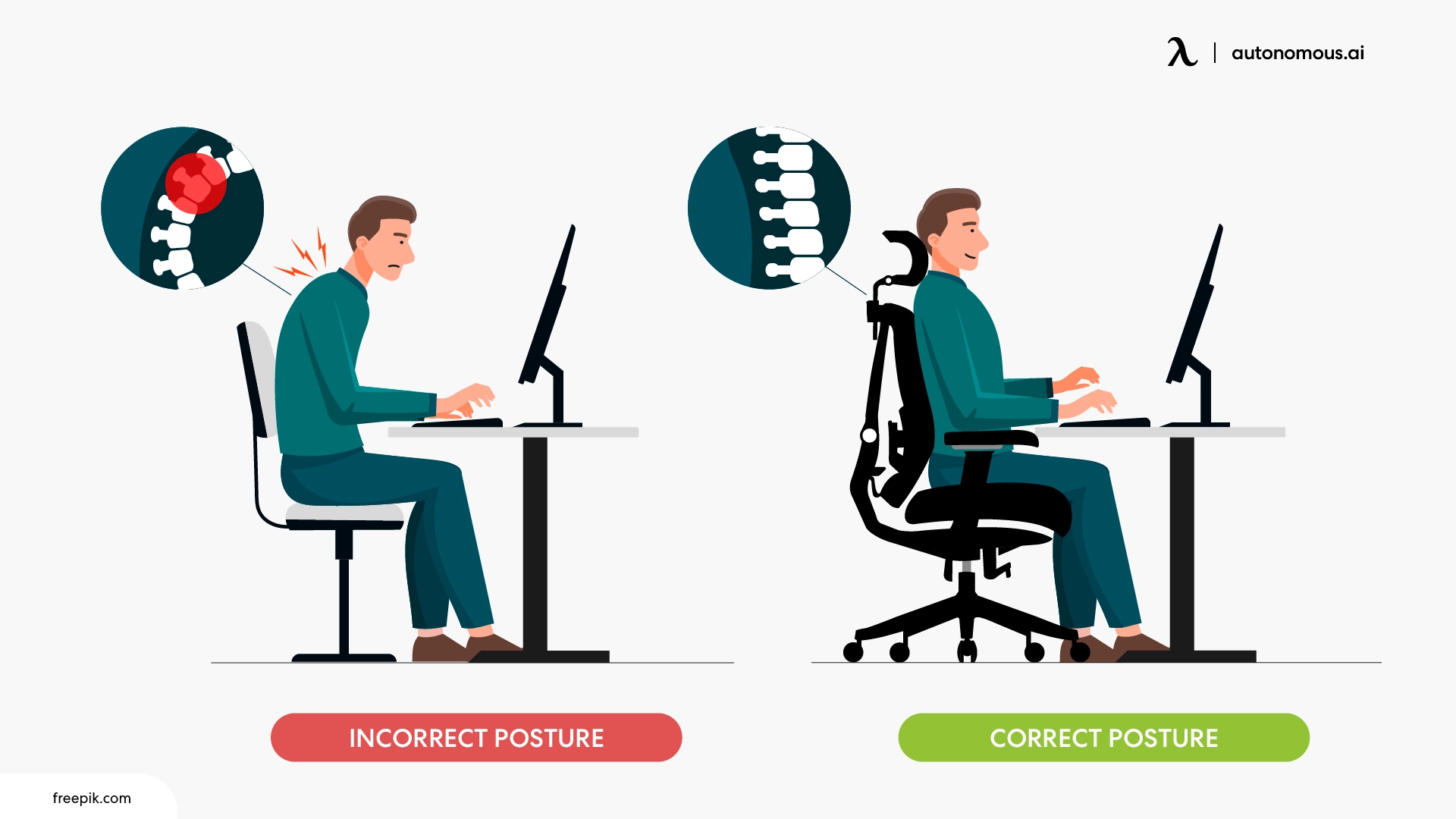
Top 7 Posture-Fixing Tips For Gamers
Understanding proper alignment is one thing—actually maintaining it during marathon gaming sessions is another. These 7 strategies will help you transform your setup and habits to support better posture automatically.
1. Position Your Monitor At Eye Level
Most gaming posture problems start with screen placement. When your monitor sits too low, you naturally tilt your head downward, creating that forward head position that strains your neck. When it's too high, you crane your neck upward, compressing the back of your cervical spine.
The solution is precise: position the top third of your screen at your seated eye level. This allows you to look straight ahead with a slight downward gaze—the most natural and comfortable viewing angle. Measure the distance at 20 to 24 inches (arm's length) from your eyes to the screen.
For multi-monitor setups, position your primary gaming screen directly in front of you and secondary monitors at angles that don't require excessive head turning. If you're using a standing desk converter, remember to readjust your screen height for both sitting and standing positions. A monitor arm with height and tilt adjustments makes these changes effortless.

2. Invest in Proper Lumbar Support
Your lower back bears the burden of sitting, making lumbar support absolutely essential. Without it, your spine gradually flattens into a C-curve that puts excessive pressure on your intervertebral discs and causes the nagging back pain so many gamers experience.
A quality gaming chair with adjustable lumbar support is the single best investment you can make. Look for chairs where you can adjust both the depth and height of the lumbar pad to match your spine's natural curve.
If you're not ready to invest in a new chair, a lumbar pillow or rolled towel positioned at the small of your back can provide temporary support. The key is consistency—you need this support every time you sit down, not just when you remember or when pain strikes.

3. Keep Your Feet Flat and Grounded
It seems simple, but keeping both feet flat on the floor is one of the most overlooked aspects of proper gaming posture. When your feet are grounded, they provide a stable base that helps keep your entire spine aligned and your core muscles engaged.
Your knees should be at 90-degree angles with your thighs parallel to the floor. This positioning prevents pressure on the back of your thighs, maintains healthy circulation, and keeps your pelvis in neutral alignment.
Avoid the temptation to cross your legs, tuck your feet under your chair, or sit with one leg folded beneath you. These positions might feel comfortable initially, but they create pelvic imbalance, restrict blood flow, and force your spine into compensatory curves.
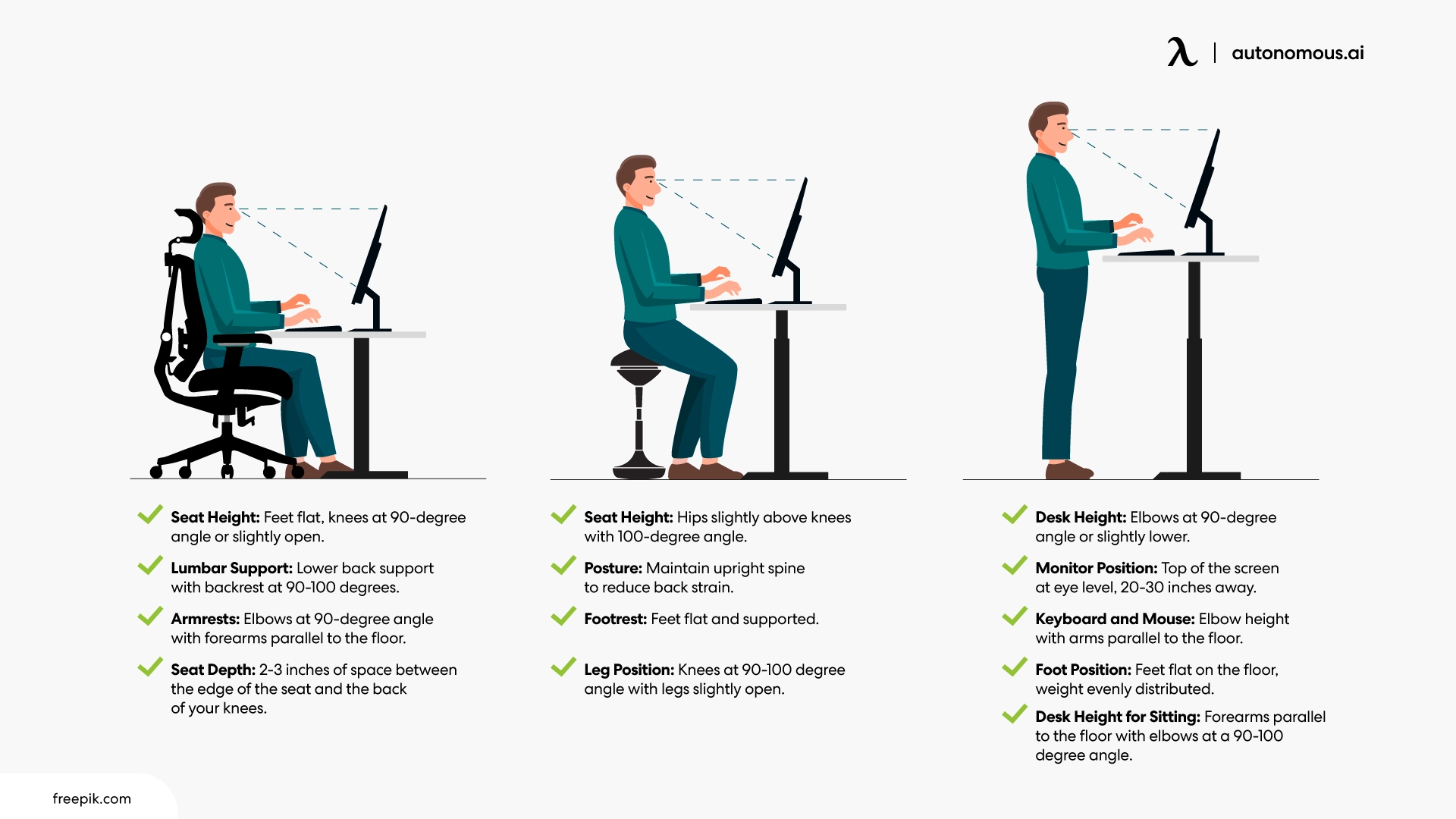
5. Reset Your Shoulders, Neck, and Head Regularly
Here's the reality: even with a perfect gaming desk setup, you'll unconsciously drift into poor positions during intense gaming moments. Your attention is on the screen, not your body, and before you know it, you're leaning forward with rounded shoulders and a craned neck.
Combat this with regular posture resets. Set a recurring alarm on your phone for every 30-60 minutes. When it goes off, take 10 seconds to check in: Pull your shoulders back and down, tuck your chin slightly so your ears align with your shoulders, and press your lower back against your lumbar support.
The key is making these checks habitual. Eventually, your body will start maintaining better positions naturally, but until then, external reminders are essential.

6. Take Movement Breaks Every 30-60 Minutes
Even optimal gaming posture has its limits. The human body isn't designed for sustained stillness—we need movement to maintain muscle function, circulate blood, and prevent tissue stiffness. No matter how perfectly you're sitting, staying in that position for hours creates problems.
Set a timer for 30-60 minute intervals. When it goes off, stand up and move for at least 2-3 minutes. Walk around your room, do some basic seated back stretches, or perform the exercises we'll cover in the next section. This break doesn't have to interrupt your gaming—use natural pauses like respawn times, matchmaking queues, or between rounds.
For gamers serious about maximizing movement, consider a height-adjustable standing desk. Alternating between sitting and standing throughout your session provides the best of both worlds: you maintain proper alignment while preventing the circulation issues and muscle stiffness that come from staying in one position too long.

7. Optimize Your Complete Gaming Setup
Posture isn't just about how you sit—it's about how your entire environment supports or undermines your positioning. Take time to dial in every element of your ergonomic gaming setup.
Start with the ergonomic desk height: your desk should be high enough to clear the tops of your thighs when you're seated, but low enough that your forearms stay parallel to the floor when your elbows are at 90 degrees. Most gaming desks offer height adjustment; use it.
Adjust your chair height next so your feet sit flat on the floor with your knees at 90-degree angles. Then push your hips all the way back—you should feel your lower back making contact with your chair's lumbar support or cushion.
Position your keyboard and mouse (or controller) within easy reach so you're not stretching forward or holding your arms in awkward positions. Consider the angle of your keyboard—a slight negative tilt (front edge higher than back) can promote better wrist positioning.
Finally, address cable management. Tangled cables restrict your movement and force you into awkward positions to reach around them. Use cable clips, sleeves, or a cable tray to keep cords organized and out of your movement space.
When everything is properly positioned, maintaining correct gaming posture feels natural rather than forced. Your body can relax into healthy alignment instead of constantly fighting against your environment.
.webp)
Choosing The Best Ergonomic Chairs To Battle Bad Gaming Posture
You can master every exercise and know every positioning cue, but if your chair doesn't support proper alignment, you're fighting an uphill battle. The average gamer spends 8-12 hours per week sitting, and competitive players or streamers can easily double or triple that.
Your chair either works with your body to maintain healthy positioning or works against it, gradually breaking down your posture over time. The right ergonomic chair makes good posture feel natural; the wrong one makes it nearly impossible.
- Adjustable Lumbar Support
This is the single most critical feature. Your lumbar region—the curve in your lower back—needs continuous support to prevent disc compression and muscle fatigue. Without it, your spine gradually flattens into a slouched C-curve that causes the chronic back pain so many gamers experience.
Look for chairs with adjustable lumbar support where you can modify both the height and depth of the support pad. Everyone's spine is different, so the support needs to match your specific curve. What feels supportive for someone 6'2" will be in the completely wrong position for someone 5'6". Adjustability isn't a luxury—it's essential for proper fit.
- Material and Breathability
While material choice doesn't directly affect your posture, it significantly impacts how long you can maintain proper positioning comfortably. The mesh chair provides excellent breathability and conforms to your spine's natural curves. It's ideal for gamers who run hot or live in warm climates.
Cushioned seats with fabric or leather upholstery offer plush comfort and a premium feel, but they retain more heat during extended sessions. Memory foam padding provides good pressure distribution but can compress over time, potentially affecting the support level. The best chair material is the one that keeps you comfortable enough to maintain proper positioning throughout your gaming sessions.

Top Chair Recommendations For Gaming Posture
- Autonomous ErgoChair Pro – Best All-Around Gaming Posture Chair
The ErgoChair Pro delivers head-to-toe ergonomic support with extensive adjustability that adapts seamlessly to different body types. This chair addresses every critical posture point gamers need without compromise.
What makes the ErgoChair Pro particularly effective for gaming posture is its dynamic lumbar support system. Unlike fixed cushions, this adjustable mechanism moves with you, maintaining consistent lower back support whether you're sitting upright during competitive play or slightly reclined during casual sessions.
For gamers seeking an office chair with spine support that excels at both work and play, the ErgoChair Pro is an excellent choice.
- Autonomous ErgoChair Ultra 2 – Premium Comfort for Long Sessions
For gamers who prioritize maximum comfort alongside ergonomic support, the ErgoChair Ultra 2 takes things to the next level. This premium model features four layers of cushioning, including an extra foam layer specifically designed to support proper posture during extended sitting.
The synchronized tilt mechanism keeps your back supported even when you recline, maintaining proper spinal alignment across multiple sitting positions. This is particularly valuable for gamers who alternate between focused, forward-sitting competitive play and relaxed, reclined casual gaming.
If you're investing in an ergonomic chair for back pain that needs to support marathon streaming sessions or full-day gaming tournaments while keeping your posture protected, the ErgoChair Ultra 2 delivers premium performance worth the upgrade.
- Autonomous ErgoChair Mesh – Best Breathability and Cooling
For gamers who run hot during intense sessions or live in warm climates, the ErgoChair Mesh offers maximum breathability without sacrificing ergonomic support.
This chair features full mesh construction across both the seat and back, promoting airflow that keeps you cool and comfortable even during the longest gaming marathons. The chair's lighter weight and streamlined profile make it ideal for small gaming rooms or setups where you need to easily move your chair around.
FAQs
1. Is it possible to fix gamer posture?
Yes, gamer posture can be fixed with consistent effort. Focus on strengthening your core and back muscles, adjusting your chair and monitor height, and taking regular standing or stretching breaks. Using an ergonomic gaming chair also helps retrain your body into proper alignment.
2. Can gaming cause bad posture?
Yes, long gaming sessions can lead to bad posture. Sitting for hours while leaning forward or slouching strains your spine, shoulders, and neck. Over time, this can cause rounded shoulders, back pain, and even reduced mobility if left uncorrected.
3. What is the best posture to sit while gaming?
The best posture for gaming is upright with your back supported, feet flat on the floor, and elbows bent at about 90 degrees. Keep your monitor at eye level to avoid neck strain and have your shoulders relaxed. Ergonomic chairs or adjustable desks can help maintain this posture comfortably.
4. How to fix posture while gaming?
To fix your posture while gaming, start by adjusting your chair and monitor to a proper height, sit with your back fully supported, and keep both feet flat on the floor. Incorporate short standing or stretching breaks every hour. Strength training and posture-correcting gear can also accelerate improvement.
5. What are the most common posture mistakes when gaming?
The most common gaming posture mistakes include slouching forward, letting the head jut ahead of the spine (forward head posture), rounding the shoulders, and crossing or dangling legs instead of keeping feet flat.
6. Does good gaming posture improve performance or reduce fatigue?
Yes, good gaming posture supports better muscle efficiency, reduces strain and fatigue, and helps maintain alertness and accuracy over longer sessions.
7. What ergonomic setup does a gamer need for optimal posture?
An ergonomic gaming setup includes a chair with lumbar support, adjustable armrests, a monitor placed at eye level and about an arm’s length away, and a desk height allowing your elbows to rest near 90°.

Final Thoughts
Gaming should enhance your life, not damage it. The neck pain, back stiffness, and chronic discomfort so many gamers accept as normal are completely preventable—and reversible. You now have everything you need: the knowledge of what correct gaming posture looks like, the strategies to fix your setup, the exercises to strengthen your body, and the chair features that actually matter.
Your body adapts to what you do repeatedly. Right now, it's adapting to poor positions that cause damage. Starting today, make it adapt to proper alignment instead.
Spread the word
.svg)





.webp)
.webp)




