
Table of Contents
- Understanding Neck Pain
- Key Features To Prioritize In An Ergonomic Chair For Neck Pain
- The Best Ergonomic Chairs For Neck Pain
- 1. ErgoChair Pro – Best Overall
- 2. SIHOO Doro C300 – Best Dynamic Support
- 3. ErgoChair Ultra 2 – Best Advanced Ergonomics
- 4. Hbada E3 Pro Ergonomic Chair With Footrest – Best For Full Neck Support
- 5. Steelcase – Premium Design
- 6. COLAMY Ergonomic Office Chair – Best Budget
- 7. Trio Supply House LUX – Best Simple Ergonomics
- 8. Logicfox Ergonomic Office Chair Pro – Best for Adjustability
- 9. Techni Mobili Executive – Best Affordable Mesh Chair
- 10. Humanscale Freedom Chair With Headrest – Premium Option
- 11. Nouhaus Ergo3d Ergonomic Office Chair – Best For Dynamic Movement
- 12. Tstaples® Dexley Ergonomic Mesh Swivel Task Chair – Best For Versatility
- FAQs
- Conclusion
Neck pain is a common issue for desk workers, whether you're working from home or commuting to the office. If you find yourself struggling with discomfort after long hours at your desk, you’re not alone.
The good news? It’s possible to prevent and relieve neck pain with the right ergonomic office chair. Today's ergonomic chairs for neck pain have evolved to offer better support for your neck, back, and shoulders, ensuring that you stay comfortable and pain-free throughout your workday.

Understanding Neck Pain
Before we dive into the specifics of the best office chairs, it’s important to understand why neck pain happens in the first place.
Poor posture is a significant contributor, and sitting in an unsupportive chair only makes it worse. Ergonomics is all about optimizing your workspace to support your body’s natural alignment, so you don’t strain your muscles.
Here are a few common causes of neck pain:
- Forward head posture – This happens when you lean forward, either looking at a screen or scrolling on your phone for too long, which strains your neck.
- Slouching – If you’re slumping in your chair, your spine is likely misaligned, which leads to neck and back pain.
- Lack of neck support – Many office chairs don’t offer enough support for your neck, forcing it to bend unnaturally.
- Staying in one position for too long – Sitting still for extended periods can cause your muscles to stiffen, leading to discomfort.
The key to preventing neck pain is finding an ergonomic chair for neck pain that supports your spine, encourages good posture, and allows for movement. Let’s take a closer look at the features that can make all the difference
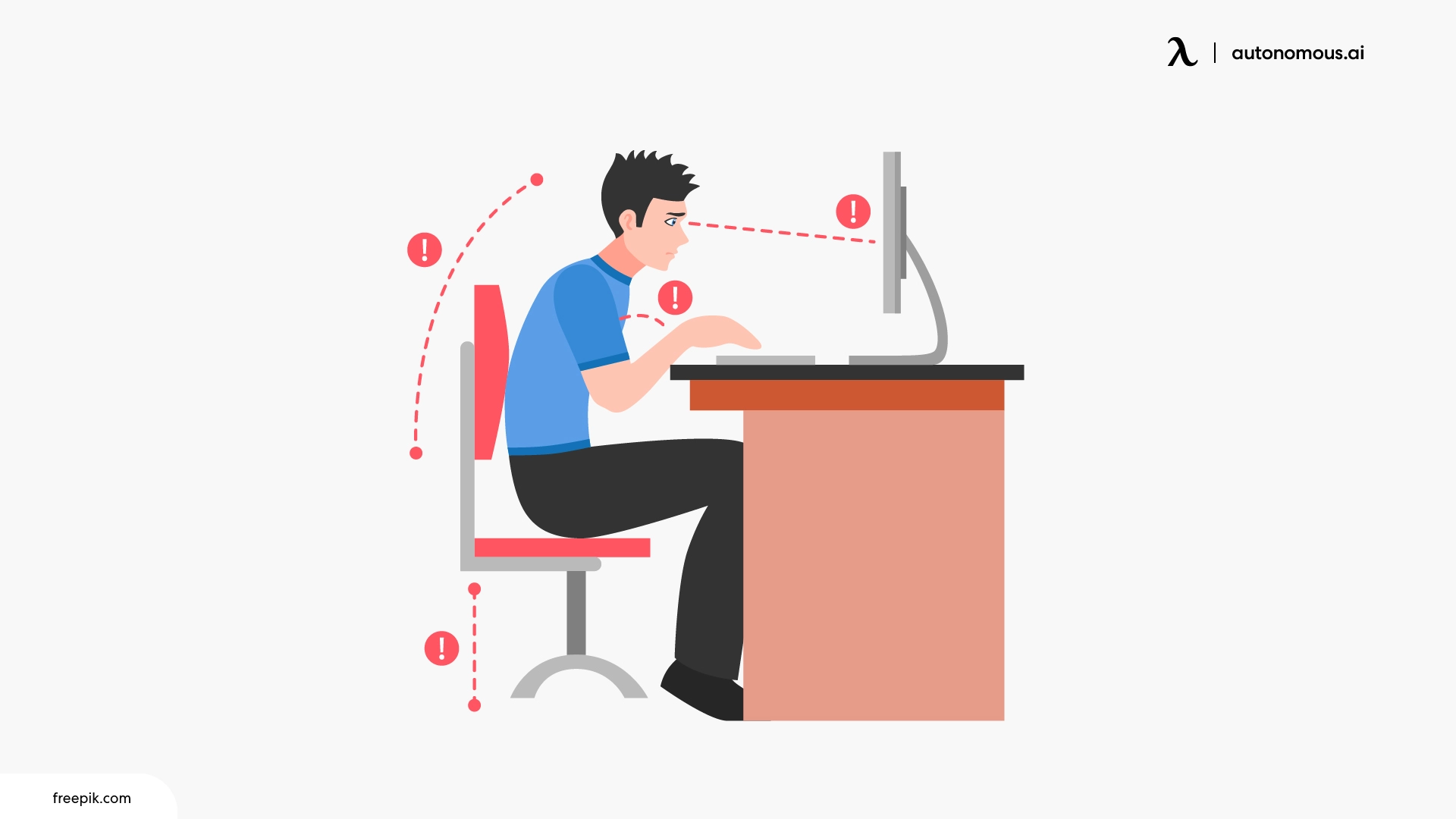
Key Features To Prioritize In An Ergonomic Chair For Neck Pain
To prevent neck pain, you need an ergonomic chair for neck pain that encourages good posture and supports your spine. Here’s what to prioritize:
1. Adjustable Headrest And Neck Support
When it comes to preventing neck pain, the headrest is one of the most important features to consider.
An ergonomic chair for neck pain with an adjustable headrest lets you position it just right to support your neck. The right headrest helps you maintain proper posture and keeps your neck aligned with your spine.
2. Lumbar Support For Spinal Alignment
While neck pain is often the focus, overall spinal health plays a huge role in keeping your neck pain-free. Lumbar support is crucial for maintaining the natural curve of your spine, which helps prevent slouching and hunching.
An office chair with neck support and adjustable lumbar support will give you the ability to fine-tune the fit and ensure that your spine stays aligned. This, in turn, helps alleviate neck and back strain.
If you're also dealing with lower back and hip pain, consider checking out the best office chair for lower back and hip pain, which is specifically designed to provide support for those areas while helping reduce neck pain as well.

3. Backrest Recline And Tilt Mechanism
Sometimes sitting still for hours isn’t just uncomfortable – it can actually make your neck pain worse. That’s why a backrest that reclines and tilts is such a great feature.
Having the option to lean back slightly during the day helps relieve tension in your neck, shoulders, and back. Being able to shift positions every so often helps keep you relaxed and reduces the risk of stiffness.
4. Breathable Materials
Sitting for long hours can make you feel hot and uncomfortable, which only adds to your frustration. Ergonomic chairs for neck pain are made from breathable materials, like mesh office chairs, which allow air to circulate and keep you cool.
This is especially important if you tend to get warm easily or work in a climate that’s on the hotter side. Breathable fabric office chairs help you stay comfortable and focused throughout the day, so you’re not distracted by sweat or discomfort.
If you're dealing with other discomforts, such as hemorrhoids, finding the right chair can make a big difference. Consider checking out the best office chairs for hemorrhoids, which are designed with features that reduce pressure and improve comfort during long sitting sessions.
The Best Ergonomic Chairs For Neck Pain
If you're dealing with neck pain from long hours at your desk, investing in the best chair for neck pain is essential. The right desk chair with neck support can provide the necessary support to relieve discomfort and prevent future strain.
Here’s a roundup of the best ergonomic chairs for neck pain, each designed to keep your neck and back in optimal alignment while you work.
1. ErgoChair Pro – Best Overall
The ErgoChair Pro is the ultimate ergonomic chair for long hours of work. With its exceptional adjustability and advanced support features, this ergonomic chair for neck pain provides everything you need to keep your neck and back pain-free.
- Adjustable Headrest:
The fully adjustable headrest allows you to find the perfect position for your neck, promoting proper alignment and reducing strain. Whether you prefer to sit upright or lean back slightly, the headrest ensures your neck is supported at all times.
- Comfortable Armrests:
The adjustable armrests keep your arms at a comfortable height, preventing strain on your neck by encouraging better posture while typing or working at your desk.
- Fully Adjustable Backrest:
The backrest can be tilted to provide relief during long sitting sessions. By adjusting the angle, you can take the pressure off your neck and shoulders, allowing your muscles to relax.
It’s an all-around great ergonomic chair with neck support for anyone looking to improve their posture and reduce neck pain.
2. SIHOO Doro C300 – Best Dynamic Support
The SIHOO Doro C300 offers dynamic neck and back support, making it the best chair for good posture and preventing neck pain. Here's how:
- Adjustable Neck Support:
The headrest can be easily adjusted in height, angle, and position, ensuring you can adjust the headrest for the office chair to perfectly fit your neck in a variety of positions. This customization helps reduce strain on your neck and shoulders.
- Flexible Backrest:
The contoured backrest adapts to your body movements, providing constant support and relieving pressure from your neck as you shift your posture throughout the day.
- Comfortable Recline:
The desk chair with neck support’s tilt feature allows you to lean back slightly, offering relief for your neck by redistributing your weight. This dynamic recline helps reduce the tension caused by sitting in one position for too long.
- Breathable Mesh Back:
The mesh back promotes airflow, preventing you from feeling too hot and uncomfortable during long work sessions. Staying cool helps prevent added discomfort in your neck and shoulders.
With its customizable neck support and dynamic backrest, the SIHOO Doro C300 is the perfect office chair with a headrest for anyone looking to relieve neck pain and enjoy better comfort throughout the day.

3. ErgoChair Ultra 2 – Best Advanced Ergonomics
The ErgoChair Ultra 2 is the best office chair for neck pain, designed for those who need the most advanced ergonomic support, offering excellent relief from neck pressure.
- Adaptive Backrest:
The flexible backrest adapts to your movements, keeping your spine aligned and preventing misalignment that can lead to neck pain. This feature ensures that your neck stays properly supported throughout the day.
- Invisible Lumbar Support:
The chair's X-shaped lumbar support helps promote good posture and prevents slouching, reducing the risk of neck strain caused by poor sitting alignment.
- Memory Foam Seat:
The multi-layer seat construction provides pressure relief across your hips and thighs, ensuring comfort while sitting for long periods. This helps prevent neck pain by maintaining overall body comfort.
- Breathable Mesh Technology:
The air mesh backrest provides excellent ventilation, reducing heat and moisture build-up that could add to discomfort. Staying cool helps maintain proper posture and reduces neck tension.
The ErgoChair Ultra 2 is the best desk chair for neck pain for those who need premium support to keep neck pain at bay, with its ergonomic features designed to enhance comfort and reduce strain.
For those who need additional support, you might also want to consider an office chair 300 lbs model, which offers robust build quality and comfort, accommodating a wider range of users.
4. Hbada E3 Pro Ergonomic Chair With Footrest – Best For Full Neck Support
The HBADA E3 Pro Ergonomic Chair offers full support with advanced neck and spinal care, making it a top ergonomic chair for neck pain.
- 4D Adjustable Headrest:
The headrest adjusts in four directions (height, angle, tilt, and depth) to ensure that your neck is perfectly supported.
- Reclining Support:
The recline feature with a lock function allows you to change your posture throughout the day, preventing stiffness and discomfort in the neck and shoulders.
- Footrest for Comfort:
The built-in footrest adds an extra layer of comfort, helping you to stretch out and relieve tension in your legs, which can also contribute to neck pain.
The sleek and modern white design fits into any workspace, combining style and comfort for maximum relief. For those who need a desk chair with neck support and footrest, the HBADA E3 Pro Ergonomic Chair provides the perfect balance of comfort and functionality.
5. Steelcase – Premium Design
The Steelcase Gesture is a premium office chair designed for maximum support and comfort, making this office chair for long hours one of the best office chairs for neck pain.
- 3D LiveBack® Technology:
This innovative technology allows the backrest to move with your body, ensuring continuous support for your neck and spine no matter your sitting position. This dynamic movement prevents discomfort and keeps your neck aligned.
- Adjustable Armrests:
The armrests are fully adjustable in 360 degrees, so you can find the perfect position to support your arms without straining your neck or shoulders.
- Reclining and Tilt Features:
The backrest offers excellent recline options that allow you to adjust your position and relieve neck tension, giving your muscles a break throughout the day.
- Premium Cushioned Seat:
The chair's plush seat ensures comfort for long hours of sitting, reducing the risk of neck strain caused by discomfort.
The Steelcase Gesture offers a high-end ergonomic chair for neck pain that prioritizes neck support and overall comfort.

6. COLAMY Ergonomic Office Chair – Best Budget
This high-back office chair offers a great combination of affordability and ergonomic features that help prevent neck pain:
- High Back Design:
The tall backrest provides full support for your spine and neck, encouraging healthy posture and reducing the risk of neck strain during extended work sessions.
- Adjustable Armrests:
The STAPLES Dexley features height-adjustable armrests that help reduce tension in your shoulders and upper back—an important factor in managing neck discomfort.
- Breathable Mesh Back:
Its mesh back promotes airflow, keeping you cool and comfortable, even during long hours of focused work.
- Adjustable Tilt and Recline:
With a tilt tension control and lockable recline, you can shift positions easily and relieve pressure from your upper spine and neck throughout the day.
The COLAMY Ergonomic Office Chair is an ideal option for those seeking an affordable office chair for tall people, for those seeking comfort, style, and support.
7. Trio Supply House LUX – Best Simple Ergonomics
The Trio Supply House LUX Executive Chair is ideal for those seeking a simpler ergonomic office chair with neck support:
- Pneumatic Height Adjustment:
Easily adjust the seat height to ensure proper alignment of your neck and spine.
- Tilt Lock and Recline:
The adjustable backrest lets you recline comfortably to relieve pressure from your neck and shoulders.
- Breathable Mesh:
The breathable mesh design allows for proper airflow, preventing heat buildup and ensuring you remain comfortable.
- Built-in Lumbar Support:
The built-in lumbar support helps maintain the natural curve of your spine, promoting neck and back health.
With its ergonomic features and simple design, the Trio Supply House LUX is the best chair for neck pain for those who want quality neck support at a more affordable price. If you're looking for a big and tall office chair, this could be a great fit, providing ample support and comfort.
8. Logicfox Ergonomic Office Chair Pro – Best for Adjustability
The Logicfox Ergonomic Office Chair Pro is the best chair for neck pain, designed with ultimate adjustability to offer personalized neck support:
8-Point Adjustability:
This office chair with neck support features multiple adjustable points, including the headrest, lumbar support, seat height, tilt tension, and armrests.
High Elastic Mesh:
The breathable mesh seat and backrest provide comfort and prevent overheating, which can contribute to neck strain.
Tilt Function:
The tilt function allows you to recline for added neck relief, reducing pressure on your neck and spine.
Durable Construction:
With a BIFMA safety certification, this chair is built to last while providing excellent ergonomic support.
The Logicfox Ergonomic Office Chair Pro offers unparalleled flexibility and support for those seeking relief from neck pain during long hours of work.
9. Techni Mobili Executive – Best Affordable Mesh Chair
For those on a tight budget, the Techni Mobili Executive Mesh Office Chair is an affordable and ergonomic chair for neck pain:
- Mesh Backrest:
The breathable mesh backrest keeps you cool and prevents discomfort caused by excessive heat, which can exacerbate neck pain.
- Tilt and Tension Lock:
The tilt and tension lock mechanism allows you to adjust the backrest for better comfort and neck relief.
- Pneumatic Seat Height Adjustment:
This feature can adjust the seat height to help ensure that your neck and spine are properly aligned throughout the day.
If you're looking for a budget-friendly ergonomic chair that helps with neck pain, the Techni Mobili Executive is a solid choice. For those who want smaller frames, the Techni Mobili Executive Mesh Office Chair could be a good choice, but you can also explore other options for a better fit in this guide to the best office chair for petite women.
If you’re looking for more options, you can explore other reclining office chairs that offer similar features and support.
10. Humanscale Freedom Chair With Headrest – Premium Option
The Humanscale Freedom Chair offers a top-tier ergonomic chair for neck pain for anyone looking to eliminate neck pain:
- Dynamic Headrest:
The headrest automatically adjusts as you move, providing continuous support for your neck and head.
- Form-Sensitive Recline:
The self-adjusting recline mechanism automatically adapts to your body’s weight and posture, ensuring optimal neck support without manual adjustments.
For those seeking a high-end chair that delivers both style and ergonomic benefits, the Humanscale Freedom Chair with headrest is the best desk chair for neck pain.
11. Nouhaus Ergo3d Ergonomic Office Chair – Best For Dynamic Movement
The Nouhaus Ergo3D Ergonomic Office Chair is designed to provide exceptional support with its advanced features, helping prevent and alleviate neck pain.
- 3D Adjustable Headrest:
The headrest can be adjusted in three dimensions (height, angle, and depth), ensuring that your neck is properly supported at all times.
- Dynamic Backrest:
The backrest’s design ensures it moves with your body, offering continuous support and comfort throughout the day.
- Breathable 3D Mesh:
The advanced 3D mesh material promotes airflow, ensuring that you stay cool and comfortable while working.
- Lumbar Support:
Adjustable lumbar support ensures that your spine is in the correct alignment, preventing strain on your neck and lower back.
For a chair that supports dynamic movement and offers top-notch comfort, the Nouhaus Ergo3D is an excellent office chair with neck support.
12. Tstaples® Dexley Ergonomic Mesh Swivel Task Chair – Best For Versatility
The TStaples® Dexley Ergonomic Mesh Swivel Task Chair combines sleek design with adjustable features that help support your neck and back during long workdays.
- Adjustable Headrest:
The headrest can be adjusted to fit the natural curve of your neck, preventing unnecessary strain.
- Ergonomic Design:
The chair’s ergonomic backrest promotes a healthy spine posture, reducing the risk of neck pain.
- Mesh Backrest:
The mesh backrest ensures adequate ventilation, keeping you cool and reducing the discomfort caused by long hours of sitting.
- Swivel and Tilt Function:
This chair offers swivel and tilt functions that allow you to shift positions, reducing stiffness and relieving neck pressure.
The TStaples® Dexley Ergonomic Mesh Swivel Task Chair is an excellent ergonomic chair for neck pain for anyone who needs comfort and versatility.
FAQs
1. Do ergonomic chairs help with neck pain?
Yes, ergonomic chairs are designed to support the natural curve of your spine and neck. These ergonomic chairs for neck pain help reduce strain by offering adjustable features like neck support, lumbar support, and backrest tilt.
2. What chair is best for neck posture?
The best chair for neck posture offers customizable features, especially an adjustable headrest, lumbar support, and backrest tilt.
3. How to sit at the desk to avoid neck pain?
To avoid neck pain, here is the proper posture:
- Make sure your feet are flat on the floor and your knees are at a 90-degree angle.
- Adjust your ergonomic chair for neck pain so your hips are slightly higher than your knees, and support your lower back with proper lumbar support.
- Position your monitor at eye level to avoid straining your neck, and keep your shoulders relaxed.
4. Why does my neck hurt when I sit in the office chair?
Neck pain while sitting in an office chair can result from poor posture, lack of neck and lumbar support, or staying in one position for too long.
Slouching, leaning forward, or using a non-ergonomic chair can contribute to the problem.
5. What is the best ergonomic setup for neck pain?
The best ergonomic setup for neck pain includes an ergonomic chair for neck pain with adjustable features like an ergonomic headrest, lumbar support, and customizable armrests.
Set your monitor at eye level to avoid straining your neck. Your feet should be flat on the floor, with your knees at a 90-degree angle
6. Do's and don’ts for neck pain?
Do's:
- Take regular breaks to stretch and adjust your posture.
- Use an ergonomic chair with proper neck and lumbar support.
- Keep your monitor at eye level to avoid neck strain.
- Adjust your chair and desk height for proper alignment.
Don'ts:
- Don’t sit in one position for extended periods.
- Don’t slouch or lean forward when sitting at your desk.
- Don’t neglect your posture, especially during long working hours.
- Don’t use a chair that doesn’t provide adequate neck or back support.
Conclusion
Neck pain doesn’t have to be a part of your workday. Investing in an ergonomic chair for neck pain is a smart move if you want to stay comfortable and productive. Look for chairs that offer adjustable headrests, lumbar support, customizable armrests, and high-quality cushioning – all of which will make a big difference in reducing neck strain.
If you're outfitting an entire office, consider purchasing bulk office chairs to ensure that your team has access to ergonomic support. These chairs can provide the comfort and functionality needed to promote productivity and prevent neck pain across multiple workspaces.
And if you’re looking for something more personalized, consider exploring options like the best feminine office chairs for women, which blend style and comfort with ergonomic features that help support neck health.
But remember, the best desk chair for neck pain is just the beginning. Take regular breaks, adjust your workstation, and stretch your muscles to keep your neck feeling its best.
Spread the word
.svg)







.jpg)
(1).webp)





.webp)


(2).jpg)




.webp)
.webp)




