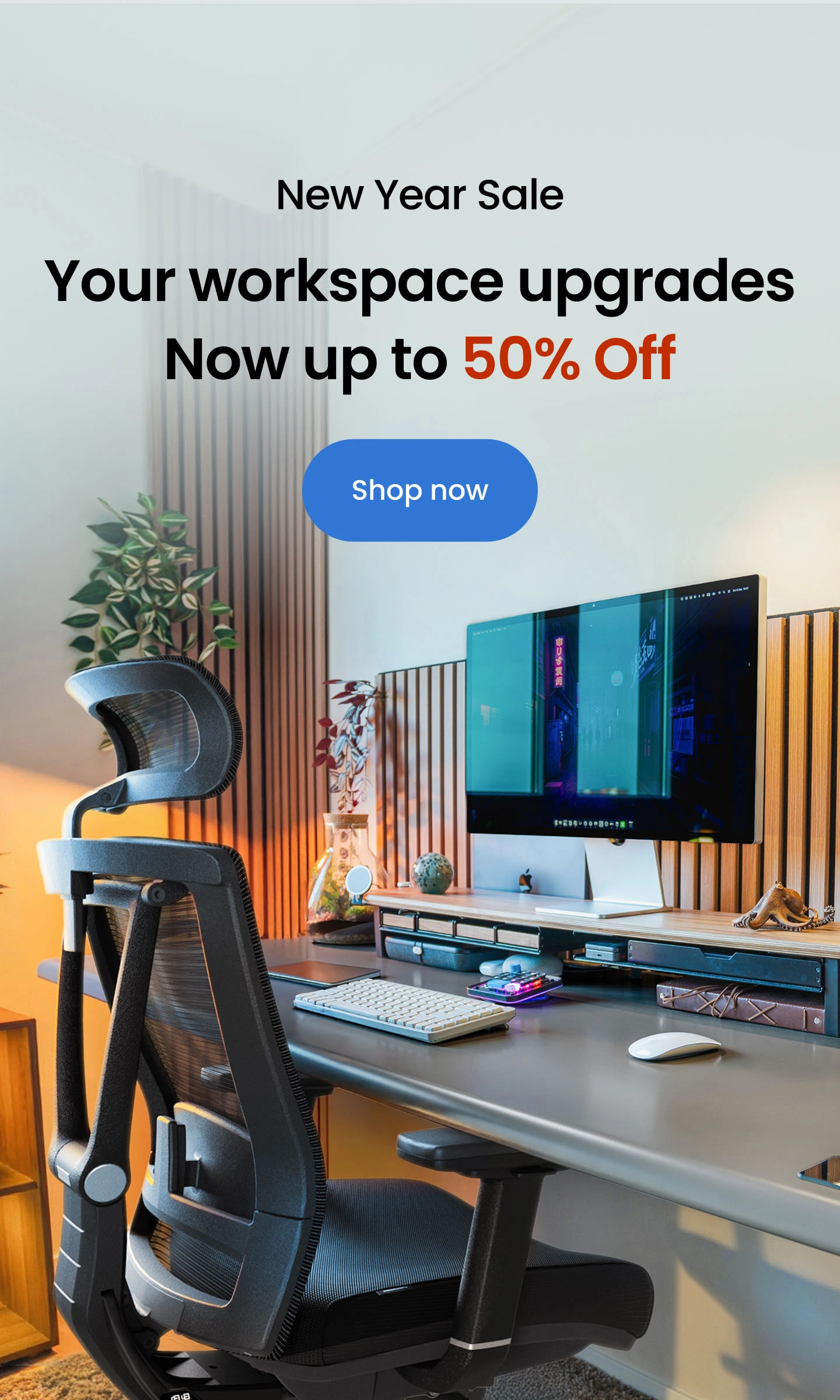Are keyboards complete without arrow keys? To many, the answer to this might be a no-brainer. We all grew up with mechanical keyboards that had the customary four arrow keys arrangement to the left of our keyboard, that can be used to scroll down a page, move cursor, select text, and more. A few years ago, one might not have been able to imagine using a computer without navigating your system with the help of arrow keys.
But with recent technology coming up with advancements like efficient touchpads and compact keyboards, space, utility and ergonomic comfort are becoming priorities over maintaining nostalgic aesthetics in the world of computer input and design. Which leads us to the question: are arrow keys really necessary on keyboards?
Let’s look at some factors so you can reach an informed decision for yourself if you are planning to purchase a new keyboard any time in the future.
Types of Mechanical Keyboards
There are many types of keyboards on the market, including those who come with a reduced compact size.
Standard Mechanical Keyboard
The standard mechanical keyboard, with a full size keyboard layout, is the most common option for most users of mechanical keyboards. It typically features 104 keys, including the numeric keypad and function keys, and is generally the largest size. This type of keyboard is ideal for users who prefer a traditional layout with all the necessary keys for work or gaming, including arrow keys.
Compact 90% Keyboards
The 90% mechanical keyboard, also known as a ‘tenkeyless’ keyboard, is a smaller version of the standard keyboard, featuring a compact layout without the numeric keypad. This keyboard is ideal if you have limited desk space or prefer a minimalist design. It typically features 80-84 keys and includes all the necessary keys for typing and gaming, but carries a smaller footprint.
Compact 6% Keyboards
The 60% mechanical keyboard is the smallest type of mechanical keyboard, with only 60 keys, including the arrow keys and a few other essential keys. 60 percent keyboards are perfect for those who prioritize portability and convenience, as it can easily fit in a backpack or travel case. It is also popular among gamers who prefer a streamlined layout without any distractions for a smooth experience while gaming. (For a completely distraction-free experience, consider investing in a quiet mechanical keyboard.)
Besides these three types, there are also specialized mechanical keyboards designed for specific purposes such as mini keyboards for gaming, programming, and data entry. These keyboards often have customized features like extra keys, macro programming options, as well as advanced features such as mini keyboards for gaming and ergonomic gaming keyboards to suit the needs of the user.
Should We Keep The Arrows?
Better Navigation
Arrow keys on mechanical keyboards enhance the user’s navigation capabilities. You can easily move the cursor and navigate through documents, spreadsheets, and web pages without ever touching the mouse. This allows for greater efficiency and productivity, especially when working with large amounts of data.
Speed and Accuracy in Typing
Mechanical keyboards with arrow keys allow for faster and more accurate typing. This is particularly true for those who are used to touch typing and need to navigate quickly between letters and words. With arrow keys, users can easily make small adjustments to their text, saving time and improving overall typing accuracy.
Accessibility for Users with Disabilities
Arrow keys are also generally a preferred option for users with disabilities. For example, individuals with mobility impairments or limited dexterity might have difficulty using a mouse, but find using arrow keys to be comparatively simpler. Additionally, users with visual impairments may prefer to navigate through text using arrow keys instead of a mouse. This means that mechanical keyboards with arrow keys might be a more inclusive option for all users.
Let’s Look at Some Alternatives!
With new and advanced tech gadgets like trackpoints and touchpads hitting the market every day, arrow keys certainly remain a replaceable technology. Let’s take a look at the cons and merits of these alternatives to the traditional four arrow keys on keyboard.
Trackpoints
Trackpoints are amazing for precise cursor movement with minimal hand motions, making them ideal for users who work with limited desk space and for avoiding wrist strain. They can also be customized for speed, acceleration, and sensitivity, tailoring a personal experience for the user, and can be used in conjunction with other navigation keys for efficient navigation through the text.
However, for users who aren’t used to the TrackPoint design, this alternative might not feel as intuitive and can take a while to adjust to, get used to the navigation controls and find the right speed and sensitivity settings to suit your comfort. TrackPoints can cause discomfort or strain for some users unless used in a comfortable ergonomic position.
Touchpad
Touchpads offer a spacious area for cursor movement, making them ideal for users who work with visual media such as photo/video editing, digital art etc. They also support multi-touch gestures for quickly and efficiently navigating through text, and allow for smoother and more natural movement of the fingers during navigation which some users might consider more comfortable than arrow keys on a keyboard.
On the other hand, touchpads require a flat surface to work on, which may not always be available, and could pose a learning curve for users who are not used to the touchpad design.
If touchscreens are more appealing to you because they are quieter than the standard rattly keyboard, but don’t want to make the switch yet, check out this collection of the quietest keyboards on the market.
What’s The Verdict?
For all the benefits and familiarity they offer to consumers, it seems like mechanical keyboard arrow keys are not going away any time soon. But for many users, constraints of space and the advent of touchscreen devices mean that alternatives to arrow keys keyboards are becoming increasingly popular, and for good reason. It seems like the traditional design might well be replaceable, but of course, everyone has their own needs and preferences and different consumers will opt for different things.
In this article, we tried to outline all the particulars you’d need to consider when purchasing a keyboard, including compact and arrow-key-less options, if you are thinking of purchasing a mechanical keyboard any time in the future. We’re certain you’ll come to the best decision for yourself.
Spread the word
.svg)