
Where Should Lumbar Support Be Positioned For Relief?
Table of Contents
Correctly positioning lumbar support is essential for maintaining proper posture and preventing lower back pain. Whether you're using an office chair or a lumbar pillow, knowing where to place the support is key to keeping your spine aligned.
In this article, we'll guide you through where the lumbar support should be to ensure comfort and alleviate stress on your lower back. Keep reading to find the ideal placement for your lumbar support and avoid common posture mistakes.
What Is The Lumbar?
The lumbar spine, located in the lower part of your back, is an essential part of your body's structure. It consists of five vertebrae, labeled L1 through L5, positioned just above your tailbone. This section of the spine supports your upper body and works in conjunction with the thoracic and cervical spines above it, which help protect your ribcage and neck. It’s a relatively subtle curve, but it's visible in diagrams and the anatomy of humans.
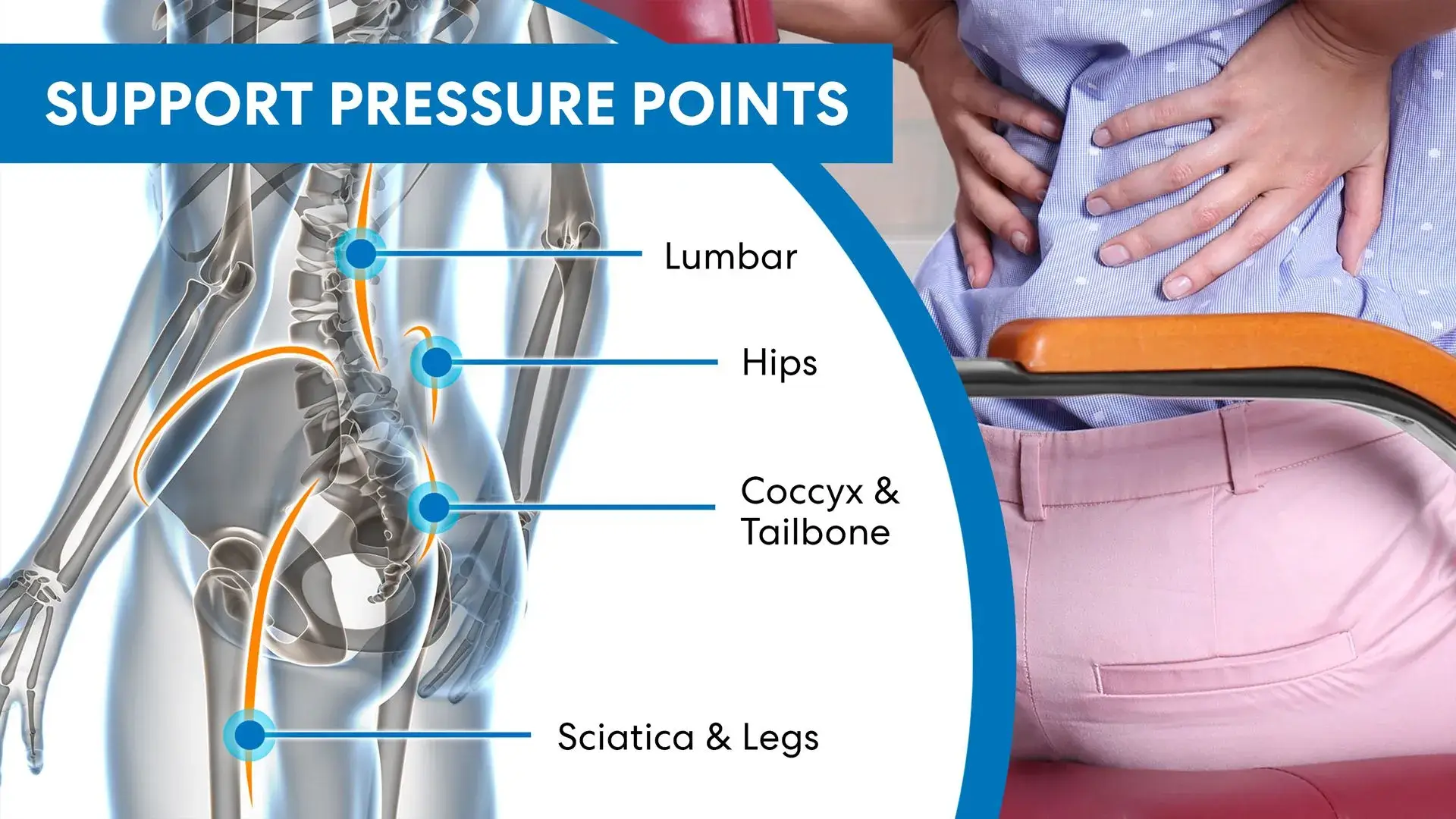
The spine naturally forms an S-curve, with the lumbar section curving outward to provide balance and support. When sitting, this curve changes as your middle and upper back rest against the back of your chair. As a result, the lower back (lumbar spine) moves forward, often creating a gap between the spine and the chair.
This gap is where lumbar support comes into play. Without it, the space puts strain on your back muscles, leading to discomfort. Proper lumbar support position fills this gap, allowing your muscles to relax and promoting better posture and movement.
What Is The Lumbar Support?
Lumbar support refers to any feature or device designed to support the lumbar region of your spine—the section made up of the five vertebrae (L1 to L5) located just above your tailbone. Research indicates that long hours spent in poor posture can significantly contribute to lower back pain, with the Centers for Disease Control and Prevention (CDC) reporting that 25% of people suffer from this discomfort.
Symptoms of lower back pain often include muscle contractions and vibrations in the spine, typically caused by prolonged sitting in a fixed posture. When you lean forward while seated, the pressure on the lower vertebrae (L4 and L5) increases, disrupting the spine's natural S-curve and creating discomfort.
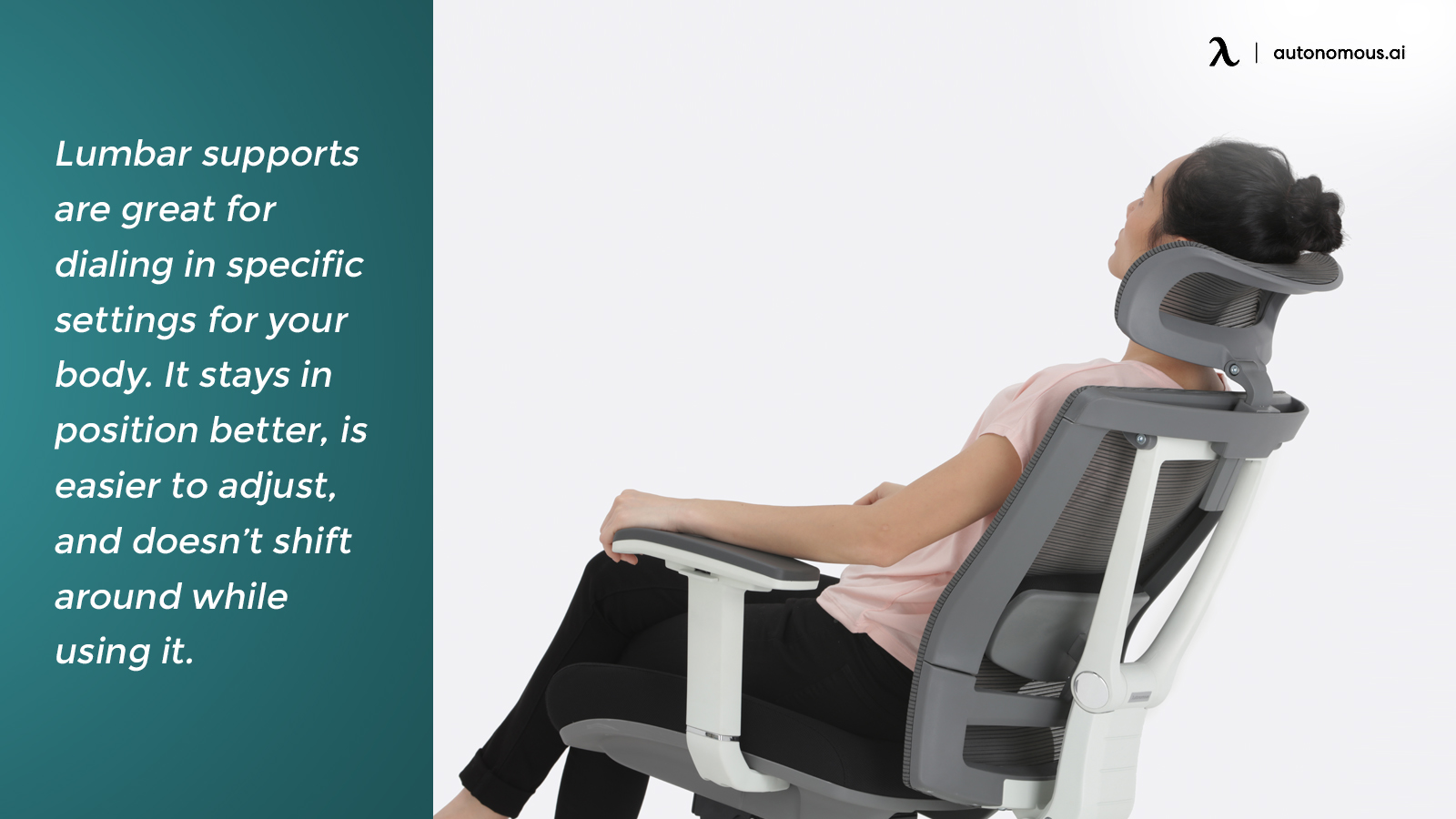
Lumbar support is specifically designed to fill the gap between the backrest of a chair and your lower back, helping to restore the spine's natural curve and prevent pain. By maintaining this correct position, this office chair part ensures that your lower back doesn’t overwork itself while supporting your torso, particularly when you’re sitting for extended periods. Proper lumbar support placement is critical for comfort and to avoid strain during long hours of work.
Let us explore types of lumbar support.
Types of Lumbar Support
For your maximum comfort, lumbar supports are available in plenty of forms. Here are some common ones:
1. Fixed Lumbar Support
The lumbar support on a chair is usually fixed. It is either built into the chair's design or fixed at a particular position. Such office chairs tend to be a little less expensive.
The rigidity of the lumbar spot is much to be questioned. Each person is different, and so is the S-shape of their spine. Further, a person's height also determines the need to position the lumbar spot at a particular point where they need it. Not necessarily where the chair has it.

2. Adjustable Lumbar Support
One of the best features you must seek in your office chair is adjustable lumbar support. Why? The comfort of the fit of the lumbar support for each individual is different. One can then adjust the settings to get the best comfort.
Here are a few key aspects to consider when choosing an office chair with adjustable lumbar support.
- Height:
Ensure the lumbar support can be adjusted vertically to match the natural curve of your lower back. A good chair will offer a height range of a few inches to allow for proper alignment, ensuring that it fits your body perfectly..
- Depth:
The depth of the lumbar support is equally important. It should fill the gap between your spine and the backrest, providing adequate support for your lumbar region. Many lumbar supports lack the depth needed, which may require you to adjust your sitting posture to sit deeper into the chair. This awareness of posture is crucial, especially during long work sessions, as most people tend to forget posture when under pressure.
- Firmness:
Look for lumbar support that allows you to adjust the firmness to your preference. Some office chairs feature a tension knob, letting you fine-tune the level of support for optimal comfort and relieving pressure on your lower back.
3. Dynamic Lumbar Support
Some of the top-quality office chairs feature a dynamic lumbar support that you can adjust to fit your lower back during initial use. After that, whenever you lean forward or shift positions, the lumbar support automatically adapts to your body shape.
While it does limit the gap, it can fill between you and the chair; the need for constant adjustments is eliminated. This allows you to concentrate fully on your work without distraction. Isn’t that fantastic?

4. External Lumbar Support
External lumbar support can be attached to chairs that have none. Such adaptive lumbar supports for an office chair are held in place with straps over the chair's back. One would need to check for the comfort and authenticity of such adaptive external lumbar supports.
Where Should Lumbar Support Be Positioned?
Once you understand the types of lumbar support, the next question is: Where should it be positioned to provide the best support for your lower back? It's one thing to know that lumbar support should target your lumbar spine, but most people aren't familiar with the exact location it should rest.
To find the proper lumbar support position, simply sit in your chair and feel behind you. Do you notice a gap between your lower back and the backrest? This gap should be around the small of your back, slightly above your waist.
This is where the lumbar support should be. Many office chairs come with built-in lumbar support, but some may not have the adjustability needed for a perfect fit.
Correct vs. Incorrect Lumbar Support Placement:
- Too high:
If the lumbar support is positioned just below your shoulder blades, it's too high up. If it’s placed between your shoulder blades, it’s much too high—this could even be mistaken for a neck rest.
- Too low:
If the lumbar support sits too low, typically below your waist, it can lead to slouching. This encourages poor posture, placing unnecessary stress on your upper back muscles and spine, which can eventually lead to back and neck pain.
- Perfect positioning:
The proper lumbar support position should sit just above your waist, filling the gap and supporting the curve of your lower back. When placed correctly, it helps maintain the natural S-curve of your spine, promoting better posture and reducing strain.

Why Proper Lumbar Support Positioning Matters
Incorrect lumbar support placement doesn’t just affect your lower back—it can also lead to upper back and neck discomfort. When lumbar support is too high or too low, your upper back muscles may compensate for the lack of support, causing additional strain.
Over time, this misalignment can exacerbate upper back pain, resulting in discomfort that radiates up to your shoulders and even causes tension headaches. To help alleviate these issues, consider investing in an ergonomic chair for upper back pain, which is specifically designed to target these areas.
Even with consistent posture changes, such as alternating between sitting and standing, a poorly adjusted chair with improper lumbar support can still cause long-term damage. To alleviate back pain and avoid misalignment, make sure your chair’s lumbar support is adjusted to fit your body correctly.
If you find yourself uncomfortable after sitting for extended periods, it's time to take action. Implementing effective strategies to reduce back pain from sitting too long can significantly improve your comfort and productivity. An ergonomic chair for back pain can be a vital ally in ensuring your comfort throughout the day.

What Other Adjustments Can You Make?
In addition to properly positioning your lumbar support, there are other essential adjustments you can make to your office chair to enhance comfort and ensure optimal back health. These adjustments not only contribute to a better posture but also help to prevent long-term back pain and discomfort.
- Sitting Angle
Studies suggest that the most comfortable angles for sitting in a chair for long periods are 90 degrees (perfectly upright) and 135 degrees (slightly reclined). The upright position is best for maintaining stability and preventing excess pressure on your spine, while the reclined position allows your back muscles to relax, reducing the strain on your vertebrae. This adjustment can help prevent compression, herniated discs, and spinal torsion, contributing to a healthier sitting posture.
- Lumbar Adjustment
In addition to lumbar support, lumbar adjustment is another critical feature in a good office chair. This typically includes vertical (up and down) and horizontal (in and out) adjustments.
The ability to adjust the height ensures that your lumbar support fits correctly in the small of your back, providing the necessary support for your spine's natural curve. Some people may require a greater or lesser degree of lumbar support based on the curvature of their spine, which is why this adjustability is crucial for comfort.
- Neck Rest
Adding a neck rest can enhance your chair’s ergonomics by providing support to your neck and head, similar to the way lumbar support helps your lower back. A well-positioned neck support for an office chair helps maintain your head and neck alignment, preventing slouching and promoting a more upright posture.
Ideally, the neck support should not be too far forward or backward, ensuring it provides comfort without straining your neck.

- Arm Height
Adjusting the armrest height ensures that your arms are properly supported while typing or working at a desk. This is crucial for avoiding strain on your shoulders and neck, which can lead to muscle tension and discomfort.
Proper armrest height helps maintain a more neutral wrist position, which can prevent repetitive stress injuries such as carpal tunnel syndrome.
- Chair Height
Most office chairs come with adjustable heights, but it’s important to make sure the ideal office chair height is set so that your feet rest flat on the floor, and your knees are at a 90-degree angle.
Proper chair height minimizes spinal torsion and prevents reduced circulation to your lower legs. Make sure the seat height matches your body proportions to maintain optimal posture.
- Seat Tilt
The seat tilt of your chair should either be flat or slightly tilted forward, helping to reduce pressure on the backs of your thighs. A tilted seat helps maintain circulation in your legs and supports better posture by aligning your spine naturally.
Built-in Lumbar Support vs. Lumbar Pillow: Which Is Best?
When it comes to choosing the right support for your lower back, a common question arises: should you opt for built-in lumbar support in your chair, or use a separate lumbar pillow? Both options have their advantages and drawbacks, depending on your needs and preferences.
- Lumbar Pillow
A lumbar support pillow provides more flexibility and can be used in various seating situations. Whether you’re driving, sitting at home, or working in a different chair, a lumbar pillow can be easily moved around to suit your needs. These pillows come in a variety of shapes, sizes, firmness levels, and materials, allowing you to choose one that fits your comfort preferences.
However, the main downside of a lumbar pillow is that it can be prone to shifting during use. It might slide out of position or become misaligned, especially in chairs that don’t have built-in supports. Furthermore, using a pillow can interfere with other chair adjustments, such as seat tilt or armrests, potentially leading to discomfort if the pillow doesn't stay in place.

- Built-in Lumbar Support
A chair with built-in lumbar support is specifically designed to provide consistent support in the lower back area. This option is ideal for those who sit in the same chair daily, as it offers a set support position tailored to the chair’s design. It’s typically firmer and more durable over time, making it a long-lasting solution.
However, the main downside is that the lumbar support in many chairs is fixed, meaning it may not be adjustable enough to meet every individual’s needs. If the chair doesn't align with your spine's natural curve, it can lead to discomfort. Additionally, built-in lumbar support can be difficult to replace or repair if it becomes damaged.

- Which Option Is Right For You?
The choice between built-in lumbar support and a lumbar pillow depends largely on your specific needs. If you have a chair that fits your body well and offers adequate support, built-in lumbar support is a reliable option for long-term comfort. However, if you need more adjustability and portability, a lumbar pillow might be the better choice.
Both options can significantly help in reducing lower back pain and improving posture, as long as they are properly positioned. It’s important to experiment with both types to find which works best for your body and lifestyle.
Tips For Proper Lower Back Support
Now that you understand the differences between built-in lumbar support and lumbar pillows, it's time to focus on proper lower back support to prevent discomfort and long-term health issues. Without sufficient lumbar support, your lower back may experience increased strain, leading to poor posture and muscle imbalances
These issues can gradually worsen, causing pain not only in your lower back but also in your upper body, neck, and shoulders. Over time, this tension can contribute to serious problems, such as herniated discs, headaches, and even repetitive stress injuries in the wrists. Proper lumbar support position and posture are crucial to maintaining a healthy spine and preventing these cascading effects.
To prevent these issues, here are some key actions to consider in addition to proper lumbar support:
- Maintain a healthy weight:
Studies show that losing as little as ten pounds can significantly reduce lower back pain. The more weight you carry, the more pressure it places on your spine. Both diet and exercise can help improve your posture and alleviate pain.
- Strengthen your core:
Regular core exercises—such as planks, twists, and crunches—help build strength in your back, abdominal muscles, and sides. When your muscles are stronger, your body can better maintain good posture, reducing the strain on your spine and tendons.
In addition to core exercises, incorporating seated back stretches throughout the day can further improve flexibility and relieve tension in your back. These stretches, which can be done easily in your office chair, help reduce stiffness and enhance mobility, contributing to better overall posture and comfort.

- Practice proper body mechanics:
Good posture extends beyond just sitting. Everyday activities such as lifting heavy objects, sleeping in uncomfortable positions, or straining your muscles can worsen back pain. Furthermore, adding chair exercises for the upper body can significantly enhance your posture and build strength in your shoulders, arms, and back muscles. It’s important to stay aware of your movements throughout the day to minimize unnecessary strain on your spine.
Ultimately, the best way to protect your lower back is to sit with proper posture and frequently alternate between sitting and standing. Additionally, ensure your lumbar support is properly adjusted, and periodically reassess your chair settings to maintain the most comfortable and supportive position throughout your workday.
FAQs
1. Where is the best place for lumbar support?
The best place for lumbar support is the lower back, specifically at the small of your back. It should fill the natural curve of your lumbar spine to support your spine’s natural S-curve and maintain good posture.
2. Should lumbar support be high or low?
Lumbar support should be low on your back, just above your waist. If it's too high, it may cause discomfort in your upper back and shoulders. Too low, and it won’t provide enough support for your lower back.
3. Can lumbar support be too firm?
Yes, lumbar support can be firm. If it is excessively hard, it can cause pressure points and discomfort. The ideal firmness should offer gentle support while still allowing for some give, preventing stiffness, and ensuring comfort.
4. What is the correct height for lumbar support?
The correct height for lumbar support is just above your waist, where the natural curve of your lumbar spine is. Adjust the lumbar support so that it fills the gap between your back and the chair, maintaining the curve of your spine.

5. Where should the lumbar support be on an office chair?
On an office chair, lumbar support should be positioned at the small of your back, just above your waist. It should align with the curve of your lower spine to ensure proper posture and reduce the risk of lower back pain.
6. Where should the lumbar support be on your back?
Lumbar support should rest on your lumbar spine, in the lumbar region of your spine (L1 to L5). It should fill the gap between your spine and the backrest, maintaining the natural curve of your back.
7. Where should the lumbar support be gaming chair?
In a gaming chair, lumbar support should be positioned at the lower back, just above your waist. It should follow the natural curve of your spine, ensuring support during long hours of sitting without causing discomfort.
8. Where should the lumbar support be in a car?
In a car, lumbar support should be placed at the small of your back, similar to office or gaming chairs. It should support the lower spine and maintain the natural curve of your back to prevent discomfort during long drives.
Wrap-up
Preventing back aches and pains can be easier than you think with a few simple adjustments. Incorporating regular exercises and maintaining proper sitting posture throughout the day can make a significant difference in your comfort levels.
One of the most effective ways to avoid the symptoms of lower back pain is by using proper lumbar support. It ensures that your spine stays aligned, reducing the strain on your muscles. For added relief, consider lumbar support options that include heat therapy or are portable, so you can take them with you wherever you go. By making these small changes, you can say goodbye to nagging discomfort and enjoy a pain-free back—because a healthy back is essential to living well.
.svg)











