
The Best 14 Standing Desk Accessories For Productivity
Table of Contents
- Explore The Best Accessories For Standing Desks
- 1. Monitor Mount
- 2. Ergonomic Active Stool
- 3. Anti-Fatigue Mat
- 4. Comfortable Footwear
- 5. Treadmill, Mini Elliptical, Or Bicycle Trainer
- 6. Balance Board
- 7. A Timer
- 8. Under-Desk Mouse And Keyboard Mounting Platform
- 9. Wrist Rests
- 10. Foam Rollers
- 11. LED Desk Lamp
- 12. Desk Pad
- 13. Organizer Accessories
- 14. USB-C/Thunderbolt Docking Station
- The Value Of Standing Desk Accessories
- FAQs
- Conclusion
A standing desk alone is a great starting point, but it’s the best standing desk accessories that truly elevate your workspace. By incorporating key office accessories like ergonomic tools and organizational aids, you can enhance your posture, reduce strain, and boost productivity.
In this guide, we’ll explore the best standing desk accessories that transform your desk into an efficient, comfortable, and dynamic work environment.

Explore The Best Accessories For Standing Desks
Creating an optimal standing desk setup isn’t just about the desk itself. It’s about carefully choosing essential standing desk accessories that promote comfort, support, and efficiency.
The following accessories for a stand-up desk help you make the most of your standing desk and create a productive desk setup that is both functional and organized.
1. Monitor Mount
One of the best standing desk accessories is a monitor mount. A good monitor arm is fully adjustable, so you can easily find the optimal height, which not only relieves tension but also helps improve focus.
Tip: Adjust the height of your monitor so that the top of the screen is at or just below your eye level. This ensures you’re looking slightly downward at the screen, reducing neck strain.
For those who use laptops in addition to or instead of monitors, consider using a laptop stand. It can raise your laptop screen to the proper height, improving posture and further reducing strain on your neck and eyes.
If you find your eyes are still tired, consider adjusting the brightness and contrast to match your lighting conditions.
2. Ergonomic Active Stool
Standing all day can be tough on your body, but so can sitting for long periods. A great solution is an active stool, which encourages subtle movement while providing support when you need to take a break from standing.
Use the stool to switch between sitting and standing every 30-60 minutes. By staying engaged and moving between different positions, you’ll minimize fatigue and improve circulation, all while maintaining comfort and focus.
One standout option is the Autonomous ErgoStool. Designed to promote better posture and reduce the fatigue that comes with standing or sitting, it’s a versatile and comfortable solution for those who alternate between sitting and standing throughout the day.
3. Anti-Fatigue Mat
While standing desks offer health benefits, they can become uncomfortable without adequate support. An anti-fatigue mat cushions your feet and reduces the strain on your legs, back, and joints.
It encourages subtle movement, which helps improve circulation and prevents the fatigue that comes from standing still. Choose one that fits your space and provides enough comfort to make standing for longer hours much more sustainable.
While anti-fatigue mats help promote better posture by encouraging small, subtle movements as you stand, standing desk mats offer additional features tailored to people working at desks. Many standing desk mats are larger and include areas for stretching or shifting your feet, adding extra comfort and support.
If you prefer more foot support, an office footrest can also complement your standing desk setup by providing comfort and helping to maintain proper posture during sitting intervals.
The key benefit of these standing desk accessories for feet is that they reduce strain on your lower back and legs, allowing you to stand longer without feeling worn out.
4. Comfortable Footwear
Supportive shoes are just as important as any other accessory for a standing desk. Whether you prefer sneakers, flats, or shoes with arch support, they should provide sufficient cushioning to reduce pressure on your feet.
Comfortable footwear helps prevent back and leg pain, especially when standing for prolonged periods.
Tip: Choose shoes that provide proper arch support and cushioning for long hours of standing. If possible, invest in insoles that can add extra comfort and support for your feet.
5. Treadmill, Mini Elliptical, Or Bicycle Trainer
If you’re looking to stay active while working, these best standing desk accessories are perfect for maintaining movement.
An under-desk treadmill or mini elliptical can fit under your desk, allowing you to walk or pedal as you work. While traditional ellipticals take up space, a mini version lets you stay engaged in your work while boosting your activity levels.
Tip: Start slow—use the treadmill or elliptical for short periods, gradually increasing as you build endurance. Aim for 15-20 minutes of walking while working, and remember to maintain a steady pace.
If using a bicycle trainer, make sure your desk is at the right height so you can pedal comfortably without hunching over. For more ideas on exercises to incorporate into your routine, check out our guide for the best exercises to do at your standing desk.
6. Balance Board
If you prefer a less intense movement option, a balance board is a great way to stay active while standing. It challenges your core, improves your balance, and keeps you moving, all while you work.
Balance boards promote better posture, increase focus, and make standing more engaging and less monotonous. It’s the perfect accessory for keeping your feet and body moving during your standing work hours.
Tip: Begin by using the balance board for short intervals, about 10-15 minutes at a time. Focus on gentle movements and try to keep your posture upright. Over time, as you build strength and balance, you can increase the duration of a more intense workout while standing.
Together with a treadmill, mini elliptical, or bicycle trainer, a balance board adds variety to the movement, helping reduce fatigue and encourage natural, fluid motion throughout the day. These standing desk accessories for feet are great for keeping your feet and legs active, which in turn supports overall wellness and productivity.
7. A Timer
A timer is one of the best standing desk accessories for maintaining a balanced standing and sitting schedule. Set your timer to remind you to take breaks and switch between positions throughout the day.
This keeps your body moving and reduces the strain of standing or sitting too long. You can easily use your smartphone or desktop timer to regulate your work hours and encourage healthier work habits.

8. Under-Desk Mouse And Keyboard Mounting Platform
An under-desk mouse and keyboard mounting platform is one of the best standing desk accessories for achieving the perfect typing posture, reducing wrist and shoulder strain.
A good keyboard tray allows you to adjust the height of your keyboard and mouse so that your arms remain at a neutral, relaxed angle, reducing strain on your wrists, shoulders, and arms.
Proper placement reduces strain on your wrists, shoulders, and arms, preventing discomfort and more serious injuries like carpal tunnel syndrome.
Tip: Set your keyboard height so your elbows are at a right angle when typing. Ensure your wrists remain straight, and avoid reaching too far forward for your mouse. If possible, use a mouse platform attached to the tray to maintain a neutral wrist position.
9. Wrist Rests
Wrist rests are simple yet highly effective standing desk accessories for reducing strain. They provide cushioning for your wrists while typing or using a mouse, helping to maintain a neutral wrist position and prevent discomfort during long work sessions.
Tip: Opt for gel or memory-foam wrist rests that contour to your hands and wrists for maximum comfort and support.
10. Foam Rollers
Standing all day can lead to tight muscles, particularly in your legs and back. A foam roller allows you to stretch your muscles and relieve tension, promoting better flexibility and comfort. High-density foam rollers are ideal for targeting specific areas, while trigger point rollers provide a more intense massage to help alleviate soreness.
11. LED Desk Lamp
Good lighting is essential for productivity, especially if you’re working in a space with limited natural light.
An LED desk lamp provides soft, adjustable light, reducing eye strain and creating a more comfortable workspace. Plus, it’s energy-efficient, making it a practical and eco-friendly addition to your desk.
Tip: Position your lamp to illuminate your workspace without causing glare on your screen. Adjust the brightness to match the ambient light in the room, and consider choosing a lamp with adjustable color temperatures to match the time of day.
12. Desk Pad
A desk pad enhances both comfort and aesthetics. It softens the surface under your keyboard and mouse, reduces noise from typing, and protects your desktop from scratches. It also provides a smooth surface for writing and working, making it one of the most versatile stand-up desk accessories.
Tip: Choose a non-slip desk pad with enough size to cover your keyboard and mouse area while leaving room for note-taking.
13. Organizer Accessories
A well-organized desk contributes to an efficient and productive workday. These standing desk drawer accessories help reduce clutter, streamline your workflow, and keep your workspace tidy, so you can focus on the task at hand.

- Filing Cabinet
A filing cabinet is a smart addition to any standing desk setup. It provides a secure space for storing important documents and supplies, keeping your desktop clear and your workflow efficient. Reducing clutter helps create a cleaner, more productive workspace.
Tip: Opt for a compact filing cabinet that fits neatly under or beside your desk, and consider lockable drawers if you need extra security for sensitive materials.
- Cable Tray
Cords and wires can easily create a messy and distracting environment. A cable tray keeps everything neat and in order, ensuring your desk remains free from clutter. By neatly organizing your cables with an effective cable management solution, you’ll reduce distractions and improve the overall aesthetics of your workspace.
Tip: Use cable ties or clips to group similar cords together before placing them in your cable tray. This will help prevent tangled wires and make it easier to find what you need when you need it.
If you need a way to keep your CPU off your desk and out of the way, a CPU mount is another great addition to help organize your workspace, saving you space and ensuring that your setup remains clean and functional.
- Privacy Panel
For those working in shared spaces, a privacy panel is one of the essential standing desk accessories. It reduces distractions, helps you focus, and offers a bit of separation from your surroundings. It also provides a layer of protection from germs in high-traffic areas, helping to maintain a healthier work environment.
Tip: Position your privacy panel so it provides enough coverage to reduce distractions but still allows airflow for ventilation.
- Desk Clamp Power Outlet
A desk clamp power outlet brings power closer to your workspace, preventing the need to stretch cords across the room. This standing desk attachment ensures that all your devices are within easy reach, making it simple to charge and use electronics while maintaining a tidy desk.
Tip: Attach your power outlet where you can easily plug in and charge your devices. For added convenience, consider using a wireless charger to keep your phone and other devices charged without the need for extra cords.
- Under-Desk Drawer
An under-desk drawer adds extra storage without taking up desktop space. It’s perfect for small items like notebooks, chargers, or stationery that you want within easy reach but out of sight. This simple standing desk attachment helps keep your workspace clean, organized, and clutter-free.
Tip: Choose a slim, lightweight drawer that fits neatly under your desk without interfering with legroom or movement.
14. USB-C/Thunderbolt Docking Station
A docking station consolidates power, display, and peripheral connections into one hub. It reduces cable clutter and allows you to connect monitors, keyboards, and devices with a single cable. As one of the best standing desk accessories for efficiency, it streamlines your workflow and makes transitioning between home and office setups seamless.
Tip: Pick a docking station with enough ports for your devices, and mount it under your desk to keep cables hidden and your workspace neat.
The Value Of Standing Desk Accessories
Standing desks are celebrated for their ability to improve posture, reduce the risks associated with prolonged sitting, boost energy levels, and even our health.
For a deeper understanding of how a standing desk can benefit your health, check out the health benefits of a standing desk to see how it can improve circulation, reduce back pain, and boost energy levels.
Pairing your desk with the right accessories can amplify these benefits, allowing you to create a personalized, ergonomic workstation that maximizes both your focus and efficiency.
- Ergonomics: Enhancing Comfort And Health
Proper ergonomics is essential for making the most of your standing desk. Accessories such as monitor arms, keyboard trays, wrist rests, and standing desk accessories for feet, like balance boards or anti-fatigue mats, help position your body correctly, reduce strain on the neck, shoulders, and wrists, and lower the risk of repetitive strain injuries. Together, these best standing desk accessories ensure a comfortable and healthy workspace.
- Organization And Efficiency: Keeping Your Workspace Tidy
A clutter-free desk boosts focus and productivity. Standing desk attachments like filing cabinets, utensil organizers, and cable trays keep essentials organized while maintaining a clean aesthetic. By using standing desk storage accessories, you reduce distractions, streamline your workflow, and keep everything you need within easy reach.

- Customization And Adaptability: Tailoring Your Workspace To You
Not every desk setup works for everyone, which is why stand-up desk accessories that adjust to your needs matter. Monitor arms, keyboard platforms, or footrests let you personalize height and positioning, while balance boards or mini ellipticals encourage movement throughout the day. These standing desk accessories adapt to your body and work style, creating a dynamic, ergonomic setup that supports comfort and productivity.
- Productivity And Focus: Enhancing Your Work Performance
The right standing desk accessories don’t just support your health—they also improve efficiency. LED desk lamps, privacy panels, and timers help reduce distractions, create better lighting, and structure your workflow into focused intervals. Adjustable keyboard platforms and ergonomic tools keep your typing posture natural, minimizing discomfort and boosting long-term productivity.
- Multi-purpose Functionality
Many standing desk attachments serve multiple purposes, adding convenience to your setup. A desk-mounted whiteboard keeps ideas visible, while USB hubs and built-in charging stations reduce clutter and keep devices powered.
Storage solutions like drawers, filing cabinets, and CPU mounts maximize space, while stand-up desk accessories such as cable trays maintain a clean, organized environment. These versatile additions transform your workspace into a functional, personalized setup that supports both comfort and efficiency.
FAQs
1. How does an anti-fatigue mat work?
Anti-fatigue mats provide cushioning to relieve the pressure on your feet, legs, and back, encouraging better posture and reducing fatigue during long periods of standing.
2. Are balance boards necessary?
Balance boards are not essential, but they provide an excellent way to stay active and engage your core while standing, promoting better posture and reducing fatigue.
3. How do I manage cables at my standing desk?
A cable tray or cable clips are excellent solutions for keeping your cords organized and out of sight. You can also use wireless charging stations to reduce clutter and avoid the need for additional cables on your desk.
4. What are some good desk accessories?
The best desk accessories include monitor mounts, ergonomic chairs, keyboard trays, cable management solutions, desk organizers, and privacy panels.
5. What to add to a desk setup?
To create an ideal desk setup, consider adding ergonomic accessories like a monitor arm, active stool, keyboard tray, and anti-fatigue mat.
Organizational accessories, such as a filing cabinet and cable management solutions, can help keep your workspace clean and efficient, while adding a desk lamp and a privacy panel can enhance comfort and focus.
6. How can I keep my desk organized with standing desk accessories?
Use filing cabinets, utensil organizers, and desk clamp power outlets to keep your desk organized and free of clutter.

7. Can I use a CPU mount with my standing desk setup?
Yes, a CPU mount is a great addition to a standing desk setup, especially for those who want to save space. It keeps your CPU off your desk, providing more room for other items while ensuring your setup remains organized.
8. What are the best standing desk accessories for ergonomics?
The best standing desk accessories for ergonomics include monitor arms, keyboard trays, anti-fatigue mats, and wrist rests. These tools keep your body in a neutral posture, reduce strain, and make long work sessions more comfortable.
9. What standing desk accessories help reduce fatigue?
Anti-fatigue mats, balance boards, and supportive footwear are among the top standing desk accessories for reducing fatigue. They cushion your feet, encourage movement, and improve circulation during long hours of standing.
10. Are standing desk accessories worth it?
Yes, standing desk accessories are worth it because they enhance comfort, promote better posture, and improve productivity. Without them, even the best desk setup can feel incomplete and less ergonomic.
11. What standing desk attachments improve organization?
Standing desk attachments like cable trays, under-desk drawers, CPU mounts, and privacy panels keep your workspace tidy and efficient. They reduce clutter, save space, and allow you to focus better on work.
12. Which standing desk accessories are best for feet?
The best standing desk accessories for feet include anti-fatigue mats, balance boards, and footrests. These reduce pressure on your legs and back while encouraging subtle movement to prevent stiffness.
Conclusion
To get the most out of your standing desk, it’s essential to pair it with the best standing desk accessories.
These tools and organizational aids not only make your workspace more comfortable but also improve productivity and well-being. By investing in ergonomic and organizational standing desk must-have accessories, you create a dynamic and personalized workspace that supports both your body and your work.
Spread the word
.svg)

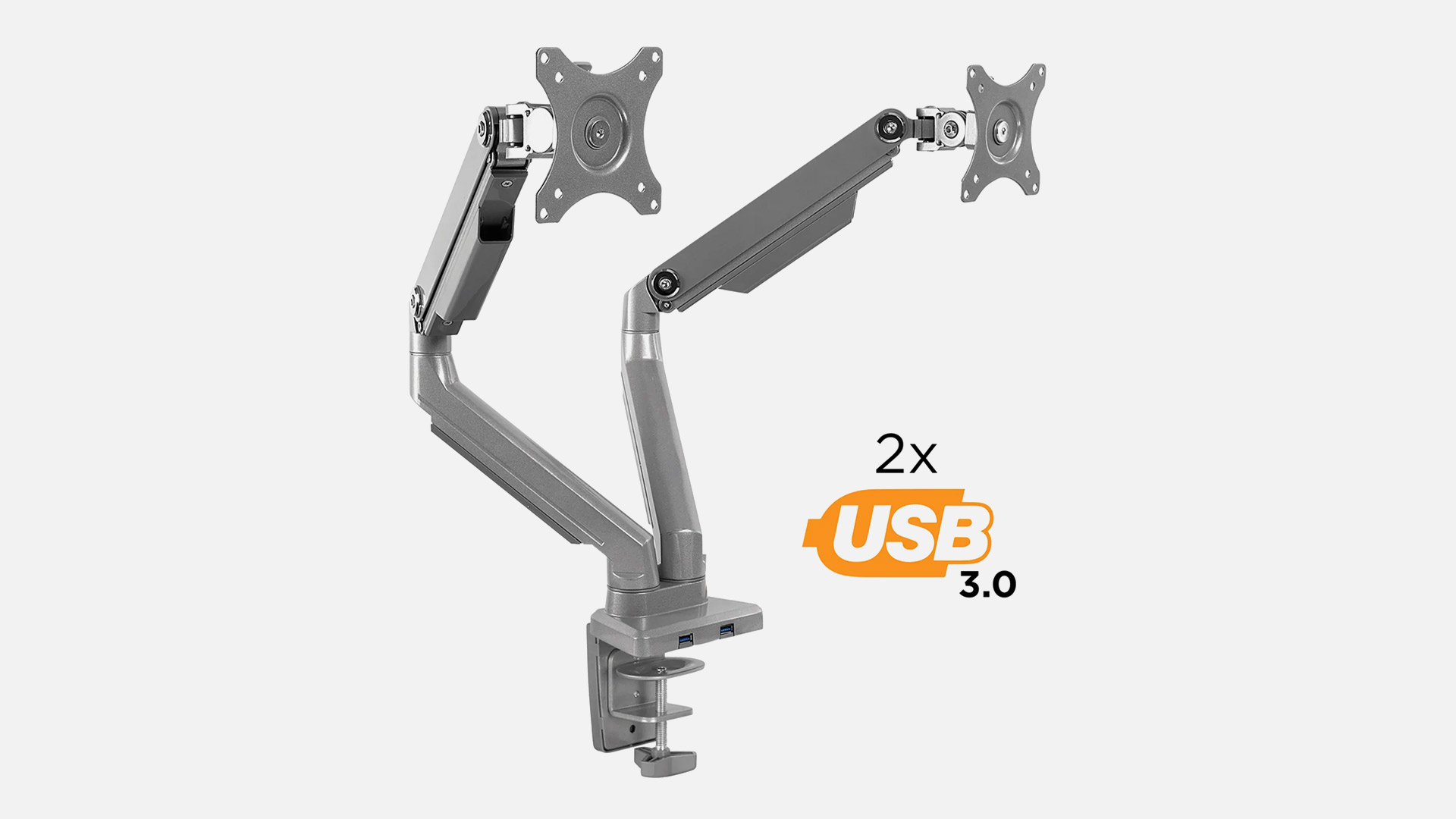





.jpg)


/https://storage.googleapis.com/s3-autonomous-upgrade-3/production/ecm/241213/2-grey.jpg)






.jpg)

.jpg)

.jpg)


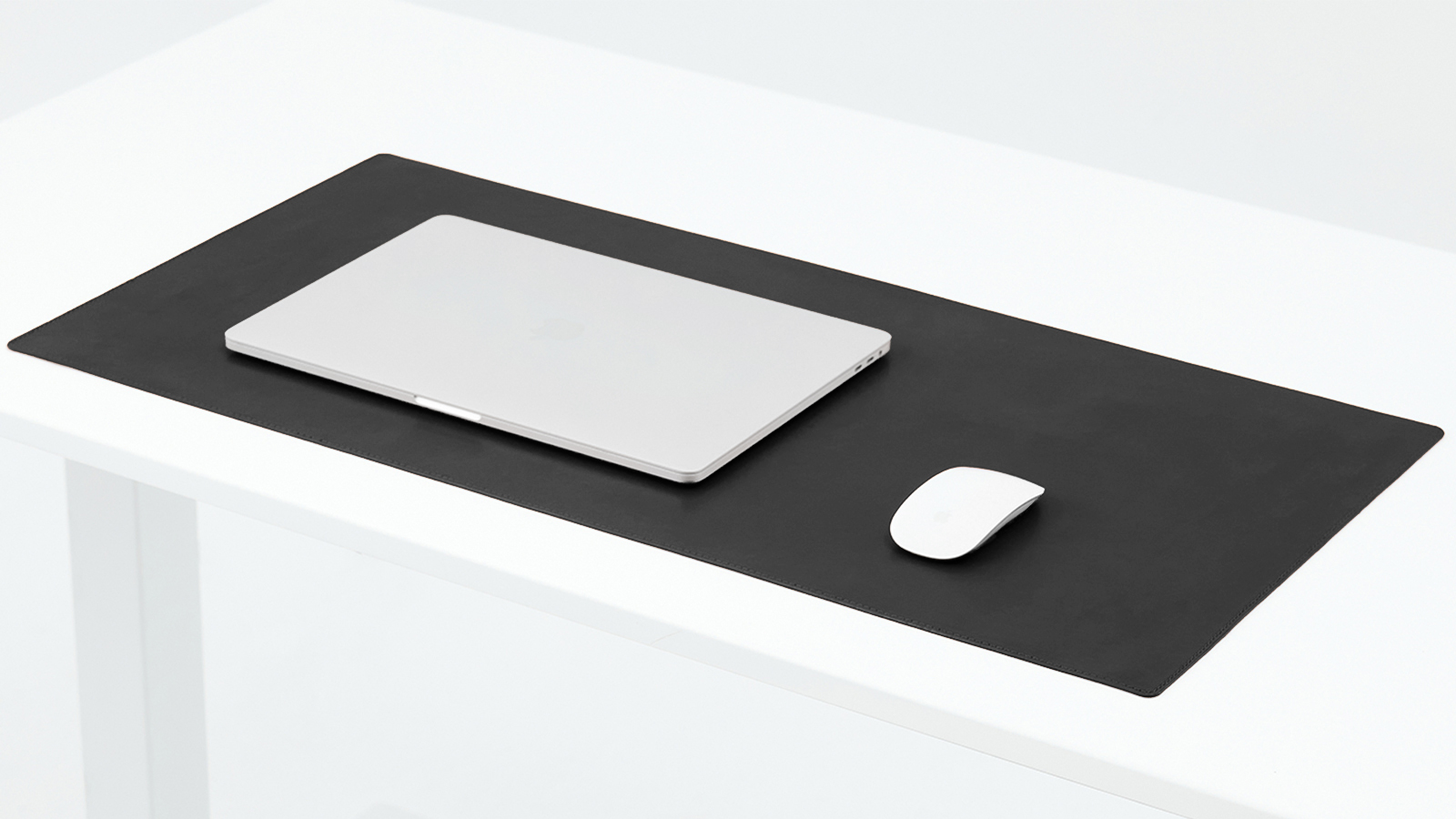

.jpg)

.jpg)














