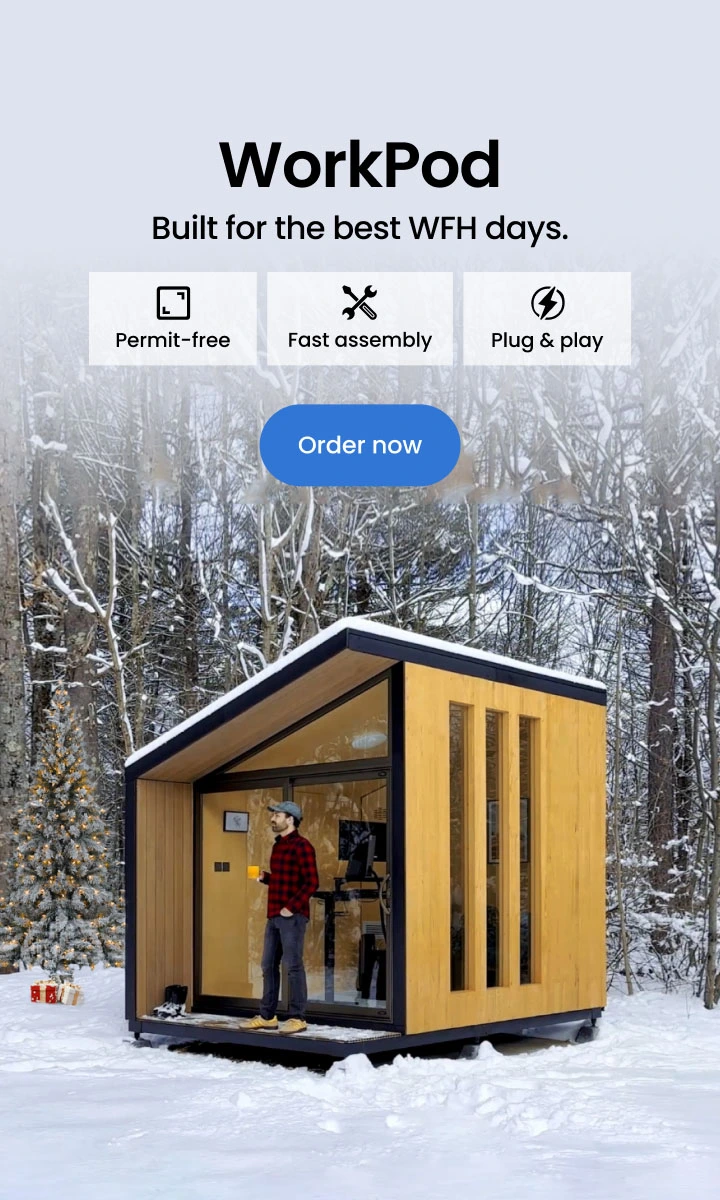8 Tips for The Ultimate Desk Setup for Peak Productivity
Table of Contents
As many of us adjust and reorient our lives to work remotely, we're often faced with challenging conditions and a lack of resources that those who work in corporate offices may take for granted. Managers, low-level employees, and top brass alike are wrestling with important questions regarding the future of work: can teams function remotely? Can we get our best work done without having access to the conveniences of a conventional corporate office space?
Fortunately, there are some great solutions out there to help remote employees tackle these problems. It could very well be that we are on the cusp of a new frontier of productivity and peak performance, without having to do everything on-site!
Here are some crucial tips we've compiled based on extensive experience and customer feedback that can help you get your best work done, no matter where you choose to work.
1. Find your light
Whether it’s the crack of dawn, in the middle of the day, or way past your bedtime, having the correct lighting for a productive desk setup to support your workflow at home is extremely important. The right source of both natural light and artificial light are essential for building the best, most productive desk setup. If you can, try to position your desk in the brightest room within your home. Natural light is an excellent way to boost productivity and focus, as even just a few rays of warm, golden sunlight can instantly lift your mood and help save on those increasingly unaffordable electricity bills. Be sure to seek out the biggest, brightest window available, and see if your work desk is a good fit for that space.
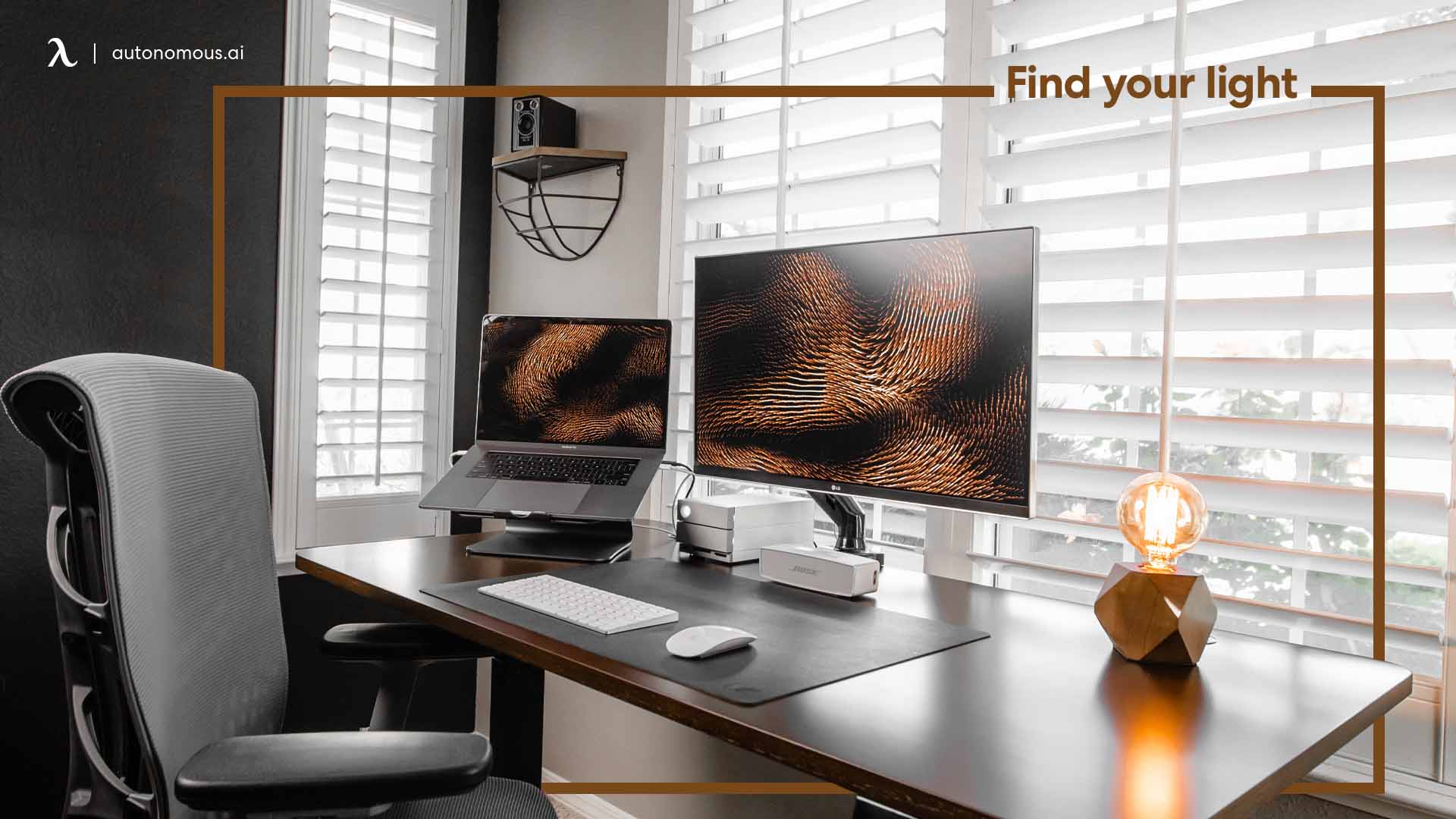
2. Get up and move
Sitting in the same position, for hours on end, every day of the week, is enough to make anyone go a bit loopy. Avoid feeling stagnant and the frustration of hitting a productive wall by taking lots of short, quick breaks to gain a new perspective on whatever project or task you need to finish.
One surefire way to improve your blood flow and energy levels while working from home is investing in an adjustable standing desk. Medical professionals advise that ideally we should be standing for 15 - 20 minutes after every hour of seated work. A standing desk helps you meet your standing goals without having to interrupt your workflow.
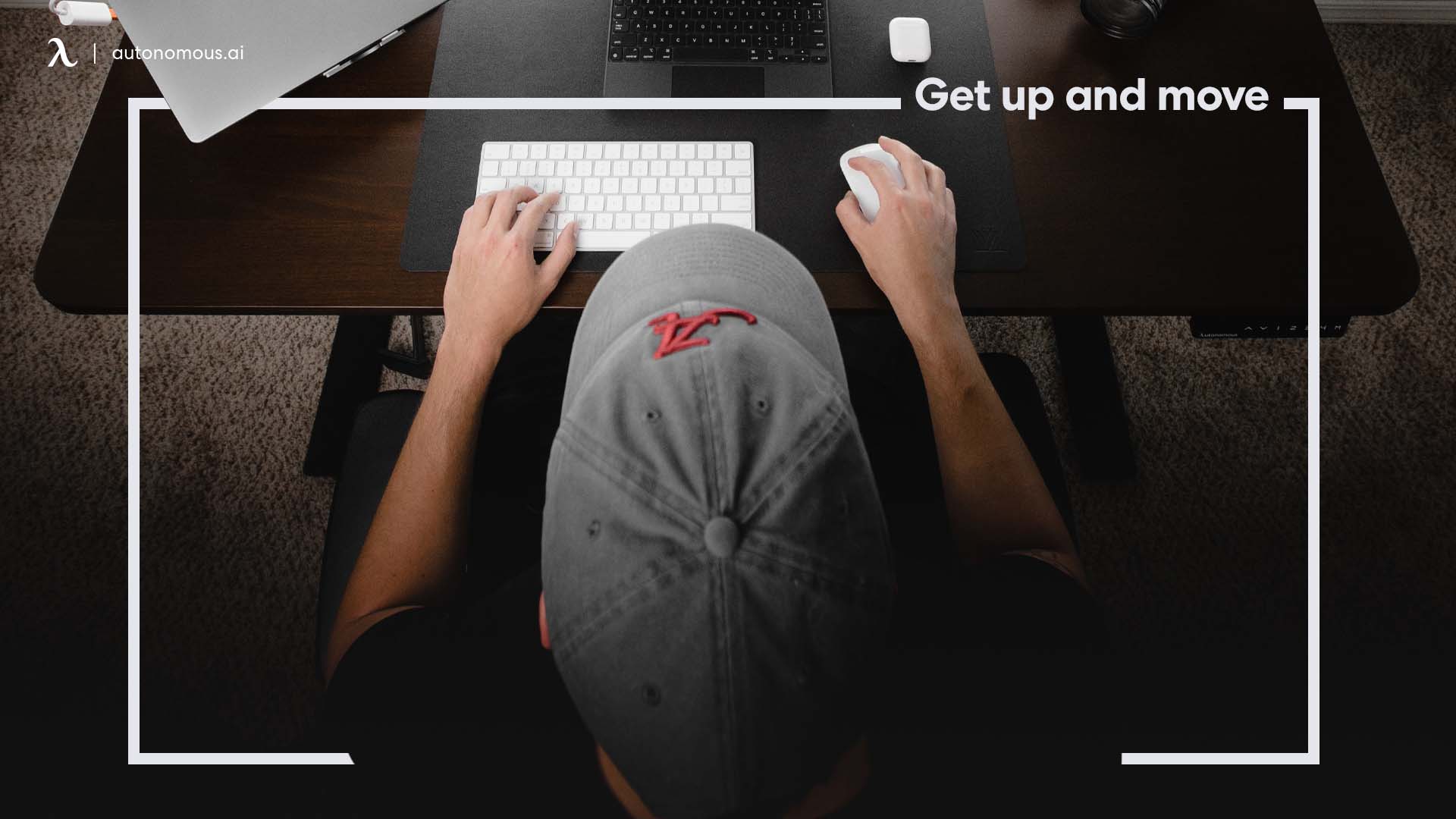
Autonomous offers an impressive selection of standing desks for both the home and professional office, as well as various activities and team sizes. Move from the perfect seated height to standing with just the push of a button and enjoy continued focus and better posture when you need it most. An adjustable standing desk is definitely one of the most productive desk setup options out there. You can even perform some easy exercises at your standing desk when taking a short break for even more health benefits!
Of course, there are other ways to encourage movement throughout the workday. Place your printer, scanner, filing unit, and other miscellaneous work materials or tools on the other side of the room. Or even better, dedicate the time and set alarms within the day to schedule a quick sweat or stretch session.
No ultimate desk setup is complete without a foundation that supports both productivity and comfort. The Autonomous Desk 5 is designed to elevate your workspace, offering a blend of style and functionality tailored to maximize efficiency.
Its adjustable height allows you to seamlessly switch between sitting and standing, promoting better posture and reducing fatigue during long work sessions. The spacious surface provides ample room for multiple monitors, a laptop, and essential accessories, while the built-in cable management system ensures a clean and organized workspace.
For those who value flexibility, the Autonomous Desk 5’s modern C-frame design and integrated power outlets make it a game-changer, letting you focus on your tasks without distractions. Incorporating the Autonomous Desk 5 into your setup is an easy way to create a workspace that adapts to your workflow and helps you stay productive all day long.

Autonomous Desk 5
| Dimensions | 53"L x 29"W x 1.2"H |
|---|---|
| Colors | Stone Desert, Titanium White, Meteor Grey |
| Material | HDF wood Special customize sealing paint based on Green Standard |
| 2-Stage frame | 3-Stage frame | |
| Motor type | Dual | Dual |
| Lifting speed | 1.2”/sec | 2.6”/sec |
| Lifting capacity | 330 lbs | 330 lbs |
| Noise level | 40 dB | 40 dB |
| Height range (with top) | 30.7" - 49.7" | 27.2" - 52.7" |
| Length range | 40.4" - 70.9" | 40.4" - 70.9" |
| Frame foot width | 26.4" | 26.4" |
| Material | SPCC steel | SPCC steel |
| Colors | Stone Desert, Titanium White, Meteor Grey | Stone Desert, Titanium White, Meteor Grey |
| Outlet voltage | 110-240V | 110-240V |
| Anti - collision | Yes | Yes |
Autonomous Desk 2 promotes a healthier workplace. Take advantage of our current bulk deals to enhance your office environment. This exceptional standing desk offers a perfect combination of functionality and convenience. Enjoy its quiet operation, which makes it suitable for any office setting.
Setting up your workspace is a breeze with the effortless usability and simple assembly process of the Autonomous Desk 2. Rest assured with the built-in anti-collision technology that guarantees a safe and seamless transition between sitting and standing positions. Additionally, benefit from the added peace of mind of the impressive 10-year warranty.

Autonomous Desk 2
| Top | Classic Top |
|---|---|
| Dimensions | 53"L x 29"W x 1"H |
| Shipping dimensions | 56"L x 33"W x 3"H x 47 lbs |
| Colors | White, Black, Walnut, White Oak, Bamboo |
| Material | Warp-proof MDF wood Natural Bamboo |
| Motor type | Dual | Dual |
|---|---|---|
| Lifting speed | 1.1”/sec | 2.3”/sec |
| Lifting capacity | 250 lbs | 310 lbs |
| Noise level | 45 dB | 40 dB |
| Height range (without top) | 27.2" - 46.5" | 25.2" - 51" |
| Height range (with top) | 28.3" - 47.5" | 26.2" - 52" |
| Length range | 39.8'' - 59'' | 40" - 73" |
| Frame foot width | 23.6'' | 27.5" |
| Material | SPCC steel | SPCC steel |
| Colors | White, Black | White, Black, Grey |
| Outlet voltage | 110-240V | 110-240V |
| Anti - collision | Yes | Yes |
| Shipping dimensions | 39"L x 11"W x 9"H x 51 lbs | 43"L x 13"W x 10"H x 70 lbs |
| Pros | Cons |
| Offers Standard (2-stage) and Max (3-stage) frames to suit different needs. | Standard model's height range may not suit very tall or short users. |
| Height range from 25.2" to 51" with memory settings. | Limited surface size (53"x29"). |
| Supports up to 310 lbs, ideal for heavy setups. | Assembly might be more complex and time-consuming |
| Quiet operation at 40-45 dB. | |
| Made with sustainable FSC-certified materials. | |
| Sturdy build: SPCC steel, ANSI/BIFMA certified. | |
| Anti-collision technology for safety. | |
| Quick assembly: 10-20 minutes. | |
| Warranty: 10 years on the frame, 1 year on the top. |

Autonomous Desk 2 L-Shaped
| Dimensions | Full: 77”L x 64”W x 1”H Large Top: 77”L x 29”W x 1”H Small Top: 29”L x 35”W x 1”H |
|---|---|
| Shipping Dimensions | 84"L x 35"W x 5"H x 95 lbs |
| Colors | White, Black, Walnut |
| Material | Warp-proof MDF wood |
| Motor type | Triple |
|---|---|
| Lifting speed | 2.3”/sec |
| Lifting capacity | 400 lbs |
| Noise level | 50 dB |
| Height range (without top) | 28.4" - 47" |
| Height range (with top) | 29.4" - 48" |
| Length range | 42” - 71” |
| Frame foot width | 27.5" |
| Material | SPCC steel |
| Colors | White/ Black |
| Outlet voltage | 110-240V |
| Anti - collision | Yes |
| Shipping Dimensions | Box 1: 54"L x 12"W x 8"H x 51 lbs Box 2: 35"L x 21"W x 9"H x 55 lbs |
3. The perfect desk setup needs the perfect office chair
Wherever we work, we spend so much time in our office chairs. WIth less than ideal home office setups, back pain and neck cramps are a real issue when it comes to working from home and work productivity. In order to build the best productive desk setup for you, soucing a comfortable office chair is of paramount importance. A chair that causes discomfort to your back can lead to serious damage to your posture, interfering not only with your productivity but also your health and wellbeing in the long run.

When adjusting your chair for the most ergonomic and comfortable desk setup, it’s important to remember the following:
- The ideal chair height is one where your thighs are parallel to the ground while sitting, and your knees are at a 90-degree angle.
- Your elbows should form a 90-degree angle with your desktop or laptop so that you can type without affecting your wrist or arm muscles.
- The top of the monitor screen should line up with your eyes when you’re sitting straight up in your chair.
- Your monitor should also be at a distance where you can read without tilting your head or hunching forward.
- A posture-effective chair will help you to sit up straight to prevent back and neck pain.
Don’t underestimate a good ergonomic office chair. Although an ergonomic office chair may not fit within everyone’s design aesthetic, once you sit and work in one, you’ll immediately feel the world of difference. Autonomous offers a range of ergonomic office chairs in many different colors and materials, and at different price points to suit whatever your physical needs and personal taste may be.

ErgoChair Pro
| Dimensions | 29”L x 29”W x 46” - 50”H |
|---|---|
| Seat dimensions | 20”L x 20”W |
| Seat height | 18” - 20” |
| Back dimensions (w/o headrest) | 21”W x 22”H |
| Back dimensions (with headrest) | 21”W x 28” - 31”H |
| Tilt range | 22° |
| Armrest height | 11” - 14” |
| Armrest height (from the floor) | 26.7” - 32.2” |
| Caster wheel diameter | 2.36 inches |
| Number of caster wheels | 5 pieces |
| Materials | Polyester fabric with molded foam interior and durable nylon plastic frame; PU handrest pads. |
| Colors | Cool Gray, Evergreen, All Black Red Apple, Black & White, Baby Blue |
| Weight capacity | 300 lbs |
| Item weight | 48.5 lbs |
| Shipping dimensions | 29”L x 27”W x 19”H x 67 lbs |
| Assembly required | Yes |
| Warranty | 2 years |
| Free returns | 30 days The trial and return policy does NOT apply to products on sale. |
| Adjustability | Headrest, armrest, back tilt angle and tension, seat tilt and height. |
4. Green is good
Fresh, vibrant greenery can breathe new life into any dull workspace. Our indoor working environments are often poorly ventilated and lack the invigorating stimulation that plants can bring both in appearance and in their actual impact on the surrounding environment. Asthmatics and those that suffer from dust allergies could particularly benefit from purchasing plants for a productive desk setup of the home office.
Introducing plants into the space improves the air quality by increasing oxygen levels, as well as filtering and reducing toxins found in the air such as benzene, formaldehyde, carbon monoxide, and trichloroethylene. Delightful aromatherapy benefits can also be enjoyed through many floral plant varieties. Plants have even been shown to have health-boosting effects such as lowering our blood pressure, energizing the mind, and promoting deeper, more rejuvenating sleeping patterns. Many scientific studies have even shown that plants are especially beneficial for those who are ill, greatly assisting in lowering stress levels among long-term patients.
Effective stress relievers and mood boosters, plants are amazing productivity boosters. Research from the University of Exeter found that simply enriching a plain and minimal office space with plants helped to increase work productivity from participants by 15%. Overall, green houses have also been found to house happier and more productive workers.
But how can you make a productive desk setup with plants? Experts make it look easy enough, but sometimes putting an idea into practice ends up being way more challenging than first expected, or completely the wrong idea for your space to begin with! Whether you’re a natural green thumb, or you can’t tell the difference between a succulent and a pesky weed. Follow our guide for a complete eco-friendly home office setup with many easy and effective tips.

5. Organize your mess!
This is a no brainer. How can you possibly be productive when you’re drowning in clutter and spend most of your time looking for that elusive phone charger? A disorganized desk hinders your productivity and excess, and unnecessary clutter can also be a contributing factor to your stress levels. In the grand scheme of things, the chaos of a messy desk can cause mental overload and make your habits of unproductive procrastination worse.
The key to an organized desk is creating a system. All of your work tools, stationery, and digital accessories need a designated home. Keep all of your important documents, bills, and paperwork labeled and stored in a simple filing cabinet (preferably one on wheels for easy transportation). For stationery and other small items that you use on the daily, consider some sort of concealed drawer storage that you can add to your existing work desk. And if you’re a tech head that uses multiple displays and need to keep all of your devices juiced up, a simple cable tray is an absolute godsend when it comes to cable management.
When it comes to keeping things clean and organized for a productive desk setup, your desktop display is just as important as your work desk. A messy desktop filled with hundreds of files is likely to cause just as much headache as a stack of printed documents beside your keyboard. Take the time to develop a system of folders and sub folders and name all of your individual files appropriately for easy searching in the future. With this productivity desk setup tip, you’ll save yourself tons of time and headache knowing exactly where to find what you’re looking for.
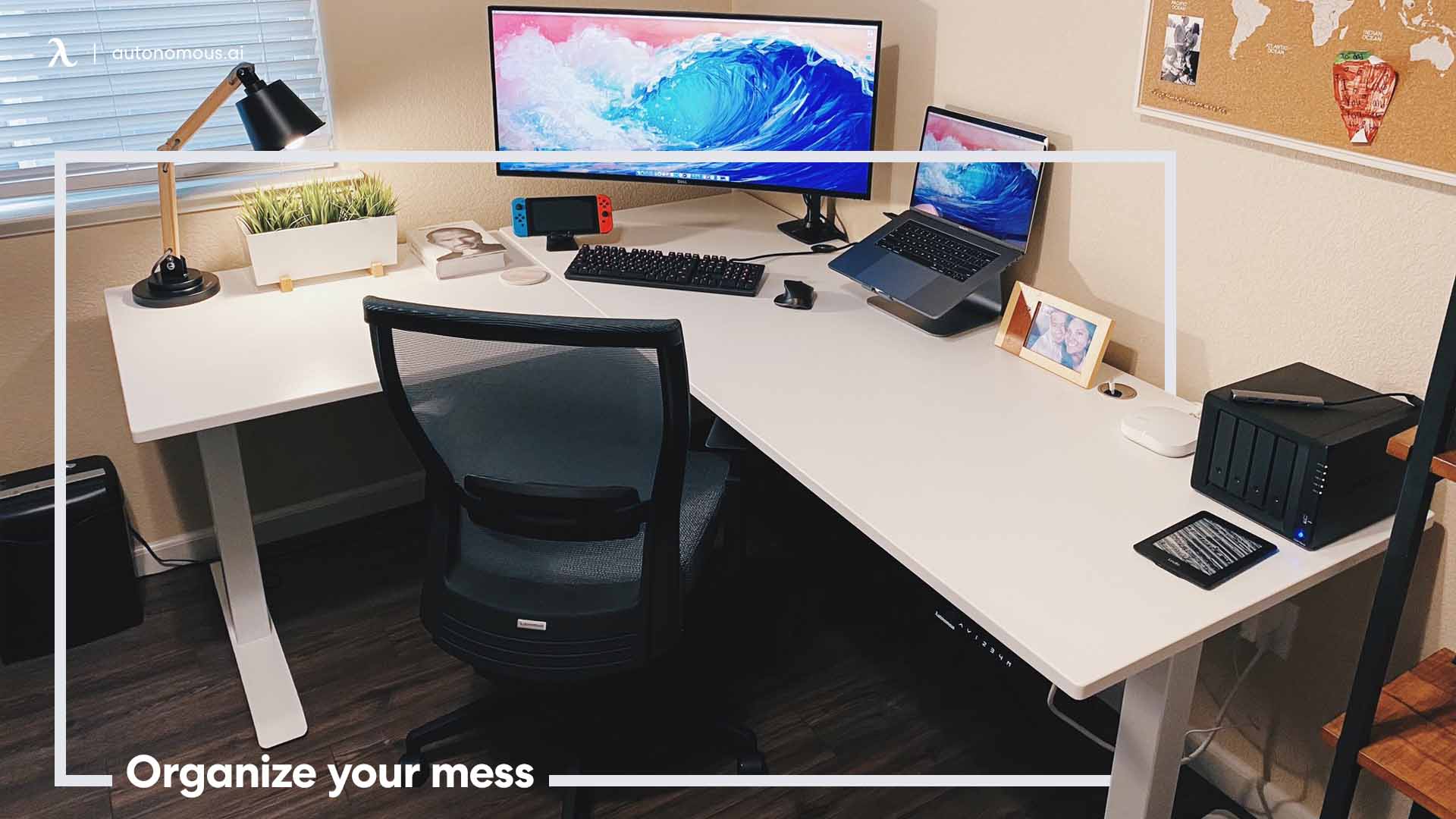
6. Get a little personal
Your home. Your office. Your rules. Take advantage of working remotely from home and make your desk space your own! Sure, keeping things minimal makes sense, but studies have also shown that having the ability to personalize your work space helps you cope better with distractions and stress. It gives you the feeling of more control and establishes a more positive relationship between you identity and your workplace. Having your personal items on your work desk motivates you to work harder, as it lends a sense of identity to your workplace, rather than simply a cog in the corporate machine.

The most hilarious framed photograph of you and your friends is sure to boost your mood on a dreary Monday morning. An air diffuser with your favorite scent could help put you in the mood to settle in and knuckle down with work. However, it’s important to keep things balanced. Don’t make things too distracting. If you find yourself getting a bit too distracted by the row of bobblehead puppies or anime figurines, then you may want to pull things back a bit and decorate a bit more minimally.
Personalize your space in moderation and stick to personal items that will inspire you to be productive. A photograph of your children may help to keep you motivated, or simply setting your desktop screen display with an inspirational image can do the trick. What about a mood board with all of your travel goals, shopping wishlists, or that new car you’re working towards? A framed printout of your favorite motivational quote perhaps? Be creative and decorate your space with whatever inspires you.
7. Stay hydrated
We’ve all heard it a thousand times over. Don’t forget the importance of drinking water! Studies have shown that a whopping 75% of working Americans do not drink the recommended ten cups of water per day. How many have you had today? There’s a strong link between your water intake levels and your level of productivity. Even the slightest bout of dehydration can make us feel tired and lethargic. Most of us are inclined to automatically reach for that seventh caffeine shot of the day, but beware, caffeine dehydrates us even more, pushing us towards that annoying cycle of perpetual fatigue and headache.
There are plenty of Hydration Apps available to remind us of how much water we should be drinking on the daily. Or invest in an attractive, eco-friendly, reusable water flask that will encourage you to drink more water. Keep your flask topped up and on your desk as a constant reminder and avoid fatigue whilst working remotely from home.
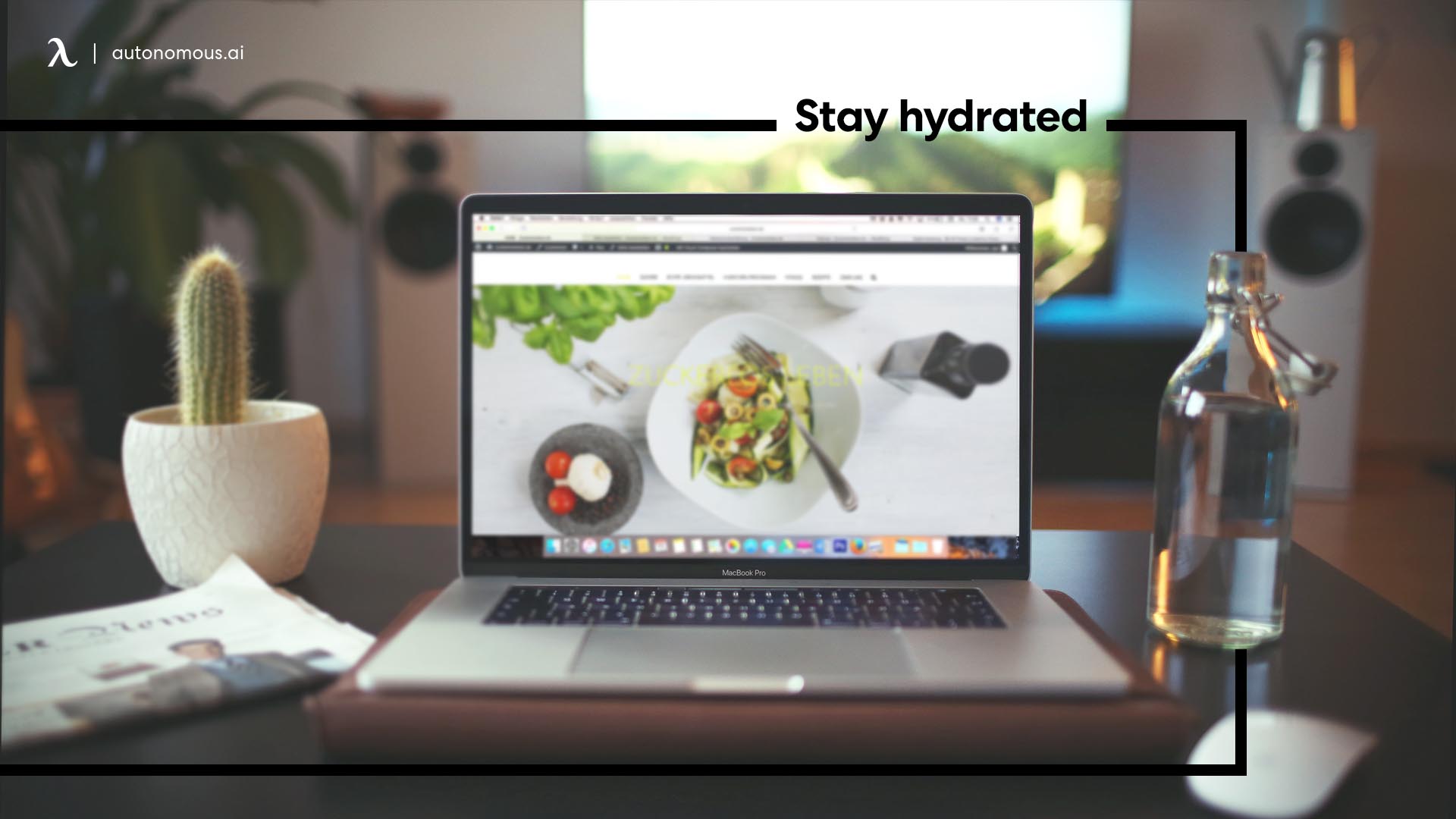
8. Block out the noise
Productivity and workflow throughout the day is dependent on how well we can stay focused during every working hour. Studies have shown that staying attentive at work is impaired most by background noise. Isolating yourself from any distracting background noise can help greatly with improving and maintaining your productivity levels. As part of a productive desk setup, it’s a good idea to invest in a good pair of noise-cancelling headphones as part of your arsenal. As much as your favorite tune can lift your spirits and energy levels, sometimes we just need some clear white noise to help us focus and get the job done.

The Impact of Desk Setup on Productivity
Here are a few ways it can have an impact:
- Physical Comfort
A well-designed desk setup with ergonomic considerations can enhance physical comfort and reduce strain on your body. Having an adjustable chair, proper desk height, and adequate support for your wrists and back can help prevent discomfort, fatigue, and musculoskeletal issues. When you're physically comfortable, you can focus better and work for longer periods without distractions.
- Organization and Efficiency
An organized desk setup can improve efficiency and productivity. When your workspace is clutter-free and well-organized, you can easily locate documents, tools, and supplies, saving time and reducing frustration. An efficient arrangement of items on your desk can streamline workflows and minimize distractions, allowing you to stay focused on your tasks.
- Technology and Tools
A desk setup that includes reliable technology and appropriate tools can contribute to productivity. Ensure that your computer, software, and peripherals are up to date and in good working condition. Having the necessary tools within reach and properly configured can help you complete tasks more efficiently and with fewer interruptions.
- Ergonomic Accessories
Additional ergonomic accessories such as an adjustable monitor stand, keyboard tray, or wrist rest can further enhance productivity. These accessories provide comfort, reduce strain, and promote good posture, allowing you to work more effectively for extended periods.
- Personalization and Inspiration
A desk setup that reflects your personality and inspires you can positively impact productivity. Adding personal touches, such as plants, motivational quotes, or meaningful objects, can create a more pleasant and engaging work environment. This can boost your mood, motivation, and overall productivity.
While a well-designed desk setup can contribute to productivity, it's important to note that individual preferences may vary. It's recommended to experiment with different setups and adapt them to your specific needs and work requirements. Regularly assess your desk setup to ensure it continues to support your productivity and well-being.

FAQs
Does a good desk setup increase productivity?
Yes! The way a desk is set up can have a major impact on your work performance. Using a standing desk and ergonomic chair for your workspace setup not only reduces stress but can also help you combat obesity and weight gain due to prolonged hours of sitting at work.
How should I set my desk for productivity?
You need to consider your space first and then plan a reasonable budget to set up a productive working desk. You can read the above tips to get more information and advice for your desk setup idea.
What do you need for a productive desk setup?
Basically, you should have an office standing desk, a good office chair, a dual monitor or laptop with a stand at the perfect angle and other must have office desk accessories depending on your job.

In a nutshell
To build the perfect desk setup that allows for maximum productivity during this global wave of remote work, you need to create a space that is a joy to spend time in. Light your work desk correctly—the more natural light the better! Bring a bit of the outdoors in and introduce office plants into the space. If you’re terrible at keeping things alive, succulent plants are a great, easy, and affordable option to decorate your desk. Keep things organized and designate a home for each of your tools. Keep hydrated and active at work and switch things up at regular intervals. Most importantly, support your posture and overall health with ergonomic furniture and office accessories that will keep you mentally focused and physically sound.
.svg)