
Why Does Gaming Chair Keep Sinking? How To Fix It
Table of Contents
Gaming chairs are an essential part of your gaming desk setup, offering comfort and support for those long gaming sessions. However, if you’ve noticed that your gaming chair keeps sinking, it can be both frustrating and disruptive.
The good news is that you're not alone—this is a common issue, and there are ways to fix it without spending a fortune on a new chair. Let’s explore the reasons behind this problem and the best solutions to prevent your gaming chair from sinking.

The Reasons That Make Your Gaming Chair Keep Sinking
If your gaming chair keeps sinking, it can be an annoying problem, especially during long gaming sessions. The issue with sinking is associated with the height adjustment cylinder that is there at the end of an ergonomic chair
Let's break it down:
- Pneumatic Cylinder:
The primary reason your gaming chair keeps going down is usually a problem with the pneumatic cylinder. Most gaming chairs use a pneumatic cylinder (also known as a gas lift) to adjust the seat height.
This cylinder is filled with pressurized gas (usually nitrogen), which helps the chair go up and down. When you press the lever, the gas inside is compressed, allowing the chair to rise or fall.
This issue is common in both gaming chairs or an office chair, as both types use similar pneumatic mechanisms.
- The Problem With Pneumatic Cylinders:
Over time, the gas inside the cylinder can leak out or lose pressure, which causes the chair to slowly sink. This is often the case if you find that your chair won’t stay at your desired height, no matter how many times you adjust it. It's a common problem, even in relatively new chairs, and it happens because the pressure in the pneumatic cylinder is no longer strong enough to keep the chair in place.
- Friction In The Adjustment Mechanism:
Another issue could be that the lever or height adjustment system is gummed up with dirt or has excessive friction. If this is the case, the mechanism might not work as smoothly as it should, making it harder for your chair to stay in place once you adjust it.
- How It Affects You:
The constant sinking can throw off your posture and affect your comfort, which can lead to frustration and distractions during gaming sessions. It can also cause you to adjust the chair repeatedly, wasting time and disrupting your focus.
In short, the issue with your gaming chair sinking typically stems from the pneumatic cylinder not maintaining enough pressure or from friction in the adjustment lever.
Now that you know why gaming chairs keep sinking, let’s explore how to stop a gaming chair from sinking.
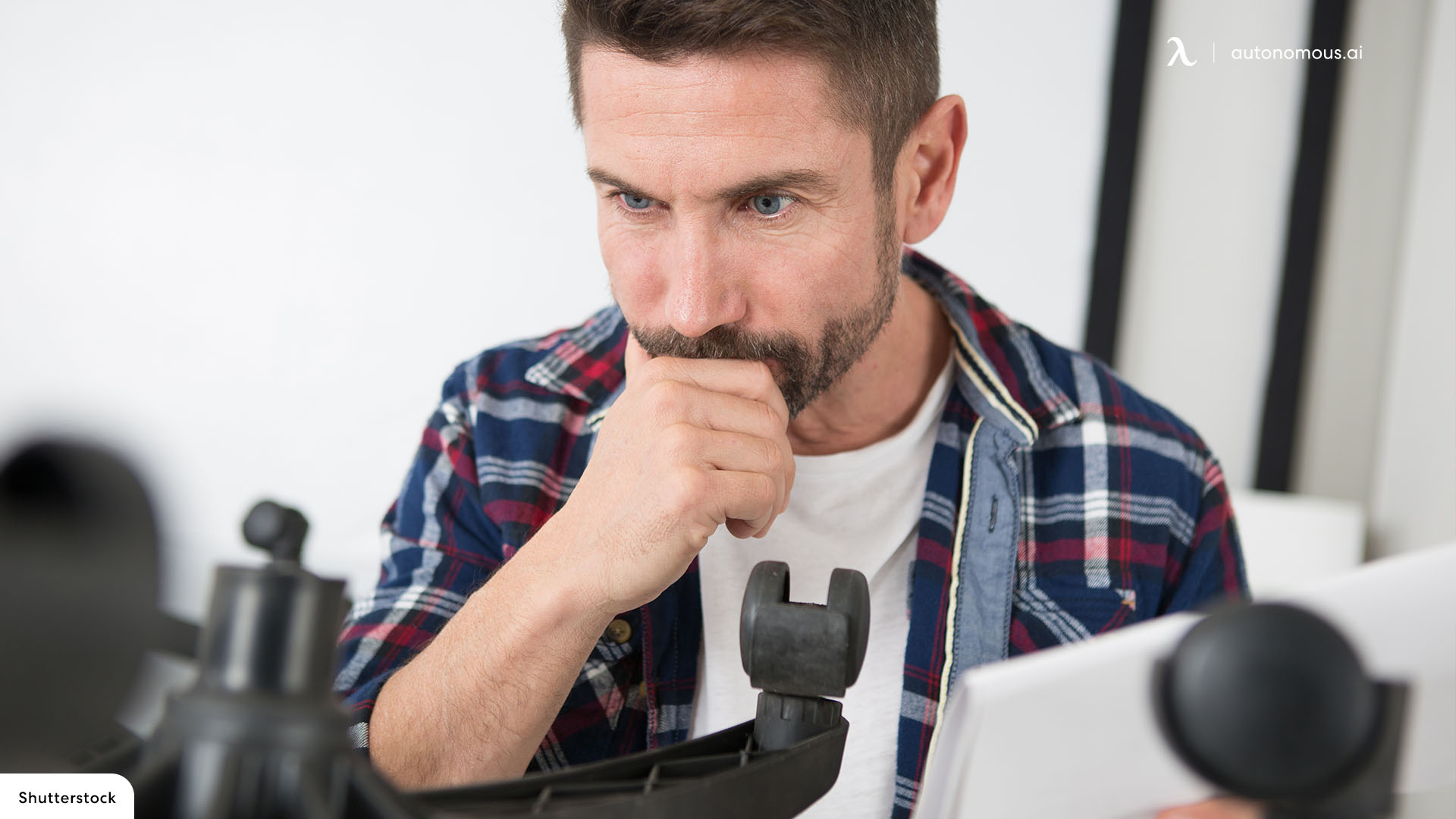
Some Solutions To Fix A Sinking Chair
There are several ways you can fix the problem. The following solutions address the issue at its core, whether it's due to the pneumatic cylinder or friction in the height adjustment system.
Here’s what you can do on how to stop a gaming chair from sinking:

1. Oil The Components
One of the easiest and quickest ways to fix a gaming chair that keeps sinking is by lubricating the moving parts. This is especially helpful if the lever or the height adjustment mechanism is stiff and not working smoothly.
Sometimes, dirt or friction in the lever can prevent it from locking into place properly, causing the chair to sink.
If you’ve already experienced an issue with an office chair that won’t stay up, this is an easy solution to try before more complex repairs.
- What You Need To Do:
Simply apply a bit of lubricant (like silicone spray or grease) to the lever and the height adjustment mechanism under the seat.
Make sure to focus on the lever and any parts that move during height adjustments.
- Why This Works:
Lubrication will help reduce the friction, allowing the parts to move freely. It can help the height adjustment lever lock into place properly, preventing the chair from sinking over time.
2. Use A Hose Clamp To Secure The Height
If your gaming chair keeps sinking to a certain height, using a hose clamp can help. This method essentially locks your chair at the desired height, preventing any further sinking.
- What You Need to Do:
- First, remove the plastic covering around the metallic cylinder underneath your chair.
- Adjust the height to your desired position.
- Once the height is set, use a hose clamp (the kind used to secure hose pipes) to clamp the cylinder in place. Alternatively, you can use duct tape as a temporary solution to hold it in place.
- Why This Works:
The hose clamp physically prevents the chair from lowering further. This is a simple but effective solution on how to stop a gaming chair from sinking if you don’t mind fixing your chair at a set height and don’t need frequent adjustments.
3. Try A PVC Pipe As A Cylinder Sleeve
If you prefer a simpler method than using the hose clamp, you can try using a PVC pipe. This method involves adding a physical barrier around the height adjustment cylinder to stop the chair from sinking.
- What You Need To Do:
- Purchase a PVC pipe that is slightly larger than the diameter of your chair’s height adjustment cylinder.
- Cut the pipe to the length that matches the distance between the wheelbase and the seat.
- Make a slit down the pipe’s length so you can easily slide it around the cylinder.
- Why This Works:
The PVC pipe acts as a sleeve around the cylinder, limiting the movement of the mechanism and preventing it from lowering further. It’s a simple fix gaming chair sinking that keeps the chair in place and stops the sinking.
4. Replace The Pneumatic Cylinder
If the above solutions don't work, and your gaming chair's hydraulic keeps sinking, the problem might be with the pneumatic cylinder itself.
Over time, these cylinders can wear out, and replacing them may be the only way to fully fix the issue.
- What You Need To Do:
- Purchase a replacement pneumatic cylinder that fits your chair.
- Remove the old cylinder (this might require disassembling part of the chair).
- Install the new cylinder according to the manufacturer’s instructions.
- Why This Works:
Replacing the pneumatic cylinder restores the pressure and function of the chair’s height adjustment mechanism. This will fix a gaming chair sinking and for all, and you’ll have a fully functioning chair again.

When To Buy A New Chair?
Sometimes, fixing a gaming chair sinking issue just isn’t enough, especially if your chair is older or severely damaged. Over time, all chairs experience wear and tear, especially the mechanisms that control height adjustment. And that's the perfect time to consider welcoming home a new chair.

Things To Consider Before Buying A New Chair
- Age Of The Chair:
Most gaming chairs last 3 to 5 years before they begin to show signs of wear. If your chair is older and beyond repair, it might be time for an upgrade.
- Cost vs. Repair:
If repairs are too costly or the DIY fixes don’t work, buying a new chair might make more sense.
- Comfort And Features:
A new chair, especially an ergonomic chair, can provide better comfort and support for long gaming or work sessions. Consider investing in a high-quality chair designed for both gamers and office workers who prioritize comfort and posture.
If you haven’t already considered a reclining office chair, it may be time to check out one for added comfort during long hours.
While it may seem like a big investment, a new ergonomic office chair can significantly improve your posture and comfort during gaming or working.
FAQs
1. How to fix a gaming chair that keeps sinking?
To fix a gaming chair that keeps sinking, try the following solutions:
- Oil the components: Lubricating the height adjustment mechanism and lever can reduce friction, allowing the chair to stay at your preferred height.
- Use a hose clamp or PVC pipe: These can physically prevent the chair from sinking by locking the height in place.
- Replace the pneumatic cylinder: If the issue persists, replacing the cylinder may be necessary for a long-term fix.
2. Why does my chair keep going down by itself?
The most common reason a chair goes down by itself is a faulty pneumatic cylinder. Over time, the gas inside the cylinder can lose pressure, causing the chair to slowly lower. Friction or a stuck lever can also contribute to the problem.
3. Why won’t my gaming stay upright?
If your gaming chair won’t stay upright, it’s likely due to issues with the height adjustment mechanism or the pneumatic cylinder. The cylinder may have lost pressure, or the adjustment lever may be malfunctioning.
You can fix the gaming chair sinking by lubricating the adjustment components or using a hose clamp
4. Why does my Razer gaming chair keep sinking?
The sinking issue in your Razer gaming chair is typically caused by a faulty pneumatic cylinder, just like with other gaming chairs.
Over time, the gas in the cylinder may leak or lose pressure, resulting in the chair slowly sinking. You can try lubricating the parts or replacing the pneumatic cylinder if needed.
If these fixes don’t work, replacing the cylinder will fix your gaming chair's hydraulic keeps sinking.
5. Can I prevent my gaming chair from sinking in the future?
Yes, you can prevent your gaming chair from sinking in the future:
- Regularly lubricating the height adjustment components.
- Keeping the chair’s mechanism clean to prevent buildup that may cause friction.
- Inspect the pneumatic cylinder for wear and tear and replace it as needed.
Conclusion
If your gaming chair keeps sinking, you don’t have to rush into buying a new one. There are several DIY fixes, such as oiling the components, using a hose clamp, or replacing the pneumatic cylinder, that can help restore your chair’s functionality.
However, if your chair is old or the damage is too severe, investing in a new ergonomic chair could be a good idea. Upgrading to a high-quality gaming chair will not only prevent sinking but also improve your comfort and performance during those long gaming marathons.
Additionally, it might be worth checking out a list of gaming equipment to complement your new chair, ensuring you have the best setup for your gaming sessions.
Spread the word
.svg)

.jpg)














