
Table of Contents
Playing your favorite PC games while seated at your desk can sometimes be the best experience. You may want to consider running some of the best PC gaming equipment if you want an awesome PC gaming experience. It's difficult to narrow down the best peripherals and accessories for your gaming PC equipment setup because there are many available.
Depending on the games you enjoy playing, you may find different PC gaming accessories that are best for you. Nevertheless, every PC gamer will want to invest in a few items to enhance their experience. Gaming headsets, gaming mice, and gaming keyboards will always be great PC gaming streaming equipment options. Getting a quality gaming monitor is also important. Adding a flight stick can make a huge difference if you enjoy flight simulators or games like Star Citizen.
List of PC Gaming Equipment
Here is a list of equipment that every gamer needs to have an incredible gaming experience.
1. Gaming chairs
Gaming chairs are the prime best gaming equipment for PC that are comfortable and prevent you from getting aches and pains from sitting in the same position for a long time are essential for long gaming sessions. Furthermore, novelty chairs near an RGB corner floor lamp can enhance your gaming experience.
When selecting a gaming chair, there are various options to consider, each catering to different needs and preferences. For those on a budget, there are excellent gaming chairs under $100 that offer great comfort and support without breaking the bank. These chairs are perfect for gamers who want quality seating at an affordable price.
For a more luxurious experience, you might consider a chair with additional features, such as ergonomic office chairs that blend seamlessly into a stylish gaming setup, or even Shiatsu massage chairs that help you stay relaxed throughout intense gaming sessions. If you enjoy having refreshments close at hand, investing in a La-Z-Boy with a cooler might be the way to go.
When choosing between a fabric vs. leather gaming chair, consider your personal comfort and the aesthetic you want to achieve. Fabric chairs are often more breathable, making them ideal for longer sessions, while leather chairs provide a sleek, stylish look that can be easily cleaned.
For those willing to invest a bit more, there are plenty of options for gaming chairs under $300 that offer enhanced features such as adjustable armrests, built-in lumbar support, and high-quality materials that ensure durability and comfort.
Finally, don’t forget the small details that can make a big difference in comfort. A gaming chair with a pillow provides extra support for your neck and lower back, making long gaming sessions more enjoyable and less taxing on your body.

2. Gaming desks
Choosing the right PC gaming desk is essential for creating a comfortable and efficient gaming setup. Here are some key factors to consider when selecting a gaming desk:
Measure the area where you plan to place the desk to ensure it fits comfortably without crowding the room. Consider the dimensions of your gaming monitor(s), PC tower, keyboard, mouse, and any additional PC gaming accessories for beginners you use regularly. A spacious desk with enough surface area for all your gaming gear will prevent clutter and allow for better organization.
Look for desks with adjustable height options to ensure proper alignment of your monitor at eye level and a comfortable typing position. Ergonomic features such as built-in cable management systems, monitor stands, and wrist rests can also contribute to a more comfortable and organized gaming environment, reducing strain on your body during long gaming sessions.
Opt for desks made from sturdy materials like steel, wood, or high-quality engineered wood that can support the weight of your PC gaming equipment without wobbling or sagging. Check for features like reinforced legs, smooth edges, and scratch-resistant surfaces to ensure longevity and durability. Additionally, look for desks with ample legroom and space for leg movement to maintain proper posture and comfort while gaming.
When setting up your gaming station, opting for an L-shaped gaming desk with LED lights can significantly enhance your gaming experience. Not only do these desks provide ample space for multiple monitors and gaming peripherals, but the integrated LED lights can create an immersive atmosphere that enhances your focus and enjoyment.
3. Gaming PC
Choosing a PC for gaming involves several important considerations to ensure optimal performance and gaming experience:
Graphics Card (GPU)
The GPU is one of the most critical components for gaming. Choose a PC with a powerful and modern GPU from brands like NVIDIA or AMD, such as the NVIDIA GeForce RTX series or AMD Radeon RX series. Consider factors like VRAM capacity, CUDA cores (for NVIDIA GPUs), and ray tracing capabilities for high-quality graphics and smooth gameplay. If you're curious about setting up your gaming station, check out some PC setup ideas to get inspired.
Processor (CPU)
The CPU plays a significant role in gaming performance, especially for CPU-intensive games and tasks. Look for a PC with a fast and multi-core processor, such as an Intel Core i5 or i7 processor or an AMD Ryzen 5 or Ryzen 7 processor. Important factors to consider include clock speed, core count, and cache size, all of which influence the CPU's ability to handle gaming demands efficiently. Understanding the cost implications of different CPUs can help you decide how much it costs to build a gaming PC that fits your budget.
RAM (Memory)
Adequate RAM is crucial for smooth gaming and multitasking. Choose a PC with at least 8GB to 16GB of RAM, preferably DDR4 for faster speeds. For more demanding games or multitasking needs, consider upgrading to 32GB or higher. Knowing how much a gaming setup costs can help you balance your budget between RAM and other critical components.
Storage
Opt for a PC with fast and sufficient storage options. A combination of SSD (Solid State Drive) for faster boot times and game loading, along with a larger HDD (Hard Disk Drive) for mass storage, is ideal. Look for PCs with NVMe SSDs for even faster performance. If you're working with a tighter budget, you might want to explore options for building a gaming PC for $500 that still includes SSD storage to boost performance.
Motherboard and Connectivity
Ensure the PC has a reliable and feature-rich motherboard with ample USB ports, including USB 3.0 and USB-C for peripherals and external devices. Consider other connectivity options like Ethernet, Wi-Fi, wireless, and audio ports based on your needs.
Cooling and Noise Levels
Gaming PCs can generate a lot of heat, so choose a PC with efficient cooling solutions such as multiple fans, liquid cooling systems, or advanced heat sinks. Additionally, if you prefer a quieter gaming environment, look for PCs designed to minimize noise levels. These considerations are essential whether you're working on a budget build or a gaming PC build under $1000.
Upgradeability
Look for a PC that allows easy upgrades in the future, such as additional RAM slots, PCIe slots for GPU upgrades, and extra storage bays. This ensures your gaming PC remains relevant and adaptable to future gaming trends and hardware advancements.
4. Gaming headset
You need a gaming headset if you want to experience intense multiplayer gaming moments. The sound quality must be excellent to enjoy a game's audio as intended. Your microphone should also be of good quality if you wish to stay connected with your teammates.
In addition to comfort, the long-term wearing of the shoes is also important. HyperX Cloud Revolver S and Razer Nari Ultimate are two of the best PC gaming headsets, but many others, like a yellow wireless speaker.
Most wireless headsets have batteries in them for longer gameplay sessions between recharges. Additionally, users can even replace the batteries by purchasing an extra battery pack, allowing them to play games continuously without stopping to recharge. There are many ways to connect a headset to a PC: via RGB wireless speaker, wire or USB.

5. Gaming mouse
This is another best gaming equipment for PC gamers. Any PC mouse will do when playing casual PC games. Gamers, however, need a gaming mouse. In addition to the usual buttons, several feature additional buttons, such as special attacks in games or weapons reloads. These gaming desk setup accessories are also very responsive so that an enemy won't beat you due to input lag.
This gaming mouse can withstand a lot of overuse. This is a tough mouse. Despite being thrown across the room, it still must function. The design must also be cool. Rather than some futuristic ergonomic nightmare, this would be like something you'd be happy to use in the future.
Multiple sensitivity settings should be available, but no customization should be available. Changing the sensitivity is probably among the most commonly used functions in a game; it doesn't make sense to complicate it with switches and dials. The mouse will still know how much pressure you're applying.

6. Gaming monitor
To begin with, let's take a look at the custom gaming PC build gaming monitor. Let's say it's the primary display you use for gaming. You can connect your gaming monitor to your 4K TV, but you're still playing the game on the monitor. You're using it to play the game on your PC.
In addition to gaming accessories for PC gamers, you can benefit even if you are not a gamer. You can get the best visuals for your PC games when using the best gaming monitors. Designed for gamers with better graphics, faster refresh rates, and superior color accuracy, RGB gaming setup, these gaming monitors provide better gaming experiences.
For those looking to balance performance and value, considering the best 1440p monitors is a great option. These monitors offer a sweet spot between resolution and refresh rate, providing sharp visuals and smooth gameplay without the hefty price tag of 4K monitors. Whether you're diving into fast-paced action games or exploring expansive open worlds, a 1440p monitor can elevate your gaming experience to new heights.

7. Ergonomic Mats
An ergonomic keyboard and mouse mat are also essential PC gaming accessories. While not elegant, they should provide some joint protection when you play. RSI (repetitive strain injuries) are more common among PC gamers, but ergonomic accessories can help mitigate the risk. Keeping your hands and forearms stretched between matches or rounds of the game can also help you avoid strain injuries. These ergonomic mats have all indispensable features to benefit you in all aspects. So, grab an ergonomic mat now.
8. Gaming keyboard
It is also convenient if you play at a high level and don't want to make a mistake by accidentally pressing a button. A mechanical keyboard remains comfortable in your hand even during long games. This is one of the necessary PC gaming equipment.
Despite being noisier, mechanical keyboards reliably register button presses as they should. Mechanical keyboard prices vary depending on their price and design. Keyboards can be customized for a specific theme, have lights in line with the keys, and so on.
Even now, it is difficult to imagine that playing games with a gaming keyboard were once unthinkable. Gaming keyboards used to be bulky and bulky, with lengthy cables. As part of a gaming system, such a thing is odd. As a result, keyboards are now cheap, lightweight, and are a set with every desktop PC. PC gamers still using old clunky keyboards are considered strange.

9. RGB gaming lights
RGB gaming lights add a visual flair to PC gaming equipment setups, creating an immersive and dynamic atmosphere. Customizable RGB lighting allows players to personalize their gaming space with a wide range of colors, effects, and patterns, reflecting their gaming style and mood.
RGB lights can also serve a functional purpose by providing ambient lighting that reduces eye strain and enhances the overall gaming experience. Soft ambient lighting around the monitor or gaming area can improve visibility, especially during extended gaming sessions in dimly lit environments.
Some gaming peripherals and software platforms support RGB lighting integration with games, syncing lighting effects with in-game events, audio cues, or gameplay actions. This synchronized RGB lighting adds another layer of immersion and engagement, enhancing the overall gaming atmosphere.
For those who prefer a more minimalist or traditional setup without the vibrant colors and effects, exploring no RGB gaming setups might be a better fit. These setups focus on functionality and performance without the added visual elements of RGB lighting, catering to gamers who prioritize simplicity and clean aesthetics.
10. Gaming speakers
Gaming speakers provide immersive audio that enhances gameplay by delivering clear, detailed sound effects, music, and dialogue. High-quality speakers with surround sound capabilities can create a more realistic and immersive gaming environment, allowing players to pinpoint the direction of in-game sounds accurately.
Good gaming speakers contribute to spatial awareness, helping players detect enemy movements, environmental cues, and other critical audio information. This can be crucial in competitive games where sound plays a significant role in gameplay tactics and decision-making.
Some gaming speakers come with customizable audio profiles and settings, allowing players to fine-tune the sound to their preferences. Features like EQ adjustments, virtual surround sound, and preset gaming modes can further enhance the audio experience tailored to different gaming genres.
11. Multi-monitor gaming setup
A second monitor is also a good idea for PC gamers who play many difficult games and need assistance completing puzzles. You can multitask by playing games on one monitor while watching or broadcasting gameplay on the other.
If you want to expand your games' visuals, you can use a second monitor. It is best to use a PC monitor as the PC gaming equipment with a thin bezel as the space on the screen is maximized.
Conclusion
The options mentioned above are some of the best gaming equipment for PC gamers available in the market, and they should definitely be on your checklist. Whether you're looking to enhance your gaming experience with RGB lighting, ergonomic furniture, or advanced peripherals, there's something here for every gamer. Now that you've read through the article, it's time to pick the products that best meet your needs and start shopping to elevate your gaming setup to the next level.
For those looking to further customize their gaming space, consider exploring different themed setups to match your style and preferences:
- If you're into racing games, a steering wheel gaming setup can provide a more immersive and realistic experience.
- For a more refreshing and natural ambiance, a plant gaming setup can bring a touch of greenery into your gaming space.
- If you're a fan of Japanese aesthetics, a Japanese gaming setup could be the perfect way to create a serene yet functional gaming environment.
- Anime enthusiasts can bring their favorite shows to life with an anime gaming setup, incorporating themed decor and accessories.
- For those who love a pop of color, pink gaming accessories can add a fun and vibrant touch to your gaming station.
No matter your style or preferences, there's a gaming setup out there that can help you create the perfect environment for your gaming sessions. Happy shopping!
.svg)




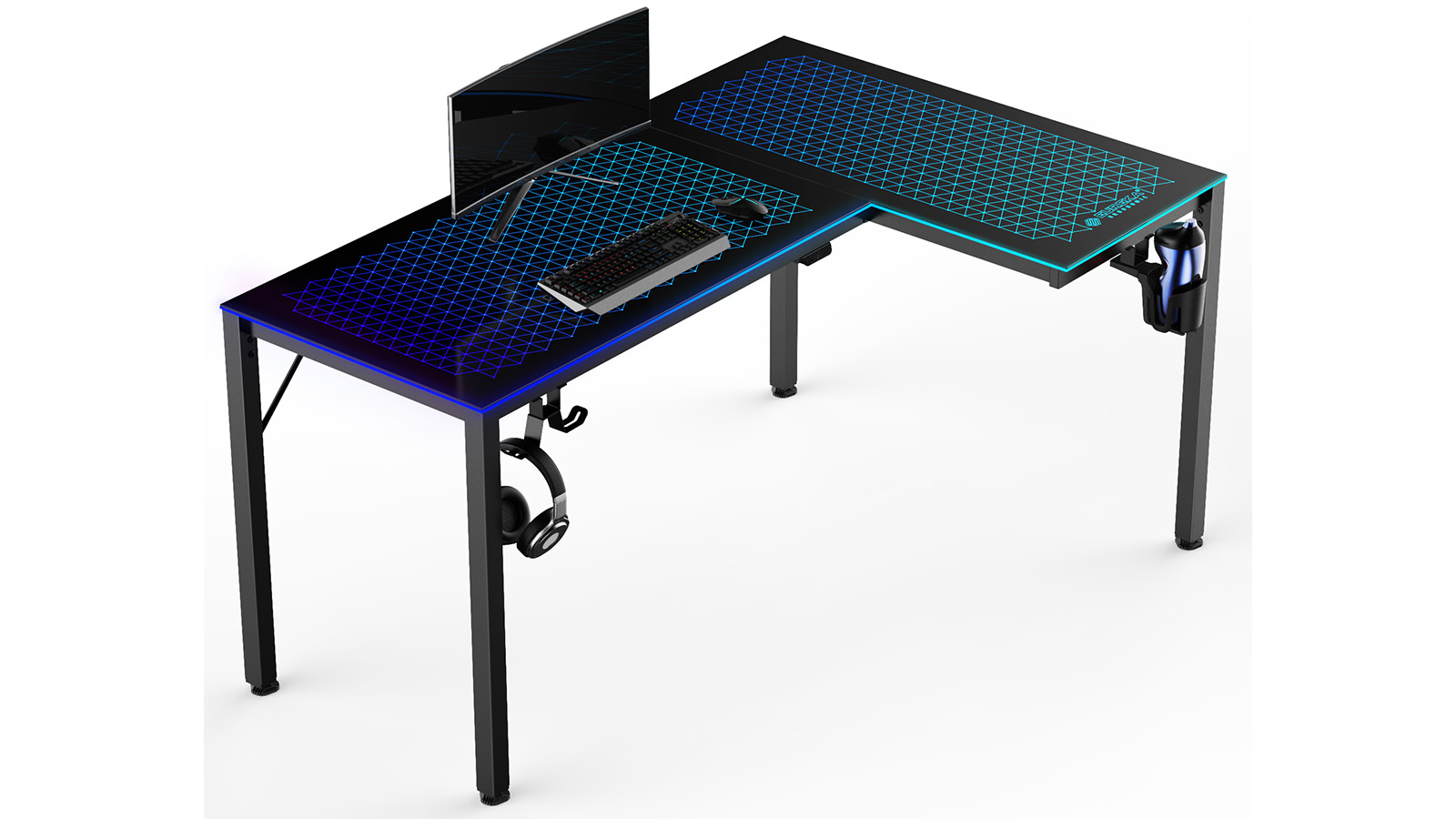








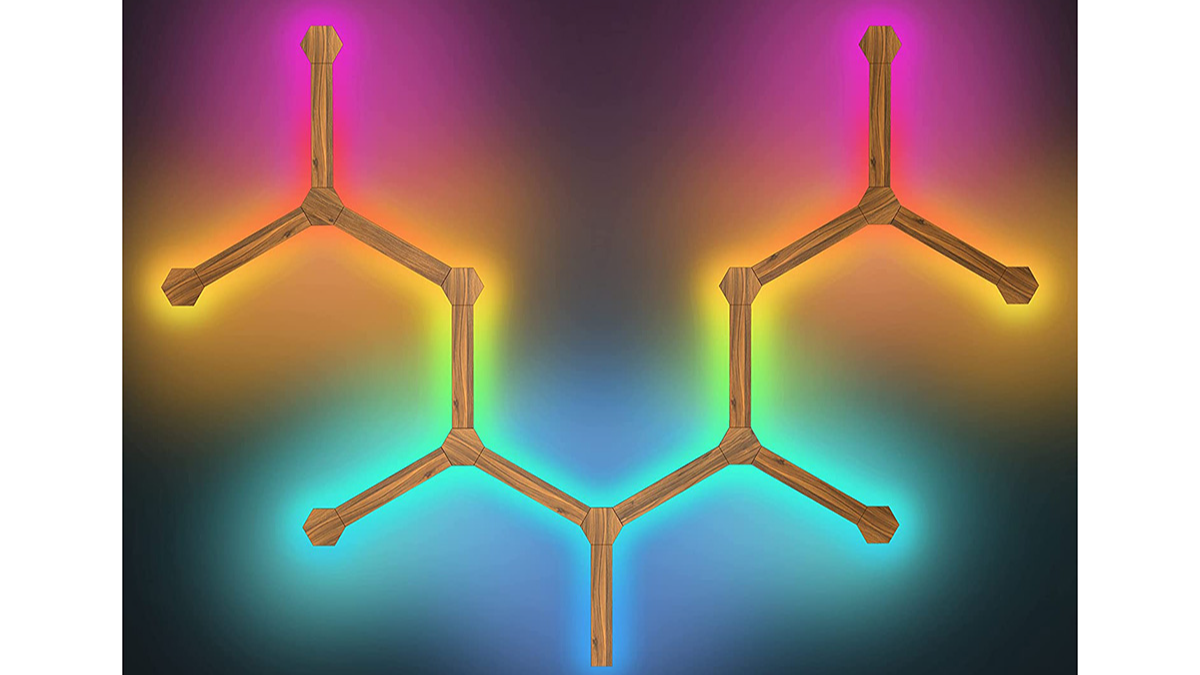


.jpg)
.jpg)






