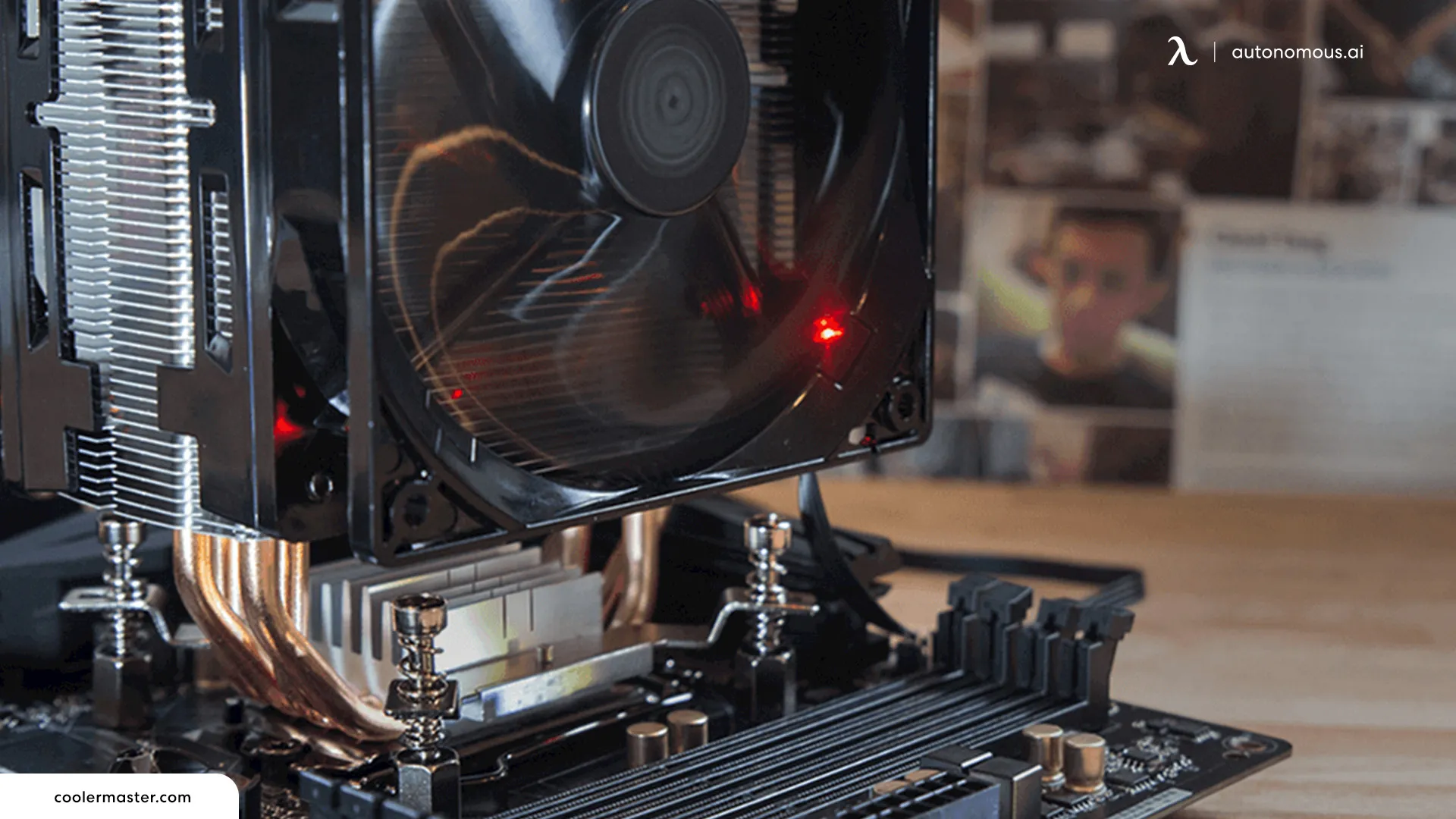Table of Contents
Hey there, fellow gamers! Today I'm thrilled to share my journey of building an epic gaming PC for under $1000. It's been quite the adventure, picking out the best components that offer the most bang for your buck, and I can't wait to walk you through every step.
Buckle up and get ready to transform your PC gaming setup into one of those cool gaming setups you see on TikTok, worthy of the tag "ultimate gaming setup of your dreams" – all without blowing your budget on PC gaming accessories. So we're about to craft a champion PC that lets you conquer games without draining your wallet! Read on and find out!
1. The Best Gaming PC Build for $1,000
While some of my previous guides offered a solid foundation for a budget gaming PC and one guide on a killer gaming PC with no holds barred, there are always multiple paths to victory! This alternative parts list broadens your horizons with fresh options, ensuring you create the best gaming computer build under 1000 dollars that perfectly suits your needs.
1.1. CPU
The Intel Core i5-10400F is a fantastic contender for budget-minded gamers. With 6 cores and 12 threads, it delivers strong performance for a gaming PC built for $1,000, easily tackling modern titles. Clocking up to 4.3 GHz and compatible with Intel 400 series chipset-based motherboards, this processor is optimized for gaming. The inclusion of Intel Optane Memory Support and a cooler adds extra value to this powerful CPU, making it a smart choice for gamers looking to maximize their budget.
1.2. Motherboard
The Gigabyte B460M DS3H motherboard is a perfect match for the Intel Core i5-10400F, offering a robust set of features tailored for a gaming PC build under $1,000. This motherboard supports 10th Gen Intel Core processors and utilizes the LGA 1200 socket, ensuring compatibility and optimal performance. It features Dual Channel Non-ECC Unbuffered DDR4 memory with speeds up to 2666 MHz, providing ample memory bandwidth for smooth multitasking and gaming.
For storage, the B460M DS3H comes equipped with ultra-fast M.2 slots supporting PCIe Gen3 x4 and SATA interfaces, allowing for rapid load times and efficient data management. High-quality audio capacitors and an Audio Noise Guard with LED trace path lighting deliver superior sound quality, enhancing your gaming experience. Additionally, RGB FUSION support lets you customize your setup with RGB LED strips in seven vibrant colors, adding a personalized and visually appealing touch to your build.
Networking is handled by the exclusive 8118 Gaming LAN, which offers advanced bandwidth management to minimize lag and ensure a stable connection during intense gaming sessions. The Smart Fan 5 system includes multiple temperature sensors and hybrid fan headers with FAN STOP functionality, optimizing cooling performance while maintaining a quiet environment. Enhanced durability features like Anti-Sulfur Resistors Design and Ultra Durable 15KV Surge LAN Protection ensure long-term reliability and protection against power surges.
The Gigabyte B460M DS3H also includes GIGABYTE’s UEFI DualBIOS, providing flexibility and security for your system’s firmware. With its comprehensive feature set, the Gigabyte B460M DS3H motherboard not only supports your current gaming needs but also offers upgrade potential for future enhancements, making it a solid foundation for your $1,000 gaming PC build.
1.3. Cooler
The Cooler Master Hyper 212 Evo is a legendary air cooler renowned for its exceptional cooling performance and reliability, making it a perfect choice for budget-conscious gamers. With dimensions of 120 x 80 x 159 mm, it fits comfortably within most cases while providing robust cooling for your gaming rig. The cooler features four copper direct contact heat pipes that efficiently dissipate heat away from the CPU, ensuring stable temperatures even during extended gaming sessions.
The wide-range PWM fan, equipped with a unique wave-shaped blade design, delivers excellent airflow while maintaining a noise level of just 36 dB, striking a balance between performance and quiet operation. This cooler is compatible with both AMD Ryzen and Intel processors, offering versatile installation options. The aluminum fins, combined with the copper heat pipes, enhance heat dissipation, keeping your CPU cool and your system running smoothly.
Whether you're building a new gaming PC or upgrading an existing one, the Cooler Master Hyper 212 Evo provides reliable cooling without breaking the bank, ensuring your system remains stable during even the most demanding gaming sessions.
1.4. Storage
The Samsung 970 EVO NVMe 1TB SSD is a powerhouse in the world of solid-state drives, offering blazing-fast performance and superior reliability. Powered by Samsung's innovative V-NAND technology, this SSD delivers enhanced bandwidth, low latency, and impressive power efficiency, making it an ideal choice for tech enthusiasts, high-end gamers, and content creators working with 4K and 3D projects.
With sequential read speeds of up to 3,500MB/s and write speeds of up to 2,500MB/s, the 970 EVO ensures that your games, applications, and files load almost instantly. The NVMe interface (PCIe M.2 2280) allows for easy installation and maximizes the SSD's performance potential.
Samsung’s Magician Software provides seamless cloning and file transfers, ensuring your data is secure and your system is always optimized. The software also offers automatic firmware updates, keeping your SSD running at peak performance. Additionally, Samsung’s Dynamic Thermal Guard technology automatically monitors and maintains optimal operating temperatures, preventing performance drops due to overheating.
As a bonus, this SSD comes with a two-month membership to Adobe Creative Cloud Photography plan, making it a great option for those who dabble in digital content creation as well. Whether you're gaming or creating, the Samsung 970 EVO 1TB SSD delivers the speed and reliability needed to keep your system running smoothly.
>>> The Battle of SSD and RAM: A Comprehensive Guide
1.5. Case
The NZXT H6 Flow is a modern mid-tower case that combines sleek aesthetics with high-performance functionality, making it a great choice for a gaming PC build under $1,000. This case features a dual-chamber design that not only improves thermal performance but also creates a clean, organized interior that enhances the overall look of your build. The wraparound glass panels with seamless edges provide an unobstructed view of your components, allowing you to showcase your hardware in style.
Cooling is a top priority with the NZXT H6 Flow. It comes with three pre-installed 120mm fans positioned at optimal angles for superior out-of-the-box airflow, ensuring that your system stays cool even during intense gaming sessions. The top and side panels are designed with an airflow-optimized perforation pattern, which further enhances cooling performance while also helping to filter dust.
The H6 Flow also includes an intuitive cable management system, featuring wide channels and straps that simplify the build process and help keep your cables organized and out of sight. This case not only provides excellent airflow and thermal management but also ensures that your gaming rig looks as clean and professional as possible.

1.6. PSU
The EVGA 600 BQ is a reliable and efficient power supply unit that perfectly suits a budget gaming PC build. With an 80+ Bronze certification, this PSU delivers 600 watts of power with 85% efficiency or higher under typical loads, ensuring that your system runs smoothly without wasting energy. The semi-modular design simplifies cable management, allowing you to use only the cables you need, which keeps your build neat and organized.
Cooling is handled by a 120mm Fluid Dynamic Bearing (FDB) fan, which operates quietly and adjusts automatically based on the system’s needs, providing near-silent operation even during heavy gaming sessions. The EVGA 600 BQ also comes with a range of heavy-duty protections, including Over Voltage Protection (OVP), Under Voltage Protection (UVP), Over Current Protection (OCP), Over Power Protection (OPP), and Short Circuit Protection (SCP), giving you peace of mind that your components are safe from electrical issues.
With a compact form factor of 5.51 x 5.91 x 3.35 inches and weighing only 1 pound, this PSU is easy to install and fits comfortably within most cases. Backed by a 3-year warranty, the EVGA 600 BQ is a great choice for powering your gaming rig reliably and efficiently.
Let this serve as a guide only! There are a ton of great components out there; you can find one that suits your tastes by doing some research. Consider upgrading your graphics card if, for instance, smooth gameplay is paramount in your esports games. Finding the sweet spot between cost and performance for your gaming needs is essential. With some careful planning and assembly, you can construct a top-notch gaming PC for less than a thousand dollars that will allow you to dominate games in style. Your PC gaming setup will become an impressive display of your competitive spirit!
2. Does This Gaming PC Build 1,000 Dollars Meet Your Performance Requirements?
Of course! This $1,000 gaming PC is a well-tuned device that's intended to provide an amazing gaming experience. It is capable of smoothly handling the newest games thanks to the dependable Corsair Vengeance LPX 16GB RAM and the Intel Core i5-10400F processor at its core.
Quick load times are guaranteed by the Samsung 970 EVO NVMe 1TB, and cooling is maintained by the Cooler Master Hyper 212. Sturdiness and style are added to the build with the EVGA 600 BQ PSU and NZXT case. This configuration promises fluid gameplay at high settings, meeting and even surpassing the performance requirements of the majority of contemporary games. For those seeking a $1000 gaming PC that balances performance and affordability, this configuration fulfills all requirements. Enjoy your gaming!
Here's a list of some popular games and the settings you can expect to use:
2.1. AAA Titles
- Cyberpunk 2077: Medium to High settings at 1080p, achieving around 50-60 FPS.
- Red Dead Redemption 2: Medium settings at 1080p, with FPS ranging from 50-60.
- Assassin's Creed Valhalla: Medium settings at 1080p, achieving a stable 60 FPS.
2.2. Competitive Esports Games
- Fortnite: High settings at 1080p, with FPS consistently above 120.
- CS:GO: Very High settings at 1080p, easily pushing FPS over 200.
- Valorant: Max settings at 1080p, with FPS well above 144, ideal for competitive play.
- League of Legends: Max settings at 1080p, running smoothly with FPS well above 144.
2.3. RPGs and Strategy Games
- The Witcher 3: High settings at 1080p, with FPS around 60.
- Total War: Warhammer III: Medium to High settings at 1080p, with FPS between 50-60.
- Civilization VI: High settings at 1080p, achieving smooth gameplay with FPS around 60.
2.4. Battle Royale Games
- Apex Legends: High settings at 1080p, with FPS consistently around 100-120.
- Call of Duty: Warzone: Medium to High settings at 1080p, achieving FPS around 60-80.
- PUBG: Medium settings at 1080p, with FPS around 60-70.
2.5. Indie and Less Demanding Games
- Hades: Max settings at 1080p, running flawlessly with FPS well above 144.
- Among Us: Max settings at 1080p, with smooth gameplay across all settings.
- Stardew Valley: Max settings at 1080p, easily running with no performance issues.

3. FAQs
3.1. Gaming PC vs. laptop?
Gaming PC vs. laptop is a classic debate! Here's a quick rundown:
- Gaming PC: Generally offers superior performance, better upgradeability, and wider customization options at a comparable price point. However, they are less portable and require more desk space.
- Gaming Laptops offer portability and convenience, allowing you to game from anywhere. However, they typically have less powerful components than a similarly priced PC, and upgrade options are limited.
The choice ultimately depends on your needs and priorities. If you prioritize raw power and flexibility, a PC is the way to go. If portability is essential, a gaming laptop can be a great option.
3.2. How much does a gaming PC cost?
If you want to know how much does it cost to build a gaming PC then I’m afraid you will not get a straight answer. Gaming PC prices can vary depending on the desired performance level. A competent 1080p gaming PC can be built for under $1000, while high-end rigs capable of 4K gaming can cost several thousand dollars. This guide focused on building a powerful PC under $1000, proving you don't need to break the bank to have a fantastic gaming experience.
3.3. Best PC accessories for my gaming setup?
Once you've built your champion PC, it's essential to consider how much is a gaming setup when factoring in the best PC accessories:
- Mechanical Keyboard: This keyboard provides a more responsive and tactile typing experience than standard keyboards, perfect for intense gaming sessions.
- Gaming Mouse: A gaming mouse often boasts additional buttons and customization options to enhance in-game controls.
- High Refresh Rate Monitor: Look for a monitor with a refresh rate of 144Hz or higher for smoother visuals and a competitive edge.
- Gaming Headset: Crystal clear audio and a comfortable fit are crucial for immersive gameplay and communication with teammates.
- Desk Pad: Protects your gaming desk surface and provides a smooth, comfortable mousing area.
These are just a few ideas, and the best accessories for you will depend on your personal preferences and gaming style.

Conclusion
Building a powerful and affordable gaming PC for $1000 is a fantastic way to elevate your gaming experience. With careful planning and this guide as a roadmap, you can conquer your favorite games without draining your wallet. Remember, research is key! Don't be afraid to explore different component options and tailor this build to your specific needs. Happy building and happy gaming!
Spread the word
.svg)