
11 Best Lumbar Support Chairs for Ergonomic Comfort
Table of Contents
- Types of Lumbar Support Chairs to Know
- Best Ergonomic Office Chairs with Lumbar Support
- 1. Autonomous ErgoChair Pro - Best Overall
- 2. Herman Miller Aeron - Best for Premium Comfort
- 3. Union & Scale™ FlexFit™ Hyken - Best Budget-Friendly
- 4. HON Ignition 2.0 - Best for Versatility in Adjustability
- 5. HINOMI H1 Pro - Best for Advanced Features
- 6. Steelcase Series 1 - Best for Adaptive Support
- 7. Autonomous ErgoChair Ultra 2 - Best Adaptive Lumbar Support
- 8. Sihoo M59AS - Best for Versatility
- 9. Branch Ergonomic Chair - Best Firm Lumbar Support
- 10. X-Chair X4 - Best for Dynamic Lumbar Support
- 11. Sihoo Doro S100 - Best Dual Dynamic Lumbar Support
- FAQs
- Conclusion
Choosing the best lumbar support chair can make a world of difference in your daily comfort and overall health. Most people spend hours sitting at a desk, often ignoring the strain it puts on their lower back. A chair with proper lumbar support not only helps maintain the natural curve of your spine but also reduces stiffness, fatigue, and long-term discomfort. With so many options on the market, finding an office chair that combines adjustability, durability, and ergonomic design can be overwhelming. This guide reviews top-performing chairs to help you find the perfect fit for your workspace.
Types of Lumbar Support Chairs to Know
When choosing the best lumbar support chair, it’s essential to understand the types of lumbar support available. The lumbar support mechanism determines how well the chair supports your lower back and promotes healthy posture. Here’s a breakdown of the main types:
Lumbar Support Type | How It Works | Best For |
Fixed Lumbar Support | Built-in curve in the backrest, non-adjustable | Users who prefer simple, ready-to-use support |
Adjustable Lumbar Support | Height, depth, and sometimes firmness can be modified | Personalized fit for long hours |
Dynamic / Auto-Adjust Lumbar Support | Moves with your posture as you recline or shift | People who change positions frequently |
Inflatable / Air Lumbar Support | Uses air bladders to inflate or deflate the lumbar area | Users needing variable firmness |
Removable / Add-on Lumbar Cushions | External cushions attached to chair | Flexible, portable support |
Understanding the lumbar support type is key to finding a good lumbar support chair that matches your posture needs, workspace, and comfort preferences.

Best Ergonomic Office Chairs with Lumbar Support
1. Autonomous ErgoChair Pro - Best Overall
After hearing great things about the Autonomous ErgoChair Pro, we couldn’t resist putting it to the test to see if it lives up to its reputation as one of the best office chairs with adjustable lumbar support and headrest available. Here’s what we found.
Build Quality
The Autonomous ErgoChair Pro stands out with its robust build and high-quality materials. Whether you choose the cushioned polyester fabric or the ultra-breathable mesh option, both materials are designed for durability and all-day comfort. Its sturdy nylon plastic frame and PU handrest pads ensure that it can withstand the demands of long-term use while maintaining a sleek, modern appearance.
Features and Comfort
The ErgoChair Pro offers an impressive range of features designed to support your body throughout the day. Its synchro-tilt mechanism allows the backrest to recline at a 2-to-1 ratio to the seat angle, keeping the seat cushion level and providing exceptional support for the lower back, legs, and thighs. With a tilt range of 22°, the chair adapts seamlessly to various sitting postures.
The lumbar support system is a standout feature. The flexible lumbar cushion adjusts vertically to suit different body types, ensuring the spine’s natural curve is supported. Combined with its highly breathable mesh backrest, the ErgoChair Pro keeps you cool and sweat-free during marathon work sessions.
Customization is another key highlight, with nine adjustable points allowing you to tailor the chair to your exact needs. From headrest and armrest adjustments to seat tilt and height, the ErgoChair Pro accommodates all sitting modes with ease.

Autonomous ErgoChair Pro
| Dimensions | 29”L x 29”W x 46” - 50”H |
|---|---|
| Seat dimensions | 20”L x 20”W |
| Seat height | 18” - 20” |
| Back dimensions (w/o headrest) | 21”W x 22”H |
| Back dimensions (with headrest) | 21”W x 28” - 31”H |
| Tilt range | 22° |
| Armrest height | 11” - 14” |
| Armrest height (from the floor) | 26.7” - 32.2” |
| Caster wheel diameter | 2.36 inches |
| Number of caster wheels | 5 pieces |
| Materials | Polyester fabric with molded foam interior and durable nylon plastic frame; PU handrest pads. |
| Colors | Cool Gray, Evergreen, All Black Red Apple, Black & White, Baby Blue |
| Weight capacity | 300 lbs |
| Item weight | 48.5 lbs |
| Shipping dimensions | 29”L x 27”W x 19”H x 67 lbs |
| Assembly required | Yes |
| Warranty | 2 years |
| Free returns | 30 days The trial and return policy does NOT apply to products on sale. |
| Adjustability | Headrest, armrest, back tilt angle and tension, seat tilt and height. |
What We Like
- Exceptional lumbar support for long hours
- Highly adjustable design with nine customization points
- Breathable mesh backrest for ventilation
- Solid build quality with premium materials
- Wide range of color options to suit any workspace
What We Didn't Like
As with any product, there are some drawbacks. The following are a few things we didn't like about this fantastic office chair with adjustable lumbar support:
- Assembly can take time due to its many components
- Some users may prefer softer seat cushioning
2. Herman Miller Aeron - Best for Premium Comfort
The Aeron is one of the most popular office chairs in the world, which is why we had to check out whether the hype was real.
After unboxing and using this seating solution for a week, the Aeron didn't disappoint.
Build Quality
The Aeron features high-quality plastic and 8Z Pellicle mesh for both the seat and back, providing durability, breathability, and a clean design. Assembly is straightforward, with all components fitting together smoothly.
Features and Comfort
The chair’s natural back curvature and breathable mesh support the spine while keeping you cool. Adjustable armrests and seat height enhance comfort, and the tilt function, including a forward tilt option, moves with you throughout the day. While the seat is firm and lacks depth and back height adjustment, the Aeron delivers reliable support for extended use.
What We Like
After testing this item, there were a few things that stood out for us, such as:
- High-build quality
- Nice recline function
- Forward seat tilt option
- Adjustable lumbar support
- Good warranty
What We Didn't Like
There are a few things that we didn't like about this seating solution. Some of these include the following:
- The seat frame gets in the way;
- It has an uncomfortable seat cushion;
- The chair comes in three different sizes;
- There is no seat depth adjustment; and
- You don't get a back height adjustment.
.webp)
3. Union & Scale™ FlexFit™ Hyken - Best Budget-Friendly
The Hyken Chair offers great value for those seeking an office chair with adjustable lumbar support at a reasonable price point.
Build Quality
This chair is constructed with durable materials and meets ANSI/BIFMA standards, ensuring safety and longevity. Its mesh back promotes airflow, keeping you cool during long hours of work. The five-star base with smooth-rolling casters adds stability and mobility, making it a reliable choice for any workspace.
Features and Comfort
What sets this chair apart is its adjustable lumbar support system, designed to relieve lower back strain and promote better posture. The lumbar support can be fine-tuned to suit your body, making it an effective solution for reducing discomfort during extended sitting sessions. The headrest, which is height- and angle-adjustable, further enhances comfort by providing neck support.
The chair’s mesh back and ergonomic design work together to provide consistent support. With adjustable armrests, seat height, and tilt tension, this office chair with adjustable lumbar support and headrest offers a customizable experience tailored to your needs. However, the narrow seat may not suit larger users, so consider this when making your choice.
What We Like
- Customizable lumbar support for targeted back relief
- Breathable mesh back for improved ventilation
- Adjustable armrests, seat height, and headrest
- Sturdy build with smooth-rolling casters
What We Didn’t Like
- Seat width may be limiting for larger individuals
- Lacks premium cushioning for extended comfort
4. HON Ignition 2.0 - Best for Versatility in Adjustability
The Ignition 2.0 is a top-tier ergonomic office chair with adjustable lumbar support, combining innovative design with advanced customization features.
Build Quality
This chair features a high-strength contoured mesh backrest that enhances breathability and airflow. Its durable foam seat cushion is designed with a waterfall edge to support leg circulation during prolonged sitting. The chair’s 4-way stretch mesh is twice as strong as traditional options, ensuring a long-lasting build.
Features and Comfort
The standout feature of the Ignition 2.0 is its adjustable lumbar support, which can be moved up or down to target the lower back precisely where you need it most. Paired with a synchro-tilt mechanism, this chair allows the backrest and seat to recline in a 2-to-1 ratio, supporting your posture without compromising balance.
Additional customizations include a seat-slide function to adjust depth and height- and width-adjustable armrests, making it one of the most ergonomic desk chairs with adjustable lumbar support. The ergonomic design ensures that all adjustments work seamlessly to reduce pressure points and improve posture, though assembling the chair can take some time.
What We Like
- Fully adjustable lumbar support for personalized comfort
- Synchro-tilt mechanism for ergonomic reclining
- Seat-slide feature for leg length customization
- Durable mesh backrest for breathability
What We Didn’t Like
- Assembly requires extra effort
- Limited aesthetic color options
5. HINOMI H1 Pro - Best for Advanced Features
The H1 Pro takes ergonomics to the next level, offering exceptional customization options for users who prioritize a chair with adjustable lumbar support.
Build Quality
Built with German-engineered breathable mesh, this chair excels in durability and comfort. The office chair materials ensure excellent ventilation while providing a soft and supportive surface for all-day sitting. With ISO, TÜV, and OEKO-TEX certifications, it guarantees safety, durability, and eco-friendliness.
Features and Comfort
The H1 Pro stands out for its 3D adjustable lumbar support system, which allows precise adjustments in height and tension to accommodate various body types. This system aligns your spine naturally and reduces pressure on the lower back, ensuring optimal support throughout the day.
The Flip5D™ armrests are height, width, depth, and pivot adjustable, offering versatility for different activities like reading, gaming, or typing. The FineTilt™ reclining mechanism provides up to 136° of recline with custom tension settings, while the extendable leg rest adds another layer of comfort. For compact spaces, its foldable frame and flippable armrests make it a space-saving solution.
What We Like
- 3D adjustable lumbar support for targeted lower back relief
- Highly customizable armrests and recline features
- Breathable German-engineered mesh for comfort and durability
- Foldable frame for space-saving storage
What We Didn’t Like
- Higher price point compared to similar chairs
- Adjustments may feel overwhelming for first-time users

HINOMI H1 Pro Ergonomic Chair
Pros | Cons |
|---|---|
| You get a comprehensive list of features. | Some may not like this chair’s design. |
| Affordable pricing makes this chair great value for money. | |
| It has a smart design. |
6. Steelcase Series 1 - Best for Adaptive Support
The Series 1 offers ergonomic design with adaptive lumbar support, making it ideal for long hours of work. Its weight-activated backrest adjusts tension based on body weight, reducing lower back strain.
Build Quality and Durability
Constructed from high-quality materials, the chair supports up to 300 lbs. Adaptive forearm bolsters and flexible edges create a pressure-free sitting experience, while the sturdy frame ensures long-lasting durability.
Features and Comfort
The adjustable lumbar support, seat height, armrests, and headrest allow for personalized comfort. Smooth-rolling casters provide mobility, and the backrest adapts to your posture for proper spine alignment throughout the day.
What We Like:
- Adjustable lumbar support to reduce back pain
- 4-dimensional adjustable armrests and headrest
- Durable and high-quality materials
- Easy assembly with no tools required
What We Didn’t Like:
- Limited color options
- No tilt lock for reclining positions
If we had to pick a lumbar support computer chair that balances comfort, durability, and flexibility, the Series 1 would be it. We found it perfect as an office chair for long hours, helping maintain good posture and easing strain on your lower back. It’s also a solid ergonomic chair for back pain, giving consistent support throughout the day.
7. Autonomous ErgoChair Ultra 2 - Best Adaptive Lumbar Support
After months of searching, we discovered the ErgoChair Ultra 2. Given our past experiences with Autonomous products, our expectations were already high, and we were eager to find out if this chair could live up to the hype.
Build Quality
The Autonomous ErgoChair Ultra 2 impresses with its robust construction. The aluminum base, paired with high-quality ABS plastic and polyester fabric, ensures durability while maintaining a lightweight design. The chair’s eco-friendly materials make it an excellent choice for environmentally conscious users.
Its 4-layer seat matrix, inspired by endurance cyclists’ saddles, combines breathable mesh, memory foam, TPE, and a spring matrix to evenly distribute pressure across the seat. This thoughtful construction provides excellent support and prevents discomfort during long hours of sitting.
Features and Comfort
What sets the Autonomous ErgoChair Ultra 2 apart is its emphasis on adaptive design and user comfort. The chair features an adaptive backrest with flexible ribs, ensuring smooth posture adjustments while aligning with the spine’s natural curve. Its invisible lumbar support discreetly encourages good posture without restricting movement.
The air mesh technology is another highlight, offering 3-5 times more breathability than standard mesh materials, keeping you cool and dry even during intense work sessions. With a tilt range of 25°, adjustable armrests, seat height, and a headrest, the ErgoChair Ultra 2 is built to cater to your specific needs.
What We Like
We've crowned the Autonomous ErgoChair Ultra 2 the best chair with adaptive lumbar support for several reasons. These include the following:
- Dynamic 4-layer seat design for maximum comfort
- Adaptive backrest and invisible lumbar support for posture alignment
- Highly breathable air mesh technology
- Multiple color options, including Onyx Black and Dover Gray
- Excellent build quality and materials
What We Didn't Like
Although the ErgoChair Ultra 2 is a fantastic chair, there were a couple of things that didn't sit well with us, such as:
- Assembly may take some time due to its advanced features
- May not be ideal for users preferring softer seat cushioning
The Autonomous ErgoChair Ultra 2 goes beyond being just an office chair—it’s a seating solution designed to fuel your active lifestyle. Whether you’re tackling a long day at work or powering through creative projects, this chair keeps you supported, comfortable, and aligned. With its focus on durability, ergonomics, and adjustability, it’s a worthy upgrade for anyone seeking the best in ergonomic design.
8. Sihoo M59AS - Best for Versatility
The M59AS stands out for its versatility and dynamic lumbar support, offering all-day comfort and promoting healthy posture for a wide range of users.
Build Quality
The chair features a modern, durable design with a breathable premium mesh back, metal base, alloy casters, and height-adjustable gas cylinder for long-lasting performance.
Features and Comfort
Dynamic lumbar support adapts to your lower back as you move, reducing pressure and discomfort. The dual-section backrest supports both upper and lower back, while 3D-adjustable armrests and a dual-jointed headrest allow for personalized comfort. The saddle-shaped seat cushion distributes weight evenly for long hours of sitting.
Customizability
Seat height, tilt tension, recline, and other adjustments make it easy to tailor the chair to your body and working style, ensuring optimal comfort throughout the day.
What We Like:
- Dynamic lumbar support adapts to your lower back.
- Dual-section backrest for full back support.
- 3D-adjustable flip-up armrests for customizable arm support.
- Dual-jointed headrest for precise neck support.
- Breathable premium mesh design for comfort and easy maintenance.
What We Didn't Like:
- While the chair is highly adjustable, the assembly process can be a bit time-consuming for some users.
Overall, the M59AS is a highly versatile chair that offers a range of customizable features to enhance comfort and support. Its dynamic lumbar support, adjustable armrests, and dual-jointed headrest make it ideal for users who need a flexible, all-around chair for long hours of work.
9. Branch Ergonomic Chair - Best Firm Lumbar Support
The chair is designed to provide superior support and adaptability, making it a solid choice for anyone seeking an ergonomic chair with adaptive lumbar support. With a firm lumbar support and contoured upper backrest, this chair encourages active posture while offering maximum comfort throughout the day.
Build Quality
The chair is built with premium materials, ensuring a sturdy and reliable structure. It comes with 3D removable armrests, adjustable seat depth, height, and a removable lumbar rest. These features give you total control over the chair's fit, making it easier to personalize according to your body’s needs.
Features & Comfort
The firm lumbar support and the contoured upper backrest work together to promote healthy posture by gently supporting the natural curve of your spine. Additionally, the chair features a synchronous mechanism that links the backrest and seat pan, allowing them to tilt in unison for an intuitive and comfortable reclining experience. The breathable, transparent backrest ensures airflow, keeping you cool and comfortable during long hours of work.
What We Like:
- Firm lumbar support for optimal lower back comfort
- Adjustable seat depth and height for a personalized fit
- Breathable mesh backrest for improved airflow
- Synchronous tilt mechanism for smooth movement
- Modern, minimalist design that fits into any office space
What We Don’t Like:
- Requires assembly
- Lumbar support might feel firm for some users
- Limited color options

Branch Ergonomic Chair
Pros | Cons |
|---|---|
| This chair offers great adjustability. | You will have to pay extra for a headrest. |
| It has a contemporary design. | |
| There are several colors to choose from. |
10. X-Chair X4 - Best for Dynamic Lumbar Support
When looking for the best ergonomic office chair with adaptive lumbar support, we were expecting to see Autonomous, Herman Miller, and a couple of other renowned furniture manufacturers.
However, most of our readers recommended trying the X4. To be honest, we didn't even know about the brand, so we decided to check it out.
Build Quality
Our first impression when we unboxed the package was, "Wow." This seat has a stylish design, and assembling it was a breeze. After 10 minutes of DIY, the X4 was ready for use.
The build quality is solid. It is a heavy chair made from premium quality materials, and the alloy wheels offer stability during movement.
Features and Comfort
The X4’s DVL (dynamic variable lumbar) moves with your back, providing continuous lower back support throughout the day. Optional memory foam cushions, adjustable headrest, and movable armrests enhance overall comfort. The SciFloat Infinite Recline adapts to your body weight, allowing fluid motion while promoting blood circulation and energy. Tilt lock, tension adjustment, seat height, and forward tilt features further customize your sitting experience.
With height, recline, armrests, and lumbar support designed to move with you, the X4 ensures personalized comfort for long hours of work.
What We Like
Below are a few things that stood out for us:
- Integrated adaptive lumbar support
- Hands-free adjustments
- Premium quality materials
- Comfortable seat cushion
- Many adjustable features
- Easy to assemble
What We Don't Like
During testing, we discovered a few things that affected the entire seating experience. These included the following:
- The lock settings were a bit flimsy;
- You have to pay money for the optional headrest; and
- The DVL lumbar support could be a bit too aggressive for some individuals.
11. Sihoo Doro S100 - Best Dual Dynamic Lumbar Support
The Doro S100 Ergonomic Office Chair is perfect for those looking for adaptive lumbar support with a focus on comfort, durability, and performance. Its dual dynamic lumbar support adjusts as you move, offering continuous lower back support that’s personalized to your body’s needs.
Build Quality
The Doro S100 is a robust chair, designed to handle users up to 300 lbs. The chair comes equipped with 4D adjustable armrests and a multi-adjustable headrest, allowing you to fine-tune your comfort. The breathable mesh material ensures proper ventilation, reducing the risk of overheating during long sitting sessions.
Features & Comfort
With dual dynamic lumbar support, the Doro S100 chair adapts to your movements, ensuring consistent lower back comfort throughout the day. The chair's lumbar support is especially beneficial for those who spend hours sitting and need targeted support. Its ergonomic design and the waterfall-shaped seat provide additional comfort by reducing pressure on your thighs. The chair reclines up to 135° for effortless relaxation, making it an ideal choice for both work and leisure.
What We Like:
- Dual dynamic lumbar support adjusts with your movements
- Breathable mesh for improved airflow and comfort
- 4D adjustable armrests and multi-adjustable headrest for a fully customizable experience
- Reclines up to 135° for relaxation
- Certified by BIFMA and SGS for quality and durability
What We Don’t Like:
- Assembly required
- Lumbar support may take time to adjust for some users
- On the heavier side compared to other chairs

Sihoo Doro S100 Ergonomic Office Chair
Pros | Cons |
|---|---|
| It has a smart, modern design. | This ergonomic office chair with lumbar support is only available in black and white. |
| Dual lumbar support ensures adequate support. | Lumbar support does not appear to be adjustable. |
| 4D armrests ensure even more comfort and flexibility. |
FAQs
What is the difference between an ergonomic office chair with lumbar support and a regular chair?
An ergonomic office chair with lumbar support is designed to support the natural curve of your spine, especially the lower back. Regular chairs often lack this feature, which can lead to slouching, stiffness, and long-term back pain.
How does an adjustable lumbar support office chair help with posture?
A desk chair with adjustable lumbar support lets you fine-tune the height, depth, and tension of the lumbar cushion. This keeps your spine aligned, reduces pressure on the lower back, and encourages healthy posture throughout the day.
Can a dynamic lumbar support chair reduce back pain?
Yes. A dynamic lumbar support chair adapts to your movements, providing consistent support as you shift positions. This flexibility helps prevent soreness and stiffness in your lower back.
Are there lumbar support chairs suitable for home or living room use?
Absolutely. There are lumbar support chairs for home and lumbar support chairs for living room, designed with comfort and style in mind, making them suitable for both work and leisure, including an ergonomic living room chair.
How do I choose a good lumbar support chair?
Look for an ergonomic lumbar support chair with adjustable features, breathable materials, and a supportive seat. Features like tilt, armrest adjustments, and seat depth can make a good lumbar support chair more personalized for your needs.
Is an ergonomic desk chair with lumbar support worth the investment?
Yes. An ergonomic desk chair with lumbar support can improve comfort, reduce back pain, and enhance productivity. Over time, it may also prevent chronic back issues, making it a worthwhile investment.
Can I use an adjustable lumbar support chair for long work hours?
Definitely. A high-quality adjustable lumbar support office chair is built for extended sitting sessions, helping maintain spine alignment and reduce fatigue, especially when paired with proper posture habits, like those suggested for a posture chair.
Do lumbar support chairs work for people with back pain?
Yes. A lumbar support chair for back pain provides targeted lower-back support, alleviates pressure on the spine, and can complement other ergonomics, such as a standing desk or simple standing desk exercises and office chair exercises.
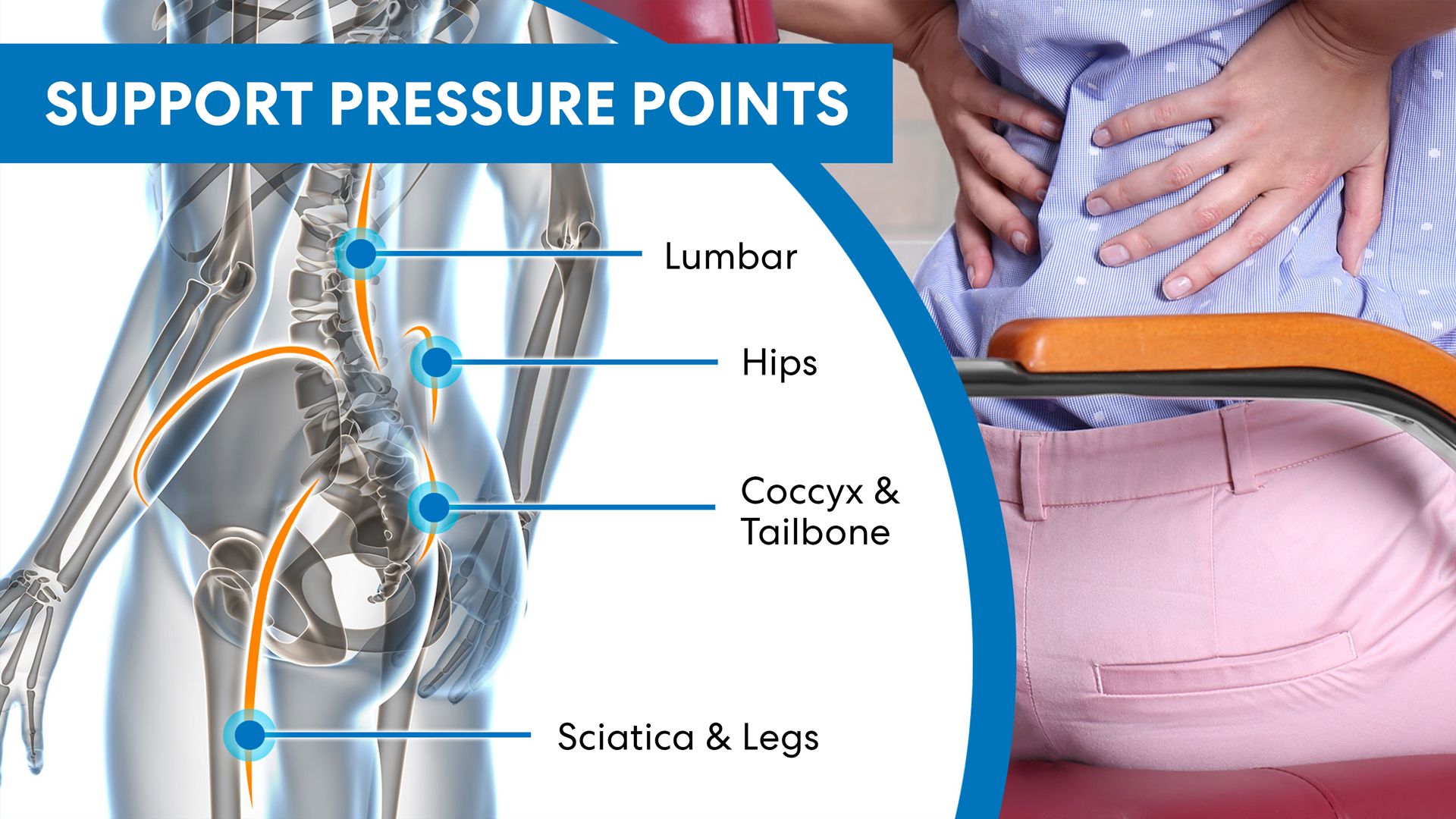
Conclusion
After testing all these chairs, it’s clear that the best lumbar support chair really depends on your body and how you work. We found some chairs are perfect if you like firm support, like the Branch Chair, while others, like the X4, shine with dynamic, adaptive support. For us, the Autonomous ErgoChair Pro hit the sweet spot—adjustable, comfortable, and supportive all day. Everyone’s back is different, so we recommend trying a few options to see what truly keeps your posture happy.
Spread the word
.svg)











/https://storage.googleapis.com/s3-autonomous-upgrade-3/production/ecm/240928/2(1).jpg)

(1).webp)









