
When you're setting up your workspace, you might consider different accessories to make your surroundings more comfortable. However, common problems with a monitor arm exist, and you should consider each one before buying the product you want.
Fortunately, there are also solutions for each problem you might encounter. This article discusses each issue and what you can do to solve it, along with general information about monitor arms and why you should buy them.
What Is a Monitor Arm?
A monitor arm is an arm (in many cases, it looks somewhat robotic) that attaches to your desk, ceiling, or wall. It's designed to raise your monitor to your ideal height. Thus, you can easily adjust it throughout the day to fit your needs, whether you're sitting down or using a standing desk to complete your to-dos.
Monitor arms are essential items to have in your office, regardless of whether you're working from home or with coworkers. Although they're an accessory, they can greatly benefit you in many ways.
Why Do You Need a Monitor Arm?

Before exploring the most common problems you might encounter, such as having a desk that's too thick for the monitor mount, a monitor arm that keeps tilting down, or a monitor mount that's sagging, you should explore the reasons why you're getting an arm in the first place. Here are some factors you should keep in mind:
1. Maintain an Ergonomic Posture
Your body needs to be in different positions depending on the task you're doing. If you're reading, you might need to change the way you're sitting when you're going to take notes or type on your computer.
Unfortunately, when you place your monitor on your desk, it might only adapt to a single position. You might have a dual monitor standing desk, but if you don't have arms to support the screens, you can't adjust them to fit your needs.
To find the most comfortable working posture, you have to raise your monitor to the ideal height and change it depending on what you're doing. Thus, a handy arm can help you with that and guarantee that you don't suffer from pain in your back, neck, or shoulders.
2. It Diminishes Eye Strain

Another essential reason to get a monitor arm is that it can greatly diminish eye strain. If you feel like your eyes are dry, itchy, or burning, and if you often experience eye twitches or headaches, you might be getting computer eye strain from sitting in front of a screen for so long.
With a monitor arm, you can place your screen in the optimal position. Therefore, you're able to guarantee that you're not straining to look at the monitor while you're working.
3. It Helps You Declutter and Organize the Space on Your Desk
Buying a monitor arm means your screen is not on your desk, so you can clean that space and even use it for something else.
Having some extra workspace can be essential for some workers, especially if you already have limited space around you. You can use the spot where your monitor used to be and organize some office supplies there, or simply enjoy the new, open space.
4. You Can Adjust its Position

One of the best reasons to get a monitor arm is that you can completely customize its angle to fit your needs. If you're working on a standing desk and you're constantly switching from sitting to standing, you can tilt the arm, so you're always facing the screen at a correct angle.
There are also multiple setups for you to choose from. You can, for example, buy a dual monitor arm, a triple monitor setup or a four-monitor setup. These alternatives let you quickly adjust the various screens you have to guarantee their angles fit your needs.
5. It Increases Your Productivity
You're already aware that having this product means you might encounter some problems, such as issues with the monitor arm setup, having a monitor mount that's sagging, or a monitor arm that keeps tilting down.
However, a monitor arm can immensely increase your productivity because you have complete control over the visual display of your work. Instead of depending on the height of your desk, you can adjust the arm and make sure the screen is at the ideal angle for you to comfortably sit while you're working.
6. It Helps You Collaborate More Easily
If you're an office worker, you might need to collaborate with others from time to time. Consequently, you may have to show them your screen, so they can see what you've been doing.
Collaboration is much easier when you have a monitor arm because you can quickly shift your screen and let your coworkers admire your work. However, some problems with a monitor arm might include difficulties to move it around, so make sure that the one you choose has a swivel feature and can move at a 180-degree angle.
7. It's a Fantastic Option for Flexibility
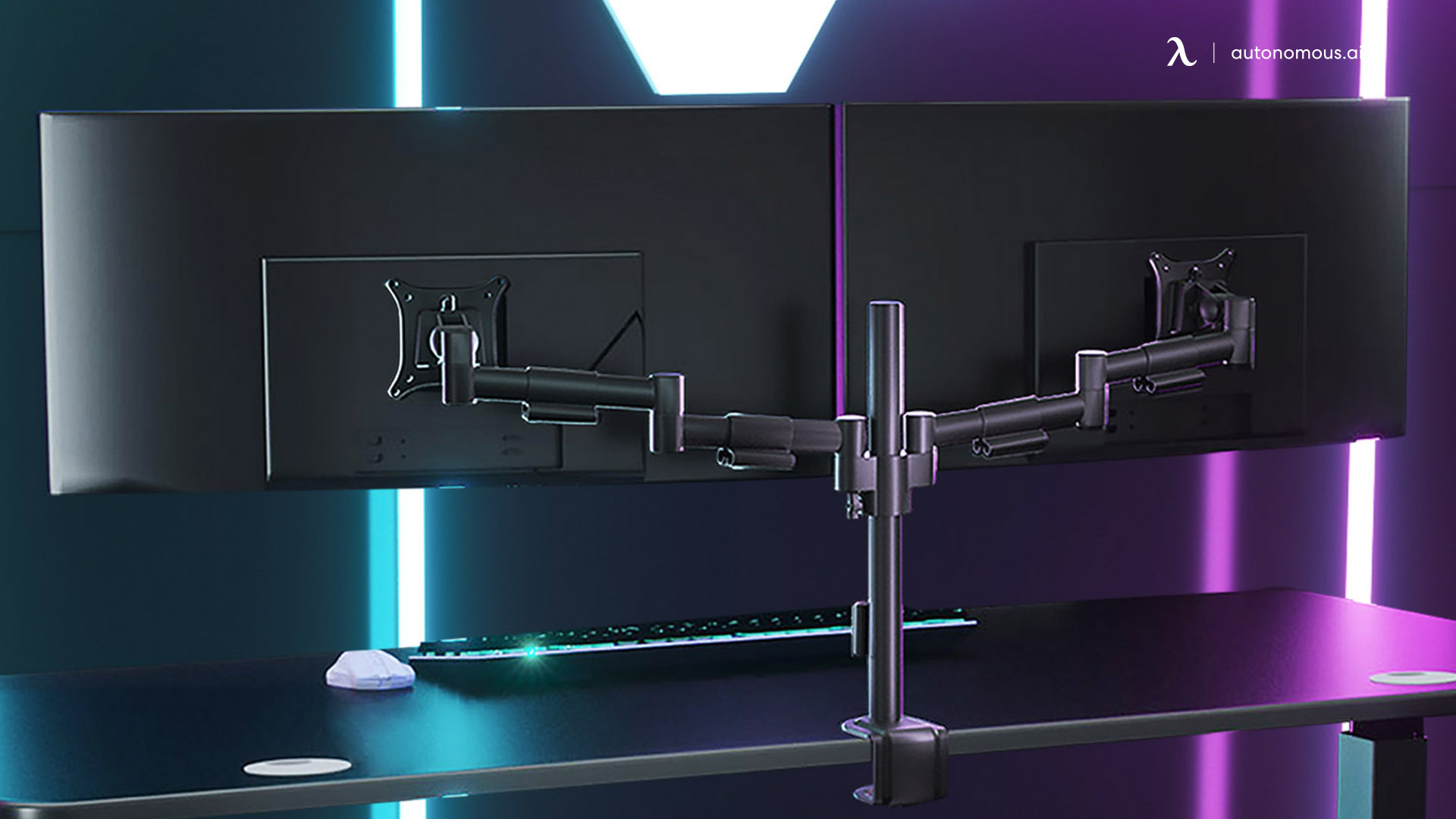
The last reason why you should get a monitor arm is that it’s customizable, which is much more important than what you might think at first.
If you already have an adjustable desk and chair, having a customizable monitor arm can only make your setup better. You can change its settings and guarantee that your surroundings boost your productivity and let you comfortably sit while you're working, even if you have to sit in front of the screen for hours.
Common Issues You Might Encounter
Although having one of these products sounds like the solution to many difficulties, there are some problems with a monitor arm that you might encounter.
A monitor mount for a desk without a lip, a desk too thick for a monitor mount, and a monitor mount that keeps tilting down are just some examples of issues you could face. Take a look at the most common ones and the solutions you can try if you're already experiencing them:
1. Can the Monitor Arm Fit the Monitor?

In the field of ergonomics, the VESA standard is what manufacturers should use to distribute the holes in the back of the devices. Even though standardization sounds like a dream, unfortunately, not all manufacturers consider this when they're making their products.
Consequently, it might be very hard to find a product that fits your device. The Pixio monitor arm, for example, is one of the best monitor arms on the market, but that's not the case for all models.
To manage this issue, you should check the VESA specifications on your device and try to make sure that the arm you buy fits these characteristics. If this doesn't work, you should get aftermarket brackets and use those to adapt the arm to your screen.
2. Unstable Arm
As it was mentioned before, there are many reasons why you should buy a monitor arm. However, it's fair to say that the most common ones are functionality and ergonomics.
In other words, no one wants an unstable arm or a monitor arm that wobbles. You probably want a steady product that you can use to tilt your screen the way you want.
There are two ways to solve this issue. On the one hand, you should keep in mind that the more you extend the monitor arm, the more unstable it will be. Therefore, you should try to adjust its position so it's close to your arm but not so far from its base.
On the other hand, you should also remember that some monitor arms are cheap, and they're made of poor-quality materials. Thus, your experience might be completely different if you get a top-notch product.
3. An Arm that Doesn't Support the Weight

This problem is probably not a surprise. Do you remember old television screens? They were wide and very heavy. However, many years ago, manufacturers have worked to make LED screens, which are much lighter and easy to carry.
It sounds like the weight issue was resolved when manufacturers started making LED screens, but unfortunately, that's not the case. Even though the screens are thinner, they're often bigger, so monitors continue to be heavy.
If you're using a 22” monitor, you might not see that your monitor arm keeps tilting down. However, people who use 22” monitors or bigger ones can experience that problem.
To solve this issue, you have to make sure that the monitor you're buying matches the rest of the items you have. In other words, if you're getting a big and heavy screen, you need a high-quality arm that can support its weight.
4. Wide Monitor

Having a widescreen is another one of the most common problems with a monitor arm. If your screen is too big for its mount, you might see that your monitor mount is sagging.
Wide monitors might seem like the best idea to make sure that you can see everything clearly while you're working. Nonetheless, you have to make sure that the monitor arm you're buying can support it.
The solution to this issue is simple: you have to check the monitor arm's specifications. These details often include how much weight and width the arm can stand, and that's all you need to know before buying.
5. An Arm that's Hard to Adjust
Every monitor arm model is unique. Therefore, not all of them are easy to use. On the contrary, some are quite complicated when it comes to assembling them and making sure that they fit your needs.
Adjustment issues are more common when you're working in an environment that requires you to constantly change the screen.
Thus, the solution to this problem is to find the ideal position for your monitor and try to leave it that way. You can tilt and swivel the screen, but continually screwing, unscrewing, and trying to change the monitor might be counterproductive.
6. Wire Management Issues

Most monitors have two wires, but your computer often has other ones as well. If the monitor doesn't have wire management features, the surroundings of your office space might not look as good.
The best way to solve this is to check the monitor's wire management features. Some models include it, and if you like one that doesn't have it, you can always buy an extra product that helps you hide the couple of wires that your screen has.
7. Questionable Mounting Alternatives
On many occasions, monitor arms don't offer efficient mounting options. Therefore, people have a lot of trouble trying to mount their monitors. In some circumstances, they might end up getting rid of the arm and simply placing the screen back on top of the desk.
Overall, there are two types of mounts: the grommet and the clamp. The first one passes through a hole on the desk, so you might imagine the problem – most desks don't have a hole, so you may have to make yours.
On the other hand, the clamp mount is much more versatile because you don't need any holes. Thus, to guarantee that you don't spend hours mounting your monitor, getting one with a clamp mount is the best idea.
You should keep in mind that both types of mounts are solid and sturdy. Therefore, it's not a matter of which one is more stable. In this case, what's important is that you can find a type of mount that works for you.
The Bottom Line
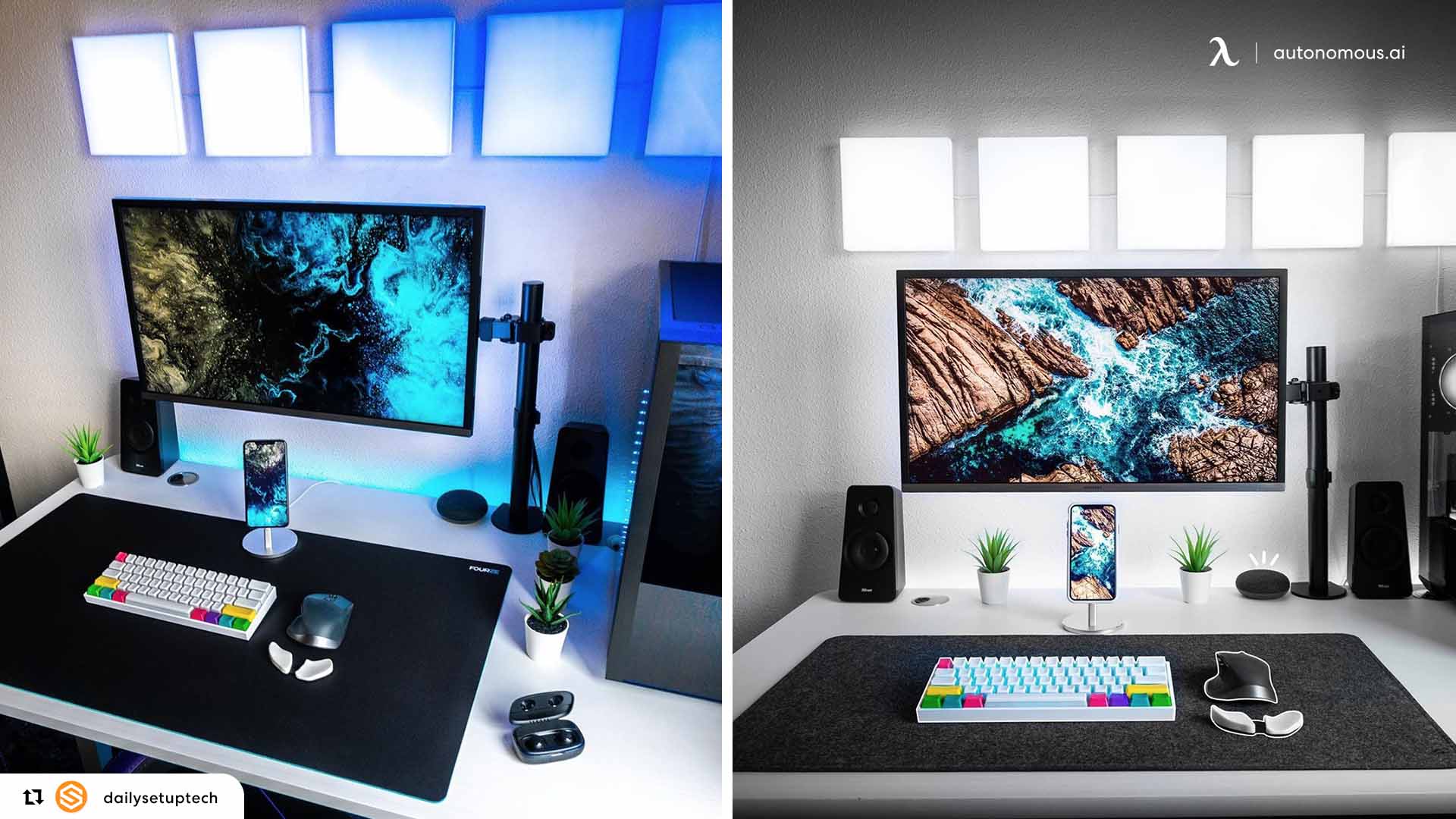
If you're getting a screen mount, you might encounter some problems with a monitor arm. This article discussed seven of them and their solutions, so by now, you're familiar with some of the obstacles you may have to go through.
Although there are different difficulties you might experience when installing your arm, such as having a desk that's too thick for the monitor mount, getting a monitor arm that keeps tilting down, or having trouble with the monitor arm setup, buying this product is still a fantastic idea. It can help you improve the ergonomics of your surroundings and guarantee that you don't suffer from unnecessary pain or tension.
.svg)







