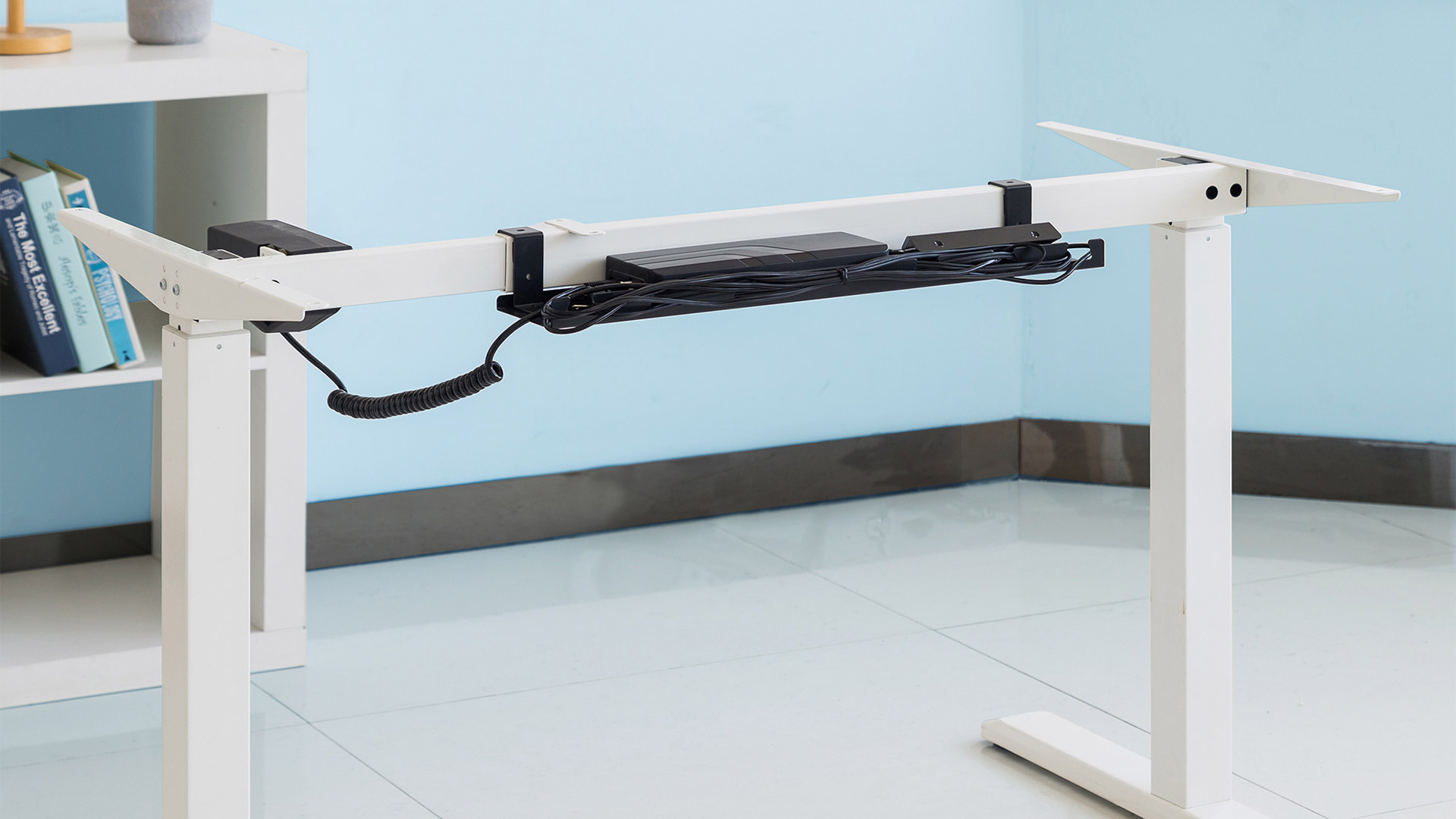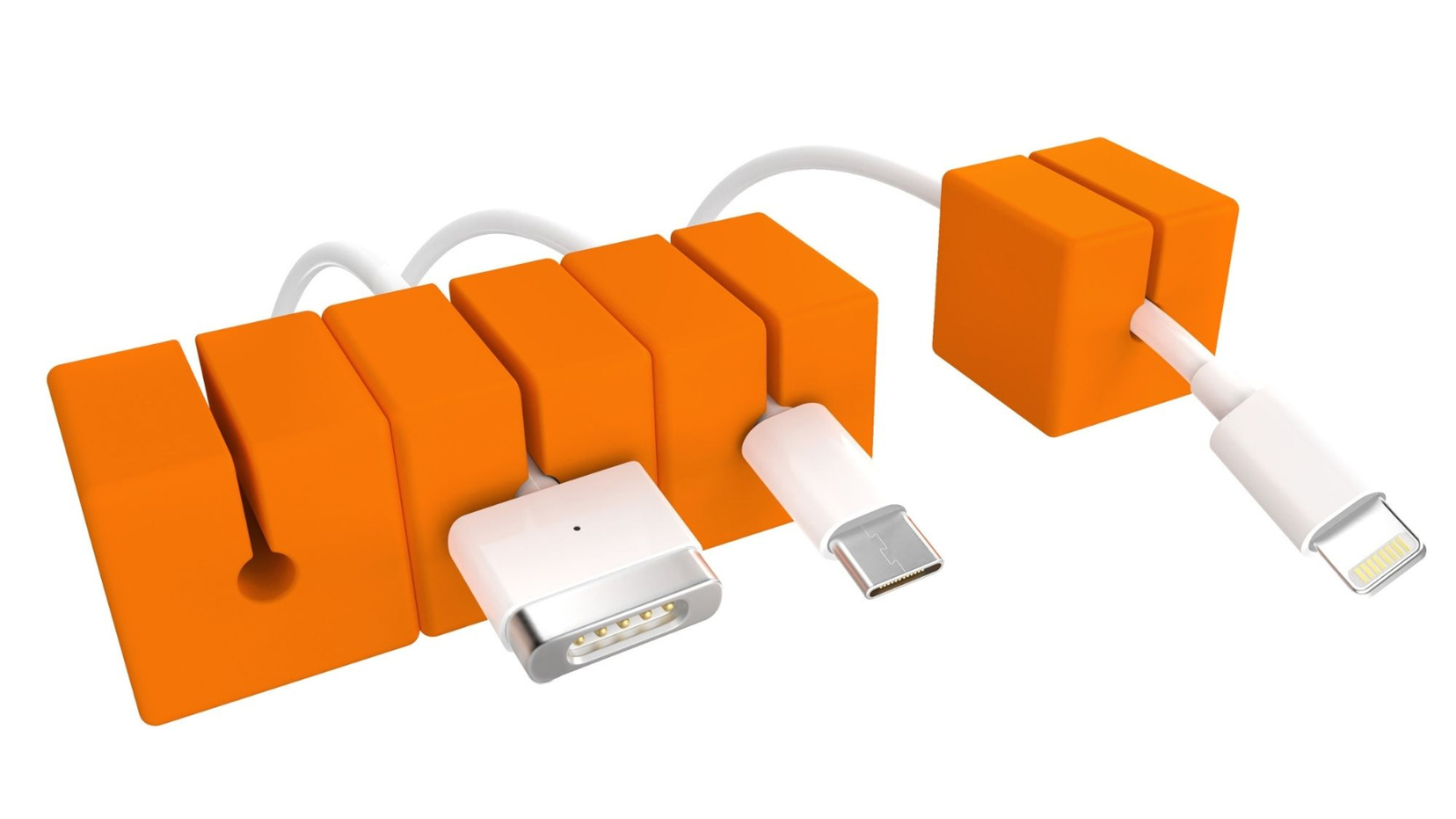Cable Management For Standing Desk: 10 Easy Solutions
Table of Contents
No one enjoys dealing with a tangle of cords around their workspace. Not only does it look messy, but it can also create hazards, especially with a sit-stand desk in motion. That’s why cable management for standing desk setups is so important.
With a little planning, you can organize wires efficiently and keep your adjustable standing desk clean and safe. It may take an hour or two, but once it’s done, maintaining a tidy workspace becomes much easier.
Common Cable Challenges With Sit-Stand Desks
While sit-stand desks offer great flexibility and ergonomic benefits, they also introduce unique cable management challenges. Without planning, cords can quickly become a problem.
Some of the most common issues include if you don’t adopt an effective cable management solution:
- Cables dragging on the floor: Loose wires can get caught when raising or lowering the desk, creating tension on connectors and potential damage.
- Tangled cords: Multiple monitors, chargers, and peripherals can quickly become a messy web of cables if not bundled properly.
- Limited space under the desk: Power strips, adapters, and surge protectors often compete for space, making it hard to keep everything organized.
- Tripping hazards: Dangling cables can create safety risks, especially in home offices or shared spaces.
- Obstructed desk movement: Poorly routed wires can interfere with the smooth operation of sit-stand mechanisms.
- Difficulty troubleshooting or swapping devices: When cables are messy, identifying or replacing a single cord becomes time-consuming.
Addressing these challenges early with thoughtful planning and standing desk cable management ideas ensures a safe and productive desk setup.
 10 Best Cable Management For A Standing Desk
10 Best Cable Management For A Standing Desk
Choosing the right tools can make a dramatic difference in keeping your standing desk cables organized, safe, and easy to access. Here’s a detailed look at the best cable management for a standing desk to organize an office desk:
1. Under-Desk Cable Trays
Under-desk trays are the backbone of many sit-stand desk setups. By mounting a tray beneath your desk, you create a designated space to hold power strips, adapters, and bundled cables. This keeps cords off the floor, reducing trip hazards and tangling.
Adjustable trays are ideal because they can accommodate changing equipment setups and varying cable thicknesses. Trays also make cleaning easier—dusting under your desk becomes a breeze when wires are contained.
2. Cable Raceways
While hanging cables can lead to knots, untidiness, and fire hazards, a raceway is a one-stop solution to all these problems. Cable raceways act like pathways that guide wires along walls, desk legs, or under the desktop. They prevent cables from hanging loosely or getting snagged when adjusting a sit-stand desk
Adhesive-backed raceways are easy to install and reposition if needed, while flexible raceways can bend around corners, keeping cables protected and visually tidy. By directing cables in a controlled path, raceways reduce wear and tear for a professional, clutter-free workspace.

3. Cable Sleeves And Spiral Wraps
Cable sleeves and spiral wraps group multiple cords together into a single, organized bundle. This not only reduces the visual clutter but also protects individual wires from tangling, bending, or fraying.
Spiral wraps are especially useful for motorized standing desks—they expand and contract as the desk moves, preventing cables from pulling or getting pinched. Sleeves also allow for easy identification if you leave small gaps or use color coding to separate device types.

4. Velcro Straps And Reusable Zip Ties
Velcro straps and reusable zip ties are simple but highly effective tools for bundling cables. Velcro straps are gentle on wires and can be adjusted or removed when adding new devices, making them perfect for dynamic setups.
Zip ties secure bundles in place and keep cables aligned within trays or raceways. Color-coded ties can also help you quickly identify power, display, or USB cables, which saves time during maintenance or when reorganizing your desk.
.webp)
5. Retractable Cord Reels
Retractable cord reels are ideal for devices that move occasionally, such as lamps, chargers, or printers. These reels keep cords contained, prevent tangling, and automatically retract excess length, maintaining a clean look even when devices are repositioned.
For sit-stand desks with cable management, retractable reels prevent cords from dangling dangerously when the desk moves between sitting and standing positions.
6. Monitor Arm Cable Clips
Monitor arms free up desk surface space, but can create new cable management challenges if wires hang loosely. Cable clips attached along the monitor arm keep cords secure and follow the arm’s movement as you adjust height or angle.
Some monitor arms come with integrated cable channels, simplifying setup while ensuring cables remain hidden and untangled. This solution protects cords from wear while keeping your workspace clean and visually minimal.

7. Wireless Solutions
Whenever possible, switching to wireless peripherals reduces the number of cords you need to manage. Wireless keyboards, mice, and audio devices eliminate excess cables and simplify your cable paths. Fewer wires mean fewer tangles, easier desk adjustments, and a cleaner, more flexible setup.
Even in high-tech setups with multiple monitors and docking stations, wireless solutions can significantly reduce clutter while maintaining functionality.
.webp)
8. Magnetic Cable Organizers
Small magnetic clips hold charging cables, USB cords, or peripheral wires along desk edges or metal surfaces. They keep wires aligned, prevent tangling, and are flexible enough for temporary setups or frequent reconfigurations.
9. Under-Desk Power Hub Mounts
Mounting surge protectors or USB hubs under the desk centralizes power access, protects plugs from accidental disconnections, and keeps cords off the floor. This solution also simplifies connecting multiple devices without creating clutter.
10. Desk Grommets
Desk grommets are small, usually circular openings installed in the desktop that allow cables to pass through cleanly from the surface to underneath. They prevent cords from spreading across your desk, reduce tangling, and keep wires organized in a single path.
Grommets work well for monitors, lamps, or charging cables, helping maintain a tidy workspace while allowing easy access to your devices.

How To Set Up Cable Management For Your Standing Desk
Managing cables for a sit-stand desk can seem tricky, but with a structured approach, it becomes straightforward and keeps your workspace functional and safe.
The goal is to organize cords so they don’t interfere with your desk’s movement while remaining accessible and tidy.
1. Assess Your Workspace
Before touching a single wire, take a close look at your desk setup. Identify all devices, power cords, and peripheral cables. Note which items move frequently, like monitors, laptops, or chargers, and which remain static.
Understanding the flow of your workspace helps you plan effective cable routes and decide which wires need bundling, shortening, or rerouting.
.webp)
2. Choose The Right Power Hub
A surge protector or power strip is central to your cable management strategy. Position it where it won’t obstruct the desk’s height adjustment and keep enough slack to accommodate full movement.
Mounting it under the desk or along the back edge keeps it off the floor, reducing trip hazards and cable tension. Consider a model with multiple outlets and USB ports for added convenience.
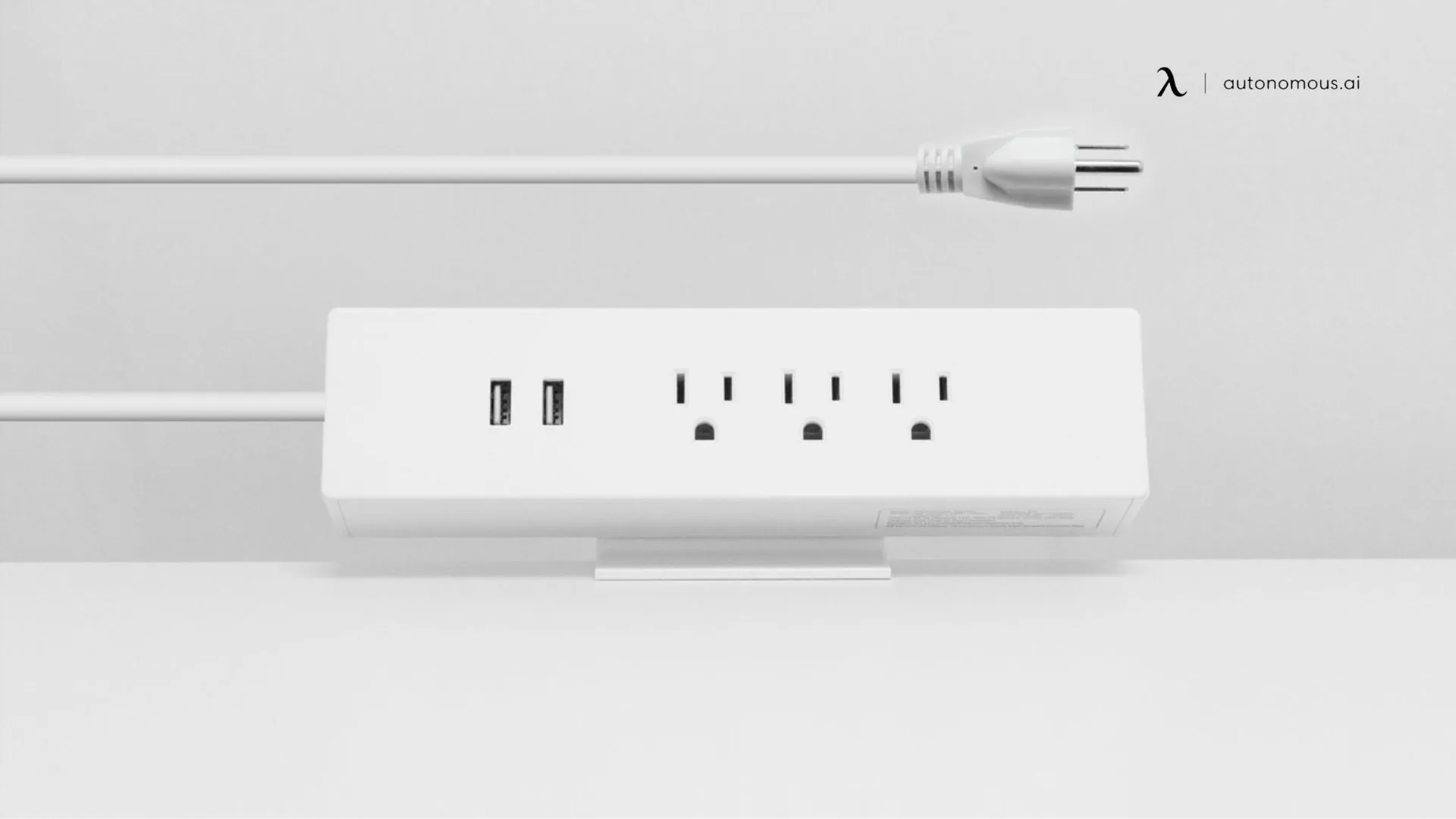
3. Employ Under-Desk Organization Tools
Under-desk cable trays, raceways, or compartments are highly effective for guiding cables neatly out of sight. These standing desk cable management ideas keep wires bundled, prevent tangling, and make your setup easier to maintain.
For desks with built-in grommets, feed cables through them to route wires cleanly from devices to power sources. Avoid drilling additional holes in motorized desks to prevent damage to the lifting mechanism.
Pro Tip: For triple monitor setups, route each monitor’s cables along its arm or into a dedicated mini tray. This reduces tension on the ports and keeps the movement smooth.

4. Manage Monitor, Keyboard, and Peripheral Cables
Monitor arms are a game-changer—they lift cables off the desk surface and provide flexible positioning. For peripherals, consider wireless options or short, quality cables. Keep cables along the arm or desk edges using clips or adhesive channels to prevent sagging.
Pro Tip: If your setup includes USB hubs or external drives, or a CPU, mount them underneath the desk near the tray using a CPU mount. This keeps cables centralized and avoids clutter on the desktop.

5. Bundle, Label, And Protect Cables
Use Velcro straps, zip ties, or cable sleeves to group related cords together. Sleeves work well for thick power cords, while clips and adhesive mounts are ideal for thinner cables.
Label each bundle so you know which cord goes to which device. For thicker cables or bundles, consider split sleeves that allow individual cords to be added or removed easily.
Pro Tip: Split sleeves allow you to add or remove cables without taking everything apart—perfect for setups that evolve. Also, avoid over-tightening zip ties; leaving a bit of slack protects cables from wear.
6. Manage Extra Or Irregular Cables
Some cords may not fit into trays or might be too short for neat routing. Use adhesive-backed cable clips or mounts along the desk’s back or side to secure them in place.
Power adapters and bulky plugs can be hidden in mounted compartments or discreet holders. For temporary devices, consider flexible cable organizers that can be adjusted without permanent installation.
For desks with built-in storage, a standing desk with a drawer can provide extra space to tuck away irregular cables and small office accessories, keeping your workspace organized and clutter-free.

7. Test Desk Movement And Adjust
Once all cables are routed, raise and lower your desk through its full range to ensure nothing is caught or stretched. Make adjustments where needed, and check that all cords remain secure while allowing easy access to outlets and ports.
A well-organized standing desk setup should make using your sit-stand desk feel effortless, with no tangled cords or obstacles underfoot.
For guidance on using your desk efficiently once everything is organized, see how to use a standing desk like a pro. Applying these tips helps maintain comfort, productivity, and cable organization throughout your day.
8. Maintain Consistency
Cable management is most effective when maintained. Periodically check for loose or fraying cords, update bundles as devices change, and keep the area under your desk clean.
With a consistent routine, your standing desk cable management will remain efficient, safe, and visually appealing over time.
Pro Tip: Consider a color-coding system for different types of cables (power, data, USB, audio) to make maintenance faster and reduce mistakes when unplugging.

Benefits Of Cable Management For Standing Desks
Investing in a cable management system for your standing desk brings more than just a cleaner look.
Proper cable management for the standing desk improves both safety and functionality in your workspace.
- Improves safety:
Proper cable management for a sit-stand desk prevents loose cords from becoming tripping hazards or getting caught when adjusting your desk height.
- Protects your equipment:
Bundling and routing cables reduces strain on wires and connectors, keeping your PC, monitors, and peripherals safe over time.
- Enhances productivity:
A well-organized setup means less time untangling cords or searching for connections, making transitions between sitting and standing smoother.
- Boosts aesthetics:
Using standing desk cable management ideas like under-desk trays, spines, or clips keeps your workspace tidy, visually appealing, and professional.
- Supports flexibility:
With a structured cable system, you can add or move devices without disrupting your entire setup, ensuring your setup grows with your workspace needs.
- Reduces clutter and stress:
A clean desk environment can help improve focus and mental clarity, making your workday feel more organized and controlled.

FAQs
1. How to cable manage a standing desk?
To cable manage a standing desk, start by unplugging all devices. Mount a power strip under the desk and use cable trays, raceways, or a cable spine to route cords neatly.
Leave enough slack for desk height adjustments and secure loose cables with Velcro ties, clips, or cable sleeves. Planning your layout first ensures a tidy, safe, and functional workspace.
2. How can I easily hide cords on my standing desk?
Use under-desk cable trays, cable spines, or magnetic cable clips to keep cords off the floor and out of sight. Group cables with sleeves or Velcro ties and guide them along the desk’s underside or legs.
For a minimalist desk setup, wireless keyboards, mice, and chargers can reduce visible cords significantly.
3. How do you manage cables under a desk?
Manage cables under a desk by separating power and data cords, mounting a power strip, and routing wires through trays, spines, or clips. Bundle related cables using sleeves or Velcro ties and ensure there’s slack for devices that move. Regularly check for loose or tangled wires to maintain an organized setup.
4. How to cable manage a standing desk with a PC on the floor?
If your PC sits on the floor, use a cable spine or raceway to guide cords from the desk to the PC. Keep cables bundled with Velcro ties or sleeves and secure them along desk legs to prevent tangling or tripping. Ensure enough slack for desk movement and easy access to PC ports.
5. What is the best standing desk for cable management?
The best standing desks for cable management include models with built-in grommets, trays, or under-desk compartments. Desks that support under-desk cable trays and cable spines, like those from Autonomous, make sit-stand desk cable management easier, keeping cords organized, protected, and adjustable for different heights.
6. What is the best cable management for a sit-stand desk?
The best cable management solutions combine under-desk trays, cable spines, and clip systems. Look for desks with built-in grommets or compartments, or add trays and spines to existing setups. These solutions keep cords organized, adjustable, and safe for standing desk use.
7. Can I manage cables if my PC is on the floor?
Yes. For standing desk cable management with a floor PC, use a cable spine or raceway to guide cords from the desk to the PC. Bundle wires with sleeves or ties, keep them along desk legs, and leave slack for smooth height adjustments.

Conclusion
Managing cables on a standing desk doesn’t have to be overwhelming. By planning your setup, using under-desk trays, cable spines, or clips, and bundling wires carefully, you can keep your workspace organized, safe, and functional.
Whether your PC sits on the floor or you have multiple monitors, thoughtful cable management for a sit-stand desk ensures your cords stay out of sight and your desk remains flexible.
For additional tips on keeping wires hidden, see how to hide electrical cords in a gaming room. If you want to get even more creative, there are plenty of DIY cable management ideas that use household items or simple modifications to keep your desk clutter-free.
Thoughtful cable management for a sit-stand desk ensures cords stay out of sight, your desk remains flexible, and your workspace is safe, organized, and functional. Taking a little time to plan and implement the right solutions results in a clean, efficient, and enjoyable environment that supports productivity and comfort.
.svg)