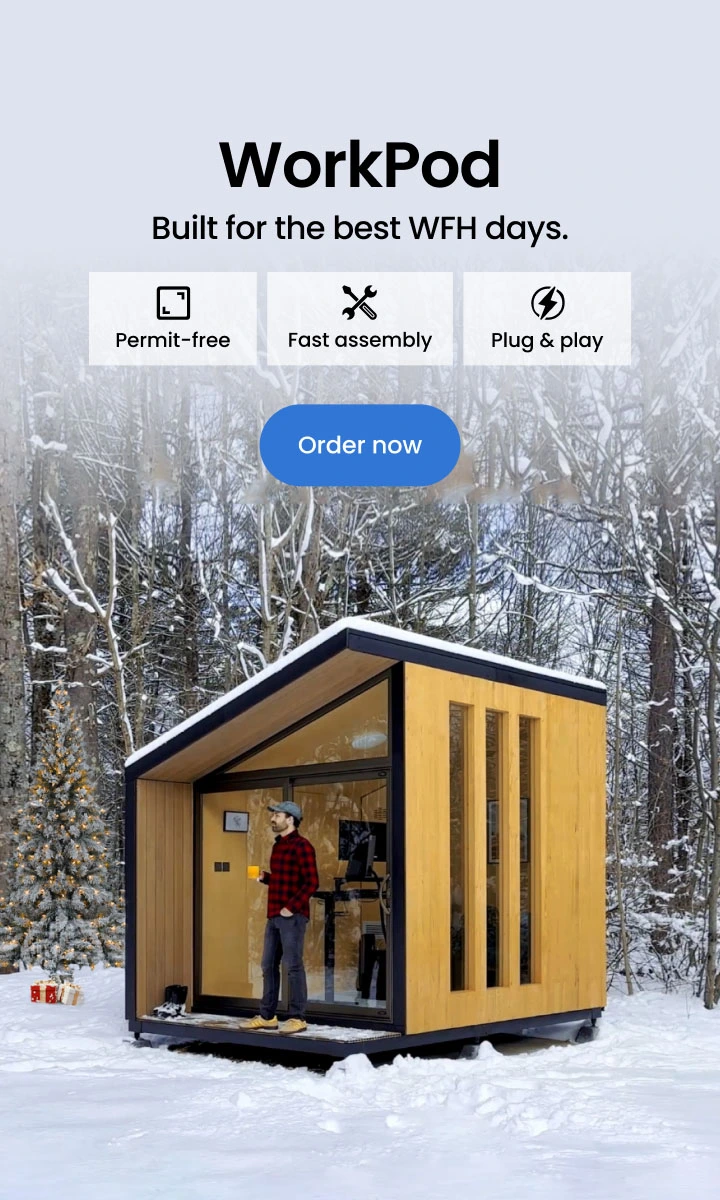Ultimate PC Gaming Bed Setup: Unleash Your Gaming Potential
This is what gamers have been dreaming about ever since the start of video games, a PC gaming bed setup. This Japanese concept of gaming setup on bed has transformed the way gaming takes place and has taken comfort to another level.
Gamers no longer need to worry about bad posture, back pain, or neck strain after an intensive session of gaming battle. But what exactly is a bed gaming setup, and what are its pros and cons? How does it work, and how to build the best in-bed gaming setup for you?
In this article, you will find all you need about a PC gaming bed setup. So read on and find out.
Pros and Cons of a Gaming Bed
Gaming has been a popular hobby since the start of time, and a lot of modification has happened in gaming accessories and gaming room décor over the years. In gaming setup ideas, many unique ways have taken place, all of which are directed to make a gaming setup more comfortable and ergonomic. Gaming beds are a popular concept for modern gamers with many health benefits. With all the hype around these gaming beds, people wonder whether these beds are good for the user. Below are some pros and cons of a gaming bed as a gaming PC setup.
Comfort
One of the ultimate reasons to opt for a pc gaming bed setup is the comfort you get. Gaming beds give you a high level of comfort and support while playing. They keep your body well cushioned and in an ideal position, minimizing strain on your body. Gaming beds also prevent your back from hurting, minimize neck strain and keep shoulders comfortable.

Blood Circulation
Gaming beds are designed to keep the body in an ergonomic position, ensuring the natural flow of blood. This ensures every body part gets proper blood flow and prevents feeling numb during long hours of gaming.
Improved Gaming Experience
Unique features like built-in speakers, subwoofers, and gaming lights are available on gaming beds. These elements enhance the immersive game experience, enhancing its fun and intrigue. You get a fully involved gaming performance and can benefit from a full gaming room within the gaming bed.

Ergonomic Design
Gaming furniture is ergonomically created to assist in avoiding potential illnesses and injuries. Raised monitor shelves, in addition to a supportive desk chair, aid in preventing eye strain, headaches, and bad posture. The desk height and surface have also been carefully studied to ensure that youngsters have enough room to move about, feel comfortable, and sit in the most ergonomic position. The beds have undergone safety testing and offer a great foundation for whichever mattress you choose.
Space Saving
Not all of us are blessed with big homes and separate spare rooms for gaming. In such cases, space-efficient solutions work the best. A PC gaming bed setup is a clutter-free compact, space-saving solution. Kids will have the space and the tools to keep their bedrooms spotless since they are filled with useful storage options to help with organization. The bed's small size allows it to fit as much as possible while saving floor space. Therefore, an all-in-one solution frees up floor space for other items where you could have had a separate desk, bed, and closet.

Cost
Expense is a big drawback of setting up a pc gaming bed setup. These beds are specially designed for gaming and hence cost a lot. They are more expensive than regular beds or gaming chairs. This high cost can be a limiting factor for some people.
Versatility
Because gaming mattresses are made with gaming in mind, there might be better choices for other activities like sleeping or reading. Those who like multi-purpose furniture may not like its lack of adaptability.
Addictive
Gamers already suffer from issues like gaming addiction and a sedentary lifestyle. An in-bed gaming setup can cause serious addiction to gamers. Because of the intense experience they provide, it could be tougher to put the game down, which might result in longer gaming sessions and less sleep. As gaming is always accessible, gamers tend to lose sleep and adopt unhealthy lifestyles due to excessive gaming.

Web Safety
Web safety becomes a big hazard when gaming and bed are combined. Children may spend extra time in front of the screen without their parents knowing. They could be sneaking in between sleep to play games, and parents might not even realize it. This harms their health and poses a great threat to web security as they could engage in harmful content viewing and explicit games too.
How to Build the Ultimate Gaming Bed Setup
Gaming beds come in different types. They are beds that can be adjusted to form a chair or a gaming recliner. Or the other type is a gaming bed which is a high bed and has room underneath for your gaming desk and gaming setup. To build a gaming bed setup, there are some factors you need to pay attention to. Below are some tips for designing an ultimate gaming bed setup.
L-shaped Bed
Consider an L-shaped gaming desk under an L-shaped bed to make the most of a tiny room. This gives you extra room to sleep and even play too. The big advantage of an L-shaped gaming bed is that you enjoy the extra space and get privacy due to the corner space.
Motorized Gaming Bed
A motorized gaming bed transforms into a gaming chair and a backrest that can move up to several angles. These gaming beds are designed to provide the comfort of gaming right from the bed, and once gaming is done, you can straighten the bed to sleep comfortably. These beds can be installed in front of a gaming desk, providing versatile gaming performance.

Planning Within Budget
While a bed gaming setup requires a lot of upfront investment, planning within budget is possible. For starters, you can pick out a simple gaming bed setup, such as a desk and a chair under a bed. Rather than going for motorized beds, choose low-cost options before you get familiar with a gaming bed and upgrade further.
Keeping up with the Theme
It's time to start working on your gaming room design once you have all your game gear set up. Consider the types of games you enjoy playing first. For your bedroom, pick a theme and stick to it. This will assist you in getting a result you can be happy with.
Spread the word
.svg)