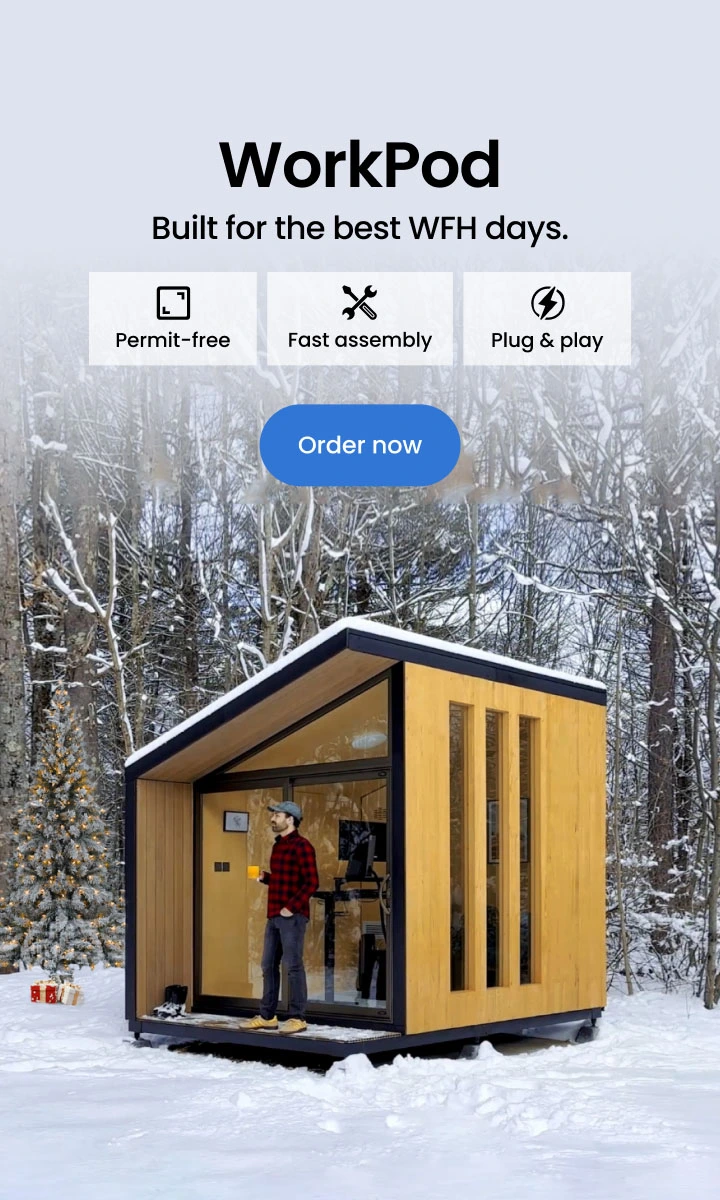Table of Contents
Everyone makes a standing desk mistake or two. Standing desks are relatively new. Many recognize the benefits but tend to make certain errors that can take away from all the good they can do. Not only do they help with posture, but they have been seen to lower back pains, neck pains, and even burn more calories.
Before you give up on standing desks altogether, there are easy fixes to any mistakes you might be making. So, here is how to use a standing desk correctly!
Standing Desk Mistakes and How to Avoid Them
1. Too High or Too Low
The point of an adjustable standing desk is to make sure the height is perfect for you. Where the standing desk is positioned has a significant effect on the position of the screen and keyboard. When these items are at an appropriate height, it can dramatically reduce aches, pains, and other issues that come with being hunched over a desk.
So, a tip for standing desk users to avoid standing desk mistakes is to set your desk to the proper height of standing desk. It should be at elbow height and close to your body. If you find that your elbows are bending upwards, it is time to change your settings.
2. Changing Up Positions
Having an office standing desk is giving you the freedom to move around. Switching between sitting and standing keeps you from staying in one position for too long and hurting either your back or feet. If you’re constantly standing at your new desk, then you’re giving way to foot and joint pain issues in the future.
You can switch up positions by occasionally swaying, using an active mat, or simply sitting for a while. By switching positions every twenty minutes or so, you’re keeping the chances of future issues from coming up.
3. Screen too Low
A standing desk mistake everyone makes is keeping their screens too low even when using a standing desk. When your screen is too low, it can cause significant neck and upper back pain because of the constant strain on your neck.
If you’re using a computer monitor, raise it and tilt it back so that you can see the screen clearly. If you’re using a laptop, getting a laptop stand really helps. It lifts your laptop up about 8 inches so that your neck isn’t strained.
4. Hard Surfaces, Harder Consequences
Standing still on a hard surface for extended periods of time isn’t good for your joints and leads to extreme discomfort. Standing on hard surfaces while you’re working reduces the effectiveness of the standing desk and also causes you extreme discomfort. Even if it for twenty minutes, you’ll be less inclined to stand up while working if you’re not comfortable.
A tip for standing desk here is that make sure the floor under your feet is soft by purchasing a carpet, a nice plush rug, or a good quality anti-fatigue mat. The anti-fatigue mats reduce the amount of discomfort and joint pain you experience when standing at your desk, even for those twenty minutes.
5. Comfort is Key
Dressing up nicely and coming to work is a part of feeling good. It brightens the mood and sets the tone for the workday. However, a standing at work mistake that you might be making is wearing uncomfortable footwear. Footwear such as heels and certain formal footwear is likely to cause pain in different areas of the body.
When using a standing desk, wear comfortable footwear. The best kind of supportive footwear are orthopedic shoes. They also come in several stylish options, so you won’t have to sacrifice fashion for comfort. Wearing a comfortable pair of shoes helps if you have to run errands or be on your feet a lot!
6. Wrist Rotations
If your job entails a lot of typing or writing work, then having shooting pains in your wrists can be incredibly frustrating. However, it is more common than you’d think. Often, the wrist placement of typists and writers is wrong, leading to wrist pains or worse.
The perfect position for your wrists is flat. They need to be 180 degrees to your arms. Make sure your desk is an ideal height to prevent your wrists from bending upwards to reach your keyboard. Using a keyboard mat can raise the keyboard preventing your wrists from bending upwards.
7. Chairs Are Key
Even if you’re using a standing desk, it’s important to switch positions and sit down occasionally to avoid the common mistake of standing too long at work. Sitting helps relieve pressure on your legs and feet, but only if you have proper back support. Otherwise, you may experience lower back pain, neck strain, and overall discomfort.
Using an ergonomic chair is one of the best ways to support your posture and spine health. These chairs are designed with adjustable armrests, lumbar support, soft seats, and customizable height settings, making them perfect for long hours at your desk. If you deal with lower back pain, an ergonomic chair for lower back pain can help alleviate discomfort and promote better posture.
For added comfort, consider a reclining ergonomic chair or one with extra leg support, like an ergonomic chair with a leg rest. If you're looking for alternatives to traditional seating, an ergonomic stool for standing desks provides flexibility and encourages active sitting to engage your core.
Not all ergonomic chairs are built the same, so choosing the right one based on your body type is crucial. If you're on the petite side, an office chair for a petite woman ensures that your feet rest flat on the ground, preventing strain. For heavier users, an office chair with a 300 lb capacity offers better durability and stability.
Since ergonomic chairs can be an investment, finding an affordable ergonomic chair that still provides good support and comfort is a great alternative. No matter which chair you choose, maintaining proper posture is key—keep your back straight, shoulders relaxed, and feet flat on the ground to prevent discomfort and long-term health issues.
8. Memory Matters
One of the best features of a standing desk is its memory setting, allowing you to save your preferred height positions. Instead of manually adjusting the desk every time you switch between sitting and standing, you can set custom heights and transition effortlessly with the press of a button.
Many people overlook this feature or purchase desks without memory settings, leading to frustration when trying to find the perfect height repeatedly. Over time, this inconvenience might discourage you from standing as often, reducing the ergonomic benefits of your desk.
Before purchasing a standing desk, check if it includes memory presets. Most modern standing desks now come with up to four memory settings, making height adjustments quick and seamless. Whether you're considering a tall standing desk for extra height flexibility or a 4-leg standing desk for added stability, memory settings enhance the user experience.
If you're customizing your own desk, adding standing desk legs or a standing desk motor kit can help you achieve smooth, automatic adjustments. For those needing additional workspace, a standing desk extension can enhance both functionality and comfort.
Even if you prefer a non-electric standing desk or a 2-tier standing desk for better organization, having preset height levels saves time and effort in the long run.
By setting up your memory presets, you can avoid unnecessary adjustments and fully enjoy the ergonomic benefits of your standing desk—whether it’s a DIY standing desk or an L-shaped standing desk for a multi-monitor setup. Investing a few minutes in presetting your height preferences ensures a more efficient and comfortable workspace every time you sit or stand.
Endnotes
Standing desks are incredibly useful tools, especially in the workplace. However, since many are new to the concept, it is easy to make a standing desk mistake. The mistakes take away from the usefulness of a standing desk. So, as long as you’re avoiding certain mistakes, you’ll be making full use of your standing desk UK.
Spread the word
.svg)