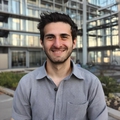Troubleshooting Standing Desk Controls: Common Issues & Fixes
Table of Contents
Standing desk benefits are not unknown. These ergonomic workstations offer relief from the perils of prolonged sitting, promoting better posture, increased energy levels, and enhanced overall well-being. However, like any piece of technology, standing desks can occasionally present challenges. Users may encounter issues with the control panels, preset settings, or height adjustments that can hinder the seamless transition between sitting and standing positions.
In this article, we delve into the world of troubleshooting standing desk controls. Whether you're a seasoned standing desk enthusiast or a newcomer to the world of ergonomic workspaces, this guide will equip you with the knowledge to overcome control-related obstacles.
Why Is the Standing Desk Control Panel Not Working?
There could be several reasons why the standing desk control panel is not working correctly. Let's explore five possible causes in detail.
Electrical Connection Issues
Check if the standing desk is properly connected to a power source. Ensure that the power cord is securely plugged in.
Inspect the control panel's cable connecting it to the standing desk frame. Loose or damaged cables can disrupt communication with the adjustable table legs.
Control Panel Malfunction
Examine the standing desk buttons and the control panel itself for any physical damage or wear and tear.
If the buttons on the control panel are unresponsive, it may indicate a malfunction in the panel itself. In such cases, consider replacing the control panel.

Software or Firmware Problems
Modern standing desks often have preset buttons and customizable standing desk settings.
If standing desk preset buttons aren't working, it might be due to a software or firmware issue. Check the manufacturer's website for updates or troubleshooting guides to resolve software-related problems.
Frame and Leg Alignment
The desk’s frame and legs should be aligned correctly to ensure smooth operation.
Misalignment can put a strain on the control panel's mechanisms, causing it to malfunction. Make sure the frame and legs are properly aligned and adjusted.
Overload or Mechanical Obstruction
If the control panel is unresponsive, it could be due to overloading the desk with too much weight, causing the motorized table legs to struggle or fail.
Check for any mechanical obstructions beneath the desk, such as cables or objects blocking the movement of the frame. Remove any obstacles and redistribute the weight on the desk to prevent overloading.

Standing Desk Controls Issue and How to Fix
Unresponsive Buttons on the Control Panel
When you encounter unresponsive buttons on the control panel of your standing ergonomic desk, it can impede your ability to adjust the desk's height or utilize preset settings efficiently. If you are using an L-shaped standing desk, this issue can be especially frustrating due to its complex design.
To address this issue, start by inspecting the immediate connections. Ensure that the power cord is securely plugged in, both at the desk's frame and the wall outlet. For an L-shaped standing desk, verify that all segments of the desk are properly connected, as this design can sometimes lead to loose cable connections between the segments.
If these connections are secure and the buttons remain unresponsive, examine the control panel itself. Check for any physical damage or wear on the buttons or the control panel's surface. Clean the buttons and the control panel with a soft, lint-free cloth to remove any dirt or debris that might hinder their function.
If, despite these efforts, the issue persists, you may need to consider a more advanced troubleshooting step or contact the manufacturer's customer support for guidance on potential repair or replacement options.
Inconsistent Height Adjustment
Inconsistent height adjustment can be a significant hindrance when using a standing desk, and the challenge can be amplified when dealing with an L-shaped standing desk, given its larger surface area.
Begin troubleshooting by inspecting the entire desk setup. Check the frame, motors, and table legs for any signs of misalignment. If you're using an L-shaped desk, ensure that both segments are aligned correctly and parallel to each other. Misalignments can cause uneven or jerky movements when adjusting the desk's height.
Additionally, make sure there are no obstructions or foreign objects underneath the desk that could impede the movement of the frame and legs. L-shaped standing desks, due to their unique configuration, may have more potential areas for obstructions.
To improve consistent height adjustment, consider lubricating the moving parts as recommended in your desk's user manual. Proper maintenance can go a long way in ensuring smooth operation, especially for an L-shaped standing desk with more complex mechanics.
If the problem continues, it may be a motor issue, in which case, contacting the manufacturer or a professional technician with expertise in L-shaped standing desks would be advisable.

How to Program a Standing Desk
By following the following five steps, you can program your standing desk controls, whether it's a standard one or an L-shaped standing desk, to quickly and conveniently switch between your preferred seated and standing heights for improved ergonomics and comfort while working.
Step 1: Set a Comfortable Seated Height
Begin by determining your comfortable seated working height. This is the height you'll use when sitting at your desk. Adjust the desk to this level first.
Step 2: Find Your Ideal Standing Height
Stand up straight with your arms hanging naturally at your sides. Bend your elbows at a 90-degree angle and adjust the desk height so that your hands comfortably rest on the desk's surface. This is your ideal standing height.
Step 3: Access the Programming Mode
Most standing desks, including L-shaped ones, have a programming mode that allows you to set preset heights. Consult your desk's user manual to learn how to access this mode. Typically, it involves holding down specific buttons on the control panel.
Step 4: Save the Heights
Once in programming mode, set the desk to your preferred seated and standing heights (from steps 1 and 2). After reaching each height, save it as a preset by following the instructions in the user manual. You may need to press and hold a preset button until it flashes or beeps to confirm the saved height.
Step 5: Test and Fine-Tune
Exit the programming mode, and now you can easily switch between your seated and standing heights by pressing the corresponding preset buttons. Test the preset functionality to ensure it works smoothly. If needed, fine-tune the heights by repeating steps 1 and 2 and reprogramming the presets.

Conclusion
Remember that while professional assistance may be necessary for complex problems, many standing desk controls issues can be resolved with a bit of DIY effort. Your DIY standing desk journey doesn't end here; it's an ongoing process of fine-tuning and optimizing your workspace to suit your unique needs.
With persistence and the knowledge gained from this guide, you can create a workspace that not only supports your health but also enhances your overall work experience.
Spread the word
.svg)

.webp)
.webp)