
Ideas for a Functional and Stylish Home Meeting Room
Table of Contents
A home meeting room is more than just a corner with a desk — it’s a dedicated space designed to help you communicate clearly, stay focused, and project professionalism during both virtual and in-person meetings.
With remote and hybrid work becoming the norm, having a well-equipped, distraction-free area can make all the difference. Whether you’re hosting a video conference with clients, collaborating with your team online, or leading a workshop, your environment directly affects how others perceive you and how effectively you can engage.
The right home meeting room doesn’t just make work easier; it also helps establish a clear boundary between your professional and personal life. And with the right design, furniture, and tech setup, you can turn almost any room — or even your backyard — into a space that inspires productive conversations.
Choosing the Right Space
The foundation of a great home meeting room is location. Ideally, you want a quiet, well-lit area that’s away from household noise and distractions. Natural light can help you look more vibrant on camera, but avoid direct sunlight that creates glare or casts harsh shadows across your face.
If you have space indoors, consider options like a spare bedroom, a finished attic, or a sectioned-off corner of a larger room using acoustic partitions. The goal is to create a defined zone where meetings can happen without interruptions from daily life.
For those who need complete separation from their living area, prefabricated backyard studio sheds such as the Autonomous WorkPod offer an elegant and practical solution. These pods arrive fully assembled or with minimal installation work, often without the need for permits in many locations. With sizes ranging from 80 to 105 square feet, they’re insulated for year-round comfort and can be customized with ergonomic desks, chairs, lighting, and climate control.
A backyard pod not only delivers a distraction-free meeting environment but also doubles as a versatile workspace, creative studio, or quiet backyard retreat — perfect for professionals who share their indoor space with family or roommates.
Essential Furniture for a Home Meeting Room
The right furniture sets the tone for comfort, productivity, and professionalism in your home meeting room. Every piece should balance aesthetics with functionality, especially if you’re spending hours in the space.
1. Meeting Table or Desk
Choose a table or desk that’s proportionate to your space. A small round table works well for one-on-one meetings, while a larger rectangular desk can handle multi-person discussions or presentations. If you also use the space for solo work, consider a height-adjustable desk so you can switch between sitting and standing.

Autonomous Desk 2
| Top | Classic Top |
|---|---|
| Dimensions | 53"L x 29"W x 1"H |
| Shipping dimensions | 56"L x 33"W x 3"H x 47 lbs |
| Colors | White, Black, Walnut, White Oak, Bamboo |
| Material | Warp-proof MDF wood Natural Bamboo |
| Model | 2-Stage | 3-Stage |
|---|---|---|
| Motor type | Dual | Dual |
| Lifting speed | 1.1”/sec | 2.3”/sec |
| Lifting capacity | 250 lbs | 310 lbs |
| Noise level | 45 dB | 40 dB |
| Height range (without top) | 27.2" - 46.5" | 25.2" - 51" |
| Height range (with top) | 28.3" - 47.5" | 26.2" - 52" |
| Length range | 39.8'' - 59'' | 40" - 73" |
| Frame foot width | 23.6'' | 27.5" |
| Material | SPCC steel | SPCC steel |
| Colors | White, Black | White, Black, Grey |
| Outlet voltage | 110-240V | 110-240V |
| Anti - collision | Yes | Yes |
| Shipping dimensions | 39"L x 11"W x 9"H x 51 lbs | 43"L x 13"W x 10"H x 70 lbs |
2. Ergonomic Chairs
Comfortable, supportive seating is a must. An ergonomic office chair with adjustable height, lumbar support, and armrests helps you stay comfortable during long calls. For a cleaner, more cohesive look, match chairs if you host in-person guests.
.jpg)
ErgoChair Ultra 2
| Dimensions (w/o headrest) | 28”L x 28”W x 41” - 46”H |
|---|---|
| Dimensions (with headrest) | 28”L x 28”W x 49” - 58”H |
| Seat dimensions | 18”L x 18”W |
| Seat depth range | 18” - 20.5” |
| Seat height | 18” - 23” |
| Headrest | 8" - 12" |
| Back dimensions | 20”W x 23”H |
| Tilt range | 25° |
| Armrest height | 7” - 11” |
| Armrest height (from the floor) | 23.5” - 27.7” |
| Caster wheel diameter | 2.56 inches |
| Number of caster wheels | 5 pieces |
| Materials | 100% TPE and polyester fabric upholstery with ABS plastic frame, aluminium base |
| Colors | Onyx Black, Dover Gray |
| Weight capacity | 320 lbs |
| Item weight | 36.5 lbs |
| Shipping dimensions | 28”L x 17”W x 31”H x 45 lbs |
| Assembly required | Yes |
| Warranty | 2 years |
| Free returns | 30 days |
| Adjustability | Headrest, armrest, back tilt angle and tension, seat height. |
3. Storage Solutions
Cabinets, shelves, or mobile carts keep the meeting area tidy and ensure everything you need — from notepads to presentation materials — is within reach. Closed storage also helps hide clutter from your camera’s view during virtual meetings.
If you’re using a backyard WorkPod as your meeting room, opt for space-saving furniture. Modular desks, wall-mounted shelves, and compact storage units help maximize every square foot without making the space feel cramped.
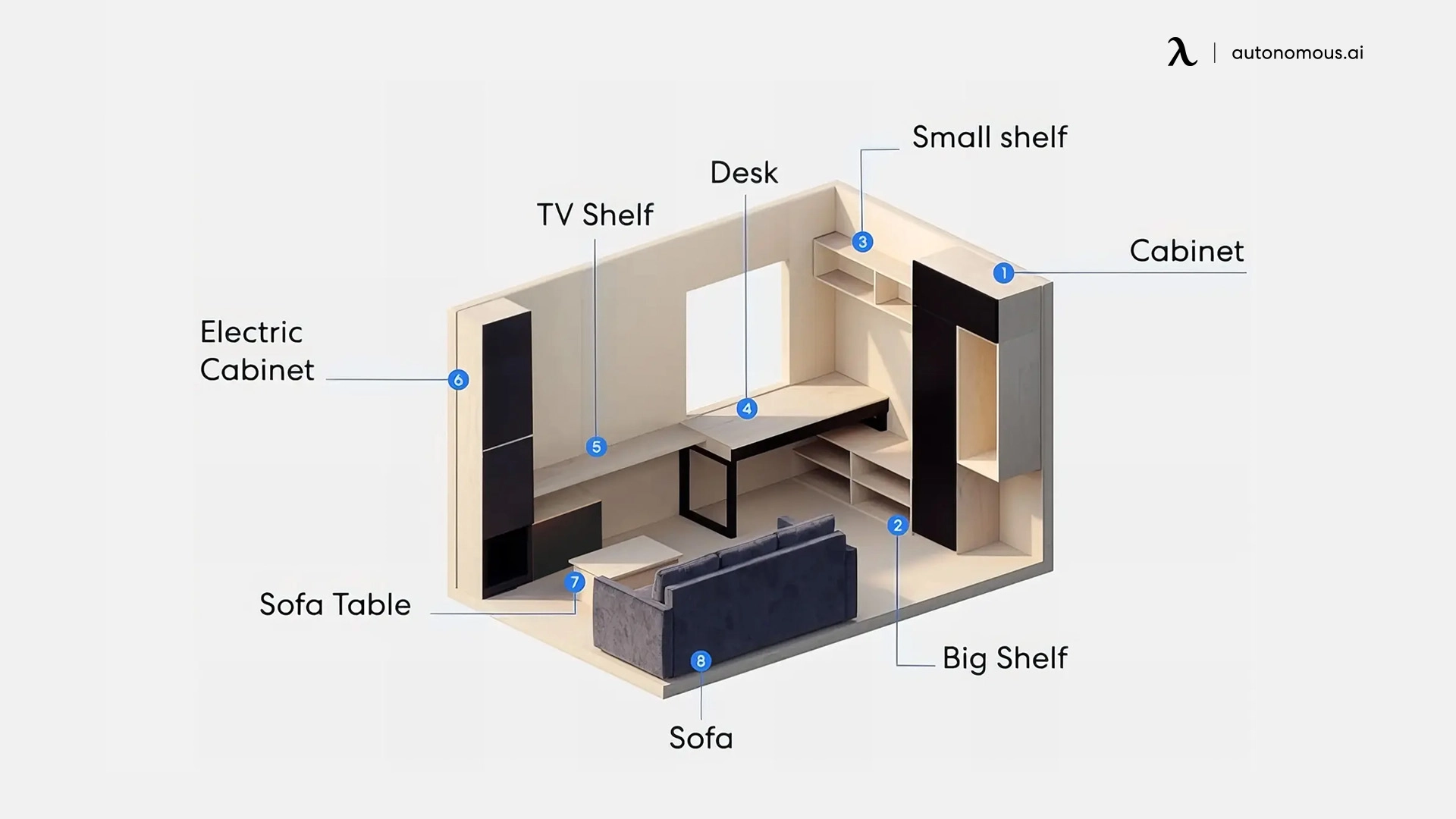
Must-Have Technology & Equipment
A home meeting room is only as effective as the technology it’s equipped with. The right tools ensure your voice is clear, your image is sharp, and your presentations run without a hitch.
1. Video Conferencing Setup
Invest in a high-definition webcam that captures crisp, true-to-life visuals. Pair it with a quality microphone — USB mics and clip-on lapel mics are both good options — to ensure your voice is clear without background static.
2. Lighting
Good lighting makes a huge difference in how you appear on camera. Ring lights, softbox lights, or LED panel lights provide consistent, flattering illumination. If you rely on natural light, position yourself so it hits your face rather than coming from behind.
3. Display & Screen Sharing
A large monitor or TV can make it easier to review documents, view participants, and present visuals. Some professionals opt for dual-monitor setups to keep notes on one screen and the meeting platform on the other. A large screen or projector can enhance presentations, meeting room digital signage will help organization, while smart plugs and voice-activated devices can streamline operations.
4. Internet & Connectivity
Nothing derails a meeting faster than a dropped connection. Use a high-speed internet plan and, whenever possible, connect via Ethernet instead of Wi-Fi for stability.
5. Cable Management
Tidy cables reduce clutter and prevent tripping hazards. Use cable trays, clips, or under-desk mounts to keep cords organized, especially in smaller meeting spaces like a backyard pod.
Incorporating these essentials ensures your home meeting room not only looks professional but also supports smooth, distraction-free communication.

Acoustic & Lighting Considerations
Two often-overlooked elements of a successful home meeting room are sound quality and lighting. Both affect how well you’re understood, how engaged your audience feels, and how professional your space appears.
1. Acoustics
Poor acoustics can make even the best microphone sound muffled or echoey. Adding acoustic panels, thick rugs, curtains, or even bookshelves filled with items can help absorb sound and minimize echo. In a compact space, soft furnishings and wall treatments can make a noticeable difference in clarity.
2. Lighting for Video Calls
Lighting impacts both your comfort and your camera presence. Natural light is ideal, but it needs to be controlled to avoid glare or harsh contrast. If your room lacks consistent daylight, layer your lighting:
- Key light in front of you to illuminate your face evenly.
- Fill light to soften shadows.
- Backlight behind you to create depth and separate you from the background.
Warm, adjustable LED lights can help you maintain consistent brightness and color tone, regardless of time of day or weather conditions.
When both sound and lighting are thoughtfully addressed, your meeting room will feel more professional — and help you communicate more effectively.

Design & Atmosphere
The design of your home meeting room influences how you feel in the space and how others perceive you during virtual or in-person meetings. A thoughtful setup blends professionalism with personality, creating an environment where you can speak confidently and focus on the conversation.
Clean, Neutral Backdrop
A tidy background free of distractions keeps the focus on you. Neutral wall colors like soft gray, beige, or white work well on camera and make it easy to add small décor touches without visual clutter.
Professional Décor
A few well-chosen elements — framed artwork, a plant, or a decorative shelf — can make your space feel inviting while still looking business-ready. Avoid overly busy patterns or items that can appear distracting on video.
Incorporating Natural Elements
Plants and wooden accents can help reduce stress and create a calming environment. They also add warmth and depth to your video presence without overwhelming the frame.
Consistent Style
If your meeting space is part of a designated home office, maintain a consistent style throughout — from your desk choice to your lighting fixtures — to reinforce a cohesive, professional atmosphere.
When your meeting room feels comfortable, organized, and visually polished, it sets the tone for productive, focused discussions.

Privacy & Noise Control
Even the most visually polished meeting room can fall short if it’s not private or quiet. Interruptions and background noise can be distracting for both you and your audience, reducing the effectiveness of your communication.
Soundproofing Solutions
Blocking noise starts with the right materials and placement. Door seals, heavy curtains, and acoustic panels can significantly reduce outside sound. Rugs and upholstered furniture also absorb noise, helping your voice come through more clearly on calls. For a deeper dive into structural options, a soundproof office pod provides maximum focus by isolating you entirely from surrounding activity.
If you’re working within an existing room, see our guide on how to soundproof a home office for practical, budget-friendly tips.
Separation from Living Areas
If you share your home with family or roommates, establishing physical and visual boundaries during meeting times is key. This could mean setting clear “do not disturb” rules, using a door sign, or even integrating your workspace into a multi-functional area like a living room office combo that still offers some privacy cues.

FAQs
How big should a home meeting room be?
For virtual meetings, a space as small as 6x6 feet can work if it’s quiet and well-lit. If you plan to host in-person meetings with multiple people, aim for at least 10x10 feet.
Do I need professional lighting for Zoom calls?
Not necessarily — natural light can be effective if it’s indirect and even. However, many professionals use LED panel lights or ring lights for consistent, flattering illumination regardless of the time of day.
What’s the best budget webcam for meetings?
Models from Logitech and Anker offer solid image quality for under $100, with 1080p resolution and built-in microphones.
How do I soundproof a small room?
Add rugs, curtains, and soft furniture to absorb sound. For better results, use adhesive acoustic panels or foam tiles to reduce echo and block noise.
Conclusion
A well-designed home meeting room is more than just a workspace — it’s an investment in your productivity, communication, and professional image. By choosing the right location, equipping it with ergonomic furniture and reliable technology, and paying attention to acoustics, lighting, and privacy, you create an environment that supports focused, interruption-free discussions.
Whether it’s a converted spare room or a dedicated backyard studio like the Autonomous WorkPod, the right setup helps you show up prepared and confident for every conversation. In today’s remote and hybrid work world, that extra polish can be the difference between a good meeting and a great one.
Spread the word
.svg)



(1).webp)

.webp)
.webp)




