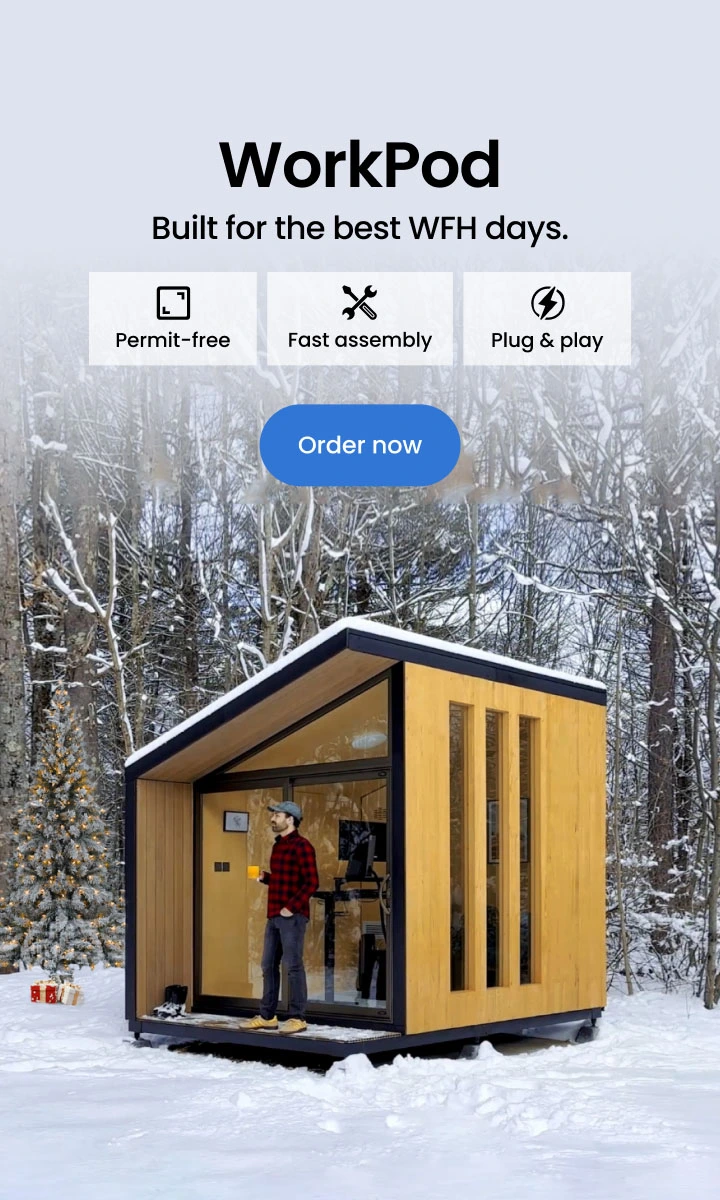Desk Setup Tips to Prevent Carpal Tunnel Syndrome
Table of Contents
- Defining the Terms
- Using Ergonomics to Fight Carpal Tunnel
- How to Setup an Ergonomic Desk
- Adjust the Height of the Desk, or of You
- Keeping Your Hands Limber
- Are Sit-Stand Workstations Good for Those With Carpal Tunnel Syndrome?
- Desk Accessories to Help Prevent Carpal Tunnel
- Additional Tips for Working With Carpal Tunnel Syndrome
- When Should You Get Professional Treatment?
- Conclusion
With more and more people working at their computers nowadays, it’s essential to see the dangers of sitting down for too long in the workplace. Despite the look of your desks, you might have a carpal tunnel desk setup instead of a desk set up that supports good ergonomics and good posture. Sadly, Carpal tunnel syndrome for office workers is a common affliction.
However, preventing carpal tunnel syndrome might be as easy as creating a no carpal tunnel desk setup using an ergonomic desk.
Defining the Terms
Carpal tunnel syndrome is an injury that can affect your hands. Whenever you sit hunched over a keyboard for too long, it places pressure on your arms, wrists, and hands. One of the nerves that reacts poorly to pressure is the median nerve. The median nerve starts in the middle of your arm, moves through the carpal tunnel, and then goes into your hand.
This nerve is what makes your fingers move, and it’s also what makes you have feelings inside of your fingers. If the nerve has too much pressure placed upon it during your workday, it can shut down.
A shut down median nerve can lead to numbness and itching in your hands, weakness, tingling around your wrists and arms, and muscle cramping. Carpal tunnel syndrome can severely ruin your hands if not treated using carpal tunnel ergonomics.
If not treated, it can lead to severe muscle decay in your hands, stopping you from gripping, holding, and shaking your hands. It can also damage your finger strength as well, and advanced stages of carpal tunnel syndrome can be challenging to come back from.
Treating carpal tunnel syndrome is very easy. With a few tweaks to your work environment, you should find yourself doing better than ever!
Using Ergonomics to Fight Carpal Tunnel
Ergonomics is the study of efficiency in the work environment. Most changes to efficiency are designed to make workers comfortable and able to do long tasks for several hours. The more comfortable you are, the easier it is to get into a high work flow state. Everyone wants to be in that flow state, and ergonomics helps us get there faster and stay in that state longer.
One of the best places to start with ergonomics in the workplace is in the place where we spend the most time. Our office desk setup for carpal tunnel syndrome! Believe it or not, our standing desks and ergonomic chairs have been some of the main culprits whenever it comes to back pain, carpal tunnel syndrome, and poor posture that can take quite a while to fix.
In order to figure out how to prevent carpal tunnel from mouse, keyboard, or monitor screen, you need to set up ergonomic desks. That should start fixing our bodies’ most significant problems, and then the rest is up to you.

How to Setup an Ergonomic Desk
Ergonomics is all about efficiency and making things easier. One of the first things you should do to prevent carpal tunnel is to do some standing desk height calculation to fit your body and adjust its height and, by extension, your keyboard. You should be able to reach your hands out, keep them at a 90-degree angle, and then rest them comfortably on the keyboard.
If you feel your hands bending or your back reclining when you place them at the keyboard, then adjust the height and try again. You can also invest in a bigger keyboard that lets you spread your arms and shoulders out while typing on it. It helps to correct your sitting posture while typing or writing.
To complete your carpal tunnel desk setup, you can purchase a mouse that fits into your hand. Holding your mouse should feel entirely natural, and your fingers shouldn’t curve or cramp to work around it.

Adjust the Height of the Desk, or of You
Another way that ergonomics supports your efficiency is through trading up your posture. Ergonomic chairs like ErgoChair Pro force your back to sit up straight in a natural position, your hands are kept outstretched, and your feet are flat on the floor. If you aren’t putting any pressure on the median nerve, there’s no risk of developing carpal tunnel.
Your wrists should be flat at the keyboard without having to bend, and your monitor should be about an arm’s length away. That’s the proper way to sit to both avoid carpal tunnel and also to be more productive.
If you need help getting into the correct posture for your desk, consider purchasing an ergonomic desk chair. These chairs are designed to give you the best lumbar and back support imaginable and can slowly train your body to get comfortable with the benefits of an ergonomic workstation.
You should adjust your desk’s height or monitor, so you are looking straight at the computer screen. This eliminates neck curving and fatigue, stops eye strain, and allows the rest of your body to remain straight and natural.
If you don’t have the means to adjust your desk, then you can start changing your own height. Transition yourself to a standing desk and stand while working. Studies on standing desks have shown they are perfect for an ergonomic lifestyle and much better for your health as well.

Keeping Your Hands Limber
Whenever a muscle gets sore at the gym, what do you do with it? Chances are you stretch it out, ice or heat it, and then attempt to go through the pain. Your hands receiving carpal tunnel, especially during the early days of the syndrome, are no different. Instead of shaking the carpal tunnel off, however, you can take the time to rest your hands.
Several hand and wrist exercises can help you make sure that your median nerve is rested. They can be done at any point in the day, multiple times during the day, and soon any pain in your hands should go away.
Removing carpal tunnel syndrome from your work life only requires you to make a few small lifestyle changes. If you are committed to making these minor changes and seeing your work life change exponentially, with greater productivity and less pain, then having an ergonomic desk space is perfect for you!
Are Sit-Stand Workstations Good for Those With Carpal Tunnel Syndrome?
If you’re wondering, “Does a standing desk help with carpal tunnel?”, the answer depends on how you use it. Sit-stand workstations provide flexibility to alternate between sitting and standing, reducing the repetitive strain that can contribute to carpal tunnel syndrome (CTS). However, simply having a sit-stand desk isn’t enough—you need to use it correctly to experience its benefits.
Benefits of Sit-Stand Workstations for CTS
- Reduced Pressure: Switching positions reduces pressure on wrists by redistributing weight and minimizing repetitive strain.
- Improved Posture: Standing desks encourage proper desk posture for carpal tunnel relief, reducing wrist flexion and extension.
- Increased Movement: Alternating between positions promotes circulation, which is essential for preventing nerve compression.
To maximize these benefits, pair your sit-stand workstation with ergonomic desk accessories designed to provide wrist support.

Desk Accessories to Help Prevent Carpal Tunnel
Your carpal tunnel desk setup is incomplete without the right accessories. These tools can help maintain neutral wrist positions, reduce strain, and improve overall ergonomics.
1. Ergonomic Keyboard and Mouse
Using an ergonomic keyboard and mouse keeps your wrists in a neutral position, minimizing the risk of compression in the carpal tunnel. Look for devices with a natural curve or tilt, designed to reduce awkward hand postures.
2. Wrist Rests
A well-designed wrist rest provides soft cushioning for your wrists while typing or using a mouse. Opt for models that align with your keyboard and mouse to avoid excessive bending or pressure.

3. Adjustable Monitor Stands
Placing your monitor at eye level prevents you from leaning forward, which can strain your wrists indirectly. Adjustable monitor stands or arms allow you to maintain proper desk posture for carpal tunnel prevention.
4. Anti-Fatigue Mats
If you’re using a sit-stand desk, an anti-fatigue mat reduces foot and leg fatigue, encouraging you to maintain proper posture. This, in turn, supports wrist health by ensuring an aligned and balanced upper body.
5. Desk Organizers
Clutter-free workspaces reduce the risk of awkward hand positions. Use organizers to keep essential tools within easy reach, promoting a neutral wrist posture.

Additional Tips for Working With Carpal Tunnel Syndrome
Even with the best desk setup for carpal tunnel, it’s crucial to incorporate healthy work habits to prevent or manage symptoms effectively.
1. Take Regular Breaks
Frequent breaks are crucial for reducing strain on your wrists and preventing repetitive stress injuries. Aim for short breaks every 30-60 minutes, even if it’s just for a few minutes. Use these breaks to stretch your wrists and fingers, move your hands, and relax your muscles.
- Stretching Routine: Flex and extend your wrists gently, rotate them in circles, and wiggle your fingers to promote circulation.
- Desk Yoga: Try simple desk exercises like wrist bends or finger stretches to keep your hands limber and relaxed.
Pro Tip: Set a timer or use productivity apps like the Pomodoro Technique to remind you to pause and stretch regularly.
2. Maintain a Neutral Wrist Position
Keeping your wrists in a neutral position is one of the most effective ways to minimize pressure on the median nerve. A neutral position means your wrists should not be bent upward, downward, or to the side while working.
- Typing Technique: Adjust your keyboard to keep your wrists straight and your fingers naturally resting on the keys. Avoid resting your wrists on hard surfaces while typing.
- Mouse Positioning: Use a vertical mouse or one with an ergonomic design to keep your wrist in a neutral posture.
Pro Tip: Combine wrist rests with proper keyboard and mouse placement to enhance support and maintain alignment.

3. Use the Right Desk Height
Proper desk height is essential to maintain a comfortable and ergonomic work posture. The ideal height allows your elbows to rest at a 90-degree angle, keeping your wrists straight and supported.
- Customizable Desk: Adjustable desks or sit-stand workstations make it easy to achieve the correct height.
- Monitor Position: Ensure your monitor is at eye level to avoid leaning forward, which can indirectly strain your wrists.
Pro Tip: Test your desk height by sitting with your hands on the keyboard. Your forearms should be parallel to the floor without any upward or downward strain.
4. Adjust Your Chair Properly
Your chair plays a vital role in creating a comfortable workspace. A well-adjusted chair supports your posture and minimizes wrist strain by ensuring your arms rest naturally at your sides.
- Lumbar Support: Ensure your chair provides good lower back support, keeping your spine aligned.
- Armrests: Adjust armrests to support your elbows and reduce shoulder tension, which can lead to compensatory wrist strain.
- Seat Height: Your feet should be flat on the floor with your thighs parallel to the ground.
Pro Tip: Use a footrest if your chair height doesn’t allow your feet to rest comfortably on the floor.
5. Incorporate Hand and Wrist Exercises
Regular hand and wrist exercises strengthen your muscles, improve flexibility, and alleviate tension. These exercises are particularly beneficial for preventing stiffness and maintaining mobility.
- Wrist Flexor Stretch: Extend your arm with your palm facing up. Use your opposite hand to gently pull your fingers back toward your body.
- Wrist Extensor Stretch: Extend your arm with your palm facing down. Use your opposite hand to gently pull your fingers toward your body.
- Finger Stretch: Spread your fingers as wide as possible, hold for a few seconds, then relax.
- Stress Ball Squeeze: Squeeze a stress ball or foam object to strengthen your grip and reduce tension.
Pro Tip: Perform these exercises during breaks to keep your hands and wrists relaxed and limber throughout the day.
6. Avoid Excessive Grip and Force
Using excessive force while typing, writing, or gripping a mouse can increase strain on your wrists. Instead, focus on using a light touch and ergonomic tools designed to minimize effort.
- Typing: Use a keyboard with low actuation force to reduce the energy needed to press keys.
- Mouse Use: Opt for an ergonomic mouse that fits your hand comfortably and allows for smooth movements.
- Writing Tools: Use pens or styluses with a comfortable grip to avoid unnecessary tension in your fingers and wrist.
Pro Tip: If you find yourself gripping your mouse or typing with excessive force, consciously remind yourself to relax your hands.
7. Stay Active and Stretch Throughout the Day
Physical activity promotes circulation and reduces muscle stiffness, which can benefit individuals with carpal tunnel syndrome. Incorporate light stretches and movements throughout your workday to prevent your wrists from becoming stiff.
- Whole-Body Movement: Stand up, stretch your arms, and move your shoulders to relieve tension in your upper body.
- Hand Movements: Shake out your hands or make gentle fists to improve blood flow to your fingers and wrists.
Pro Tip: Use a standing desk intermittently to encourage movement and reduce sedentary habits.

When Should You Get Professional Treatment for Carpal Tunnel Syndrome?
While an ergonomic desk setup to prevent carpal tunnel can significantly reduce symptoms, there are times when professional treatment may be necessary. Persistent or worsening symptoms require attention to prevent permanent nerve damage. Signs you should see a professional:
- Constant Pain: If wrist pain persists despite ergonomic adjustments and breaks.
- Numbness or Tingling: Frequent numbness or tingling in the fingers, especially at night, may indicate severe nerve compression.
- Weak Grip: Difficulty holding objects or experiencing reduced hand strength.
- Swelling: Visible swelling or inflammation in your wrists or fingers.
Conclusion
An ergonomic carpal tunnel desk setup can make a significant difference in preventing and managing carpal tunnel syndrome. By incorporating the right desk accessories, maintaining proper posture, and adopting healthy work habits, you can protect your wrists and improve your overall comfort. However, if symptoms persist, don’t hesitate to seek professional advice. Your long-term wrist health is worth the investment in time and effort.
Spread the word
.svg)